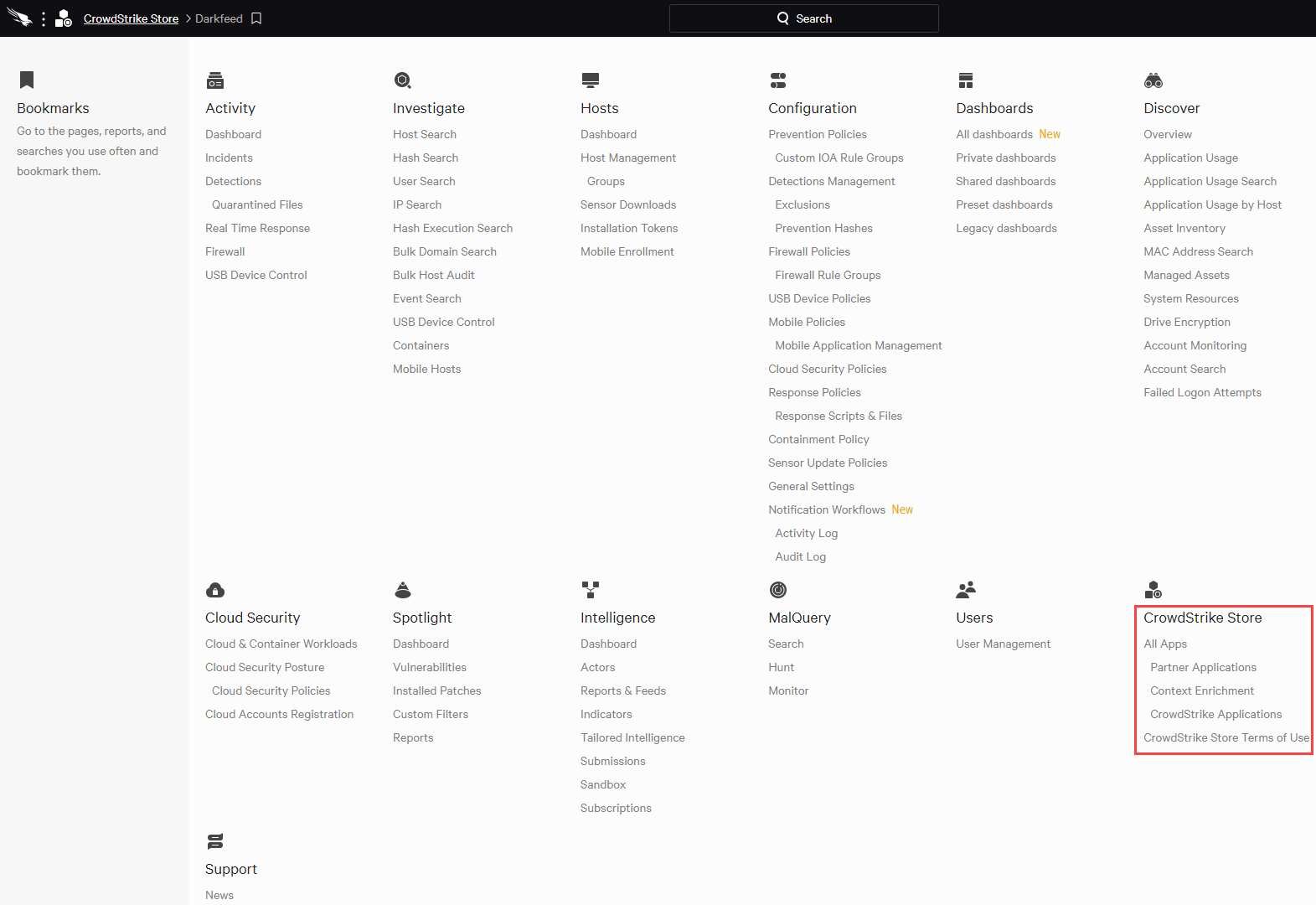How to Leverage the CrowdStrike Store

Introduction
This document and video will provide an overview of the CrowdStrike Store and demonstrate how it can add value for customers and prospects.
Video
Overview
The CrowdStrike Store is available as an app in the Falcon UI. It enables existing customers to discover, try, buy and deploy trusted partner applications and add-ons that extend their existing investment in the Falcon platform. By leveraging existing CrowdStrike agents and event telemetry, customers can address new challenges without wasting more time and resources to deploy additional agents. This approach also helps customers reduce security risk by leveraging applications that are pre-built, tested and certified by CrowdStrike.
What is in the CrowdStrike Store?
To access the store, find the Store app in CrowdStrike UI menu.
The Store presents a list of partners and applications that are integrated with the Falcon platform. The displayed list will provide a status indication. Any integrations or applications currently in use will be labeled as “Active”.
Partner offerings – For these partners, the integrations are developed and ready to use. Leveraging the existing CrowdStrike event data, customers can quickly realize the value of these additional security solutions.
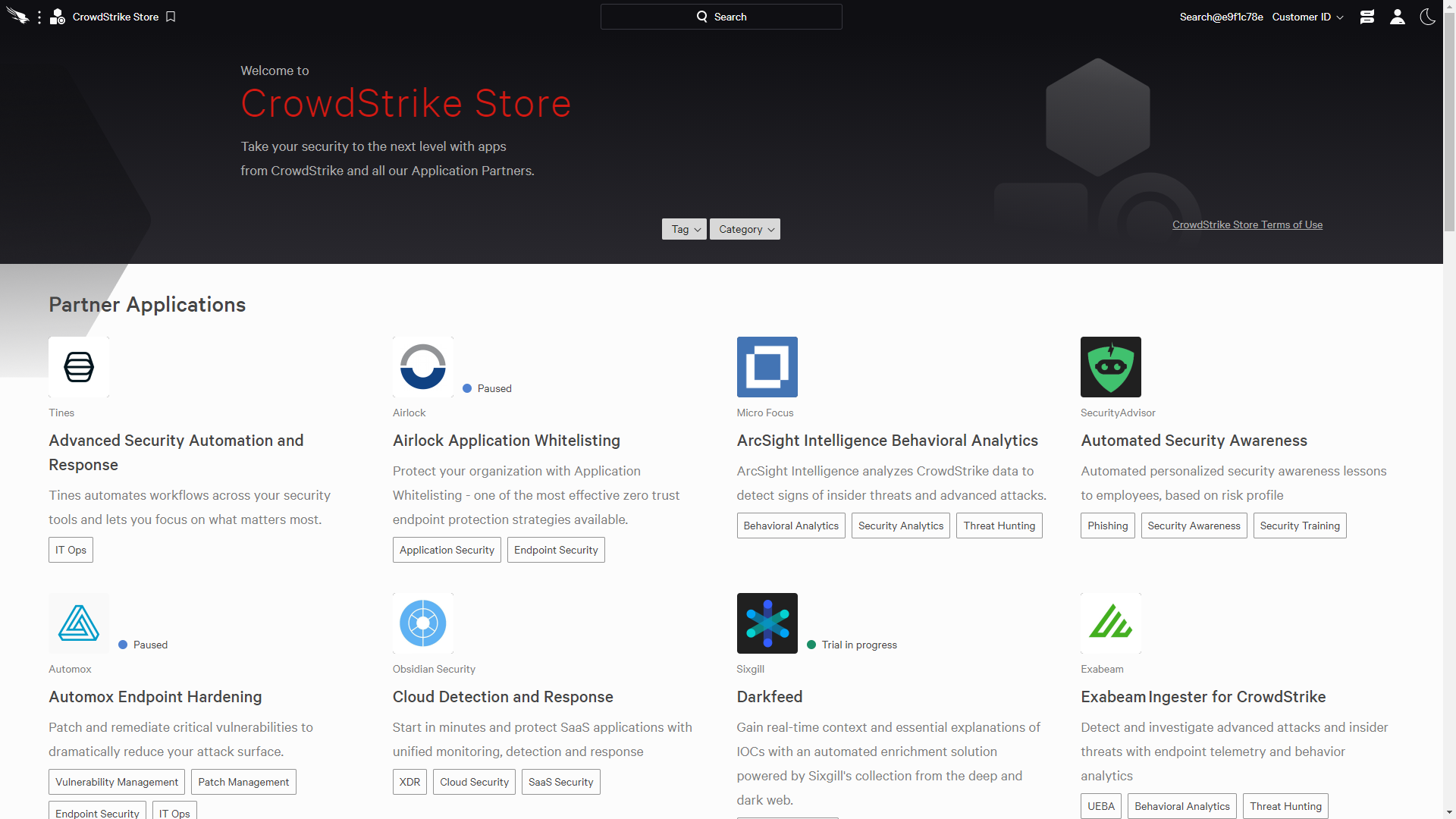
CrowdStrike apps – The Store also provides access to research, understand and enable additional CrowdStrike provided apps. These apps can be found in the section just beneath the highlighted partners. Customers who are already entitled to a given app will see it labeled as “Active”, while additional applications will include an option to “Try It Now”.
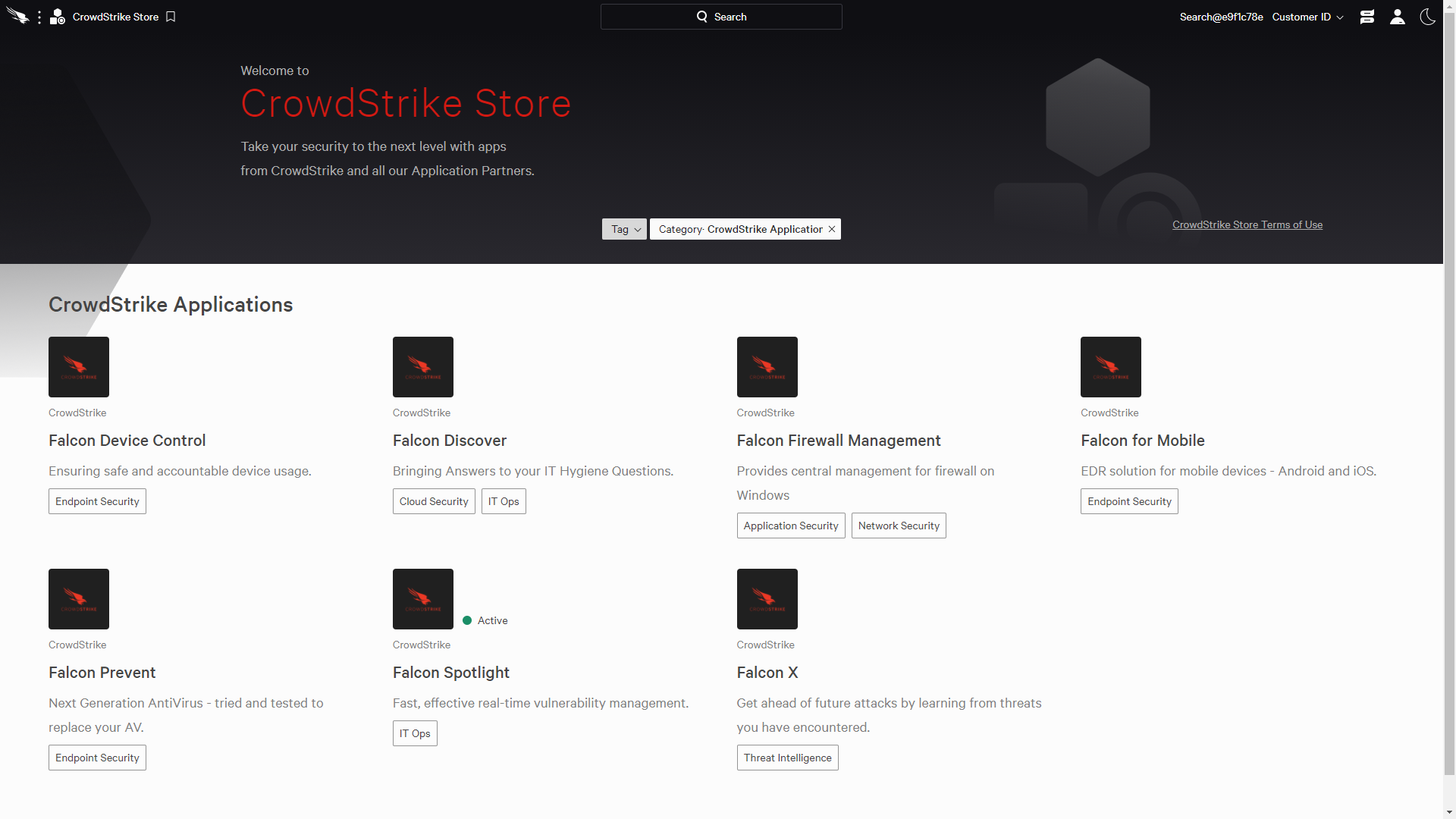
Filter option – There is also an option to filter the Store solutions so quickly focus by product category.
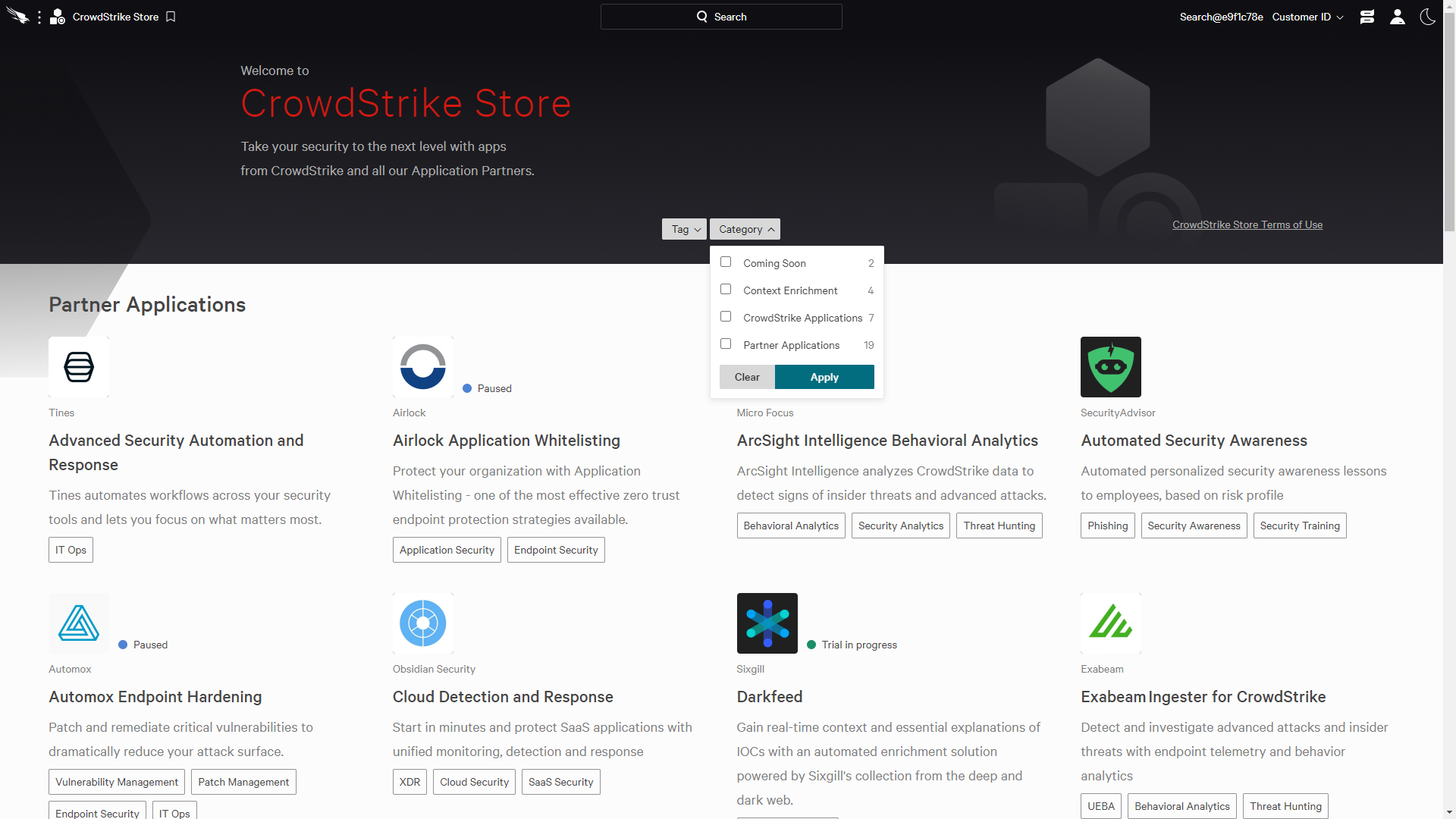
How do customers use the CrowdStrike Store?
For each partner and application, the Store provides an overview as well as details including category, supported platforms, a demonstration video and documentation. For the integration partners and CrowdStrike apps, you can chose to “Try It Now” directly from the Store.
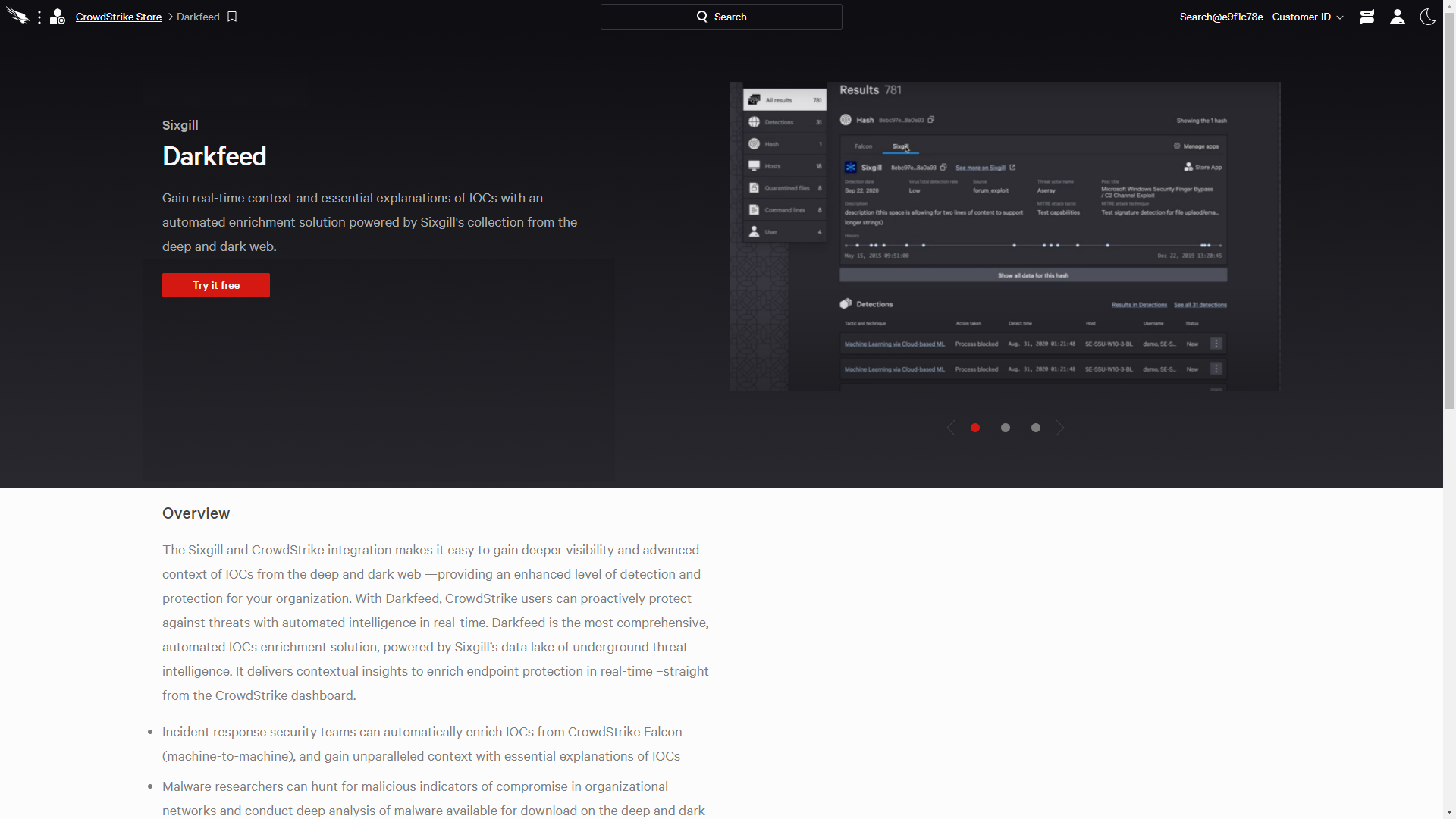
After reviewing the terms, you will receive an email regarding next steps. During the brief activation stage, the status in the Store will be reflected accordingly as “Setting up trial”.
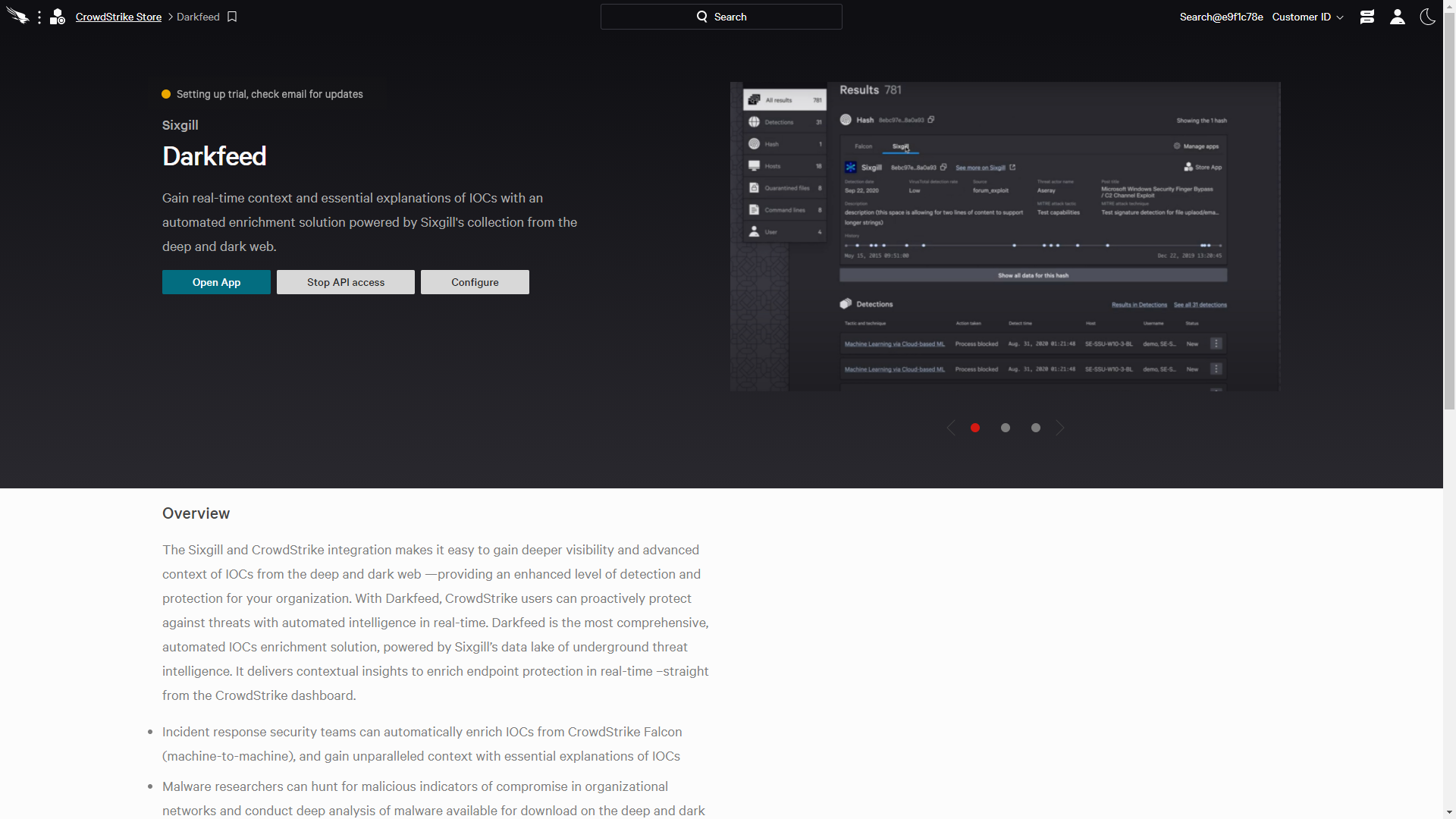
Once the activation is complete, the status of the app in the UI will change to “Trial in progress”.
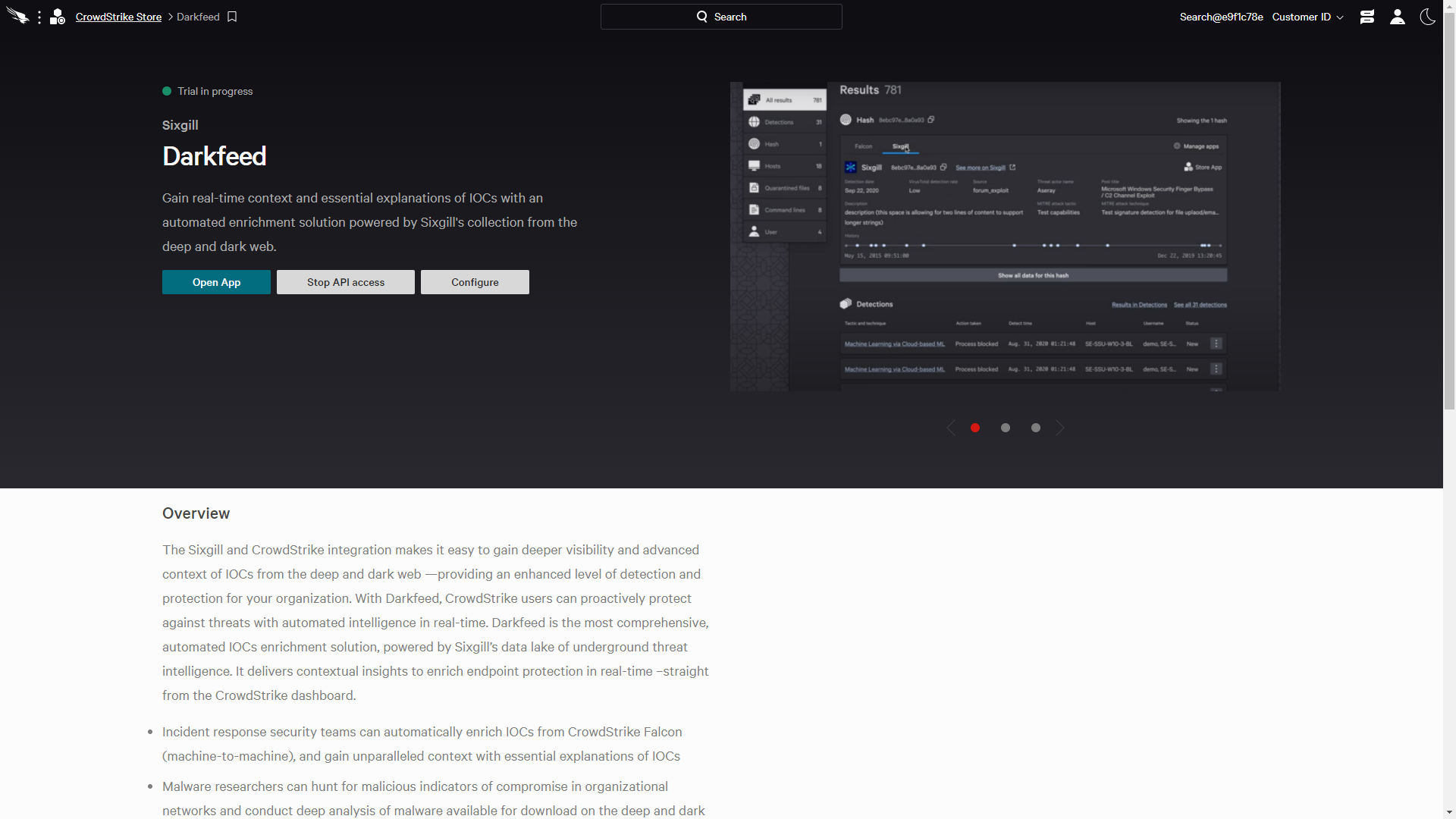
For partner integrations, you can then begin using the new application and understand how CrowdStrike’s event data quickly enables other security solutions to provide immediate time to value.
For CrowdStrike products, the new modules will be enabled and accessible in the same, easy to use, cloud delivered management UI. Trial customers will have access to full feature functionality across their entire population of managed systems.
Conclusion
The CrowdStrike Store is an ecosystem that lets you extend the capabilities of the Falcon platform with a host of ready-to-go partner apps and add-ons to solve security challenges. Through the Falcon UI, you have the ability to investigate and understand new integrations and CrowdStrike products with immediate access to request a trial, watch demonstrations and review documentation. Visit the CrowdStrike Store to try a new application today.