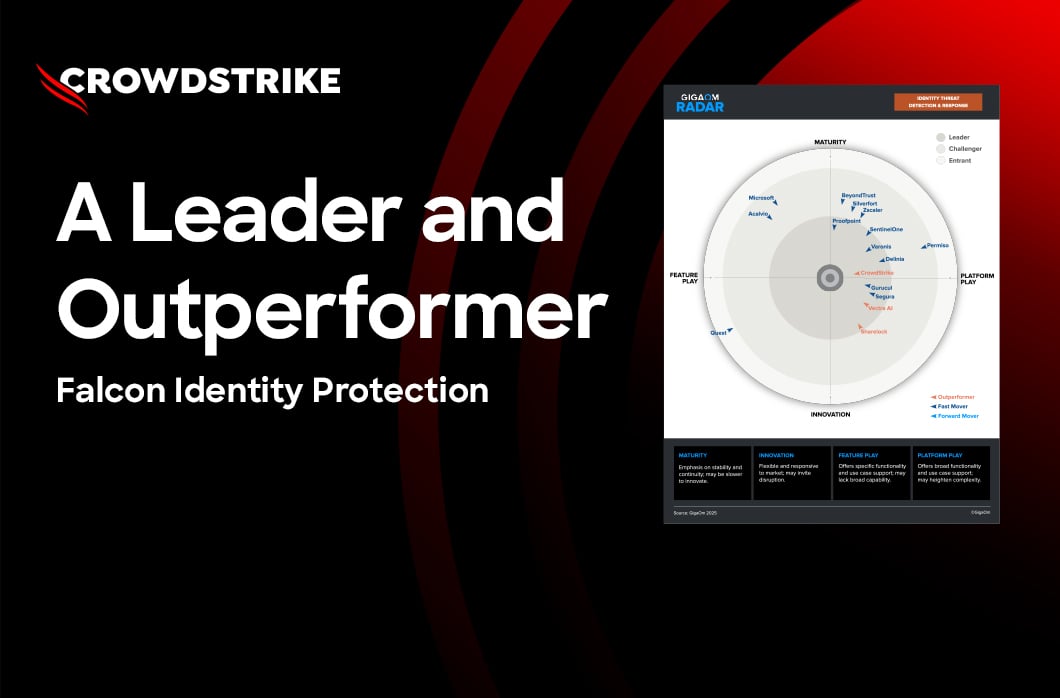- Ransomware (43% of analyzed threat data), backdoors (35%) and trojans (17%) were the most popular macOS malware categories spotted by CrowdStrike researchers in 2021
- OSX.EvilQuest (ransomware), OSX.FlashBack (backdoor) and OSX.Lador (trojan) were the most prevalent threats in their respective categories
- To strengthen customer protection, CrowdStrike researchers continuously build better automated detection capabilities by analyzing and understanding how macOS threats behave
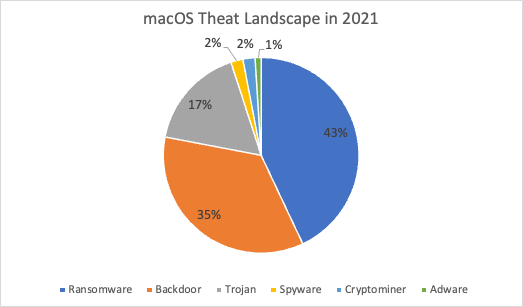 Figure 1. macOS Threat Landscape in 2021
Figure 1. macOS Threat Landscape in 2021Improving the CrowdStrike Falcon® platform’s ability to detect macOS threats is a continuous process. CrowdStrike researchers constantly hunt, analyze and gain understanding of any macOS artifact that looks even remotely suspicious to improve CrowdStrike's automated machine learning and behavior-based protection capabilities.
The fallacies that macOS cannot be harmed by threats or is targeted by less-sophisticated malware still linger. This blog addresses some of the challenges and requirements our researchers must meet when analyzing macOS threats. The deep understanding and knowledge they gain is used both to create new features for structural parsing that augments our machine learning detection capabilities and to improve the proficiency of our behavior-based protection.
Biting Into the Apple
macOS malware research starts with the fundamentals, such as classifying macOS malware by file type; continues with the capabilities, intended targets and general behavior of malware; and ends with obstacles researchers encounter when analyzing macOS malware.
Threats that target macOS systems have the same goals as those targeting any other operating systems; they range from spying and reconnaissance to cryptocurrency mining, file encryption, remote access, and adware-related hijack and injection.
File Type Classification for macOS Threats
Malware developers often try to hide or mask file types in an attempt to trick users into executing them. File-type identification also helps in establishing the tools required in the analysis. Figure 2 offers an overview of macOS malware file types.
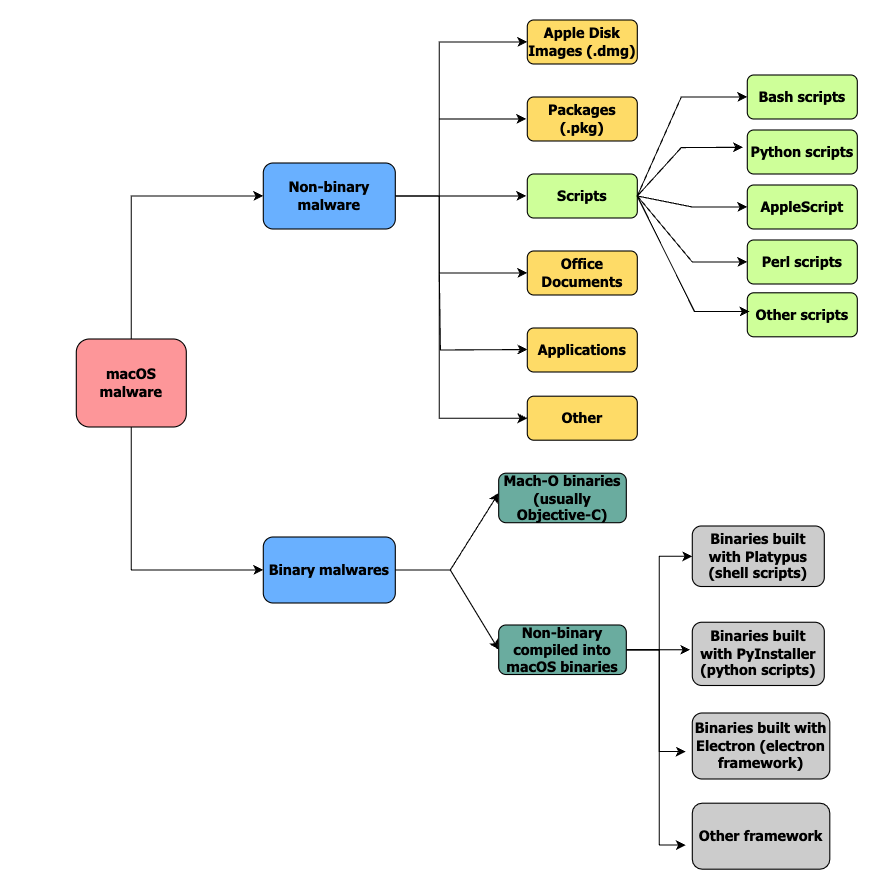 Figure 2. macOS malware by file types
Figure 2. macOS malware by file types
- Apple Disk Images (.dmg) are favored because they’re automatically mounted on execution; both OSX.EvilQuest (Figure 3) and OSX.Shlayer malware typically use this file type.
- Packages (.pkg, .mpkg) are another common file type abused by malware as they allow malware developers to define preinstall and postinstall scripts that automatically run through the installation process. For example, OSX.EvilQuest uses a malicious package — after mounting the .dmg file — that has a postinstall script that copies the malicious OSX.EvilQuest binary to /Library/mixednkey/ under the name toolroomd.
- AppleScripts or AppleScript variants like Run-only that are used for automating repetitive tasks are often abused by macOS threats such as OSX.OSAMiner, a popular cryptocurrency miner.
Delivery and Infection Vectors
One of the most common methods of spreading malware involves using social engineering tactics in an attempt to trick the user into manually infecting their macOS. Fake updates, fake applications, trojanized applications and tainted versions of legitimate applications are the most common methods used to trick users into installing malicious software.For example, OSX.EvilQuest ransomware has been known to impersonate popular sound mixing applications (as seen in Figure 3), while trojans like OSX.Lador are distributed via spam emails that contain malicious add-ons, cracked applications, free programs and fake updates.
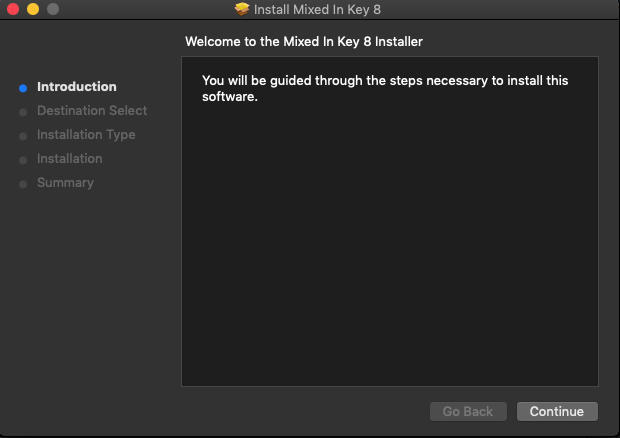 Figure 3. OSX.EvilQuest ransomware installing as fake Mixed In Key DJ application
Figure 3. OSX.EvilQuest ransomware installing as fake Mixed In Key DJ applicationPersistence and Tactics
Most threats, including macOS malware, attempt to ensure persistence to survive system reboots. Analyzing and understanding persistence tactics enables researchers to build behavior-based detections and train automated machine learning (ML) detections. While one of the most common persistence mechanisms involves abusing Login Items in macOS, other popular persistence tactics include abusing Launch Items, adding malware to scheduled tasks, or using cronjobs to execute tasks sometime in the future.The hijacking of dylibs was once one of the stealthiest persistence mechanisms, especially in binaries. For example, some 2012 variants of the OSX.FlashBlack backdoor used malicious libraries injected at load time into a process via the DYLD_INSERT_LIBRARIES environment variable (i.e., at load time the dynamic loader will examine the DYLD_INSERT_LIBRARIES variable and load all specified libraries); others used the dylib hijacking technique of planting a malicious dylib for an application that tries to load dynamic libraries from multiple locations. However, Apple has long since improved security and reduced the number of use cases for abusing DYLD_INSERT_LIBRARIES.
Challenges in Malware Analysis
Most malware, regardless of the targeted platform, make analysis difficult from the start by using anti-static analysis methods, such as string-based obfuscation or code obfuscation and encryption. Scripts usually use obfuscation tools that randomize function and variable names and insert junk and useless code, while binaries make use of packers or encryption.macOS malware also commonly uses debugger detection tactics, making analysis a challenge for researchers. Such tactics include using the sysctl API to check if the process is under debugging; calling the ptrace system call to prevent a debugger from attaching to the process; or even using built-in macOS commands to extract information about the machine.
On a Quest to Understand EvilQuest
Let’s take a closer look at a mid-2020 OSX.EvilQuest ransomware sample and see how it implemented various anti-analysis methods to avoid virtual machines and debugging.Upon executing, OSX.EvilQuest first checked to see if it was running in a virtual machine, in particular a sandboxed environment, by looking at the is_virtual_mchn function starting at address 0x0000000100007BC0. OSX.EvilQuest performed this check by using a sleep function and calling the time function twice; the difference between the two time functions should return the time the malware used to sleep, yet because sandboxes usually patch sleep functions to quicken analysis, the differences between the two timestamps would be different and the malware would know it is running in a sandboxed environment. Before the malware tries to ensure its persistence — as a launch daemon or a launch agent, depending on the --noroot argument passed to the binary — it implements another two anti-analysis methods. The first one (is_debugging function starting at address 0000000100007AA0) is to check if the malware is debugged, and the second one (prevent_trace function starting at address 0000000100007C20) is to prevent debugging using a ptrace call with the flag PT_DENY_ATTACH.
Using the ptrace function call, OSX.EvilQuest uses different logics to make it more difficult for the analyst to spot the function call or to bypass the mechanism by patching the binary in the debugger.
CrowdStrike Protection for macOS
Continuous research into the trends and behavior of macOS malware is turned into expert input and knowledge that’s used to augment CrowdStrike’s automated detection capabilities and build better protection for customers.
Identifying the file type, understanding the behavior, targets and potential persistence mechanisms of possible threats, and knowing the possible obstacles an analyst may encounter in analyzing potential malware is crucial for building a solution that provides comprehensive protection and visibility against threats.
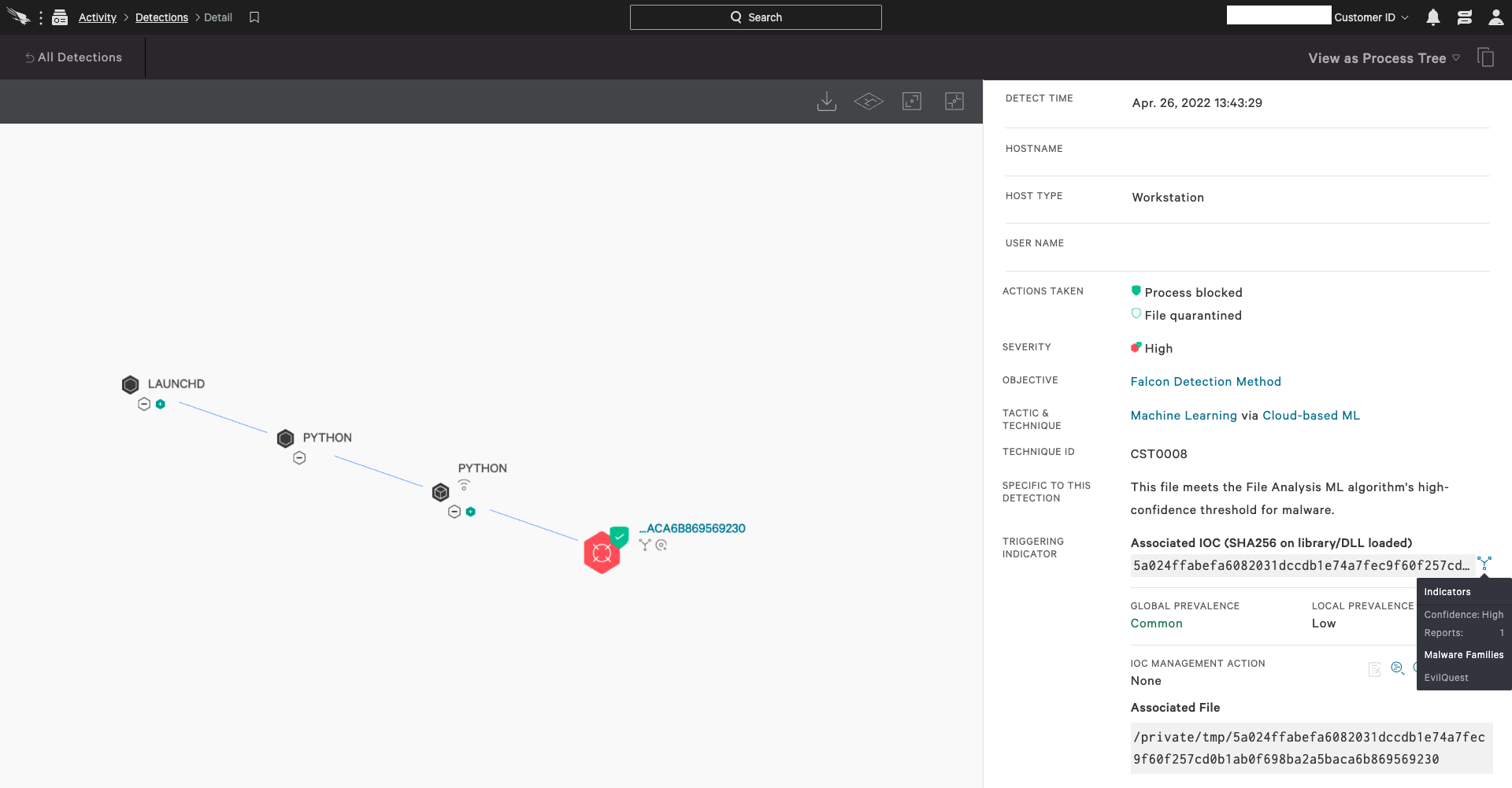 Fig 3. - CrowdStrike Falcon® detection for OSX.EvilQuest malware sample (sha256:
Fig 3. - CrowdStrike Falcon® detection for OSX.EvilQuest malware sample (sha256: 5a024ffabefa6082031dccdb1e74a7fec9f60f257cd0b1ab0f698ba2a5baca6b) using cloud-based machine learning (Click to enlarge)Indicators of Compromise (IOCs)
| File | SHA256 |
| OSX.EvilQuest | b34738e181a6119f23e930476ae949fc0c7c4ded6efa003019fa946c4e5b287a; 5a024ffabefa6082031dccdb1e74a7fec9f60f257cd0b1ab0f698ba2a5baca6b |
| OSX.Shlayer | 852ff1b97c1155fc28b14f5633a17de02dcace17bdc5aadf42e2f60226479eaf |
| OSX.Lador | 30ca6a13a85ac1ea7858e8163d9c08d8bbd8ed8bc6e97498b5b02d6de042b51e; 33ee40b89ee505bced8caaa4226223a0b9622b944e790fb5a704ffe6fce3eaa6 |
| OSX.XCSSET | a6141dfb0b6a242246d26afecfea00ed04dee24209f7d8d9bfef82042accd0f0; 6614978ab256f922d7b6dbd7cc15c6136819f4bcfb5a0fead480561f0df54ca6; ceb023a95b8ee954c31bc6aa47a8f1461e246fea939a57fc59bc4b457ccb61ff |
| OSX.FlashBack | 8d56d09650ebc019209a788b2d2be7c7c8b865780eee53856bafceffaf71502c |
Additional Resources
- Learn more about how CrowdStrike Falcon® extends protection for macOS here.
- Download the CrowdStrike Falcon® for macOS data sheet here.
- Learn what others are saying about CrowdStrike — visit the CrowdStrike Industry Recognition and Technology Validation webpage.
- Learn about the powerful, cloud-native CrowdStrike Falcon® platform.
- Get a full-featured free trial of CrowdStrike Falcon® Prevent™ and see for yourself how true next-gen AV performs against today’s most sophisticated threats.





![Helping Non-Security Stakeholders Understand ATT&CK in 10 Minutes or Less [VIDEO]](https://assets.crowdstrike.com/is/image/crowdstrikeinc/video-ATTCK2-1)
![Qatar’s Commercial Bank Chooses CrowdStrike Falcon®: A Partnership Based on Trust [VIDEO]](https://assets.crowdstrike.com/is/image/crowdstrikeinc/Edward-Gonam-Qatar-Blog2-1)