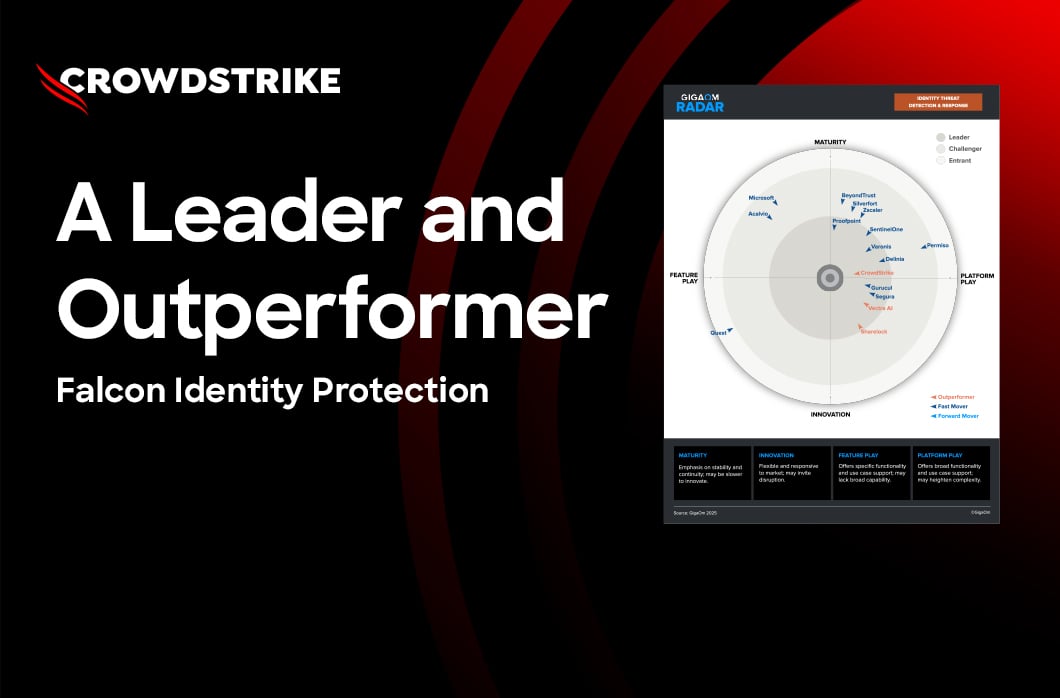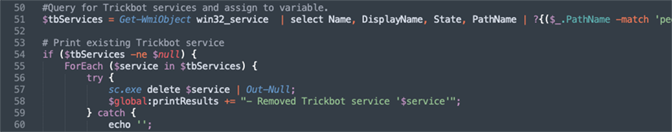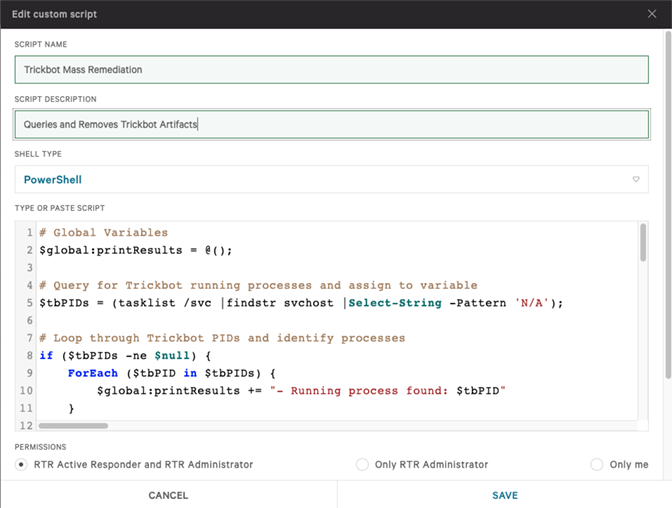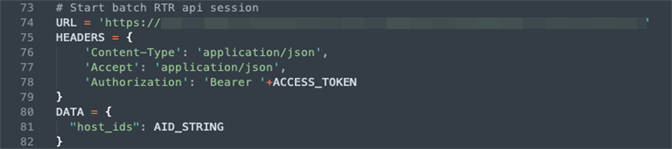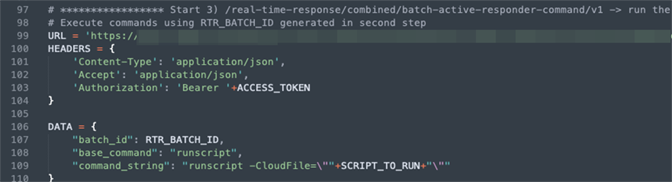TrickBot Analysis and Remediation Overview
The adversary tracked as WIZARD SPIDER has used “big game hunting” tactics to great effect against a diverse set of targets. TrickBot is often delivered to endpoints via email phishing campaigns and deployed as a secondary payload. In addition to credential theft and wire fraud, TrickBot also possesses modular capabilities that allow it to spread widely throughout a network through exploitation of SMB (Server Message Block), brute forcing RDP (Remote Desktop Protocol) or via network shares. Once WIZARD SPIDER has gained a foothold within an environment with successful TrickBot infections, it may then pivot to manually deploying Ryuk payloads and begin ransoming hosts. Ryuk has impacted organizations in multiple industry verticals, including healthcare, government, education and the private sector.
We presented an illustration of the remote remediation process in Part One, which covered the basic steps required to complete the process manually via the CrowdStrike Falcon®® RTR console. In Part Two, we explain the automated methodology. Mass remediation of TrickBot via an automated script process saves a significant amount of time and resources that can be better allocated for other risk-reducing initiatives or priority recovery tasks.
Putting It All Together and Hitting the “Easy Button”: Leveraging the RTR API and Scripts for Automated TrickBot Remediation
The automation aspect of this overall approach can be broken into three distinct requirements:- Configuring the API client
- Developing PowerShell scripts for remediation
- Developing Python script for API integration
Accessing and Configuring the API Client
CrowdStrike offers many API endpoints. Falcon users can find documentation and sample use cases from within the Falcon console. Specific details regarding how to access and configure the API client are omitted here since they are out of scope. Falcon customers should reach out to their account managers for more information on the API endpoints. For the purposes of this use-case example, the discussion proceeds assuming a user has successfully obtained an access token, generated an API client/key, and applied the appropriate permissions for RTR functionality.
The PowerShell Scripts
Falcon administrators can create and upload PowerShell scripts to the Falcon Console. CrowdStrike recommends the utilization of two PowerShell scripts with this approach to minimize the potential for errors and allow the opportunity to review output prior to modification of the file system on a remote host. By using a “query first, then kill” methodology, users can confirm that a host is infected, and that only residual artifacts related to the malicious activity are removed prior to running any remediation scripts. The initial query script performs no invasive actions, and simply queries for signs of infection, then outputs results. During development, the output should be reviewed by an analyst to ensure the script’s efficacy. This helps to ensure that no legitimate system resources are stopped or removed. The query script for this case study is designed to identify TrickBot artifacts (services, scheduled tasks, directories, binaries, etc.). The script must be updated and modified to include new indicators that are identified via triage during an incident investigation. For example, the installation directory locations under*\AppData\Roaming is not a reliable indicator over time as these naming conventions are variable and change frequently between different TrickBot campaigns.The CrowdStrike Falcon® Complete team’s recent experience suggests that a small number of hosts should be manually triaged by analysts in order to identify and enumerate the observed IOCs and/or TTPs for a particular TrickBot campaign. This data can be used to build out the flexible modules of the script’s functions. Due to the dynamic nature of the threat and variance between samples, there is no specific number of hosts on which this must be performed.
Processes
The function shown in Figure 1 below is part of the kill script that automates looping through the malicious processes and terminating them automatically. To successfully accomplish this and remove the correct processes and avoid killing legitimate processes, the output from the TASKLIST is modified with a SPLIT function and a regular expression pattern to match the data for the correct process IDs.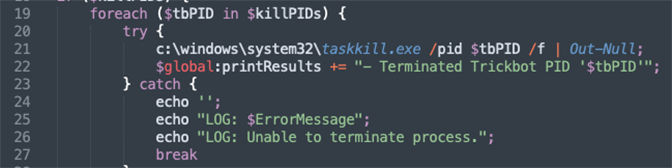 Figure 1. Identifying and Terminating Malicious svchost.exe PIDs
Figure 1. Identifying and Terminating Malicious svchost.exe PIDsPersistence (Scheduled Tasks & Services)
The function in Figure 2 shown below is part of the kill script that automates the removal of scheduled tasks with known task names. The scheduled task names that are used in the Where-Object statement are IOCs that must be identified by manual triage, and then simply plugged into the script. In contrast to the manual steps shown in Part 1 of this blog series, the timing of the deletion is a non-issue, because the scripted deletion will take care of the persistence immediately after the process is terminated in the previous step.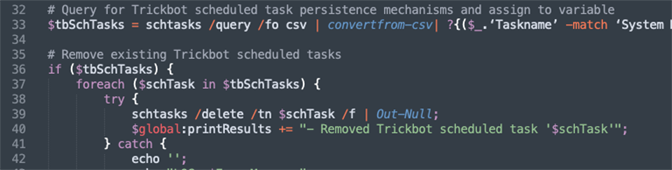 Figure 2. Querying for and Deleting the Scheduled Task Automatically
Figure 2. Querying for and Deleting the Scheduled Task Automatically
Remaining Files/Folder Artifacts
Figure 4 shown below is part of the script that automates the querying for known locations that likely contain a TrickBot related binary, and then removing the malicious files. One additional note on the automated script is that it contains a function designed to search for binaries in the GPO cache directories for the local user and local machine, as CrowdStrike has observed TrickBot binaries staged in these locations in recent incidents. This is an uncommon TTP, one that followed the compromise of a Domain Controller which was used to push out TrickBot via a group policy object (GPO).
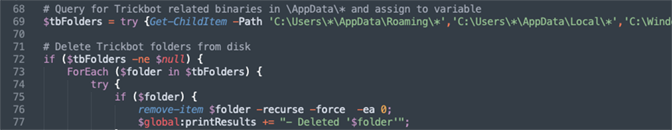 Figure 4. Script Excerpt to Query and Remove Malicious TrickBot Files and Folders (Click image to enlarge)
Figure 4. Script Excerpt to Query and Remove Malicious TrickBot Files and Folders (Click image to enlarge)Remediation Output
The Remediation Script is designed to identify TrickBot artifacts (services, scheduled tasks, directories, binaries, etc.) and then remove them from the infected host. The script has multiple try/catch blocks and ForEach loops to remove the TrickBot artifacts that it identifies. Again, for careful and precise remediations, a query/kill methodology should be used to first identify false positives.The script as presented in these examples will only display the services, tasks, and files it finds. It is best practice to configure the script so that headers such as “No Trickbot artifacts found” or “” as the first line of output. The header allows for quick review of the CSV output via filters.
Practical Application with Python
The python script utilized in this process is another custom script that must be developed in order to interact with the RTR API. This script is the driver that handles the input/output, API calls, and also points to the specified PowerShell scripts staged in Falcon. It is executed from the operator’s local host. The python script requires the following:- python3
- python3 requests library
- Read in CSV of hosts to execute script on with Headers: hostname, aid, enabled
- hostname is the device’s hostname for human readability. This value will not be used by the code other than to put into the output file.
- aid is the device ID you can find within the Falcon Console.
- enabled can be TRUE or FALSE. You can use this as a toggle switch to execute on certain host(s) or not.
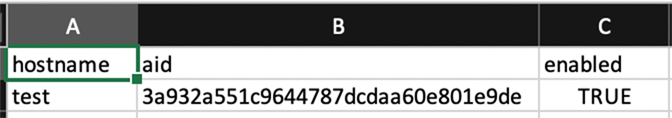 Figure 5. Snippet of CSV File hosts_to_execute.csv
Figure 5. Snippet of CSV File hosts_to_execute.csv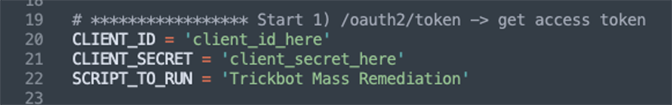 Figure 7. Sample Code To Run Script
Figure 7. Sample Code To Run Script
1. Get an access token as shown in Figure 8.
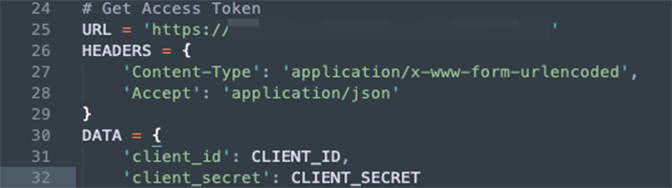 Figure 8. Obtain Access Token
Figure 8. Obtain Access Token2. Connect to hosts as shown in Figure 9:
3. Execute a script on hosts as shown in Figure 10:
4. Falcon Complete chooses to log output with the following format: a CSV with each row being a different host with headers: hostname, aid, stdout, stderr, offline as shown in Figure 11. This adds a desired capability to our workflow for ticketing and documentation purposes, but there are many other ways to develop the script and adjust the output for any users’ requirements.
-
- hostname is the device’s hostname for human readability
- aid is the device ID you can find within the Falcon Console
- stdout is the standard output that the API returns for the specific host. This comes from the stdout of the script running on the host.
- stderr is the standard error that the API returns for the specific host
- offline will be TRUE if the device is not online, FALSE if the device is online or "?" if any exception occurred when attempting to read the output.
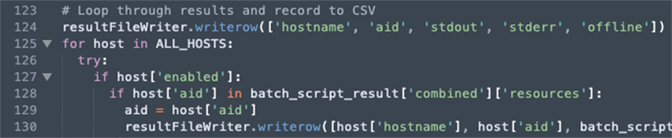 Figure 11. Recording Output
Figure 11. Recording Output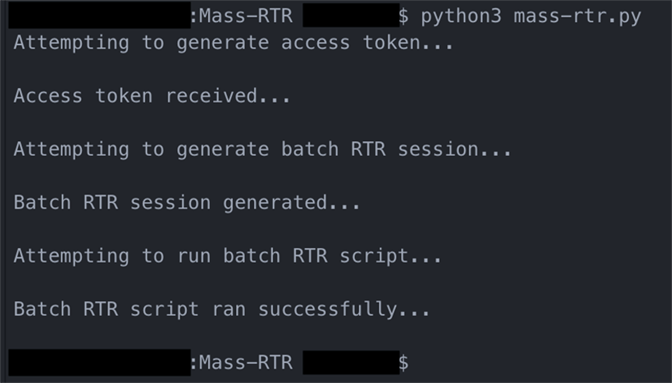 Figure 12. Example Script Run
Figure 12. Example Script Run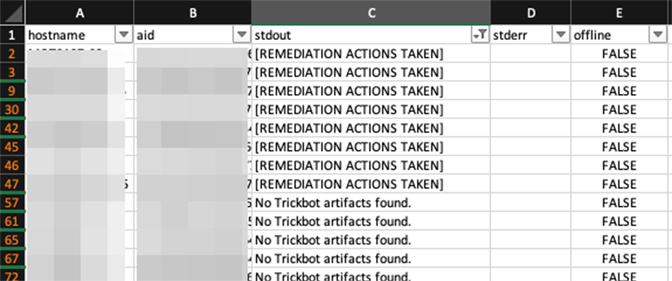 Figure 13. Example Output
Figure 13. Example Output
Conclusions
This was the final part of a 2-part blog series that covered the Falcon Complete team’s capability to remotely remediate “TrickBot” via an automated methodology that leveraged the Falcon Real Time Response (RTR) API in addition to PowerShell and Python scripting in order to remotely remediate TrickBot infections at scale.CrowdStrike has observed multiple instances where banking malware and follow-on ransomware had a highly disruptive impact on organizations’ ability to operate. Remediating these types of infections becomes more complicated with these variants’ ability to spread to many hosts. Further, with a transition to a more remote workforce, the capability to remotely remediate infections on hosts that are geographically distributed will become increasingly important as rebuilding systems becomes impractical. A recovery strategy that restores hosts without rebuilds can save critical resources in times of crisis so that organizations can get back on their feet as quickly as possible.
Recommendations
- Gain advanced visibility across endpoints with an endpoint detection and response (EDR) solution such as the CrowdStrike® Falcon platform. Turn on next-gen antivirus (NGAV) preventative measures to stop malware.
- Keep systems up to date: Ensure systems are patched for CVE-2017-0144
- Disable SMBv1 in the network and require at least SMBv2
- Segregate the network where possible to limit lateral movement.
- Detect network scanning. Contain unapproved hosts as fast as possible.
- Avoid logins to infected systems with administrator accounts.
- Consider a network-wide password reset to flush compromised credentials
Additional Resources
- Read the blog: Automating Remote Remediation of TrickBot via Falcon’s Real Time Response API: Part 1
- Learn how an organization of any size can achieve optimal security with
Falcon Complete by visiting the product webpage. - Learn more about remote
remediation of threats with the Falcon platform. - Learn about CrowdStrike’s comprehensive next-gen endpoint protection platform by visiting
the Falcon products webpage. - Test CrowdStrike next-gen AV for yourself:
Start your free trial of Falcon Prevent™.





![Helping Non-Security Stakeholders Understand ATT&CK in 10 Minutes or Less [VIDEO]](https://assets.crowdstrike.com/is/image/crowdstrikeinc/video-ATTCK2-1)
![Qatar’s Commercial Bank Chooses CrowdStrike Falcon®: A Partnership Based on Trust [VIDEO]](https://assets.crowdstrike.com/is/image/crowdstrikeinc/Edward-Gonam-Qatar-Blog2-1)