On Patch Tuesday, January 12, 2021, Microsoft released a patch for CVE-2021-1678, an important vulnerability discovered by CrowdStrike® researchers. This vulnerability allows an attacker to relay NTLM authentication sessions to an attacked machine, and use a printer spooler MSRPC interface to remotely execute code on the attacked machine.
A similar MSRPC relay first appeared in “Relaying NTLM authentication over RPC” by Sylvain Heiniger from Compass Security. In his blog, Sylvain describes how he was able to take advantage of an insecure authentication level on an MSRPC interface to achieve remote code execution via NTLM relay.
In this blog post, we show how to take advantage of the IRemoteWinSpool MSRPC interface, and how companies can protect themselves from this vulnerability. The exploitation technique resembles other previous printer spooler vulnerability exploitations such as PrintDemon: Print Spooler Privilege Escalation, Persistence and Stealth (CVE-2020-1048 and more).
Here are the technical details:
NTLM Relay Basics
The NTLM authentication protocol is susceptible to relay attacks. NTLM relay is a common attack technique where an attacker that compromises one machine can move laterally to other machines by using NTLM authentications directed at the compromised server.
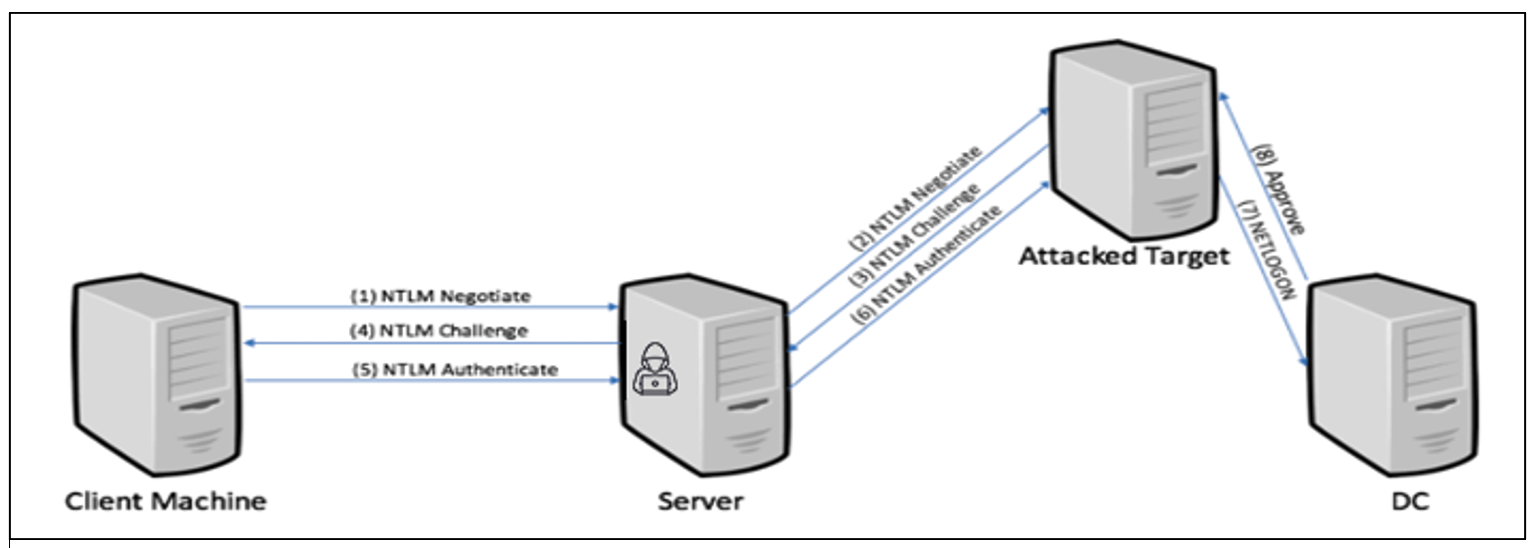 Figure 1. NTLM relay basic flow
Figure 1. NTLM relay basic flowOver the years, Microsoft has developed several mitigations for thwarting NTLM relay attacks. You can find a more detailed introduction to NTLM relay in a previously published CrowdStrike blog.
DCE/RPC Relay
NTLM authentications can be successfully relayed from any protocol to any protocol as long as the required protections are not in place. Previous NTLM relay attacks have included targeting other protocols such as Server Message Block (SMB) and LDAP/S. In this blog, we focus on targeting MSRPC.
For SMB and LDAP, the main protection from NTLM relay is packet signing, which is enforced using GPO (“Microsoft network server: Digitally sign communications (always)” (Windows 10) — Windows security).
MSRPC enforces relay and man-in-the-middle (MITM) packet security differently. MSRPC servers define the level of authentication they require. This level determines the features that the underlying authentication mechanism must provide for authenticating to this server (interface):
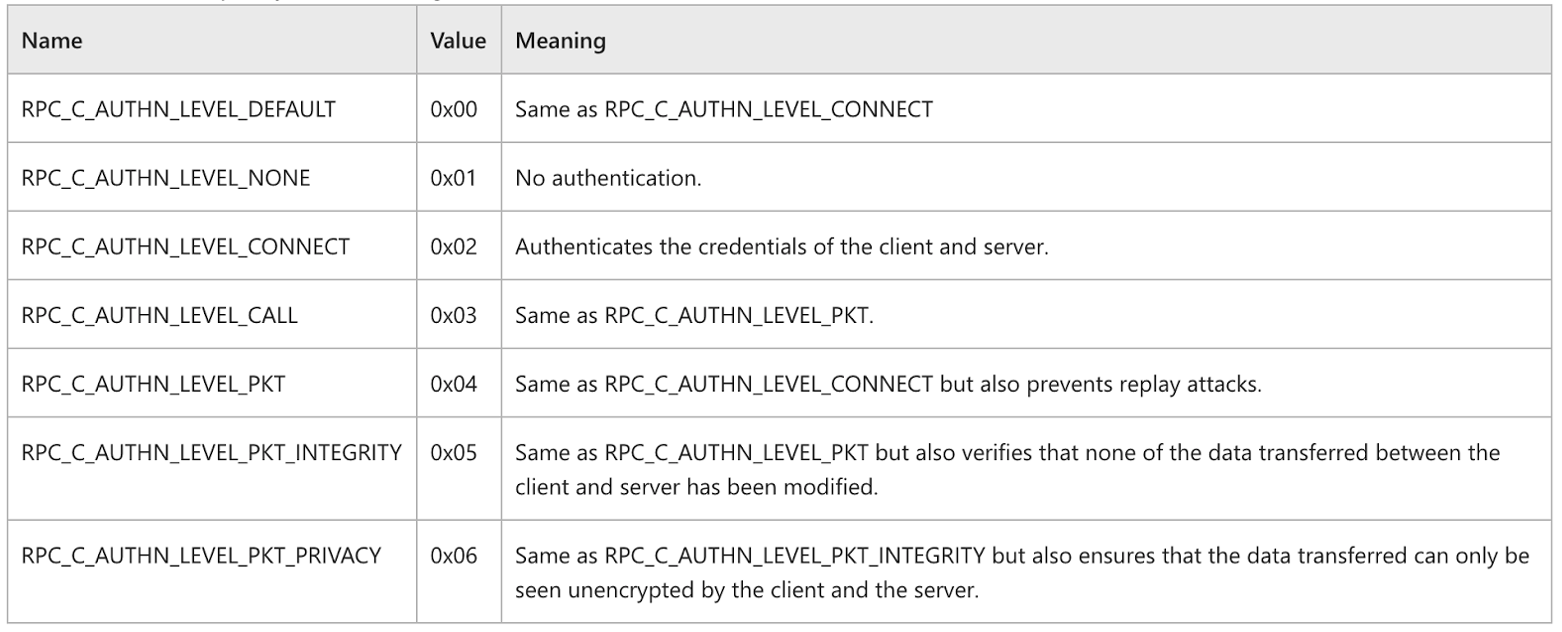 Figure 2. MSRPC authentication levels
Figure 2. MSRPC authentication levels
An authentication level of RPC_C_AUTHN_LEVEL_CONNECT authenticates the user on the initial request (the bind request) but doesn’t enforce any encryption or signing on the commands transferred. An interface that allows this authentication level makes itself vulnerable to NTLM relay attack.
Because of this inherent weakness, one would expect the MSRPC API for server registration to implicitly choose the secured option by default and reject clients having an authentication level less than RPC_C_AUTHN_LEVEL_PKT_INTEGRITY. However, in the MSRPC case, it is every interface for itself, as every RPC interface is expected to enforce the appropriate authentication level manually by checking the authentication level in a callback (e.g., IfCallback in RpcServerRegisterIfEx function (rpcdce.h) - Win32 apps).
This situation leaves quite a few RPC servers vulnerable, from lack of attention or because of legacy settings. In the blog by Compass Security mentioned above, the task scheduler interface was exploited.
Print Spooler Privilege Escalation
While looking for vulnerable RPC interfaces that don’t require any form of packet security, we found an interesting vulnerable interface: IRemoteWinspool, an RPC interface for remote printer spooler management.
Working on this research, we recalled a prior one: PrintDemon: Print Spooler Privilege Escalation, Persistence and Stealth (CVE-2020-1048 and more) by Alex Ionescu and Yarden Shafir. In the blog, they show how the printer spooler interface could have been exploited to write arbitrary files as SYSTEM even when the initiating user didn’t have sufficient permissions to perform such file operations.
Our case, however, is different. Since we used NTLM relay, the exploitation involved using an NTLM session from a sufficiently privileged user account to execute a sequence of RPC operations that yield the desired effect.
Piecing all of this together for a working exploit yields the following sequence:
- An NTLM session is established with the relay machine controlled by the attacker.
- The attacker binds to the IRemoteWinspool interface on a desired target and chooses the authentication level of RPC_C_AUTHN_LEVEL_CONNECT.
- The NTLM authentication is relayed by the attacker over the established RPC channel.
- A series of RPC commands similar to the PrinterDemon exploit flow is executed:
- RpcAsyncInstallPrinterDriverFromPackage (Opnum 62) — Installing "Generic/Text" printer driver
- RpcAsyncOpenPrinter (Opnum 0)
- RpcAsyncXcvData (Opnum 33) — Add port
- RpcAsyncAddPrinter (Opnum 1) — Add a printer with the mentioned driver
- RpcAsyncStartDocPrinter(Opnum 10) — Start a new document
- RpcAsyncWritePrinter (Opnum 12) — Write to new document
We have implemented a working proof of concept (POC) of the attack that will be released soon. Our code is based on impacket with the MSRPC relay implementation by Compass Security (replacing TSCH interface with IRemoteWinspool) and our implementation of the print spooler escalation flow.
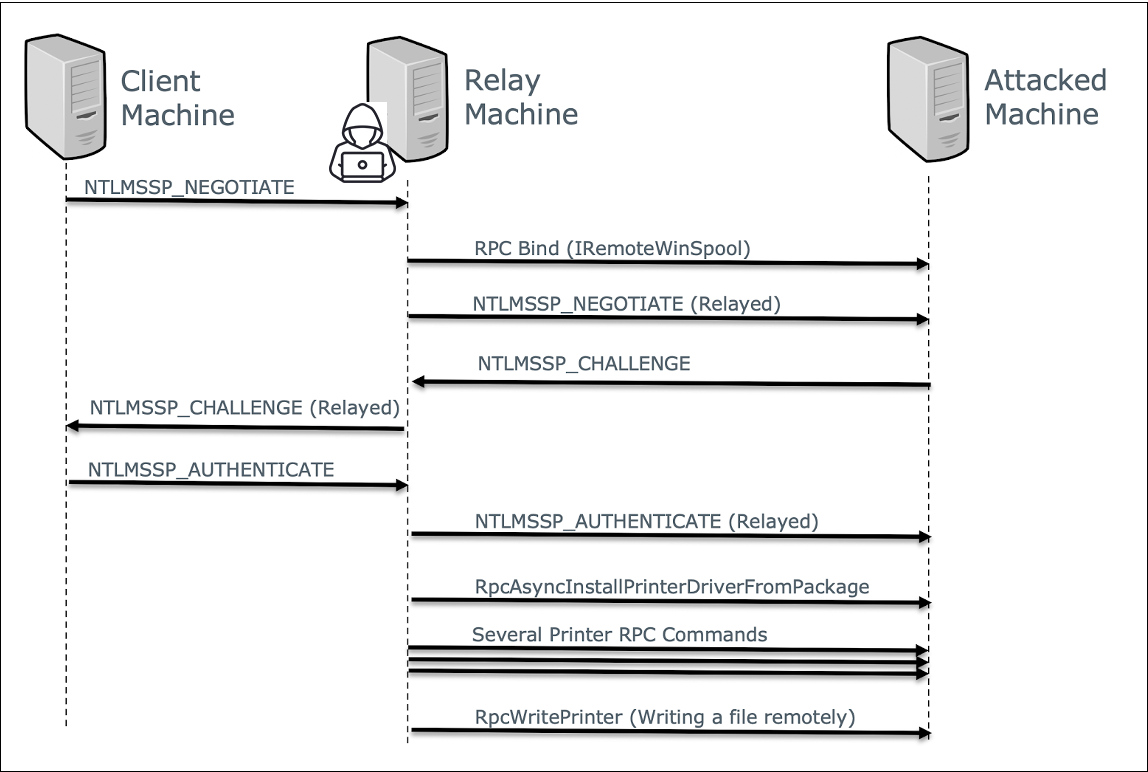 Figure 3. CVE-2021-1678 exploitation flow
Figure 3. CVE-2021-1678 exploitation flowFix Analysis
When patching the original issue identified by Sylvain Heiniger, Microsoft added the appropriate checks in the IfCallback used by the Task Scheduler service, without any larger change to the RPC runtime, perhaps because of compatibility issues. With our submission of a second instance of the same class of issue, we did not know whether Microsoft would attempt another targeted fix or a larger change.
We reverse-engineered the implementation of IRemoteWinspool, which is located in Spoolsv.exe, and we found that a shared function, called RpcManager::VerifyRpcValidProtocolSequence, is used for a few of the different RPC interfaces, including IRemoteWinSpool. Originally, this function validated if the ncacn_ip_tcp protocol sequence was being used for IRemoteWinspool, which ensures that only remote TCP/IP clients are accepted (and not SMB pipe and/or local ALPC clients). As expected, no checks were done for the authentication security level.
After the patch, a new IfCallback function is added into the binary instead, which we show the pseudo-code for below:
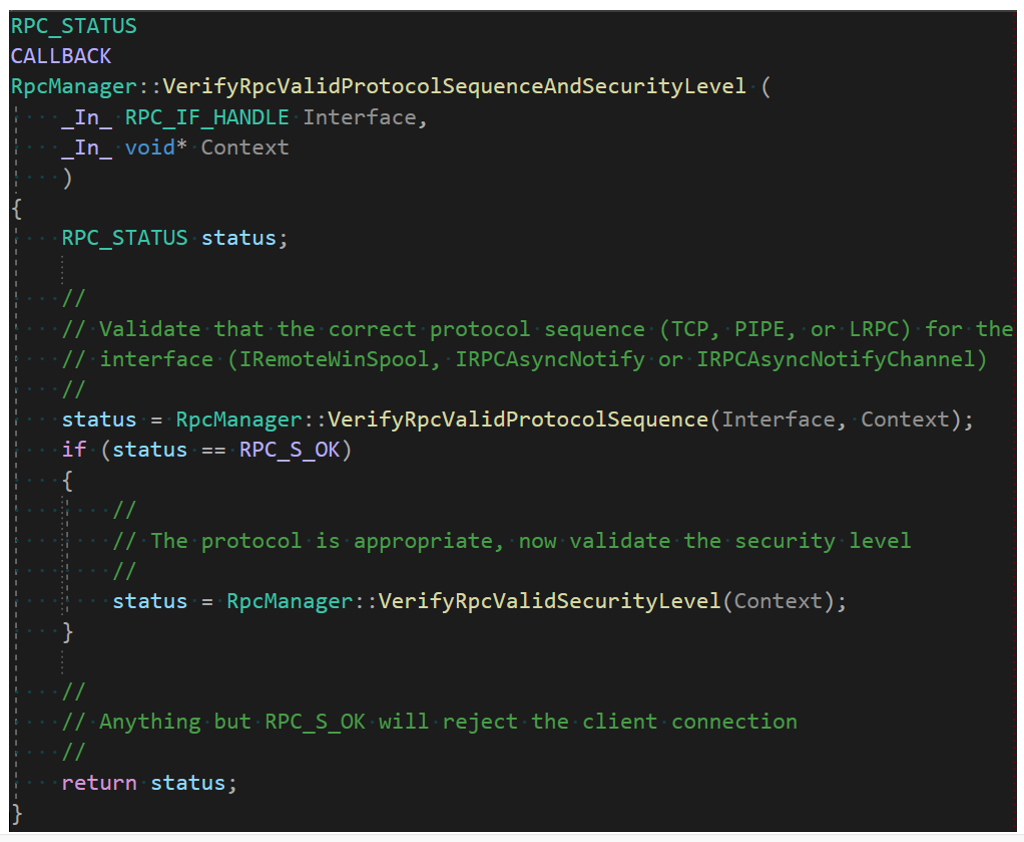 Figure 4. New RPC validation flow used in IRemoteWinspool after patch
Figure 4. New RPC validation flow used in IRemoteWinspool after patchWe can see here that the call to validate the protocol sequence alone has now been extended by a validation of the security level, shown below:
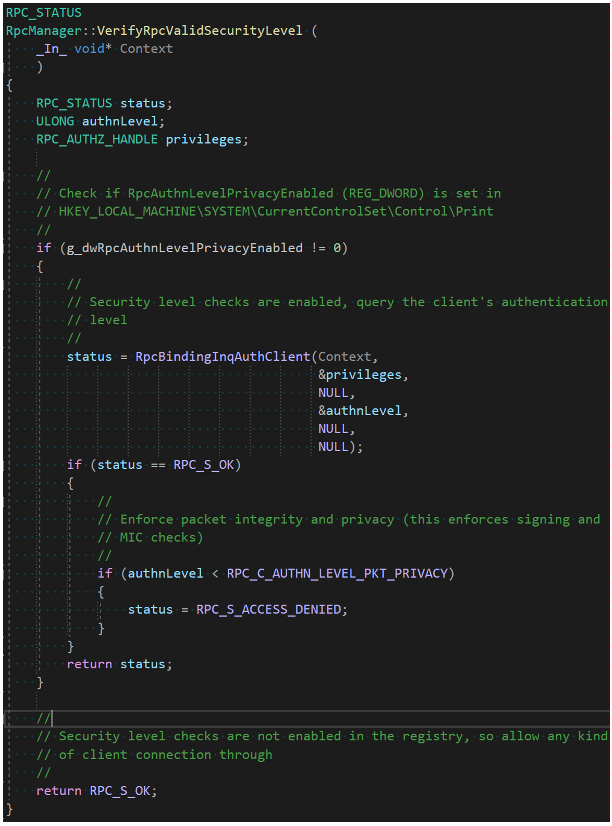 Figure 5. Security level validation after the patch enforcing RPC_C_AUTHN_LEVEL_PKT_PRIVACY or above
Figure 5. Security level validation after the patch enforcing RPC_C_AUTHN_LEVEL_PKT_PRIVACY or aboveThis is another tactical fix similar to the one for the ITaskScheduler interface, where the authentication level of the client is now checked against RPC_C_AUTHN_LEVEL_PKT_PRIVACY, and the call rejected with RPC_S_ACCESS_DENIED if this is not set. Interestingly, however, we noted that this code path is only taken if a registry value is set, which does not appear to be enabled even after applying the patch.
As shown in the code in Figure 5, the REG_DWORD value RpcAuthnLevelPrivacyEnabled must be set to 1 in the HKEY_LOCAL_MACHINE\SYSTEM\CurrentControlSet\Control\Print key, or otherwise this additional check is not performed, and the system remains vulnerable to attack.
Now that the patch is released, this behavior is explained by Microsoft in the following support article, which confirms that by default, RPC printer bindings will still allow for vulnerable connections. In June’s update, a second patch will be released, making secure registry settings the default.
How Can I Protect My Network?
We suggest taking a few steps to protect your network from this vulnerability and other similar NTLM relay attacks:
- Patch: As always, you should apply the MS patch as soon as possible to mitigate the discovered attack. Note that patching alone is not enough. Until you change the registry settings according to the Microsoft guide, you will still be vulnerable to this attack. For emergency patching situations, see this video on how Falcon Spotlight can help your organization stay secure.
- Configure secure NTLM settings: Some NTLM relay mitigations are not enabled by default, leaving your network insecure. Most notable are SMB signing, LDAP signing and LDAPS channel binding. Review these security settings and make sure your network is fully protected.
- Track NTLM usage: Ultimately, in the authors’ opinion, the goal of any organization should be to completely stop using NTLM. This recommendation is based on various NTLM security issues we have discovered and blogged about in the past.
- Detect NTLM relay attacks: Securing and removing NTLM in your network is a long and complex IT project. As long as your network is not fully secure, we recommend having a security product that helps detect NTLM anomalies and NTLM relay attacks.
Additional Resources
- Learn more by reading the white paper, “The Security Risks of NTLM.”
- Learn how Falcon Spotlight can help you discover and manage vulnerabilities within your organization.
- Learn about past NTLM relay vulnerabilities discovered by the team.
- Visit the CrowdStrike Falcon® Identity Protection solutions webpage.
- Request a demo of CrowdStrike Falcon Zero Trust or Falcon Identity Threat Detection products.
- Read expert insights and analysis on other complex threats — download the CrowdStrike 2020 Global Threat Report.






![Helping Non-Security Stakeholders Understand ATT&CK in 10 Minutes or Less [VIDEO]](https://assets.crowdstrike.com/is/image/crowdstrikeinc/video-ATTCK2-1?wid=530&hei=349&fmt=png-alpha&qlt=95,0&resMode=sharp2&op_usm=3.0,0.3,2,0)
![Qatar’s Commercial Bank Chooses CrowdStrike Falcon®: A Partnership Based on Trust [VIDEO]](https://assets.crowdstrike.com/is/image/crowdstrikeinc/Edward-Gonam-Qatar-Blog2-1?wid=530&hei=349&fmt=png-alpha&qlt=95,0&resMode=sharp2&op_usm=3.0,0.3,2,0)



















































