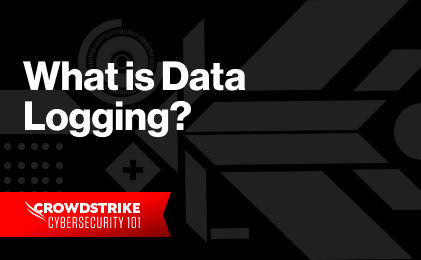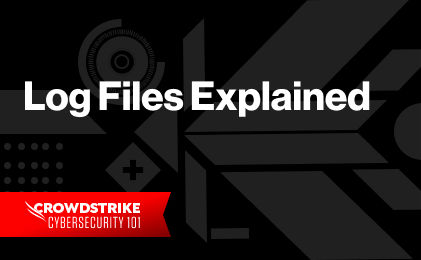Complete Guide to Next-Gen SIEM
Complete Guide to Next-Gen SIEM
Effective logging helps developers to optimize application performance, quickly diagnose and troubleshoot issues, and enhance a system's overall security. However, logging generates a tremendous amount of data that needs to be managed, analyzed, and secured. In this article, we’ll consider some logging best practices that can lay the groundwork for a robust and scalable logging infrastructure.
The benefits of logging best practices
Common logging challenges include managing log volume, ensuring log security, and dealing with different logging formats. Logging best practices help organizations deal with these challenges. In contrast, poor logging practices can lead to issues such as slow performance, ineffective troubleshooting, cost overruns, and security vulnerabilities.
Implementing best practices helps an organization to:
- Provide a comprehensive view of application behavior and errors, enabling developers to pinpoint and resolve issues promptly.
- Reduce system overhead and optimize application performance.
- Understand user behavior, identify usage patterns, and improve user experience.
Best Practice #1: Use an optimal structured log format
By using a structured log with an optimal format, developers ensure that log data is readable, uniform, and easily searchable. The result is an easier analysis of logs through the use of queries and various filtering techniques to identify relevant log entries for troubleshooting and performance analysis.
A key part of maintaining a proper log format is the use of standard log levels, such as:
- FATAL: Critical errors resulting in application shutdown.
- ERROR: Errors that don’t cause application shutdown but require attention.
- WARN: Potential issues likely to impact future performance.
- INFO: Informative messages about the application.
- DEBUG: Detailed messages for debugging.
- TRACE: Detailed information useful for troubleshooting.
Below is an example of a log containing the typical information necessary to understand system performance and troubleshoot issues. It includes a clear message, an appropriate log level, and a timestamp.
2023-03-07T12:15:30+00:00 [INFO] PaymentService - Payment processed successfully for Order #12345
Best Practice #2: Implement consistent structure across logs
When you standardize the structure of log entries, this helps to facilitate the following:
- Searching for specific log entries
- Filtering logs by criteria (such as time range or severity level)
- Correlating log events across different systems
Together, these techniques help identify the root cause of issues more quickly and accurately, reducing downtime and improving the overall reliability and system security. However, these techniques are only readily available if log entries across your system conform to standardized structures.
Best Practice #3: Use descriptive log messages
Log messages should be concise, consistent, and descriptive. Generic messages like “An error occurred” lack the important details that are needed for effective troubleshooting. In contrast, a descriptive message might include an error code, timestamp, and relevant inputs.
The goal is to create log messages that are easy for developers to understand and analyze in order to perform fast troubleshooting. Log messages should be concise, conveying all the necessary information without unnecessary details.
Best Practice #4: Enrich your logs
Enriching logs with additional metadata or context improves searching, analyzing, and troubleshooting. As a developer, it's important to identify necessary logging data and ensure its accessibility for future developers working on the project.
Best Practice #5: Optimize your log retention strategy
Optimizing your log retention strategy is crucial to managing log storage space and preventing runaway costs. Your application requirements will determine the log retention period.
When developing a plan for log storage, keep in mind the following:
- Identify cost-effective storage solutions for frequently and infrequently accessed logs.
- Balance the need for historical data against storage space and costs.
- Determine (if applicable) an optimal log rotation strategy to ensure logs don't consume too much storage space.
Learn More
Getting started with logging? CrowdStrike has you covered with comprehensive logging guides for the DevOps communities. Learn more!
Best Practice #6: Secure your logs
Log storage should be highly secure and — if your application or your industry regulations require it — able to accommodate log data encryption. Securing your log storage is crucial, so you may need to implement measures that include:
- Encrypting log data at rest and in transit.
- Setting up access controls to restrict log access to authorized personnel.
- Conducting regular audits to meet compliance requirements and detect unauthorized activity.
Best Practice #7: Handle sensitive information appropriately
To protect sensitive data, avoid logging non-essential information that could expose user or system data. If you must log sensitive data, then encrypt or tokenize that data before logging it.
Best Practice #8: Aggregate and centralize your logs
Applications often span multiple components and platforms, generating logs in different formats and protocols. Centralizing and aggregating logs from various sources allows for a comprehensive and holistic view of your application’s performance. By centralizing your logs, you can quickly search and analyze logs in one place, helping identify potential security threats or suspicious activity across the entire system. You can build comprehensive dashboards with charts, maps, and other visualizations to gain insights into your application's health and performance. Centralized logging also reduces the overall storage and infrastructure costs associated with maintaining multiple logging systems.
Best Practice #9: Leverage real-time log analysis and alerts
Automated log analysis and workflows enhance your ability to take corrective action quickly, minimizing system downtime. Configuring alerts and notifications based on severity is essential for prioritizing critical errors or security incidents. That way, your response team can act promptly. By automating log analysis and setting up alerts, you can focus on addressing issues instead of manually searching through logs.
Best Practice #10: Choose the proper logging framework
The logging framework you choose directly impacts the success of your application's logging strategy. After identifying your application’s specific needs, consider factors such as:
- The programming language(s) used.
- The size of the application.
- The volume and type of log data to be captured.
Consider if the framework easily integrates with other services and frameworks in your organization’s pipeline. Once you identify all of your requirements, research and evaluate different logging frameworks. Note their specific features, documentation, and community support resources.
Besides your logging framework, the observability framework you choose also affects your ability to monitor and troubleshoot an application. Your chosen observability framework should facilitate data visualization to enable efficient analysis of your logs, making it easier to identify trends, anomalies, and potential issues.