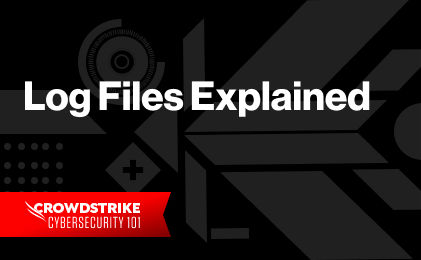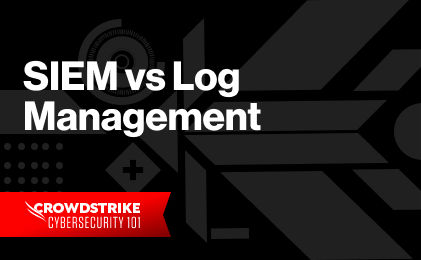Transform SOC with Next-Gen SIEM
Transform SOC with Next-Gen SIEM
Log Aggregation Definition
Log aggregation is the mechanism for capturing, normalizing, and consolidating logs from different sources to a centralized platform for correlating and analyzing the data. This aggregated data then acts as a single source of truth for different use cases, including troubleshooting application performance issues or errors, identifying infrastructure bottlenecks, or finding the root cause of a cyberattack.
In this article, we will learn about the need for log aggregation, the steps involved in log aggregation, and the types of logs you should collect. We’ll also consider the features you need to look for when choosing a log aggregation and management platform.
Why Log Aggregation?
Log aggregation enables you to gather events from disparate sources into a single place so that you can search, analyze, and make sense of that data. Not only is log aggregation foundational to end-to-end observability, but it is useful in a variety of applications, including:
- Real-Time Analysis and Monitoring: Security Information and Event Management (SIEM) solutions depend on logs to identify security breaches, attack patterns, and trends.
- Application Monitoring: Application Performance Management (APM) solutions use logs to quickly find any functional or performance problems in an application, thereby reducing the Mean Time To Resolve (MTTR) and increasing application availability.
- Capacity Planning: System logs often indicate resource saturation and the resulting infrastructure-related bottlenecks. This makes it easy to mitigate such issues quickly and allows operations teams to assess current infrastructure capacity utilization and plan for the future.
- AIOps: Some modern log management systems use sophisticated Artificial Intelligence (AI) technologies and Machine Learning (ML) algorithms on log data to find event correlation, anomaly detection, and trend analysis.
- Audit and Compliance: Logs are also useful for auditing purposes like database access records, server logins, or successful/failed API requests. Such records are often necessary for maintaining compliance with regulatory frameworks like PCI DSS or HIPAA.
- Mitigating Security threats: Analyzing logs often helps to identify security threats such as DDoS and brute force attacks. Network flow logs and firewall logs can also be used to block any rogue traffic.
- Data Visualization: Aggregated logs can be used to create dashboards to display data visually.
- Advanced Analytics and Visualization: Log aggregation also helps leverage advanced analytics operations such as data mining, free text searches, complex RegEx queries for comprehensive analysis, and dashboard build-outs. These can be useful for Network Operations Centers (NOCs) or Security Operations Centers (SOCs).
What’s Involved in Log Aggregation?
There are several steps involved when aggregating logs from different sources and analyzing them.
Identifying log sources
Modern distributed enterprise applications have many moving pieces, so you need to identify all the components you want to aggregate logs from. To keep logs manageable, you could choose to only capture certain types of events (such as failed login attempts or queries taking more time than a set threshold) or specific levels of importance.
For example, you can choose to collect all failed connection attempts from your network intrusion detection system (NIDS) while only collecting critical error messages about crashing pods from your Kubernetes cluster.
Collecting Logs
The next step after identifying log sources is to collect those logs. Log collection should be automatic. There are multiple ways to collect logs, which include the following:
- Applications can use standard message logging protocols like Syslog to stream their logs continuously to a centralized system.
- You can install custom integrations and collectors (also known as agents) on servers that read logs from the local machine and send them to the logging platform.
- Code instrumentation captures messages from specific program parts, which often depends on the specific error conditions encountered.
- Log management systems can directly access source systems and copy log files over the network.
Learn More
Read our post on Log Management to further learn how it can help your organization collect log events.
Parsing Logs
Logs need to be parsed before they can be used to derive meaningful insights. Parsing is the process of extracting key pieces of information from each logged event and putting them into a common format. These values are then stored for later analysis. Logs can be quite large and contain lots of useless data. Parsing extracts only the relevant pieces of data while discarding the rest.
One example of parsing is mapping original timestamps to the values of a single time zone. Timestamps are critical metadata related to an event, and you can have different timestamps in your logs depending on your log sources.
A parser can extract other important pieces of information, such as usernames, source and destination IP addresses, the network protocol used, and the actual message of the log. For example, parsing can also filter out data to keep only ERROR and WARNING type events, while excluding anything less severe.
Processing Logs
After parsing, log aggregation can perform some other actions in processing the inputs.
Indexing builds a map of the parsed and stored data based on a column, similar to a database index. Indexing makes querying logs easier and faster. Unique indexes also eliminate duplicate log data.
Data enrichment can also be very helpful for gaining further insight from your logs. Some examples of data enrichment include:
- Adding geolocation to your log data from IP addresses
- Replacing HTTP status codes with their actual messages
- Including operating system and web browser details
Masking is when sensitive data like encryption keys, personal information, or authentication tokens and credentials are redacted from logged messages.
Storing Logs
Most log management platforms compress the parsed, indexed, and enriched logs before storing them. Compression reduces the network bandwidth and storage cost for logs. Typically, compression uses a proprietary format.
When aggregating logs, you also need to set their retention policies. Retention policies dictate how long logs should be stored. This can depend on multiple factors such as storage space available, industry requirements, or organizational policies. Additionally, different types of logs can have different retention requirements. After the specified time, old logs can be removed from the system or archived to less expensive storage with higher latency. Log removal and archival help you to improve query performance by reducing the size of hot data, and they are also helpful for auditing purposes.
What Types of Logs Should You Aggregate?
The types of logs you should aggregate depend on your use case. This is part of the log identification phase discussed earlier. Although this is not a comprehensive list, here are some recommendations for logs to capture:
- System logs generated by Syslog, journalctl, or Event Log service
- Web Server logs
- Middleware logs
- Application logs, including those from microservices
- Network flow logs
- Firewall, anti-virus, intrusion detection system logs
- Database logs
- API Gateway logs
- Load balancer logs
- DNS logs
- Authentication service logs
- Proxy server logs
- Configuration changelogs
- Backup and recovery logs
Based on your requirements, you can exclude some logs like those from successful health checks or logins. You may also consider skipping most logs from components like bastion servers or FTP servers in the DMZ. However, you may still want to capture authentication logs even from those systems.
Features of a Log Aggregation Platform
There are many log aggregation platforms available in the market today. When you are selecting such a platform, consider some of the following factors.
Efficient Data Collection
The log aggregation platform should seamlessly collect logs from various sources, such as application servers, databases, API endpoints, or web servers. This can be native to the platform or through actively maintained plugins. It should also support all major log formats such as text files, CSV, JSON, or XML.
Robust Processing
The platform must efficiently parse, index, compress, store, and analyze data at enterprise scale. It should also offer an easy and rich query language to search, sort, filter, and analyze logs, along with the capability to create dashboards and reports.
Real-time Monitoring
Log ingestion, parsing, indexing, compression, and storing time should be short. Users should be able to monitor logs in real time as they are ingested and processed.
Scalability
The platform should handle a sudden burst of incoming log data and prevent data loss during transmission. Also, the gradual increase of data volume should not degrade search and query performance.
Security
Stored log data should be encrypted at rest and in transit. This is often a mandatory requirement for some industries. It should also have mechanisms like role-based access control to control user access to the data.
Alerting and Integration
The solution should allow operators to create alerts based on specific criteria in logged events. It should be able to send those alerts to a multitude of communication systems. Integration with third-party tools and platforms is also a nice-to-have feature. One such feature allows logging solutions to create service tickets automatically.
Cost-effectiveness
Finally, the log aggregation platform should justify its value by low Total Cost of Ownership (TCO) and a high Return on Investment (ROI) when you perform a cost-benefit analysis.
Discover the world’s leading AI-native platform for next-gen SIEM and log management
Elevate your cybersecurity with the CrowdStrike Falcon® platform, the premier AI-native platform for SIEM and log management. Experience security logging at a petabyte scale, choosing between cloud-native or self-hosted deployment options. Log your data with a powerful, index-free architecture, without bottlenecks, allowing threat hunting with over 1 PB of data ingestion per day. Ensure real-time search capabilities to outpace adversaries, achieving sub-second latency for complex queries. Benefit from 360-degree visibility, consolidating data to break down silos and enabling security, IT, and DevOps teams to hunt threats, monitor performance, and ensure compliance seamlessly across 3 billion events in less than 1 second.