Guide
Navigating the Clouds: A Comprehensive Guide to Cloud Detection and…
View guideReports, white papers, crowdcasts, and more.

Uncover notable themes, trends and events across the cyber threat landscape.
Get the report
A Leader for the fourth consecutive time in the 2023 Gartner® Magic Quadrant™ for Endpoint Protection Platforms.
Get the reportAll resources
Filter by



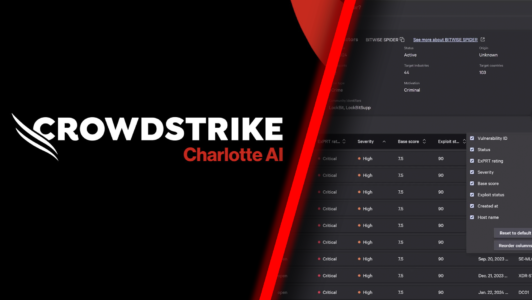
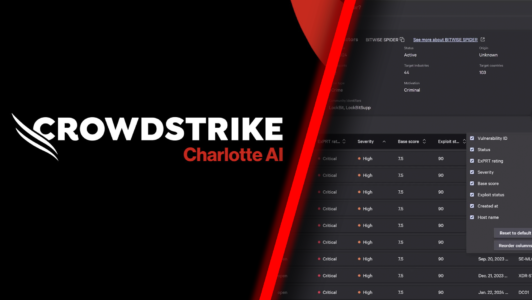



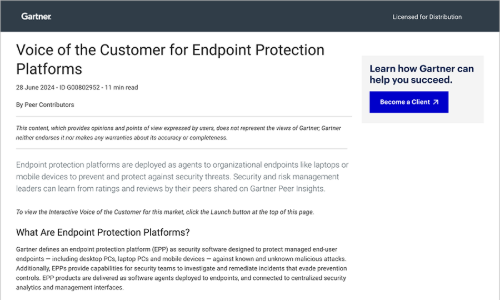



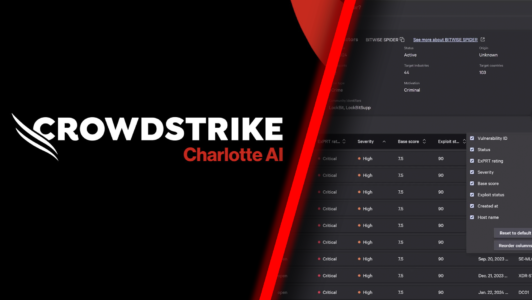














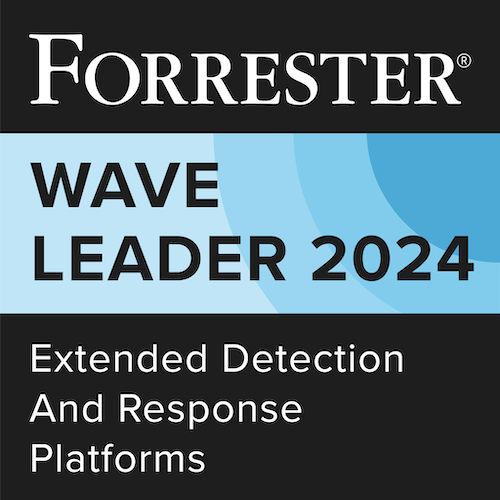

Customer Story
Intermex Reduces Critical Vulnerabilities by 98% with Falcon Exposure Management
View story




CrowdCast
Introducing the Next Generation of IT Automation: CrowdStrike Falcon® for…
Listen to CrowdCast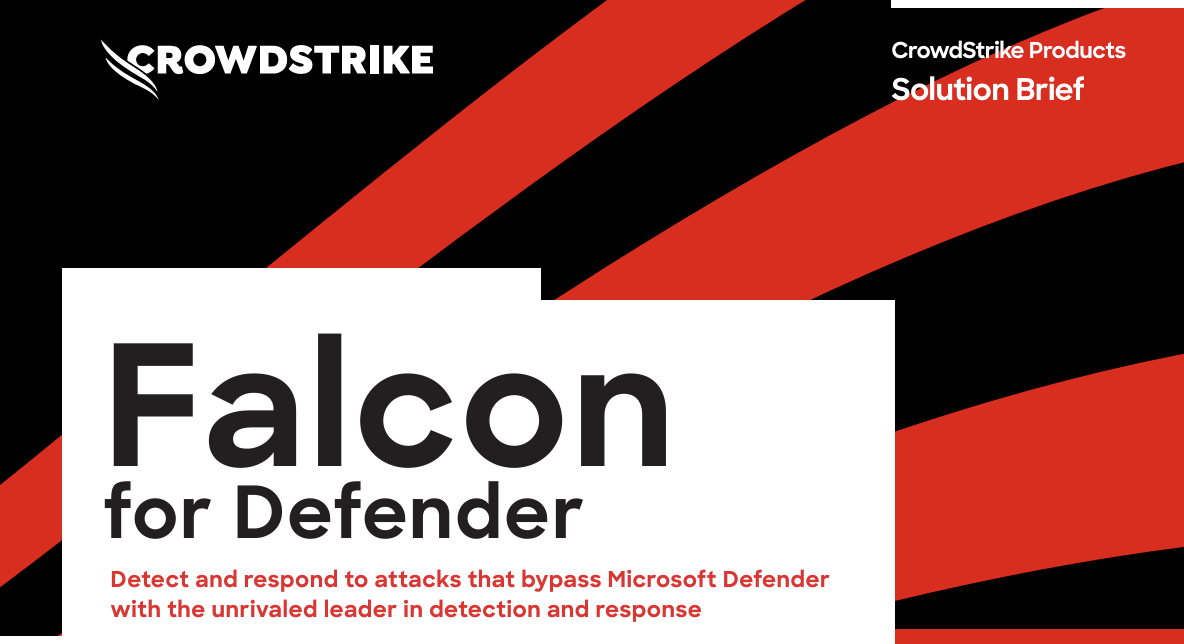

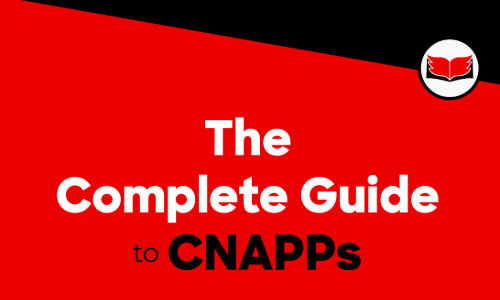




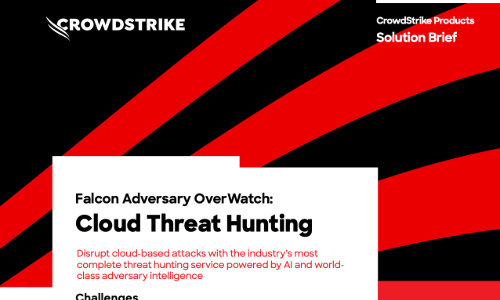










Customer Story
Porter Airlines Consolidates Its Cloud, Identity and Endpoint Security with…
View story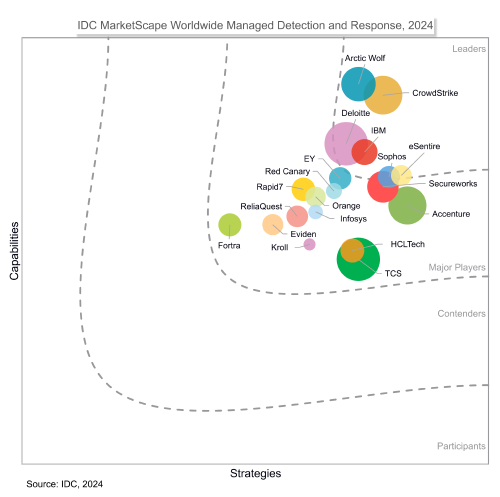

CrowdCast
Unstoppable Innovations CrowdCast Series: From Red-Hot Releases to Future Roadmap…
Listen to CrowdCast
CrowdCast
Unstoppable Innovations CrowdCast Series: From Red-Hot Releases to Future Roadmap…
Listen to CrowdCast

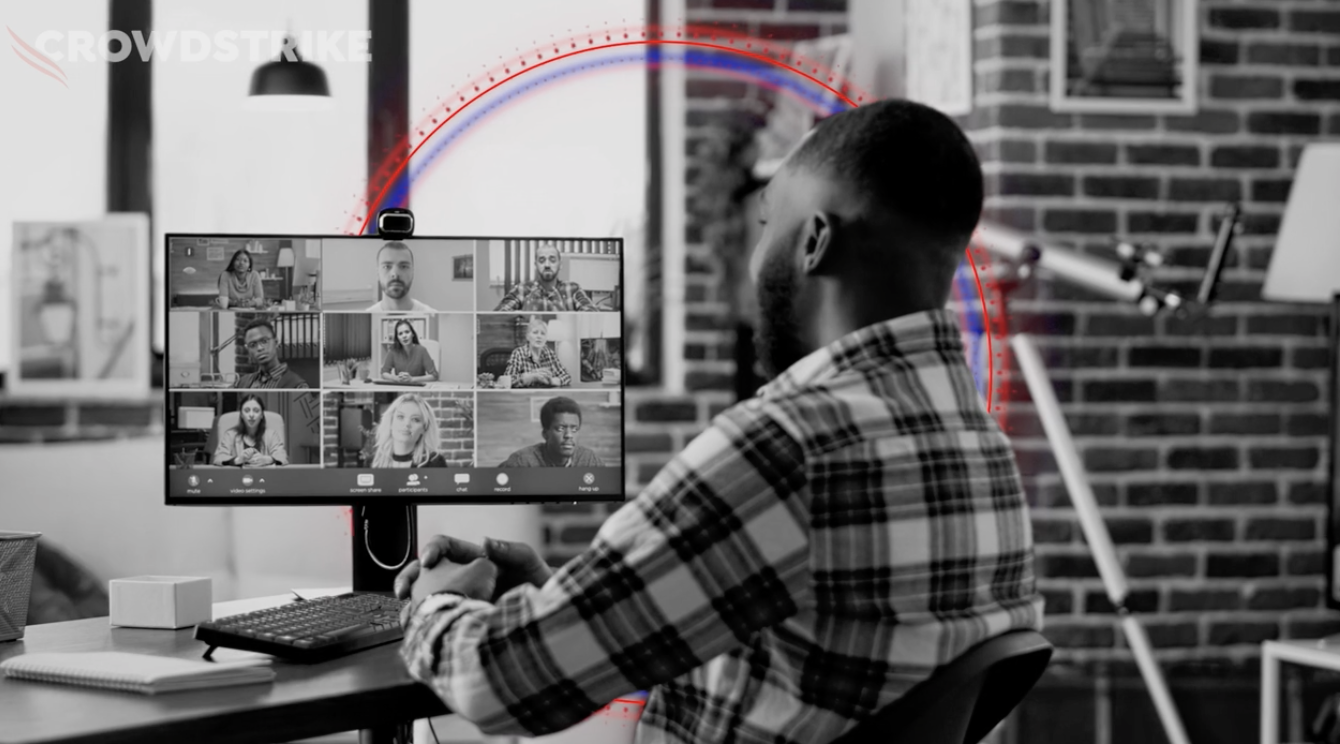


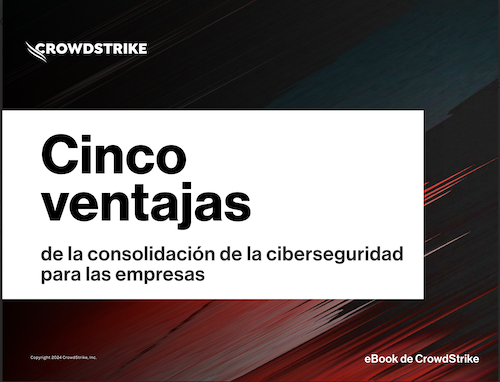



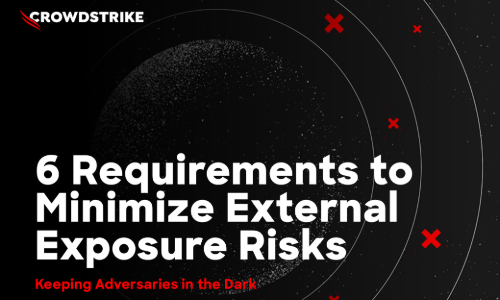

CrowdCast
Unstoppable Innovations CrowdCast Series From Red-Hot Releases to Future Roadmap…
Listen to CrowdCast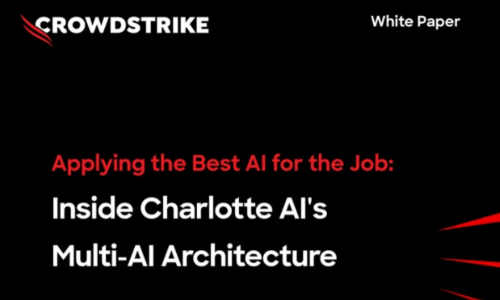


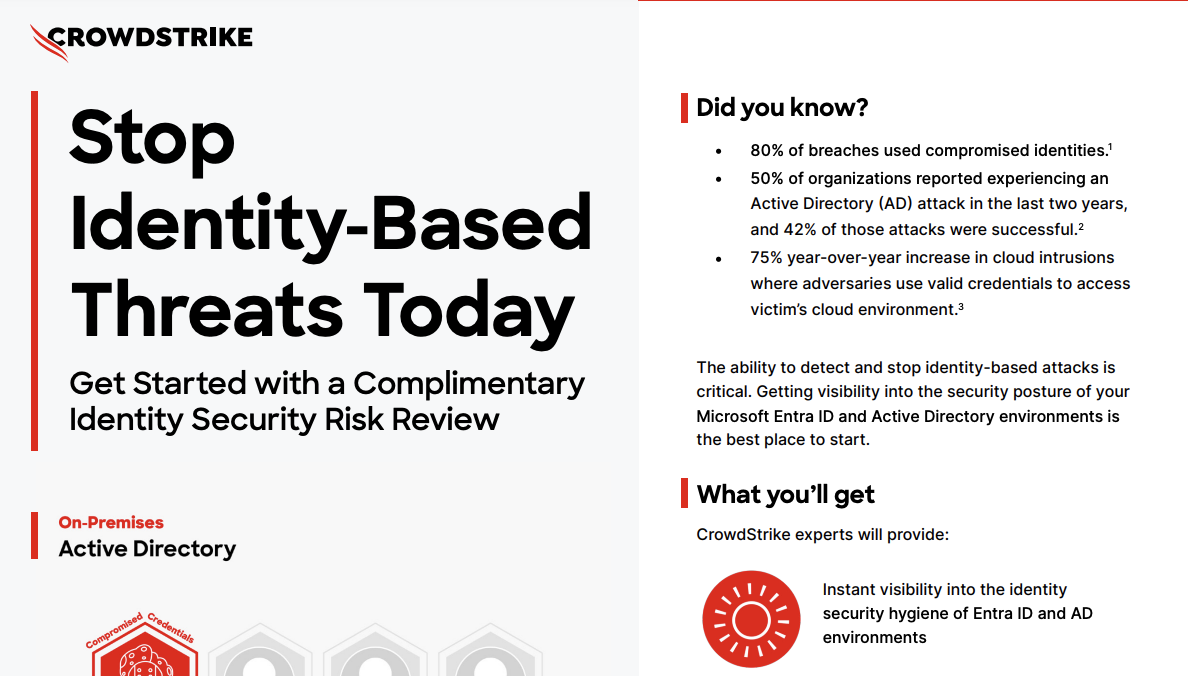
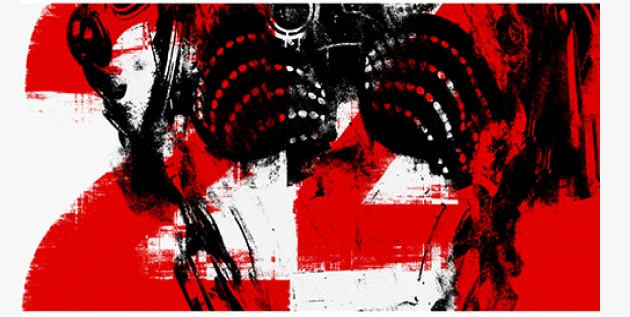

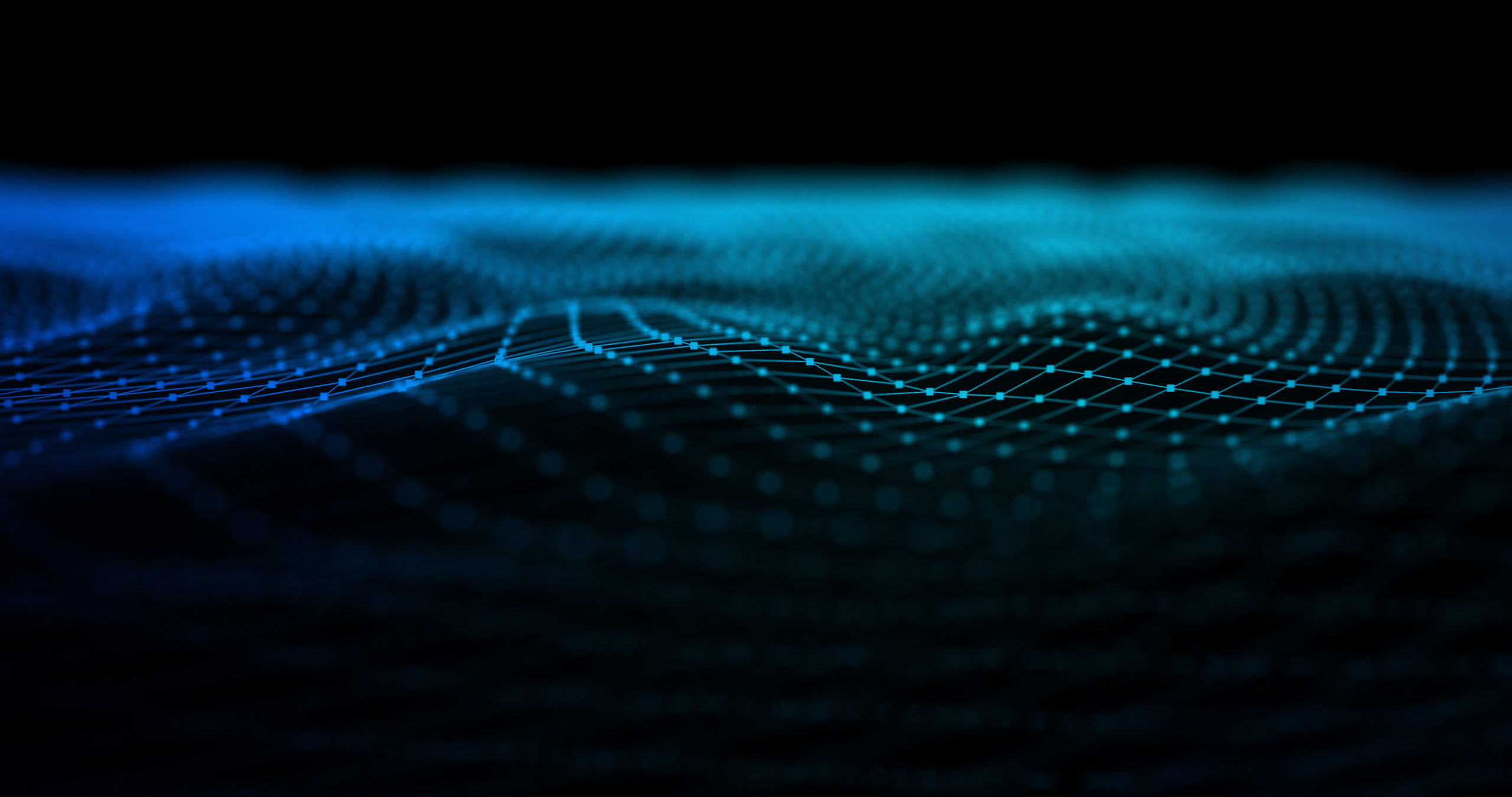
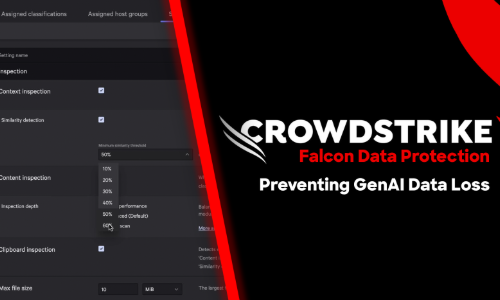

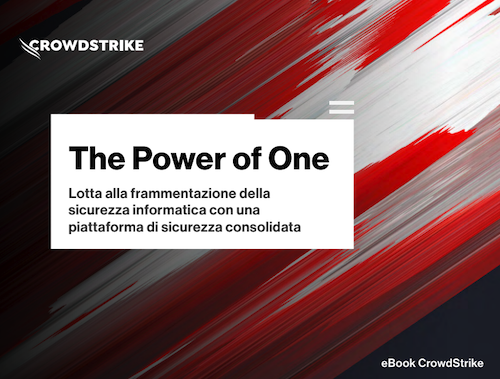
White Paper
The Power of One: lotta alla frammentazione della sicurezza informatica…
Read whitepaper
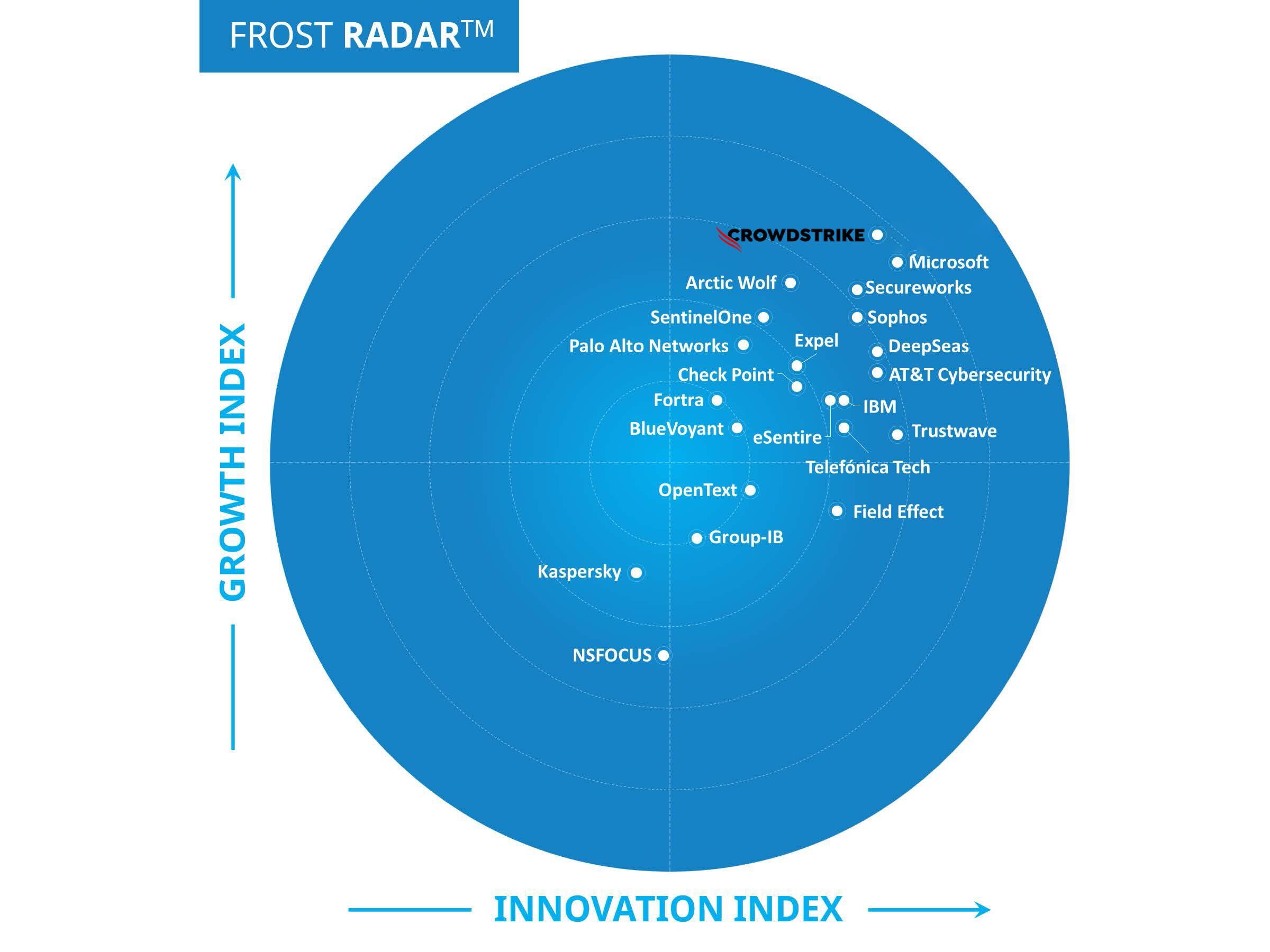
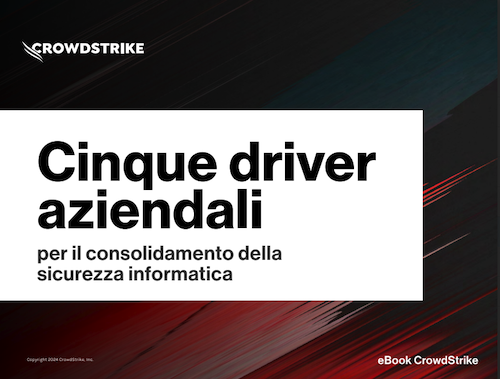
White Paper
Cinque driver aziendali per il consolidamento della sicurezza informatica
Read whitepaper




Customer Story
Generalfinance gestisce 24/7 la protezione degli endpoint sgravando le risorse…
View story

Customer Story
SA Power Networks: Securerly Delivering Reliable Energy to South Australia
View story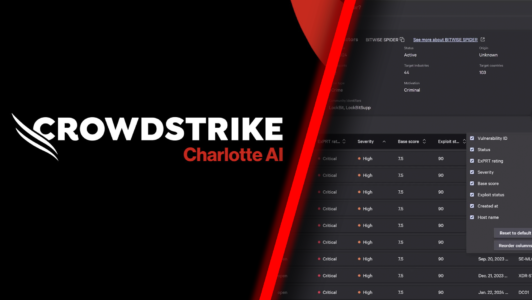
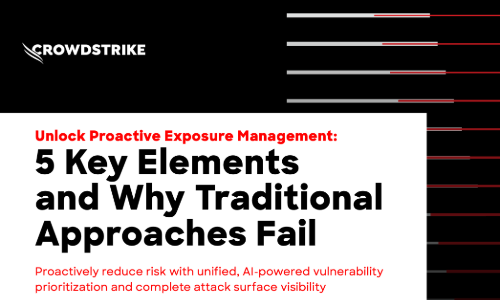
White Paper
Unlock Proactive Exposure Management: 5 Key Elements and Why Traditional…
Read whitepaper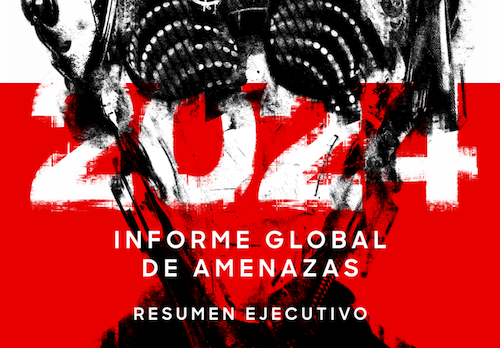
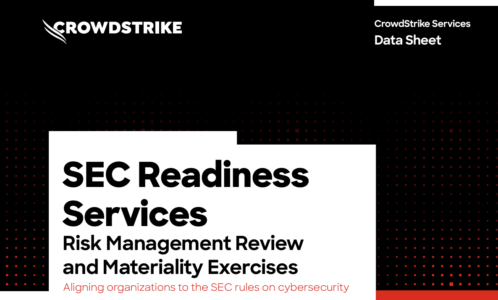

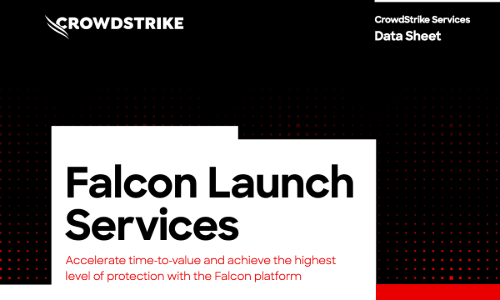
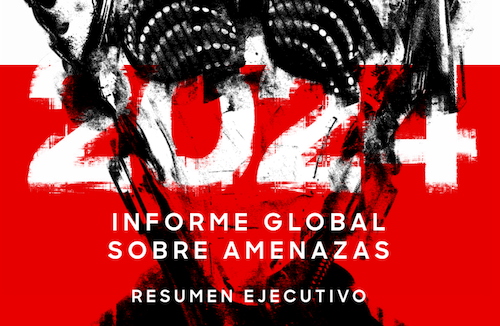


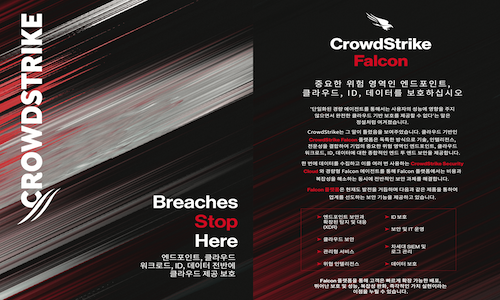
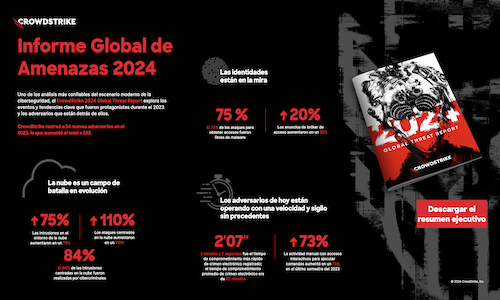
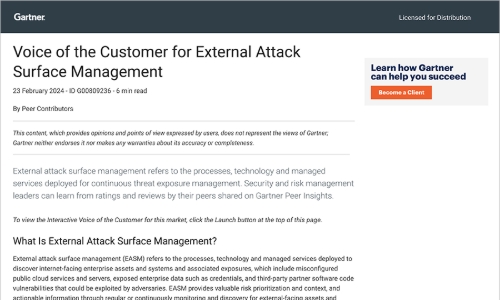




CrowdCast
SEC Readiness: Demystifying the Four-Day Breach Disclosure Requirement
Listen to CrowdCast
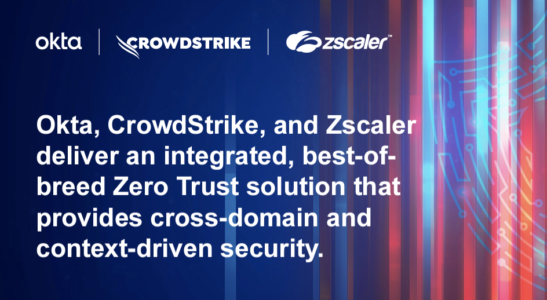





Data Sheet
Falcon Cloud Security: Cloud Infrastructure Entitlement Management (CIEM) Solution Brief
View data sheet
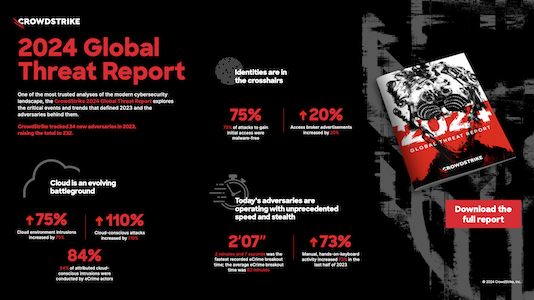
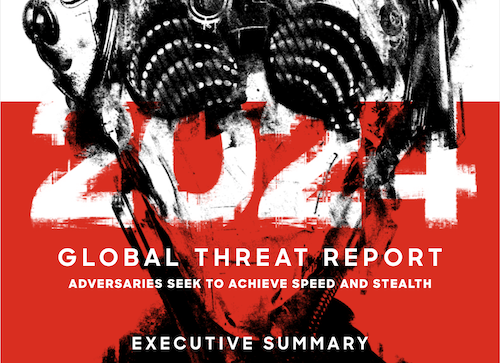






Demo
Conversations with Charlotte AI: “Show me critical vulnerabilities on internet-facing…
Watch demo
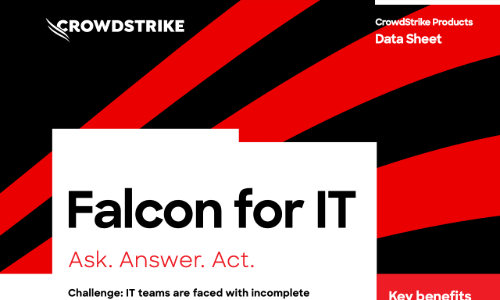
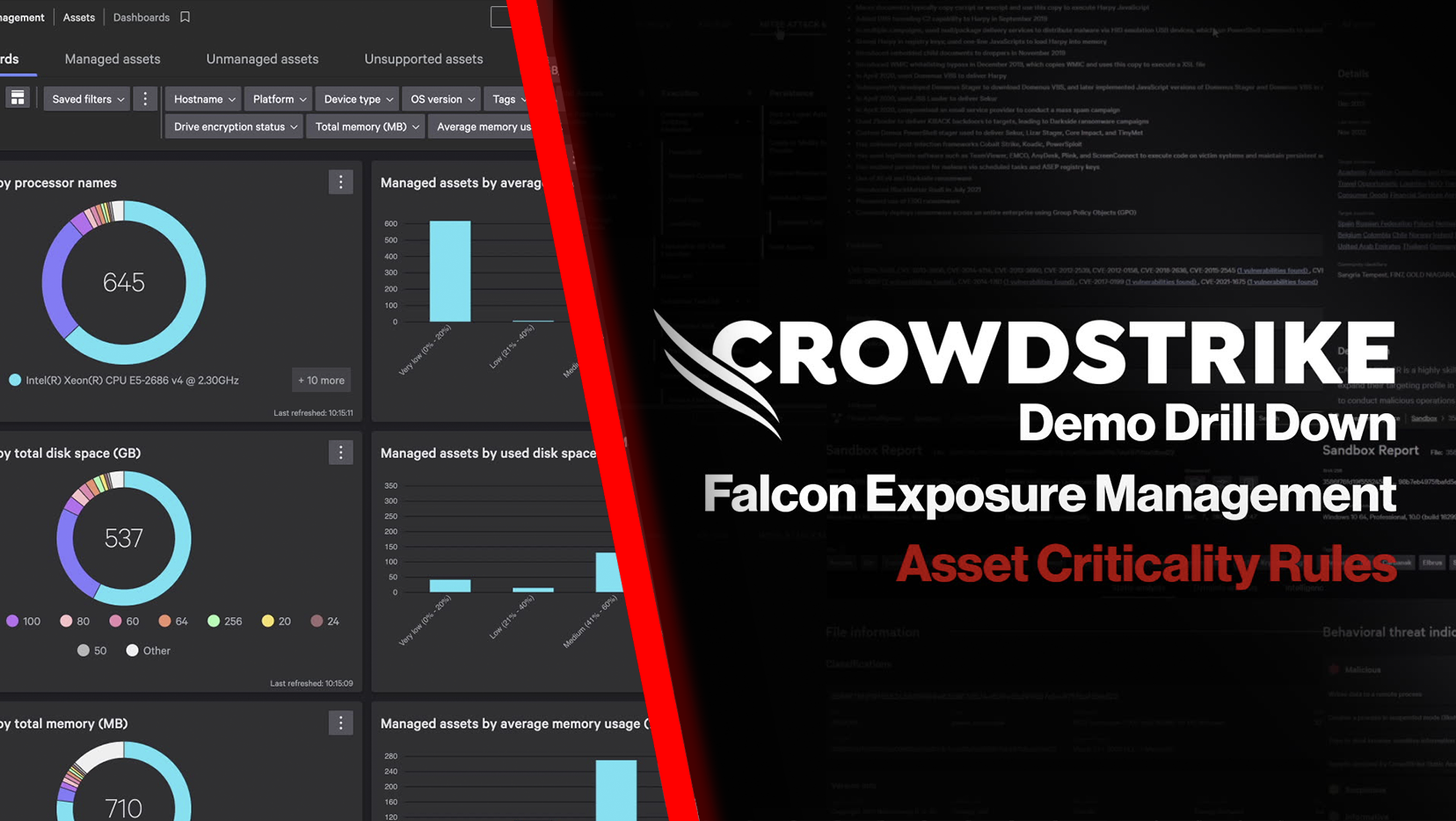








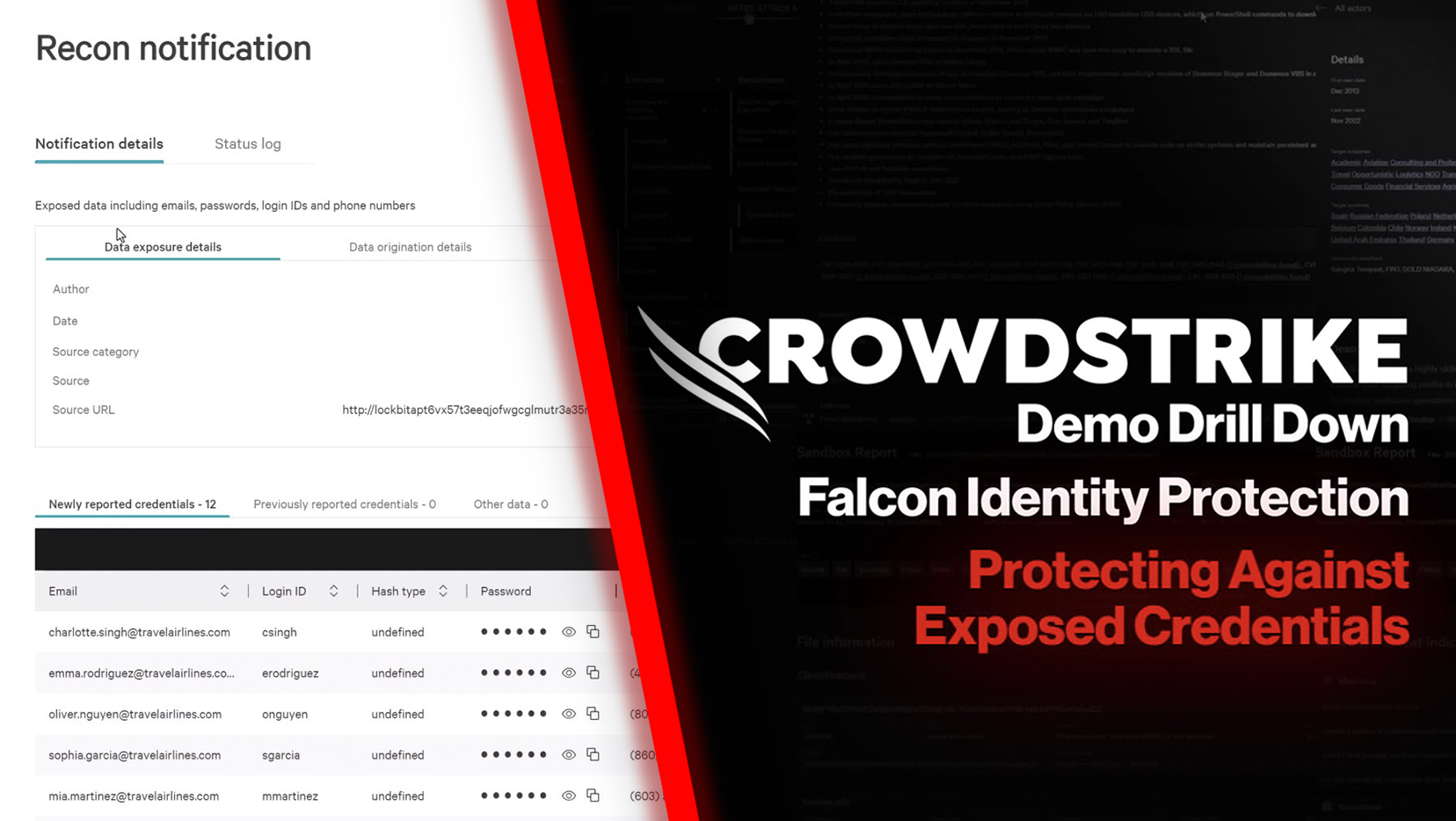
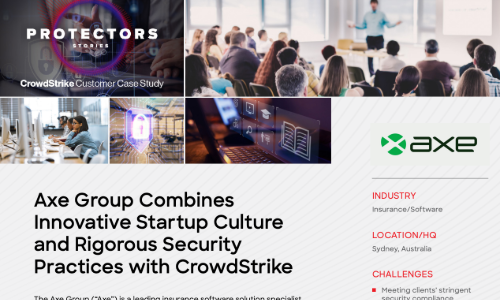


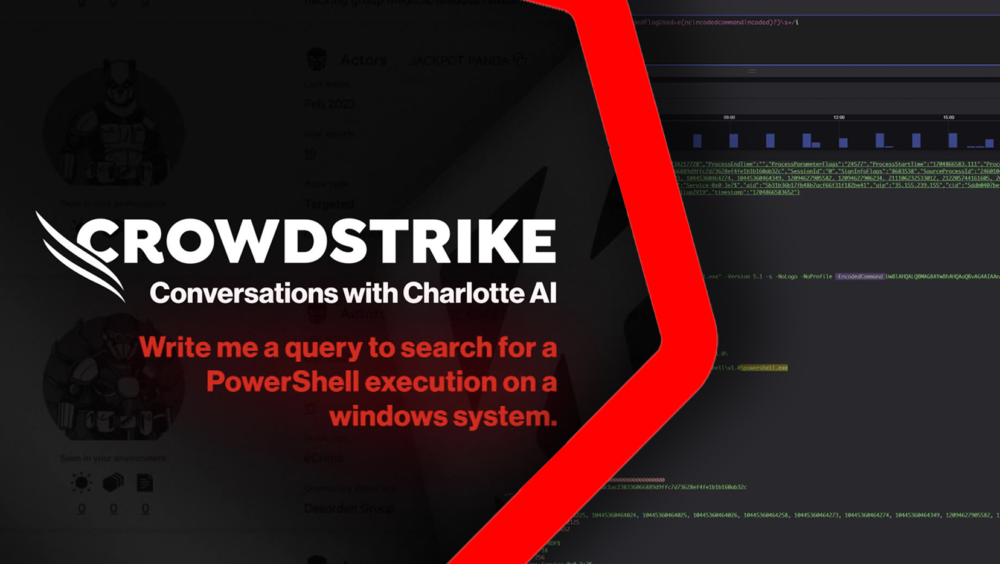
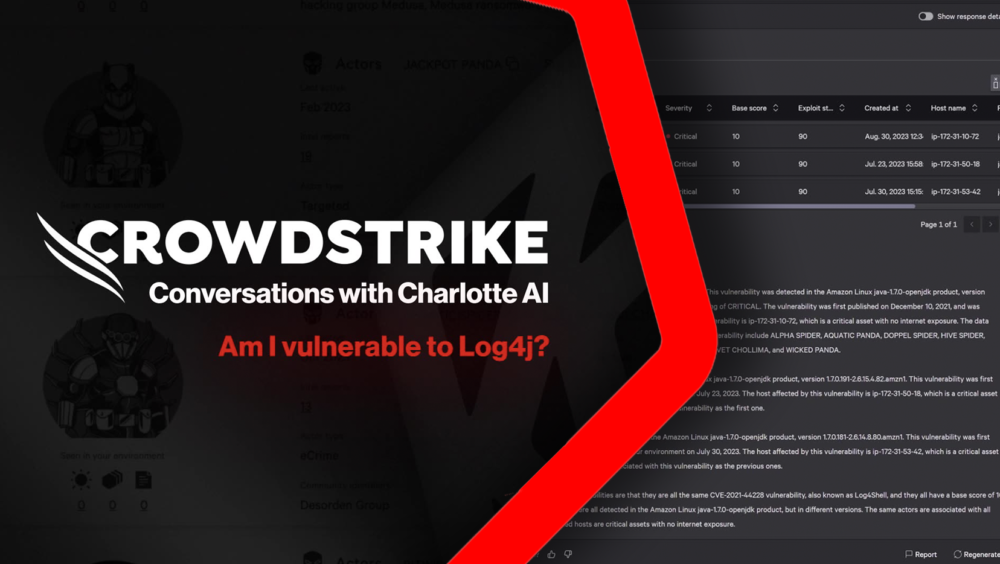

Demo
Conversations with Charlotte AI: Conducting In-depth Investigations with Follow-Up Questions
Watch demo
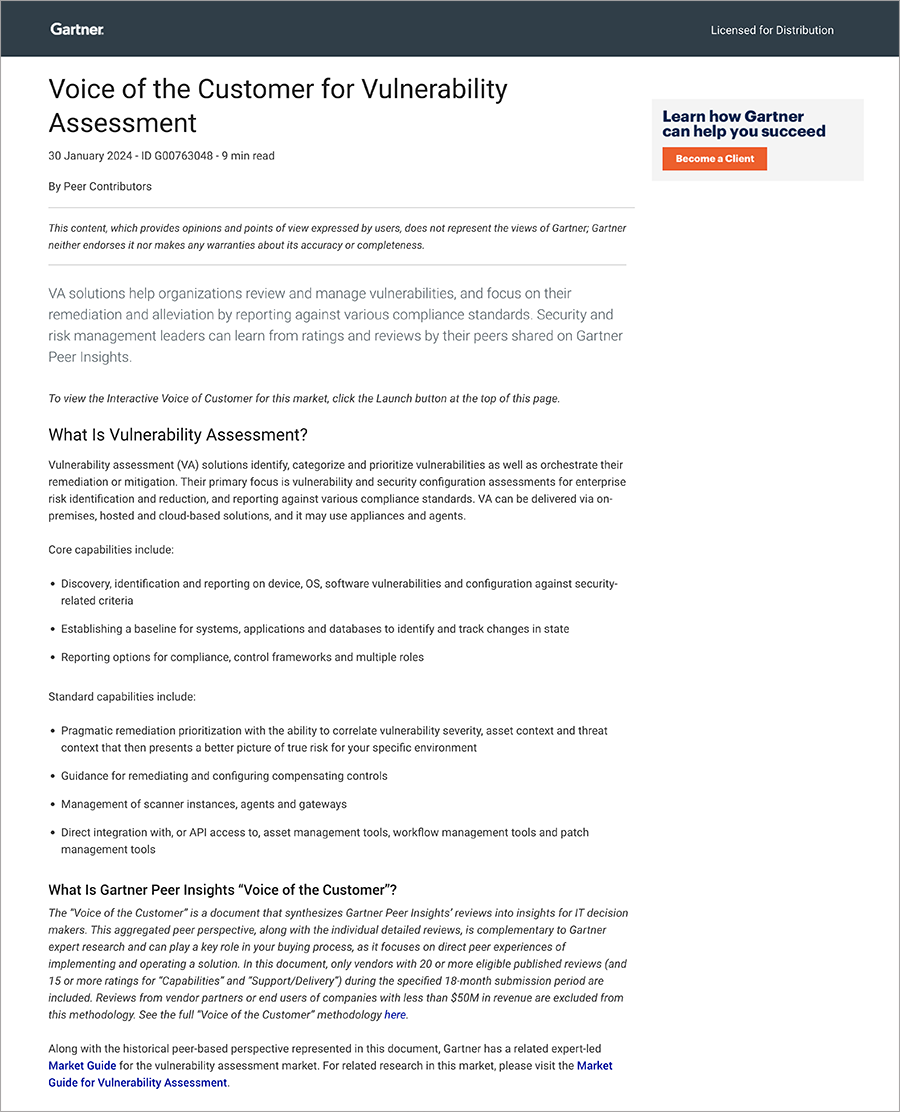

White Paper
Application Security Posture Management: Securing Cloud-Native Applications at Scale
Read whitepaper
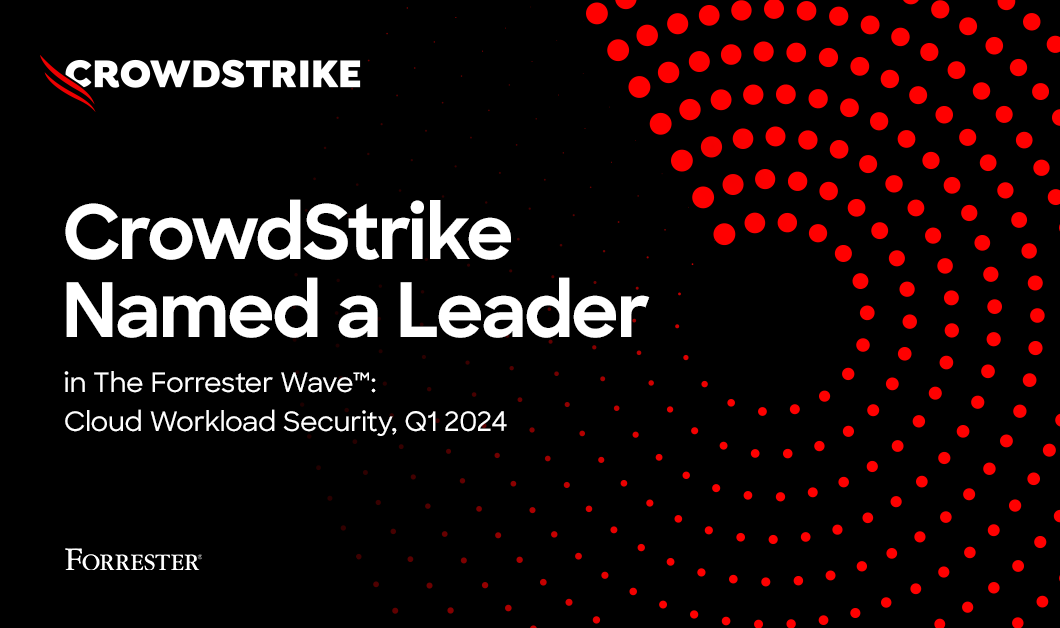


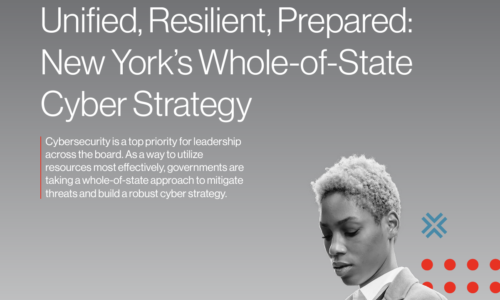
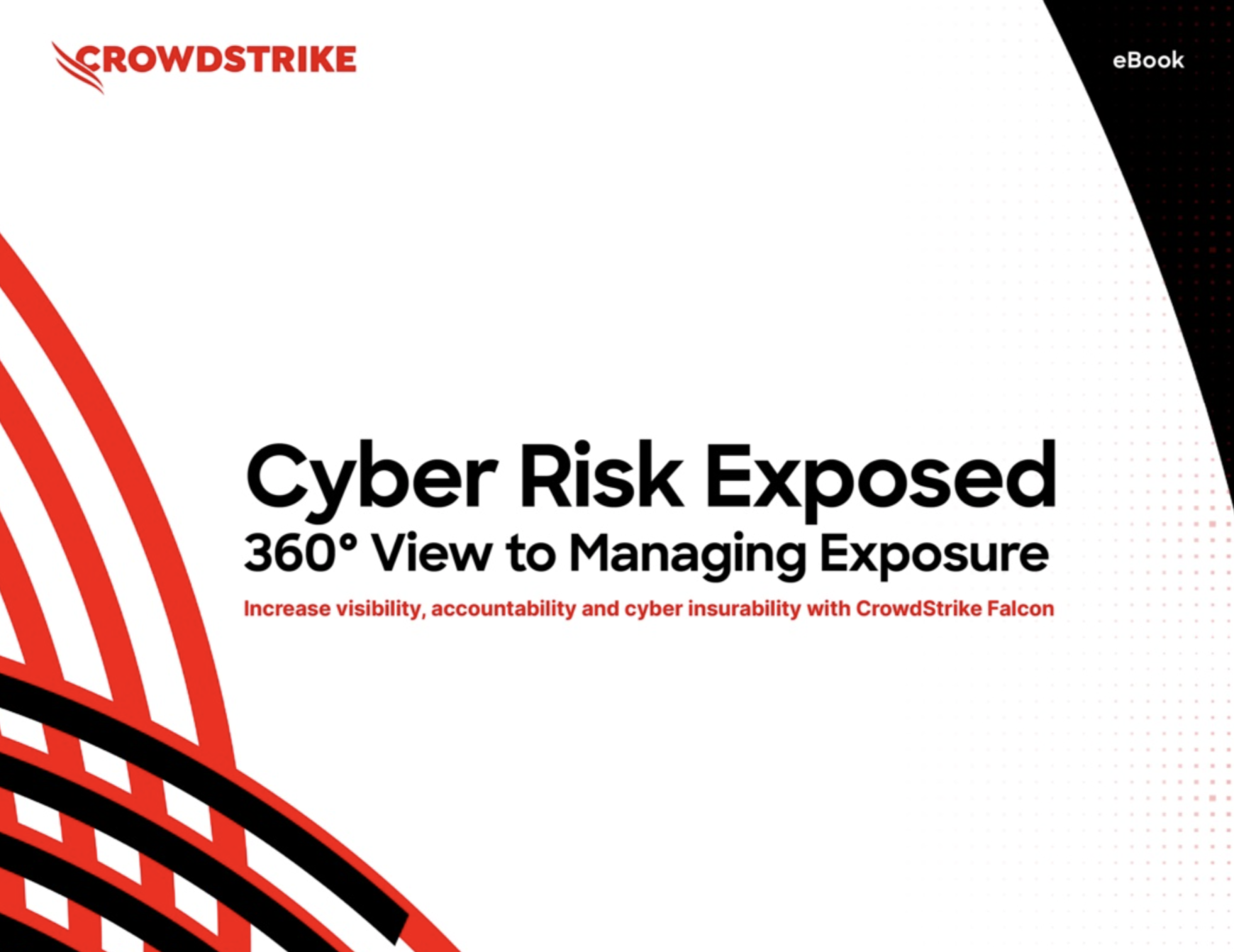

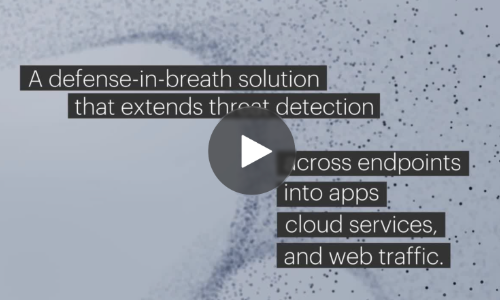

Customer Story
Commercial Bank of California: Hardening our cloud environments against data…
View story
CrowdCast
Top 2024 Cybersecurity Trends Series – Session #2: Cybersecurity Consolidation…
Listen to CrowdCast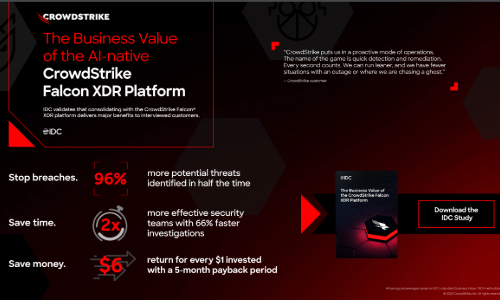

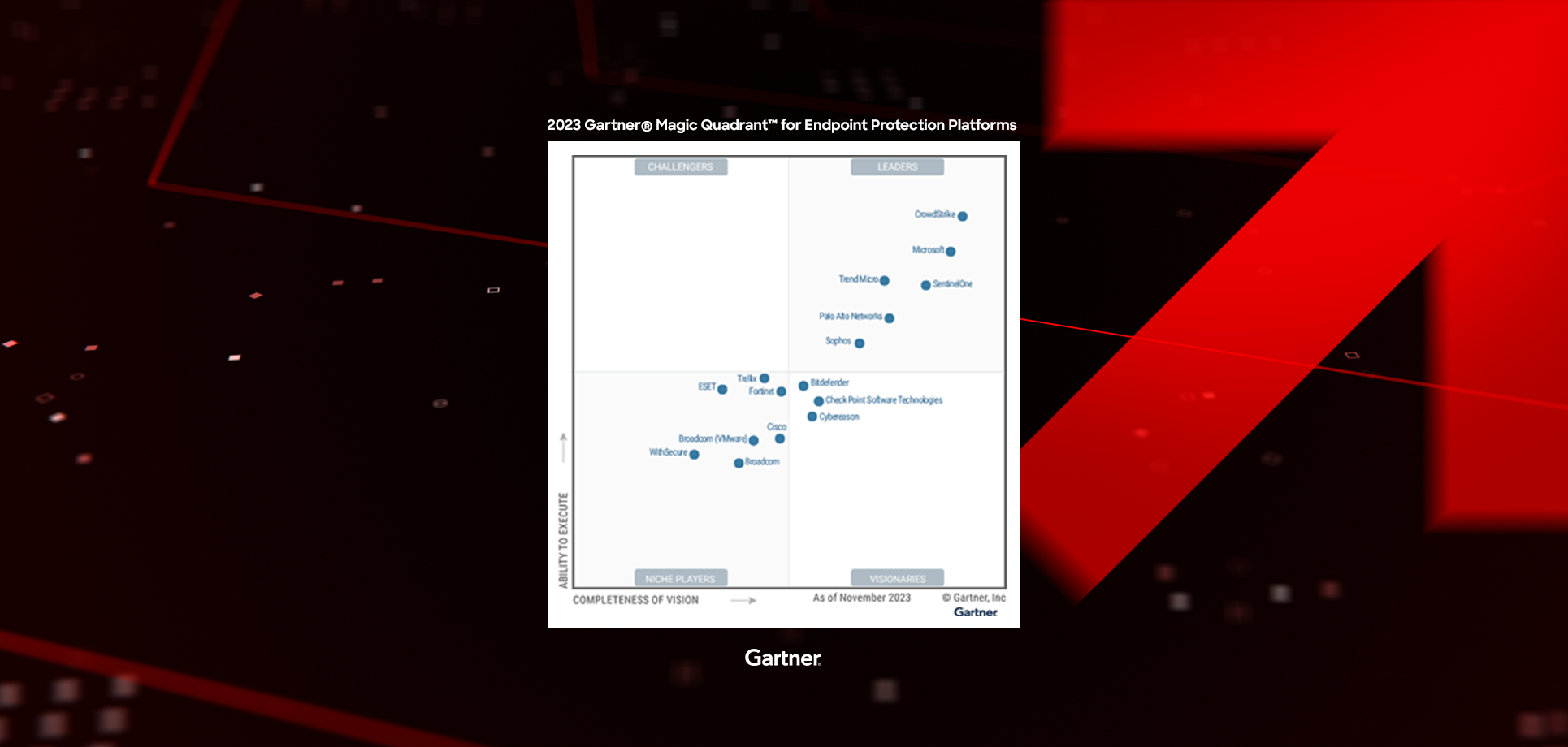

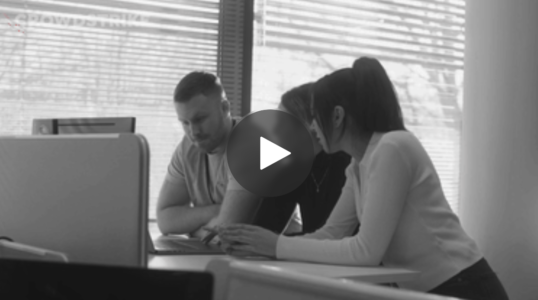







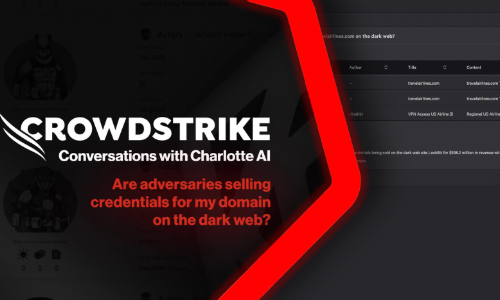
Demo
Conversations with Charlotte AI: “Are adversaries selling credentials for travelairlines.com…
Watch demo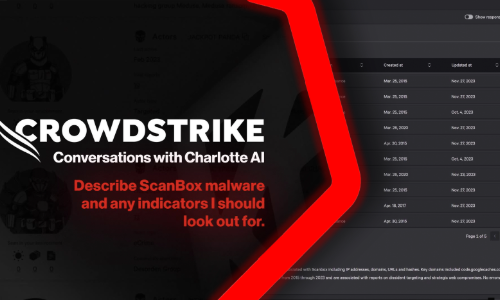
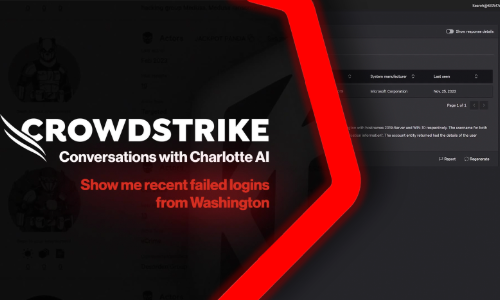
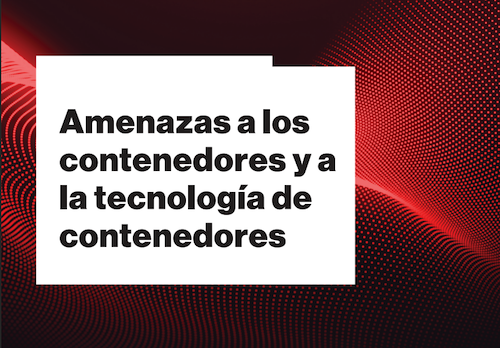



Video
Mesa Redonda Virtual: Descifrando la Ciberseguridad: Estrategias de los Protectores
Watch video

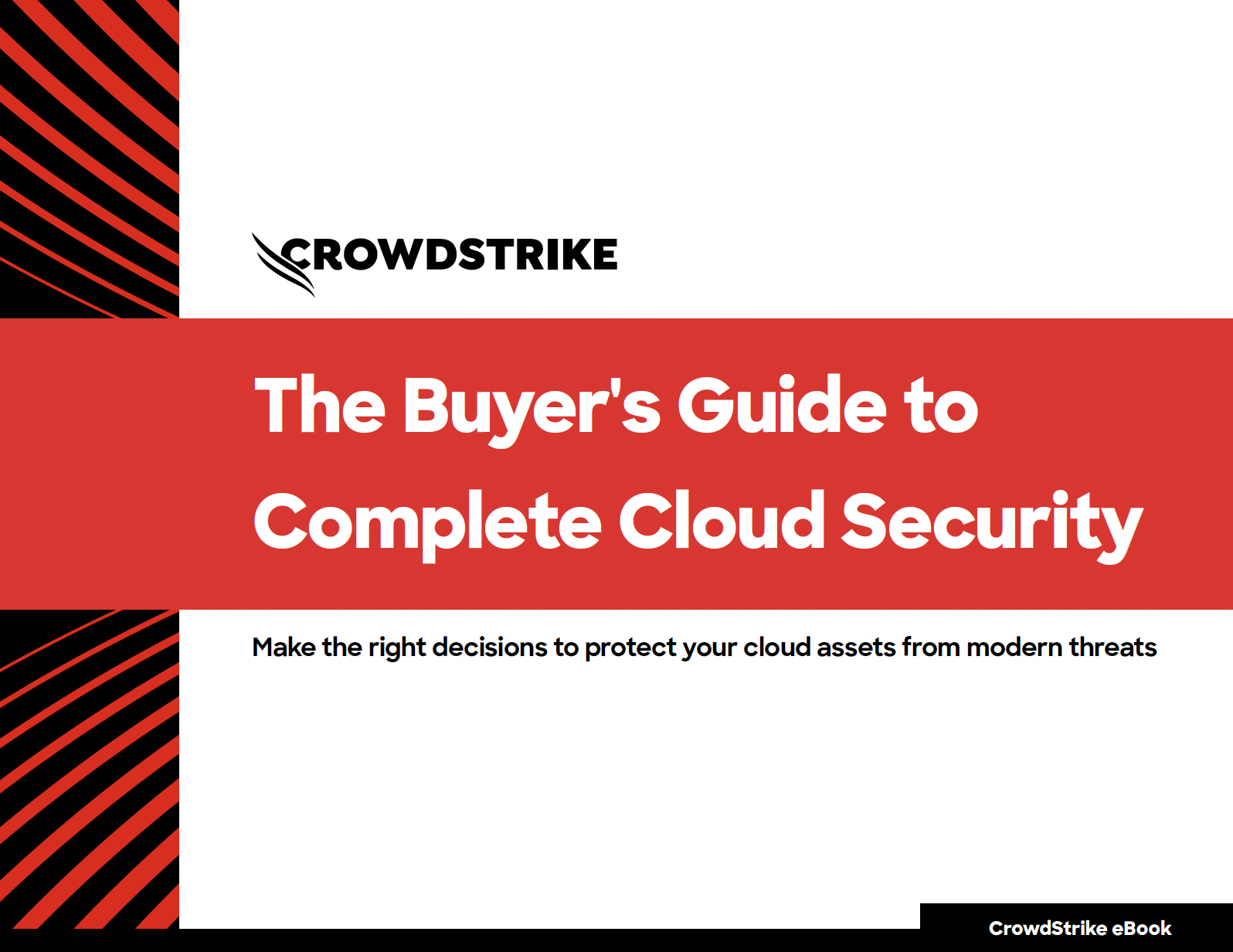







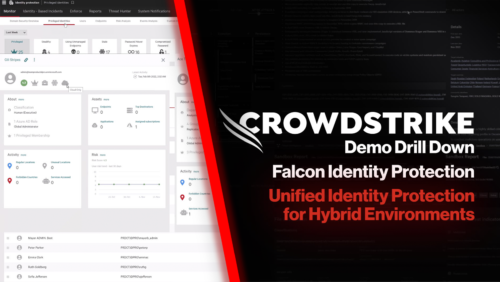
Demo
Falcon Identity Protection Unified Identity Protection for Hybrid Environments: Demo…
Watch demo

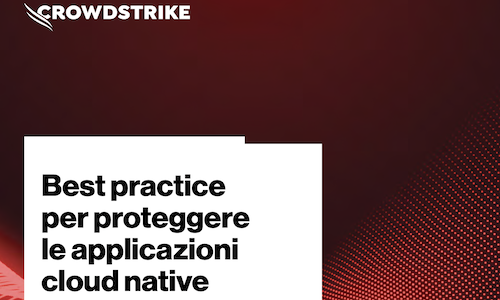
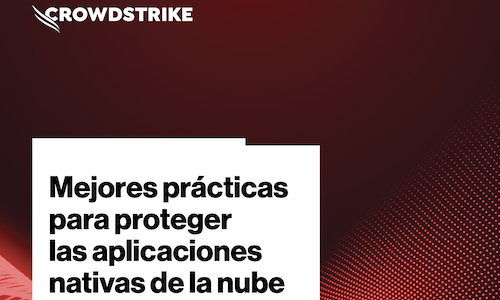


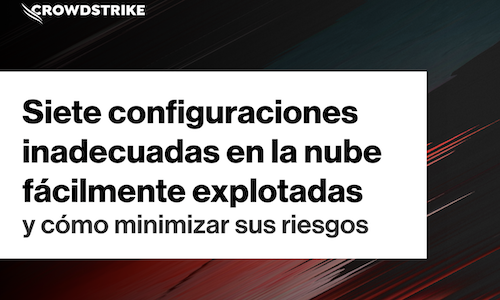

White Paper
Safeguarding Healthcare Mergers & Acquisitions (M&A) by Integrating Cybersecurity from…
Read whitepaper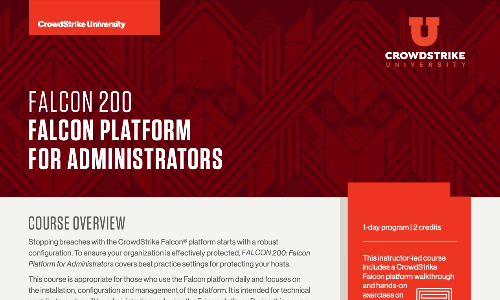
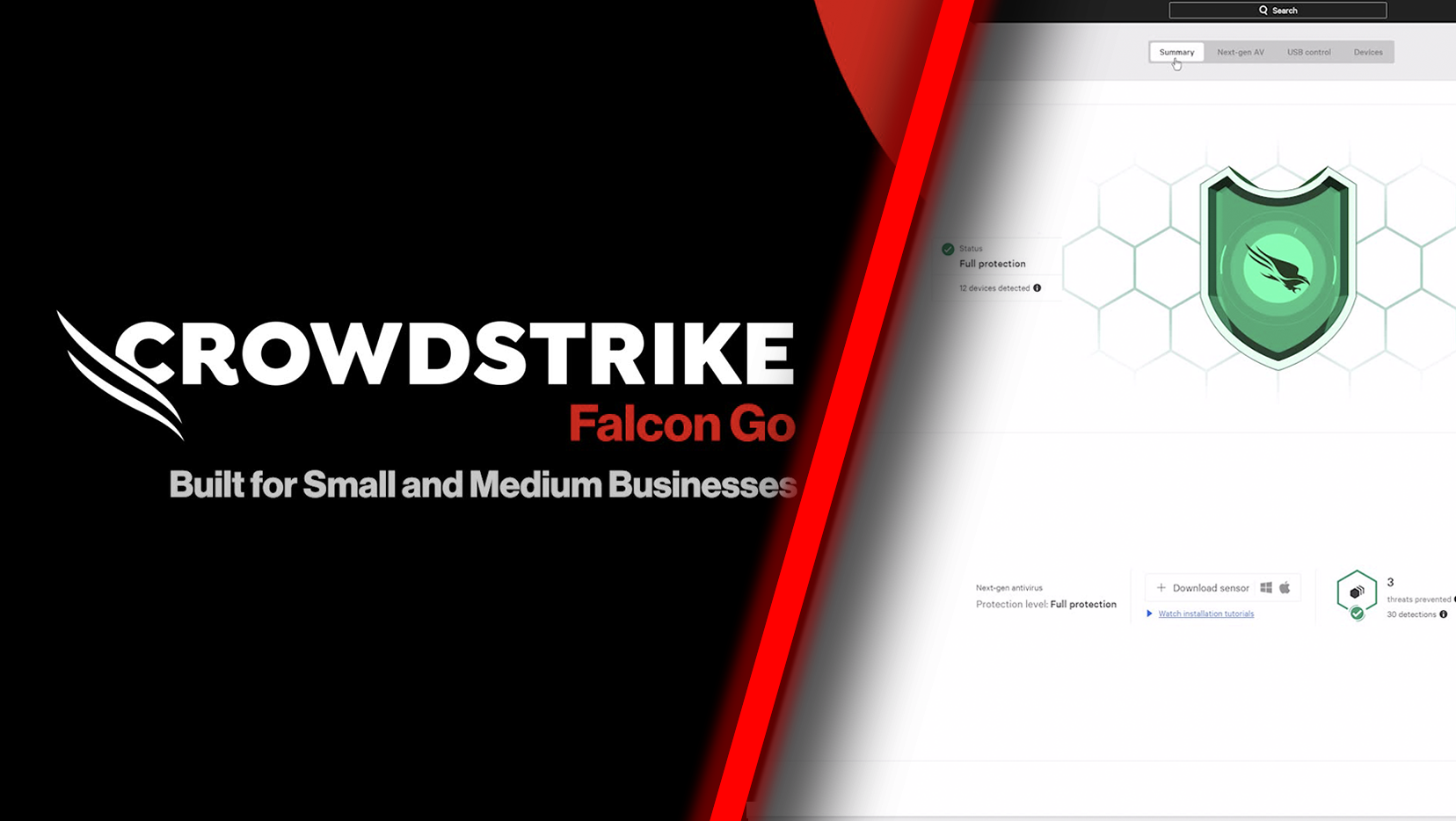

CrowdCast
The Convergence of AI+ Cybersecurity with CrowdStrike and Abnormal Security
Listen to CrowdCast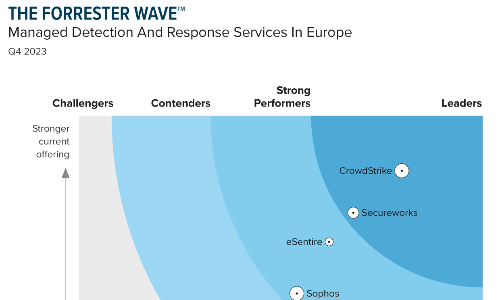
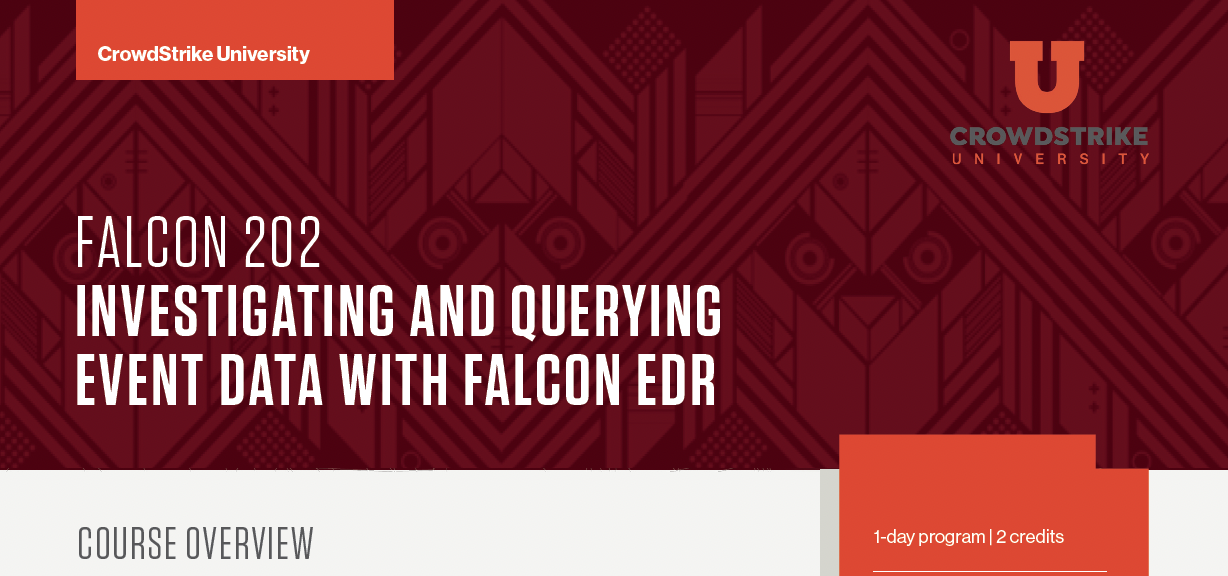





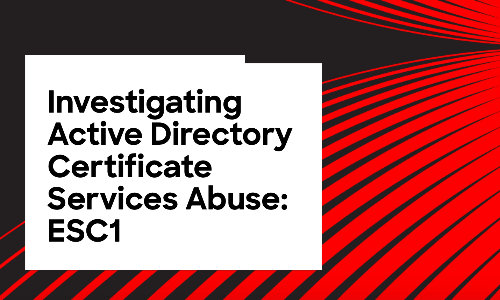

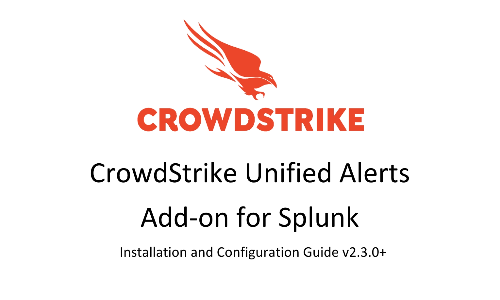


CrowdCast
Unstoppable Innovations CrowdCast Series - Session #4: Rise Above SCATTERED…
Listen to CrowdCast



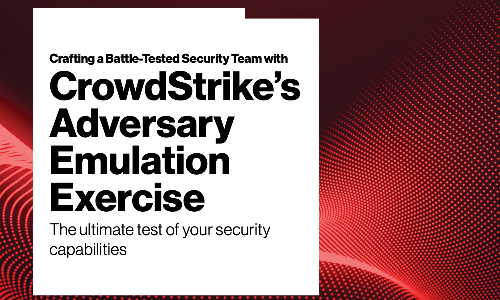
White Paper
Crafting a Battle-Tested Team with the CrowdStrike Adversary Emulation Exercise
Read whitepaper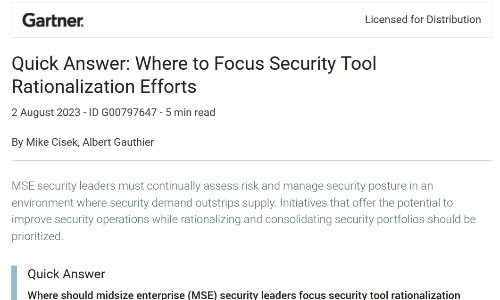

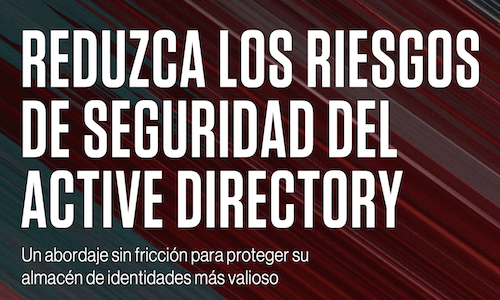
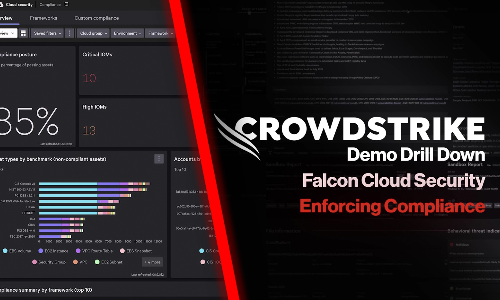
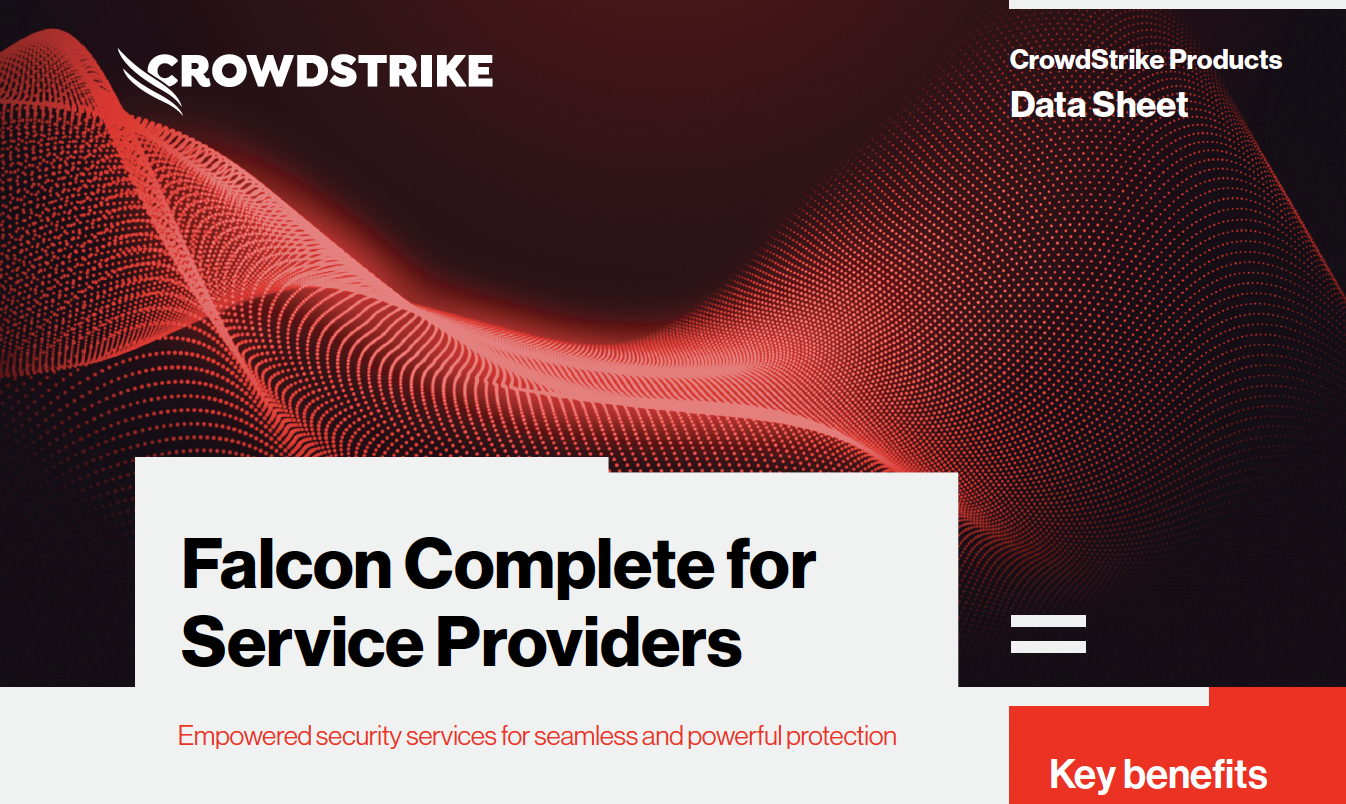

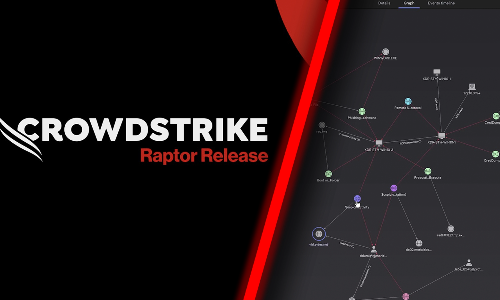
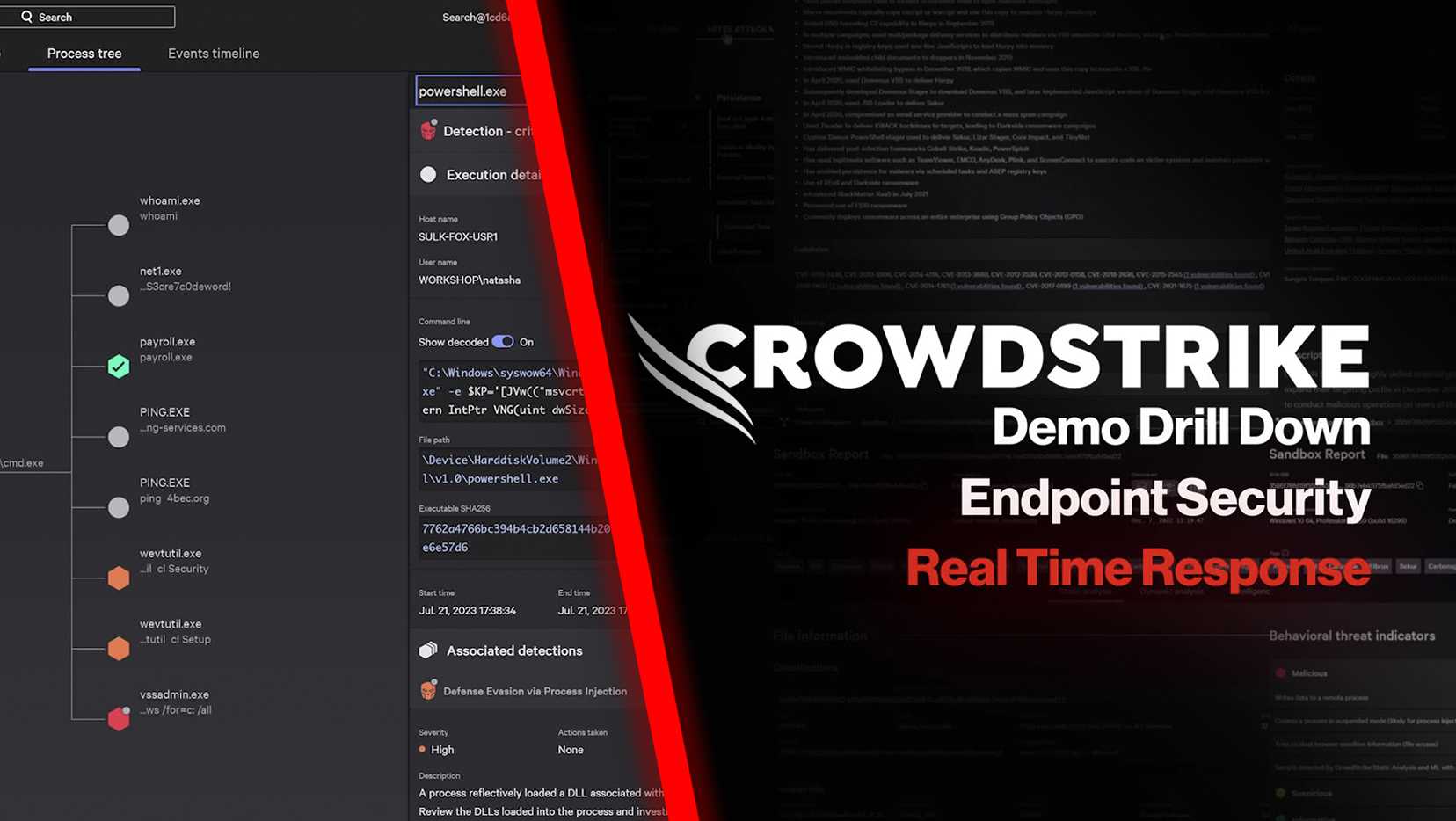
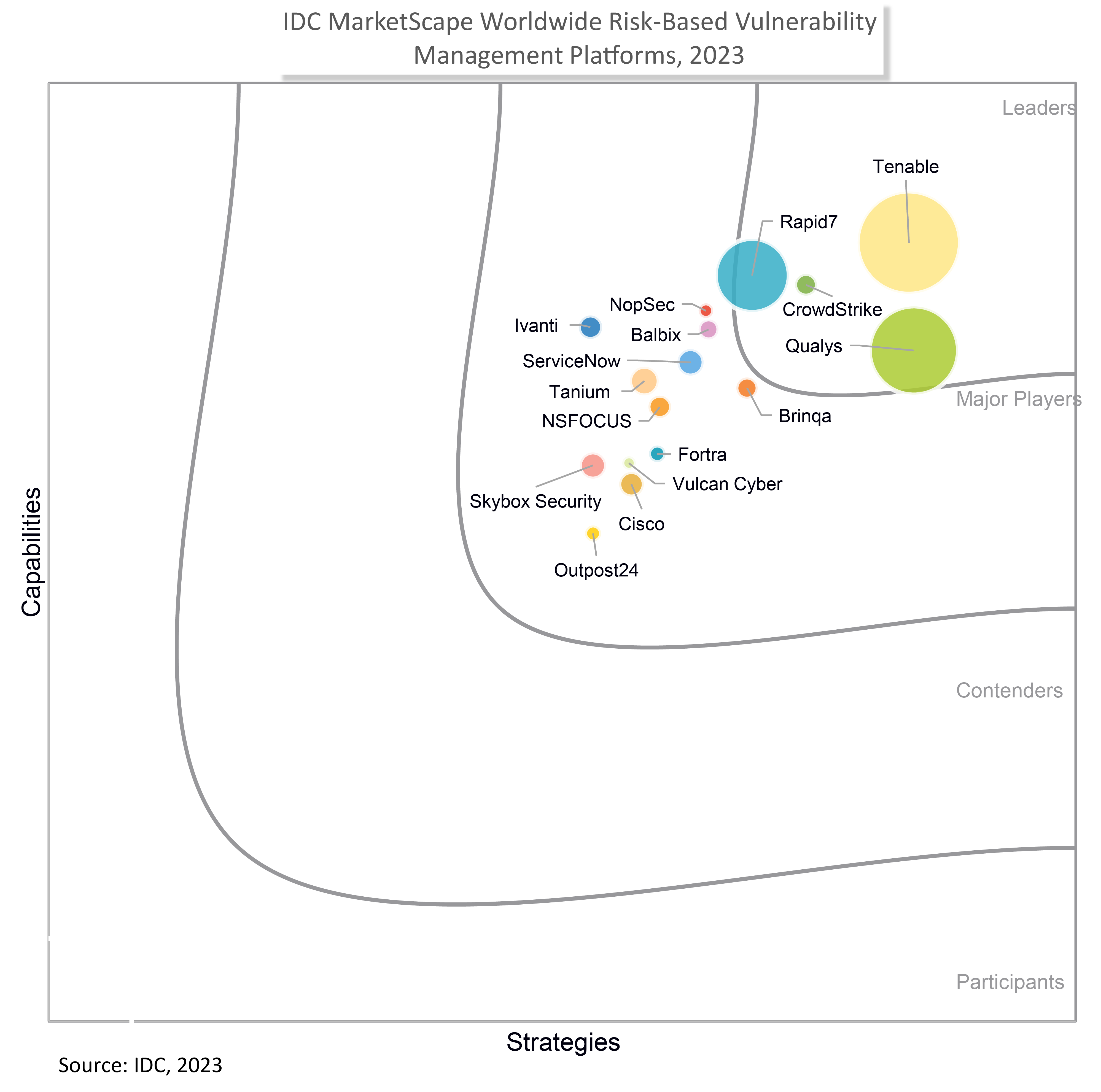
Report
IDC MarketScape: Worldwide Risk-Based Vulnerability Management Platforms 2023 Vendor Assessment
View report


Customer Story
Tabcorp Partners with CrowdStrike to Drive Stronger Security from Endpoint…
View story

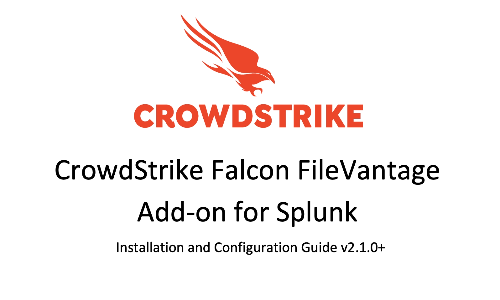
Guide
CrowdStrike Falcon FileVantage Add-on for Splunk Installation and Configuration Guide
View guide

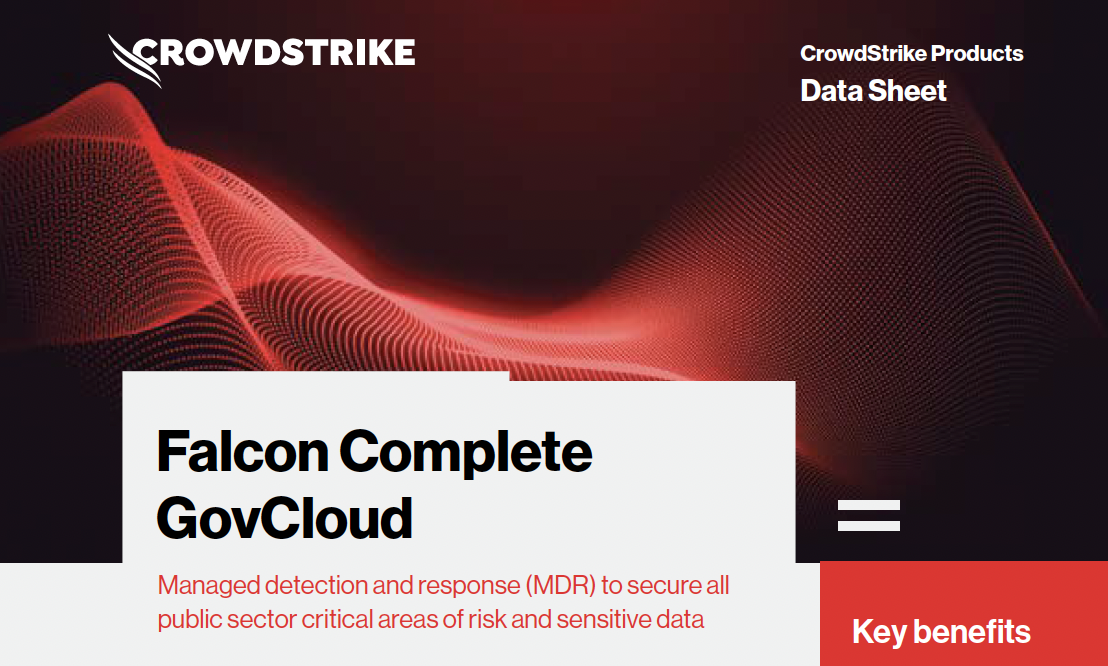





CrowdCast
Unstoppable Innovations CrowdCast Series - Part 2: Shut Down Adversary…
Listen to CrowdCast
CrowdCast
Unstoppable Innovations CrowdCast Series - Part 1: Defeat Cloud Adversaries…
Listen to CrowdCast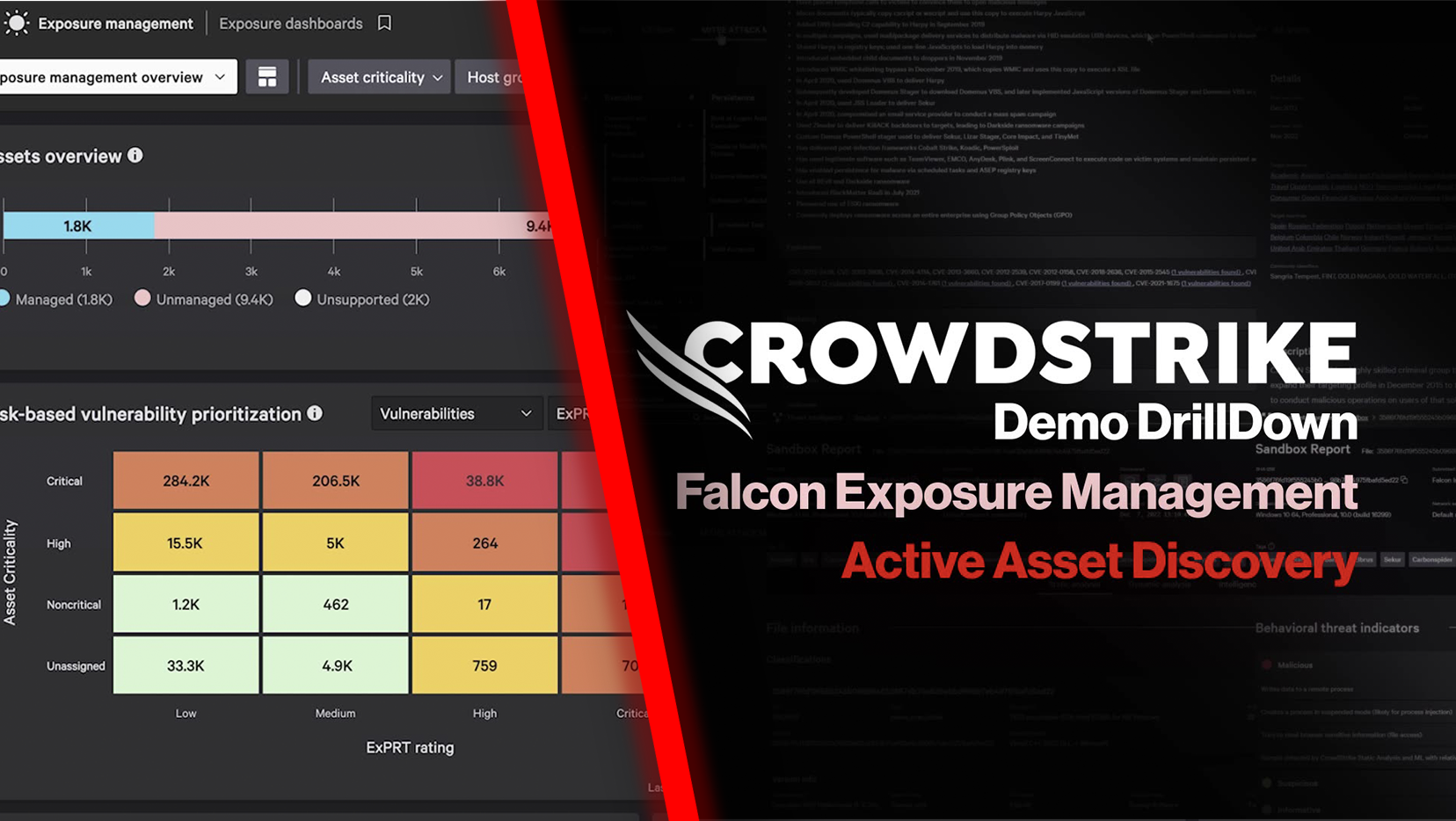



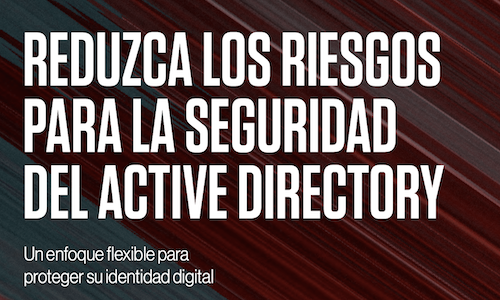
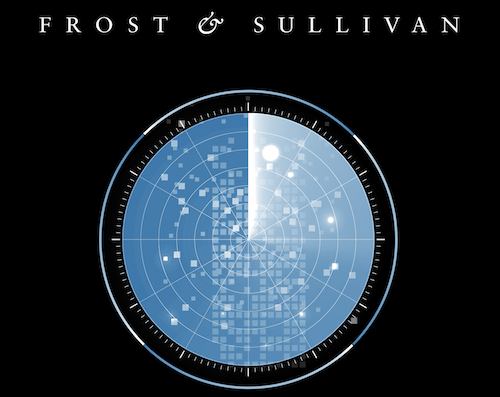
Report
2023 Frost Radar™ Leader: CrowdStrike’s Cloud-Native Application Protection Platform (CNAPP)
View report


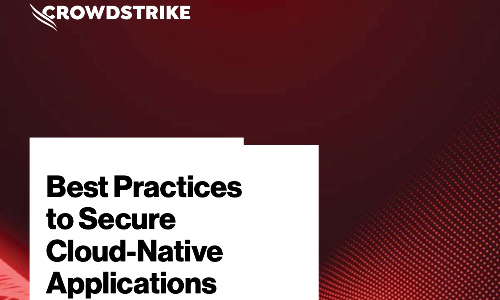




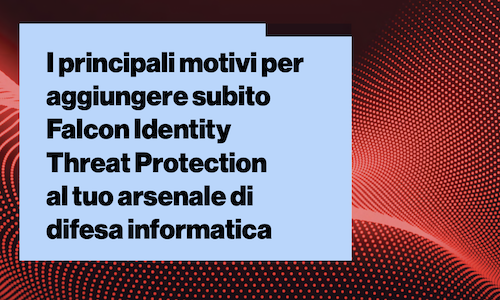
White Paper
I principali motivi per aggiungere subito Falcon Identity Protection al…
Read whitepaper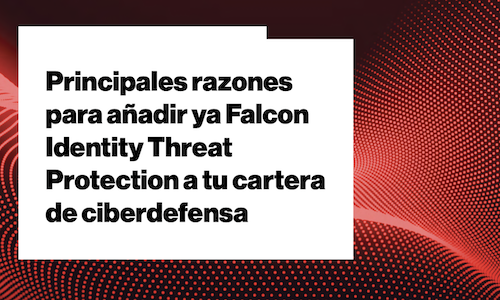
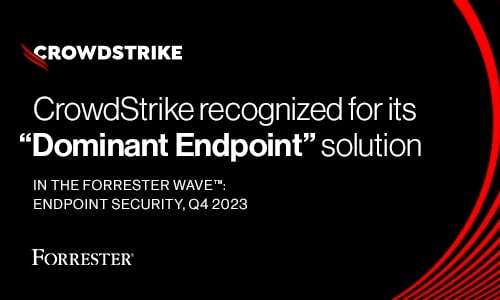


Customer Story
CrowdStrike Helps Medium-Sized Business Build Robust Corporate-Class Cybersecurity Defense
View story

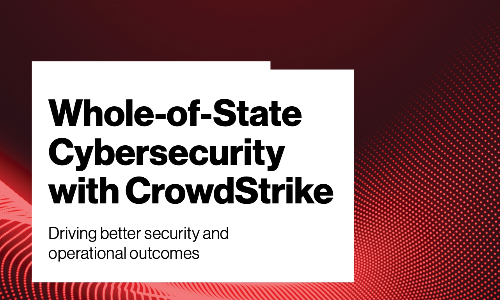
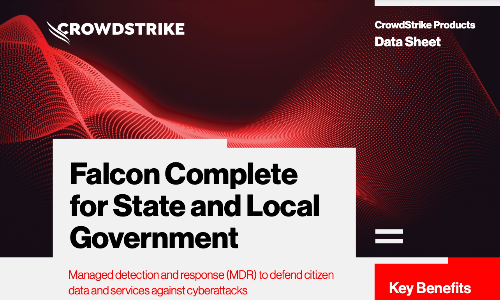

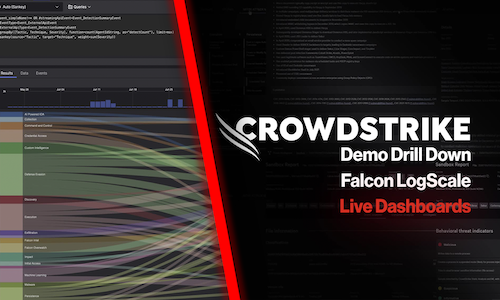





White Paper
The Power of One: Combating Cybersecurity Fragmentation with a Consolidated…
Read whitepaper



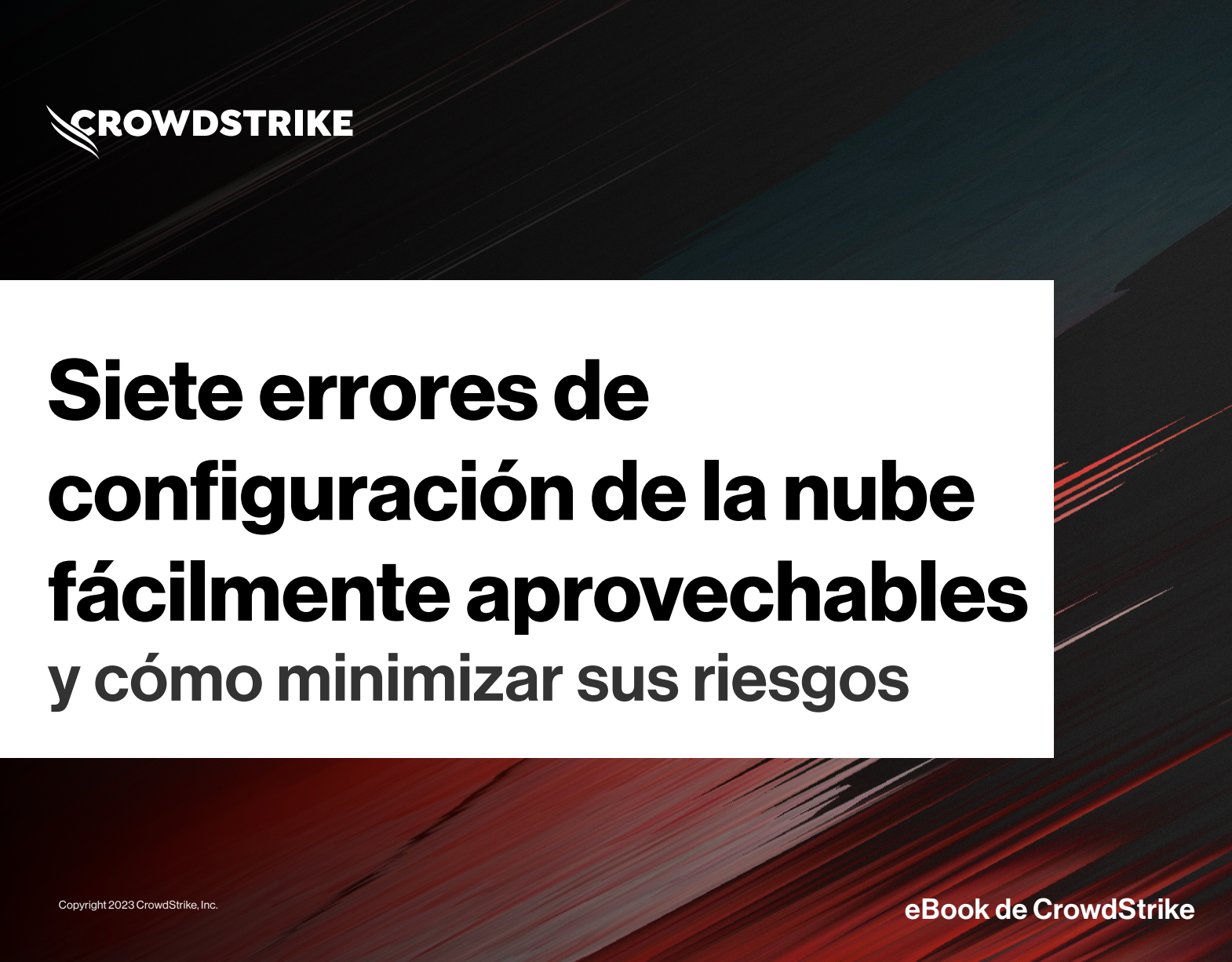
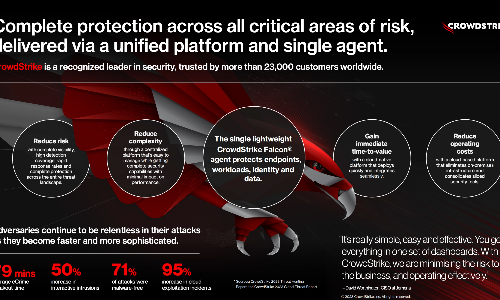

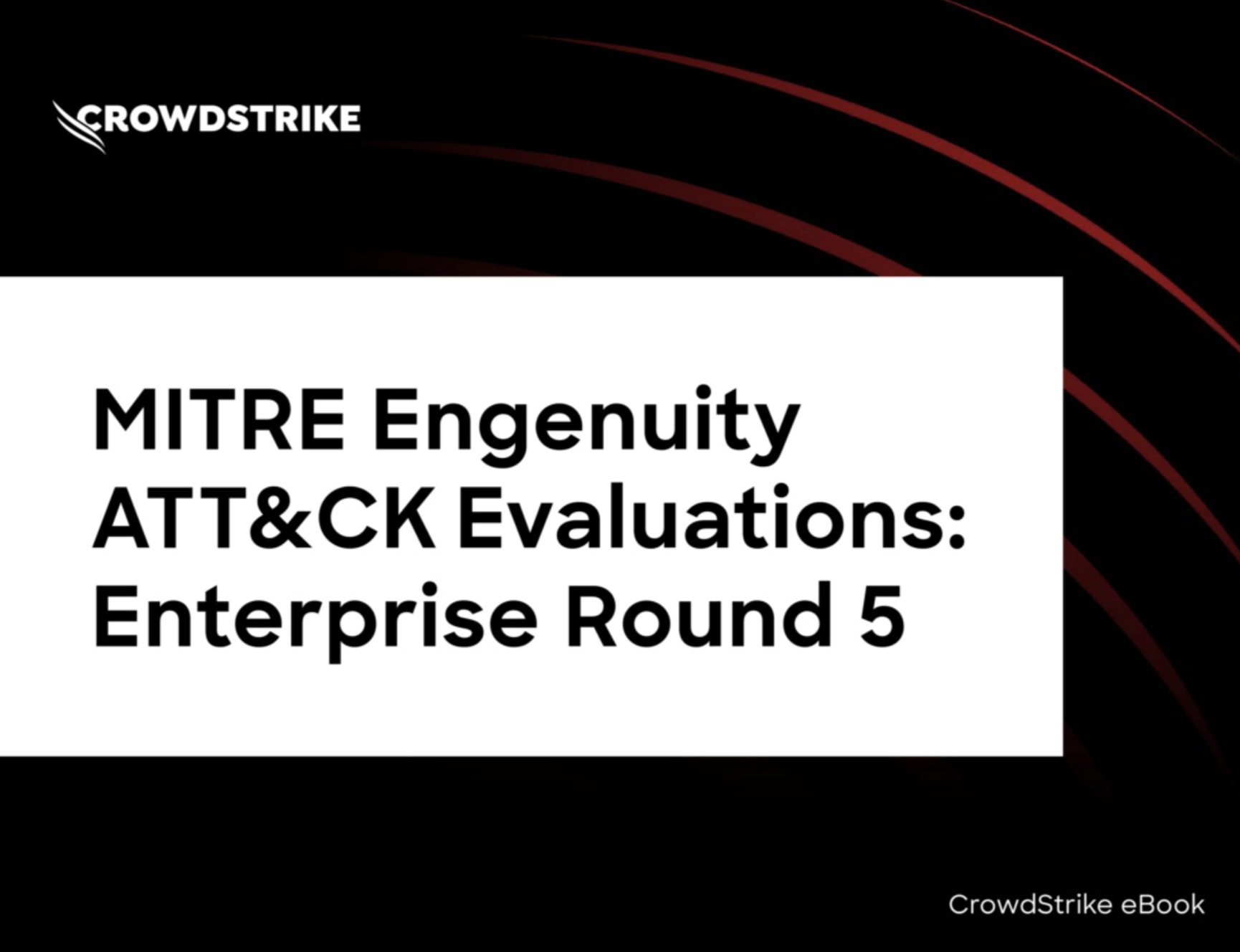

CrowdCast
Cloud Threat SummitVirtual Event: The Rise of the Cloud-Conscious Adversary
Listen to CrowdCast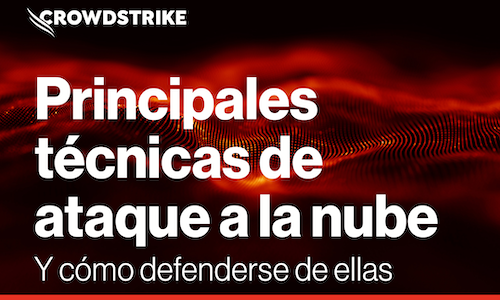


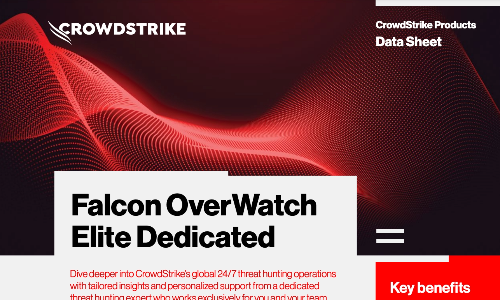
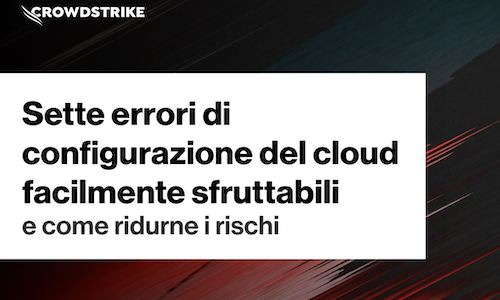

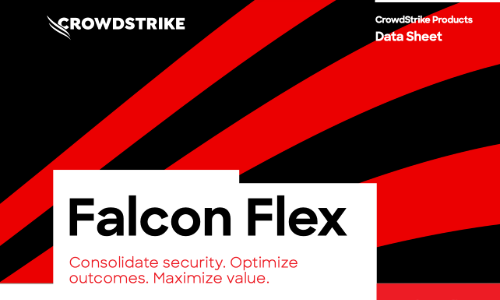
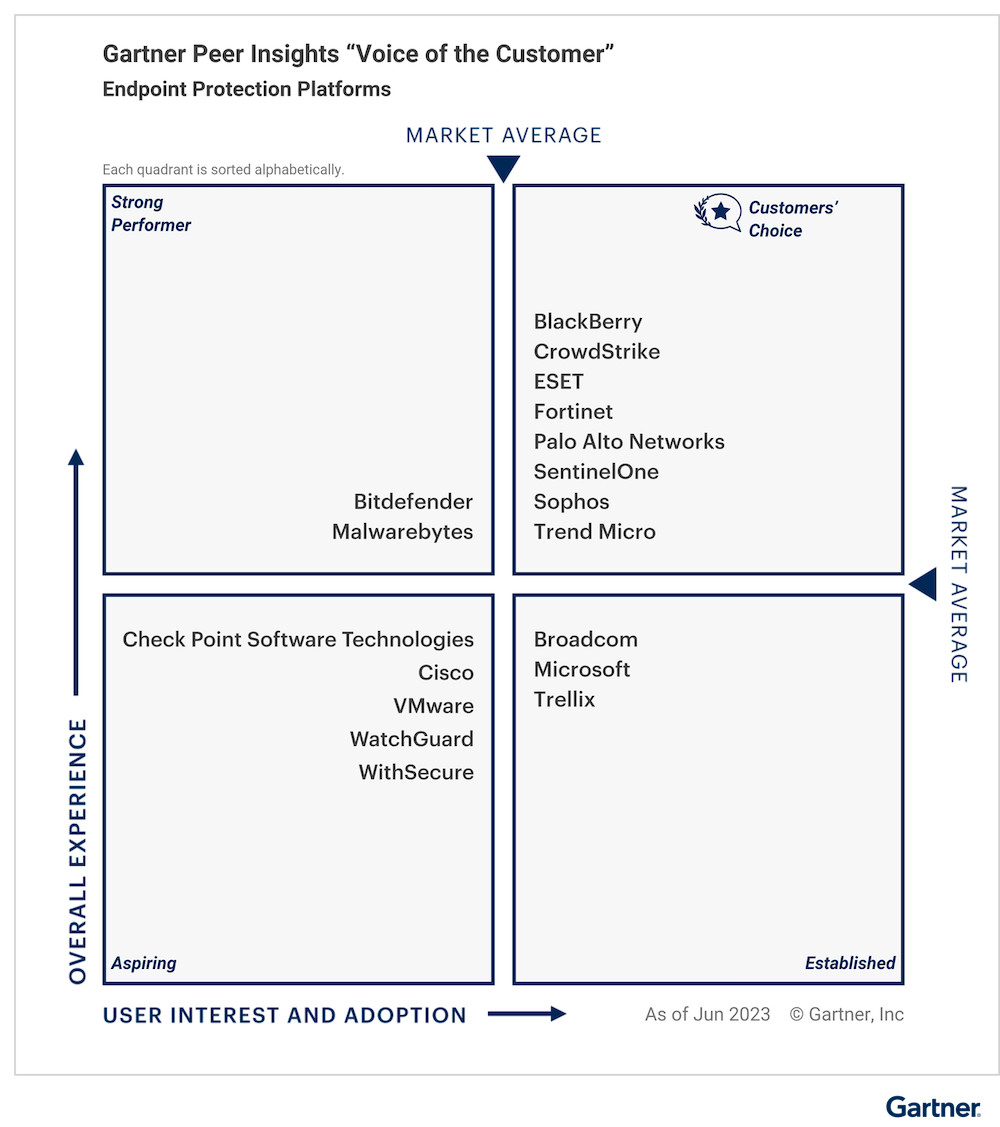
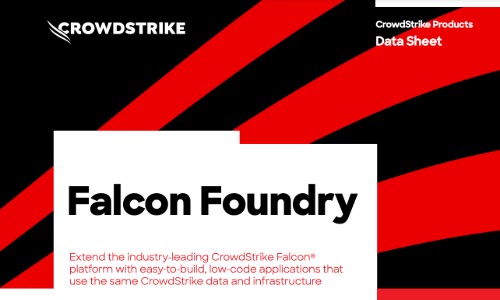

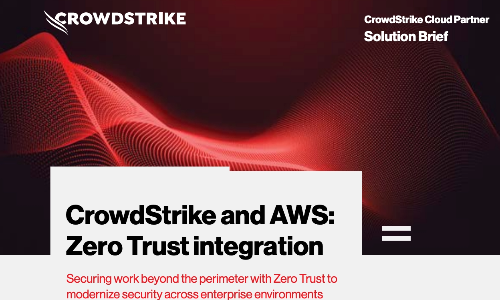

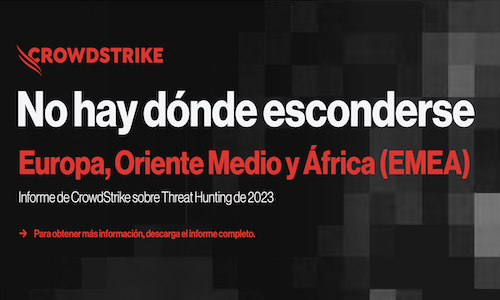
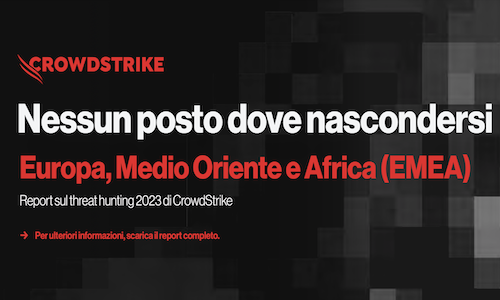

CrowdCast
MITRE Engenuity ATT&CK Evaluations: Inside the Enterprise Round 5 Results
Listen to CrowdCast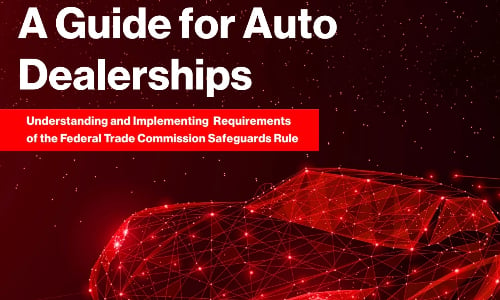



CrowdCast
Securing Kubernetes Across the Enterprise Without Killing Productivity
Listen to CrowdCast
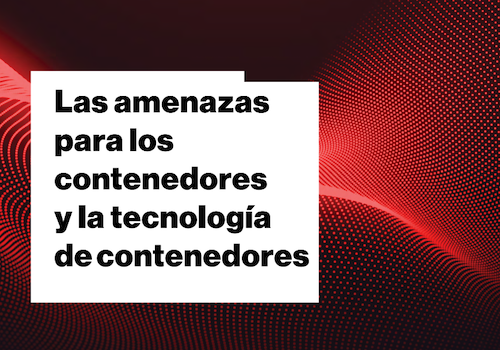


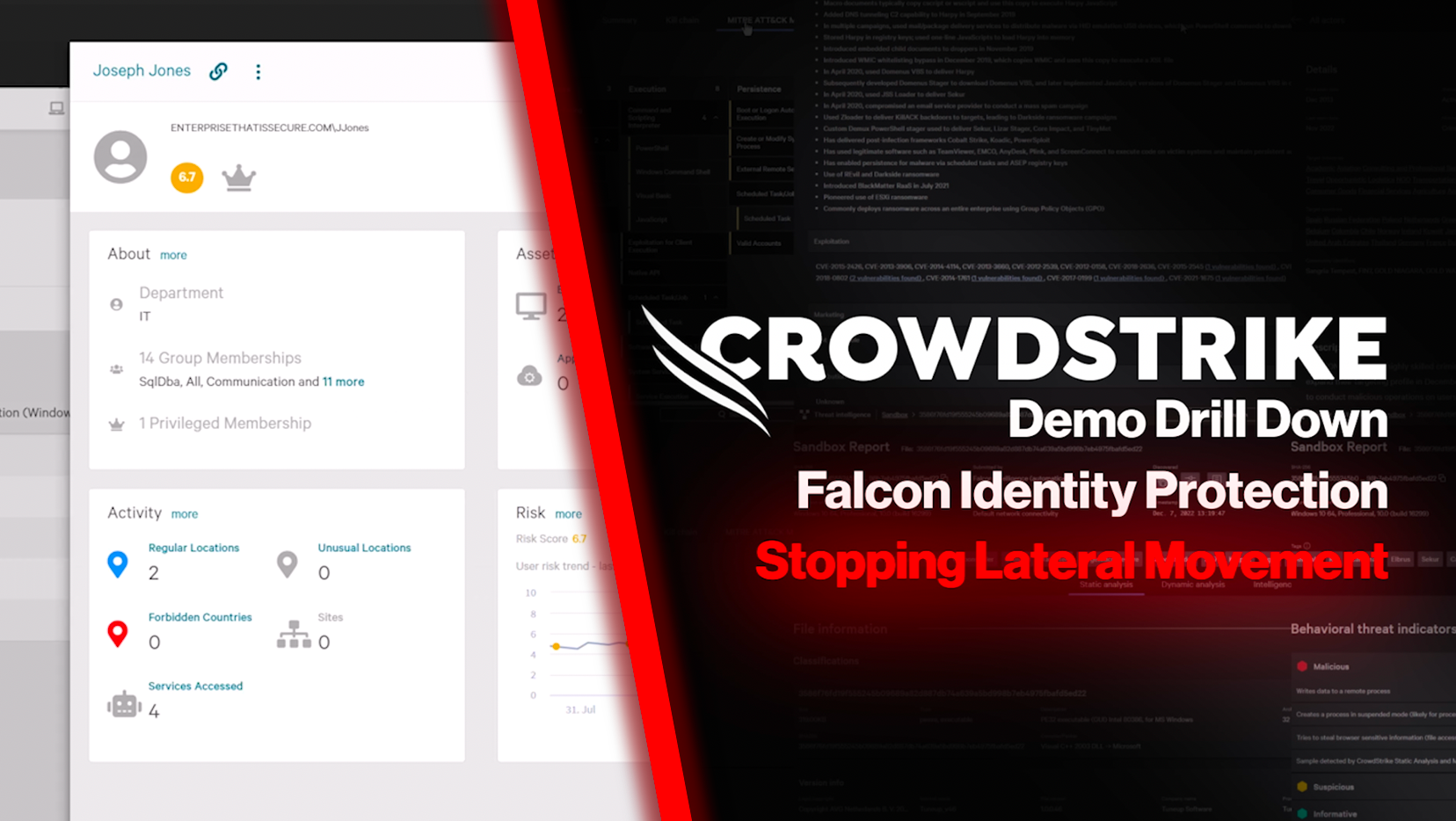

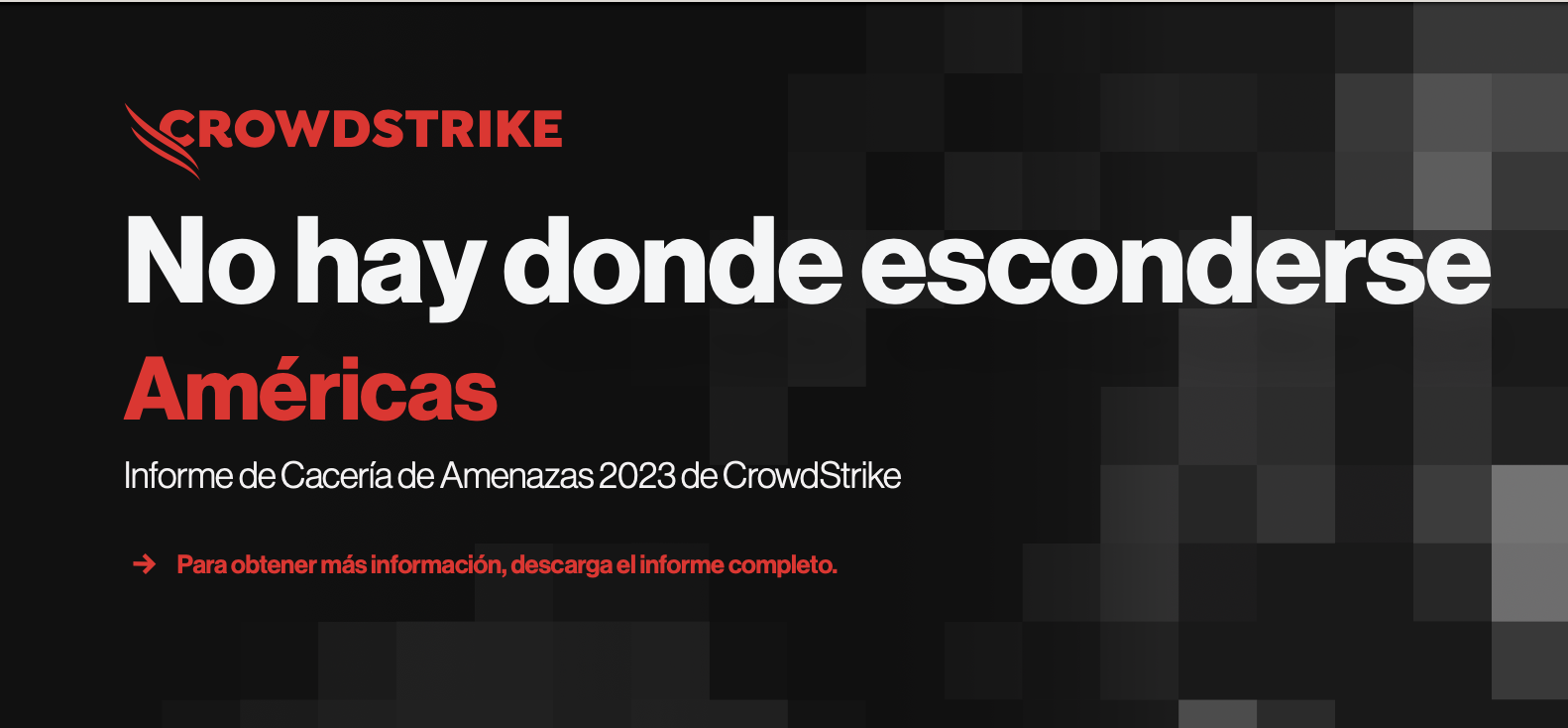
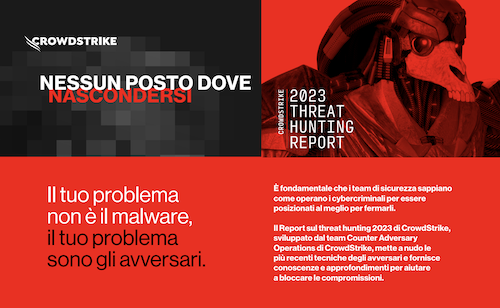
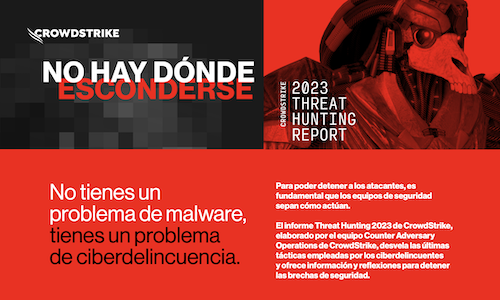



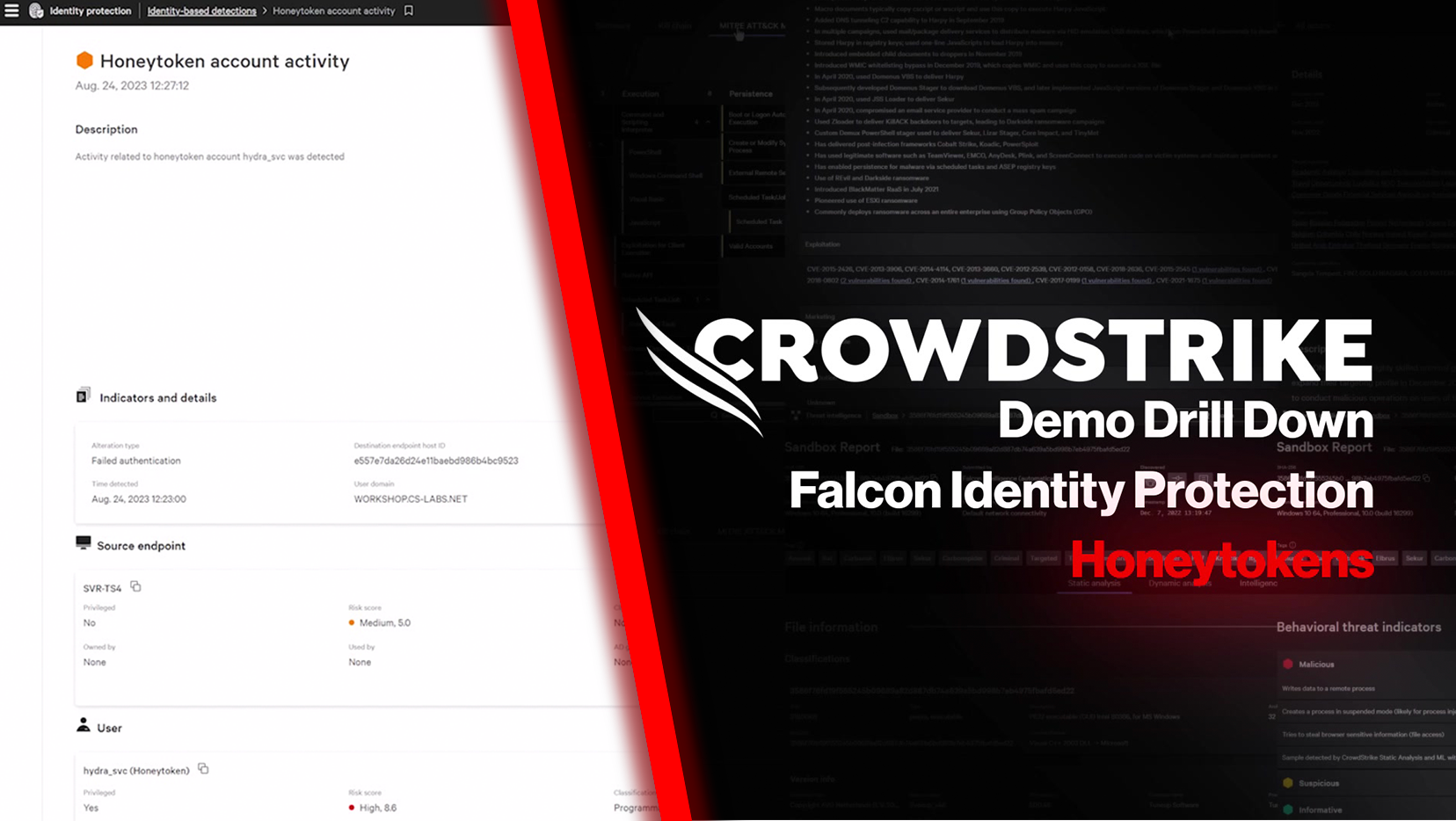




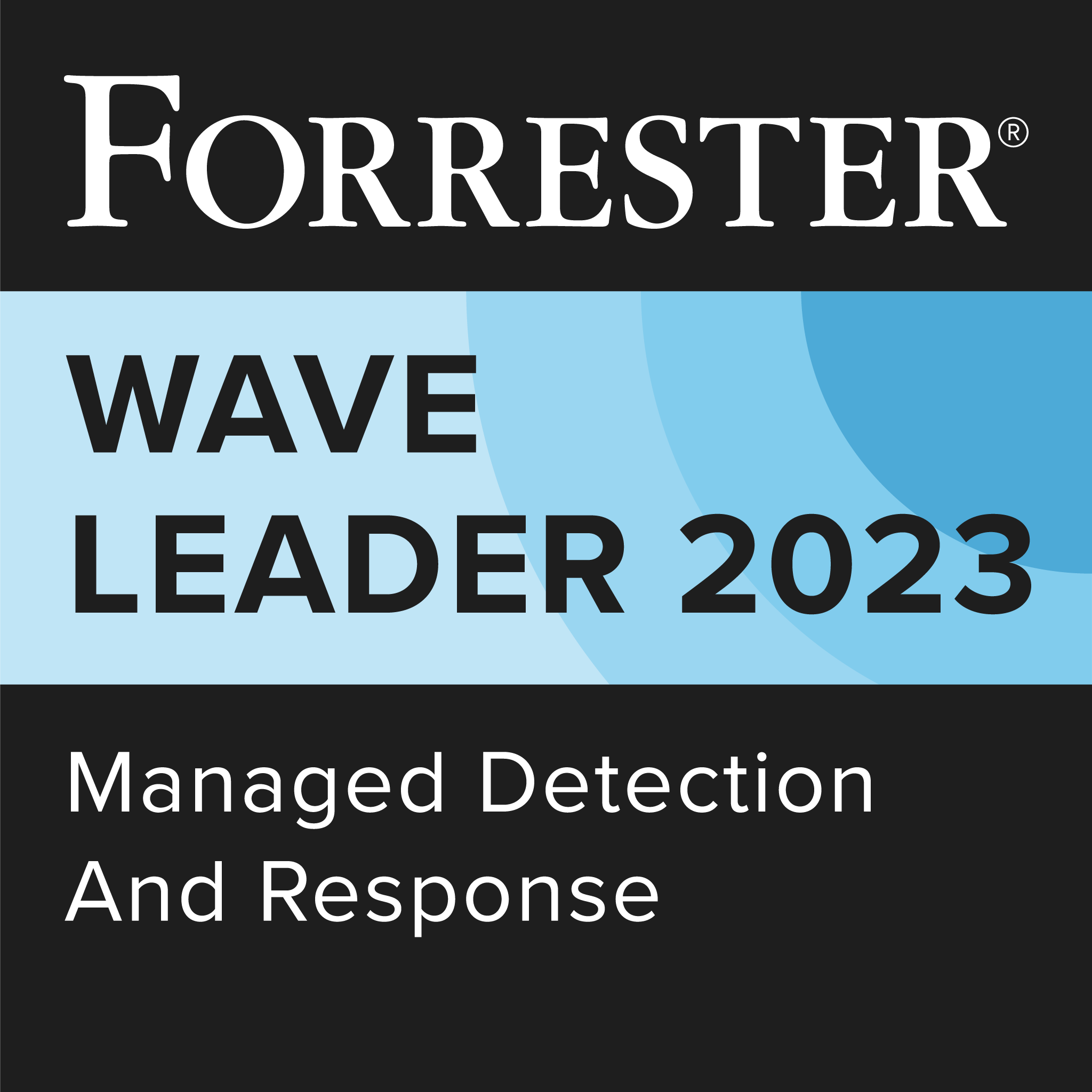
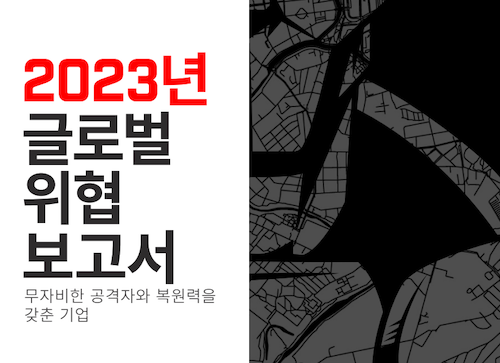
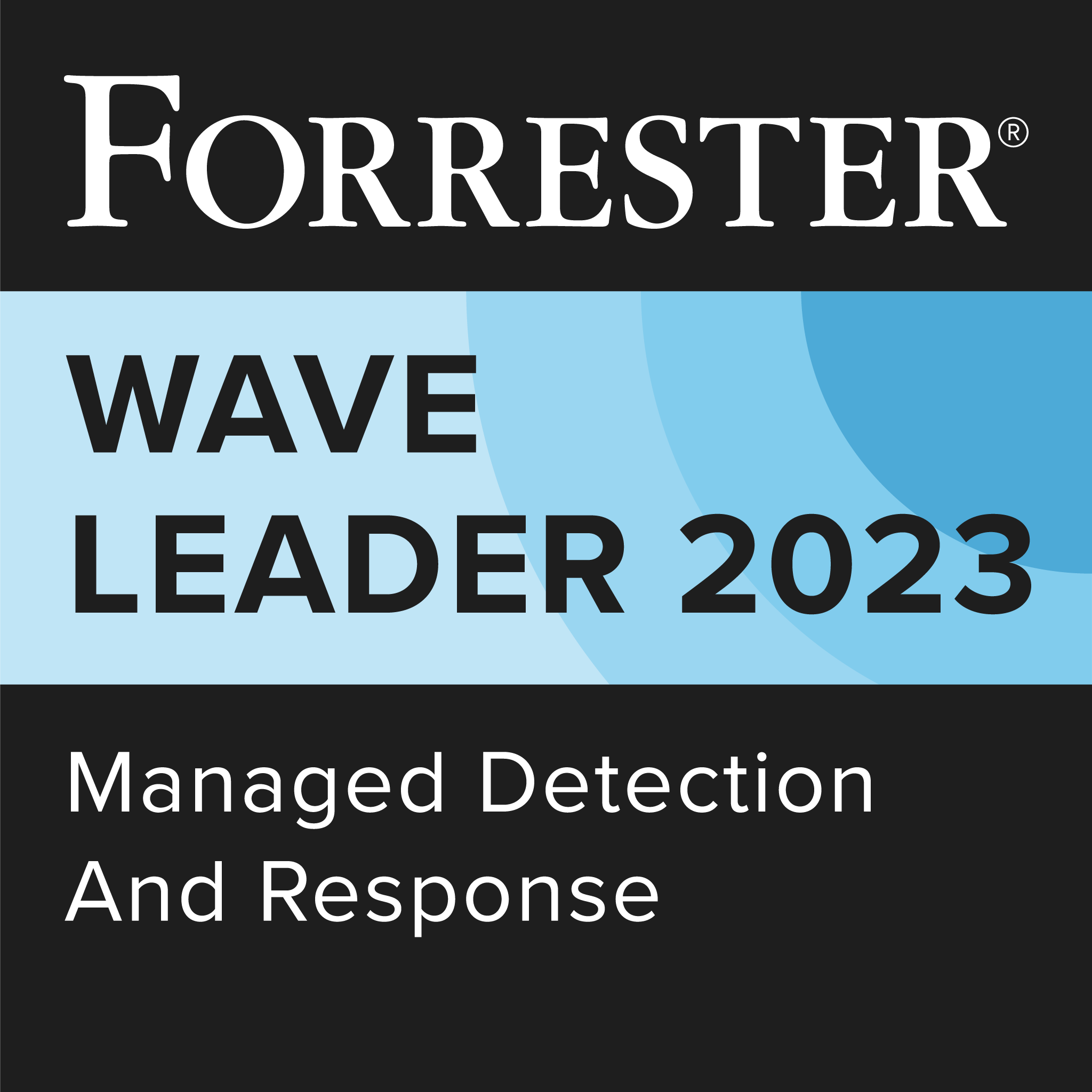
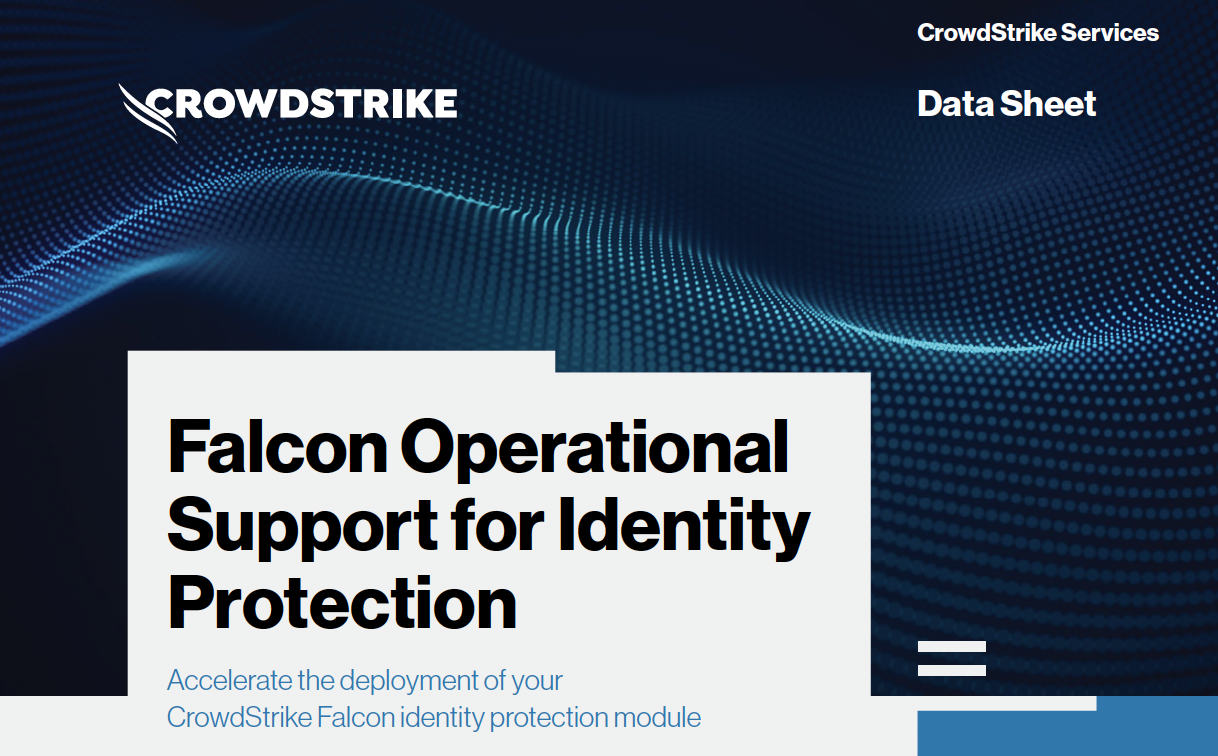







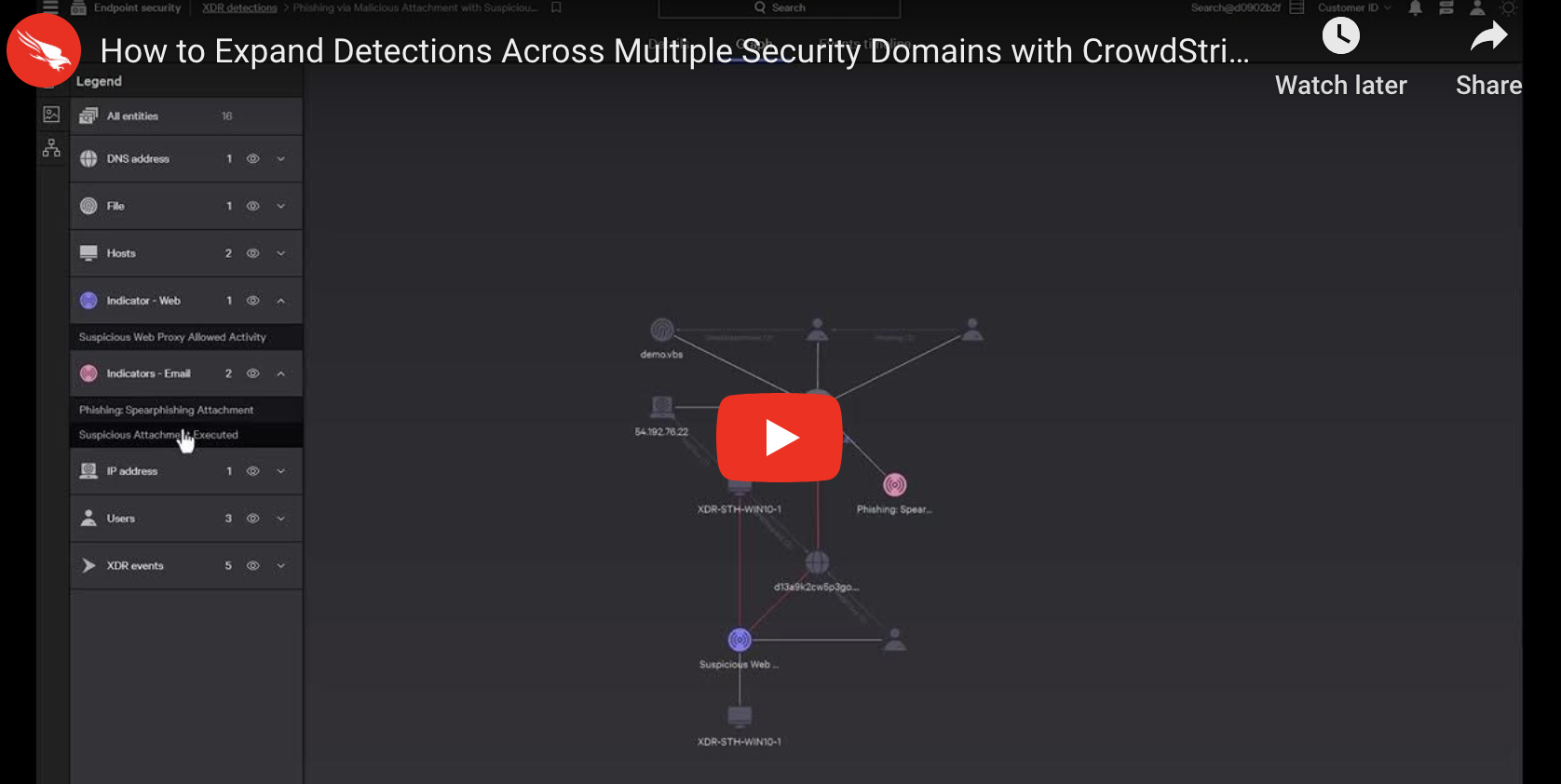
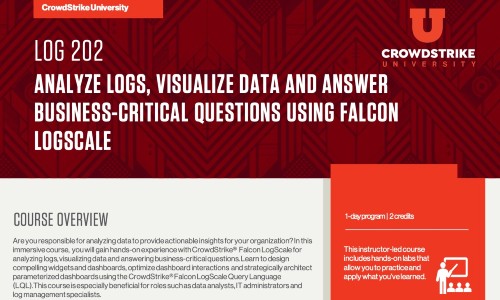
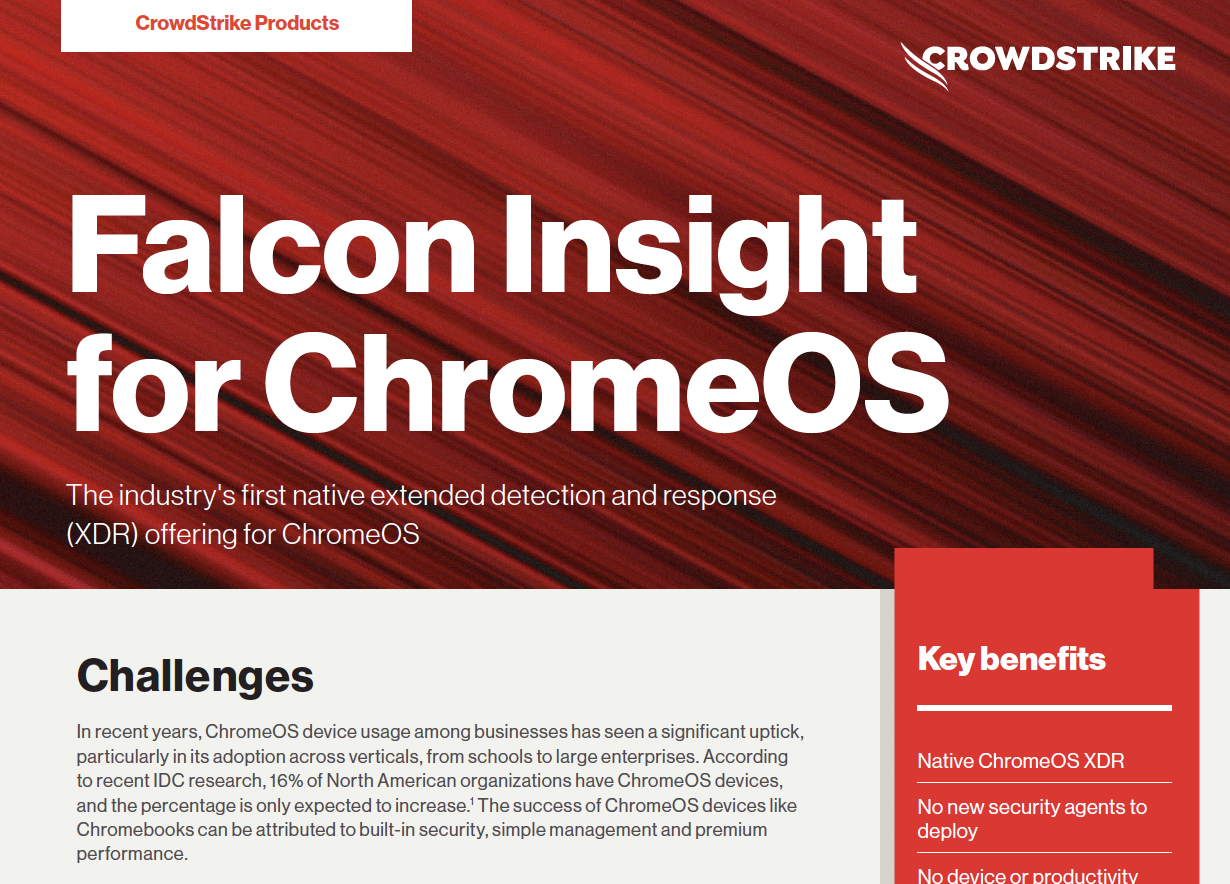

Customer Story
University Health Network: Toronto Hospital Ensures Critical Protection with CrowdStrike
View story



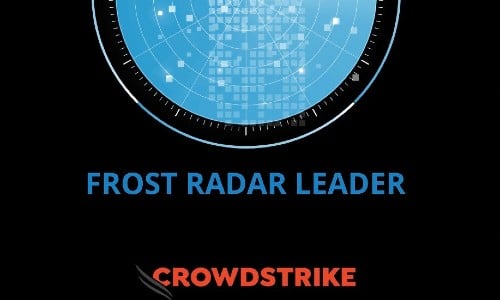
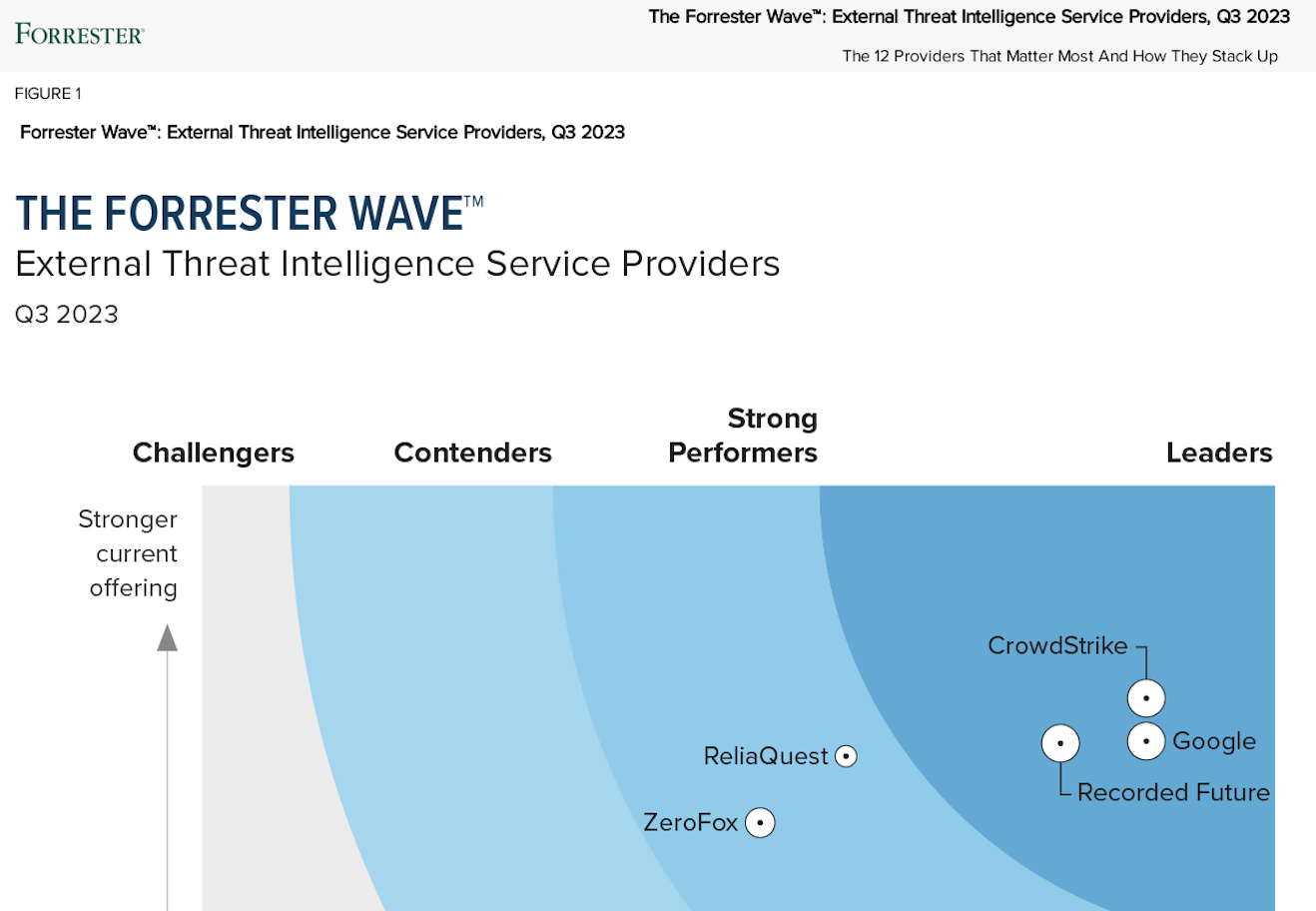



Video
Protegiendo la industria financiera: Identificación de amenazas, soluciones y tendencias…
Watch video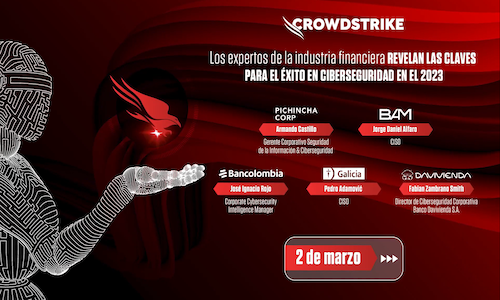
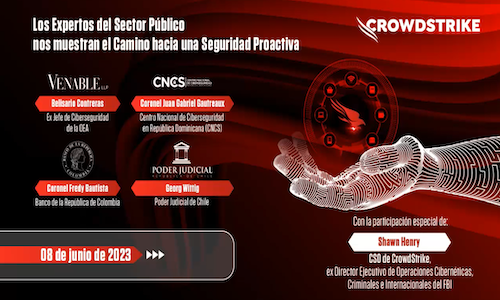






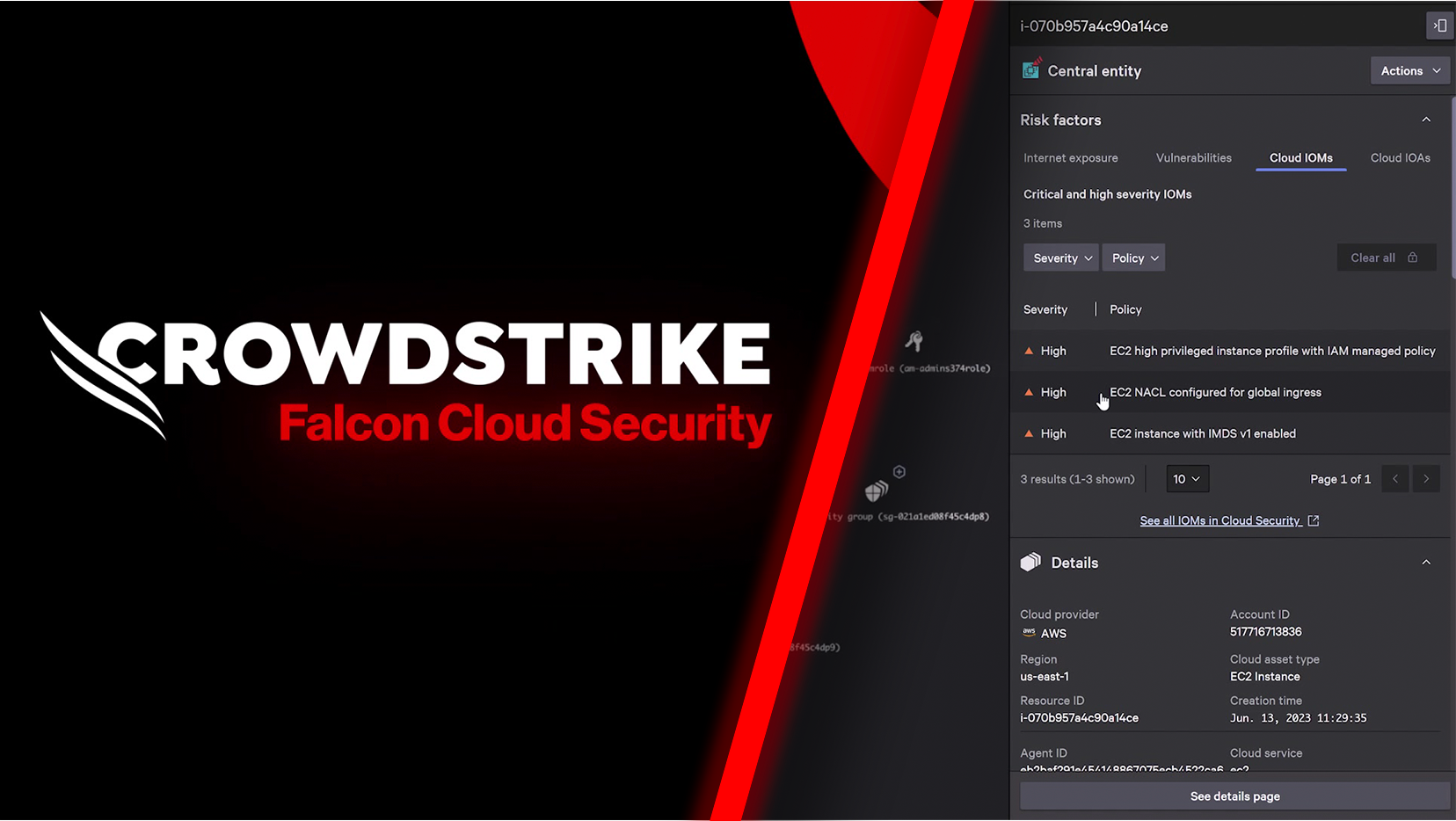
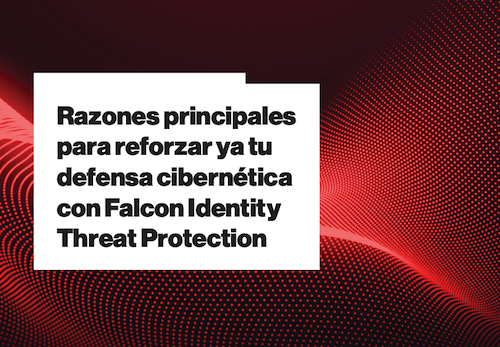
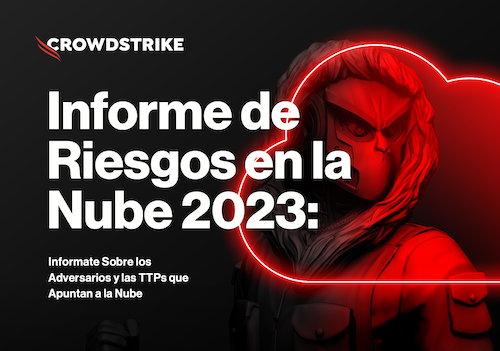



CrowdCast
Playing Defense: Lessons in Protecting Your Business Against Cyber Crime
Listen to CrowdCast
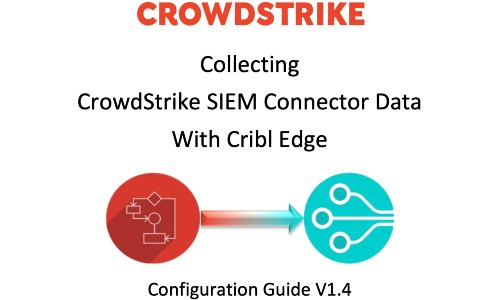



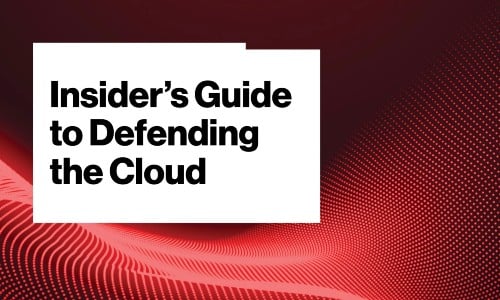






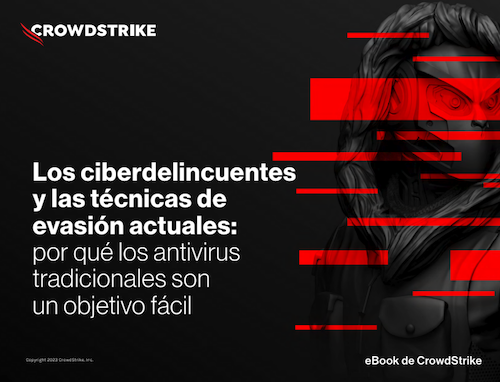
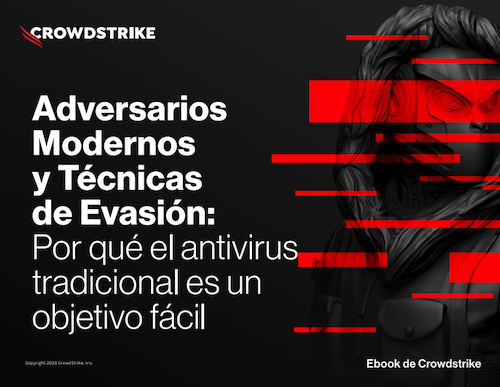
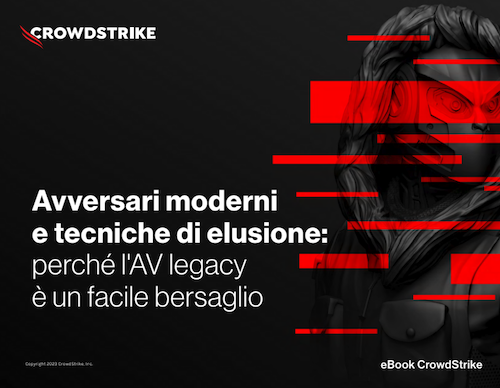
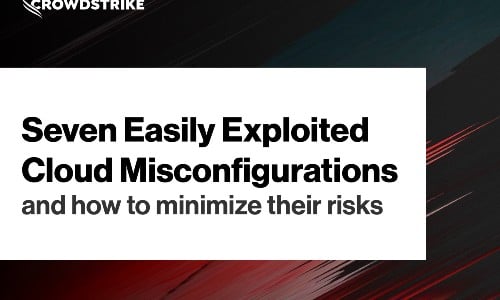
White Paper
Easily Exploited Cloud Misconfigurations and How to Minimize Their Risks
Read whitepaper

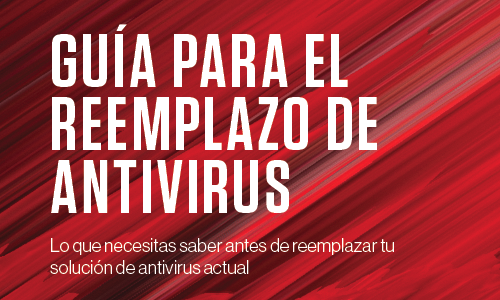

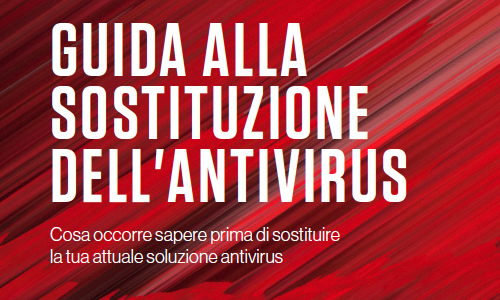
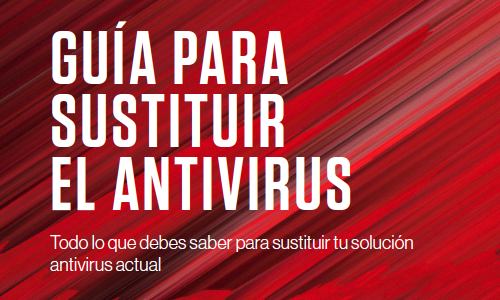








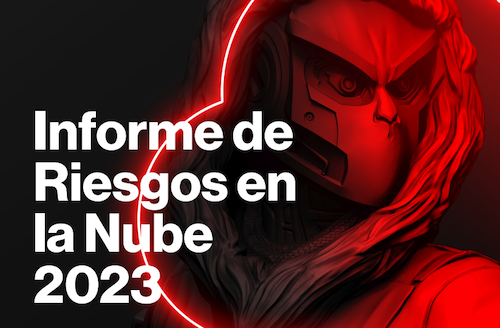



Customer Story
South Australian Utility Expands CrowdStrike Protections to Bolster Defence and…
View story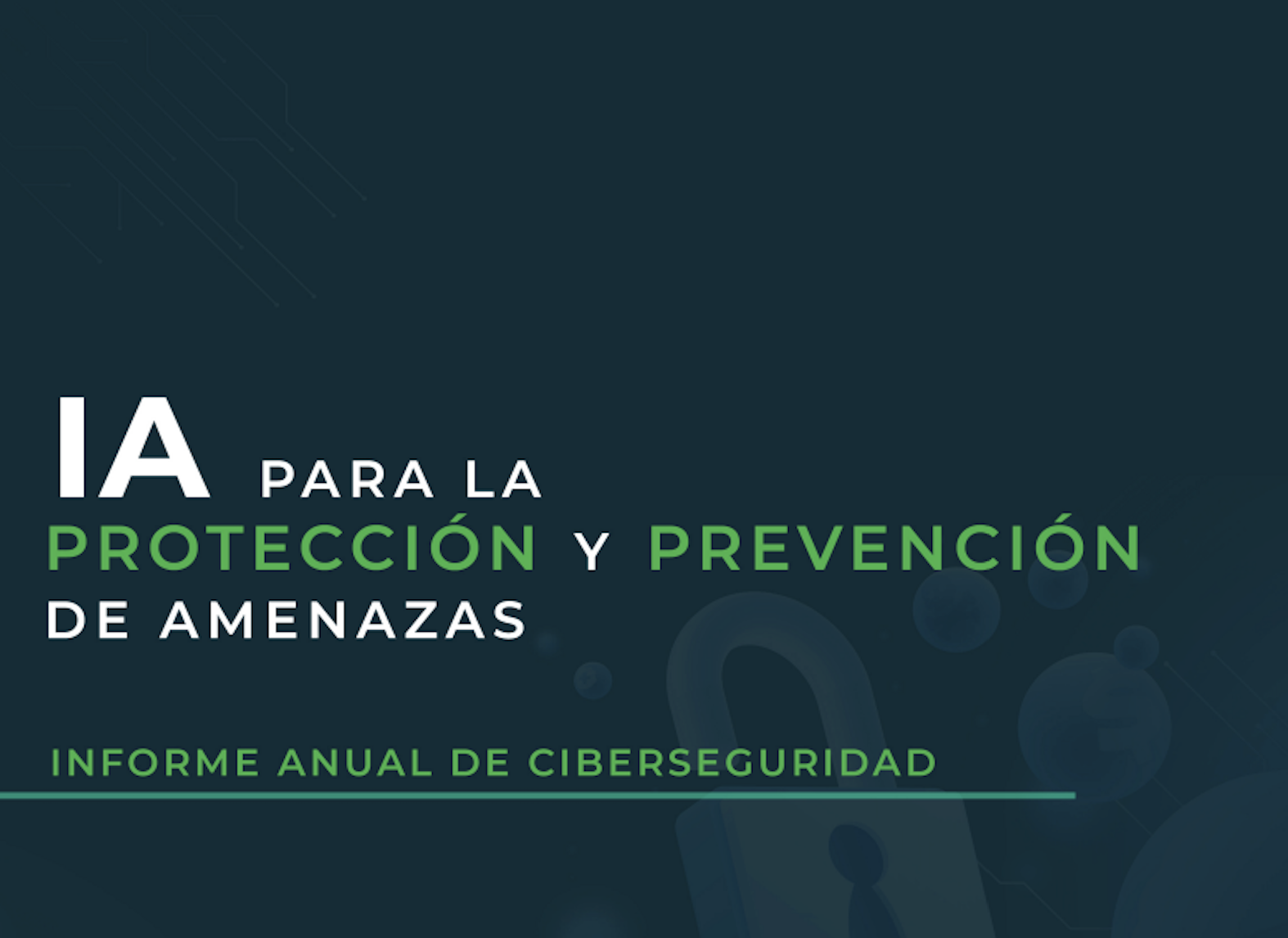


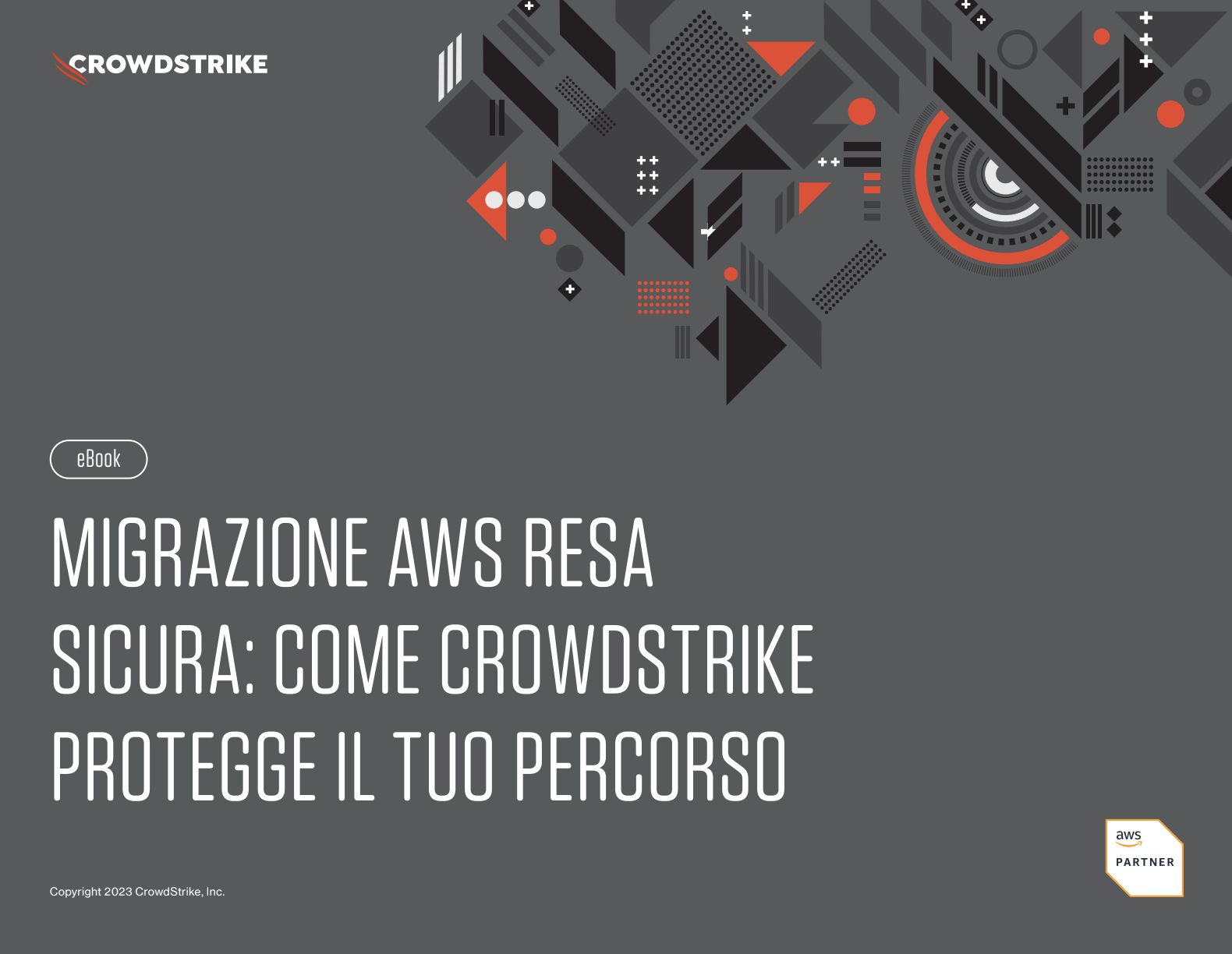
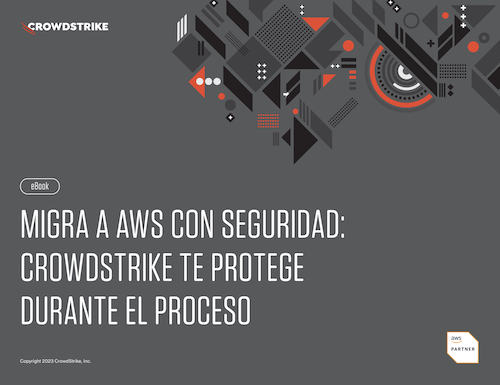








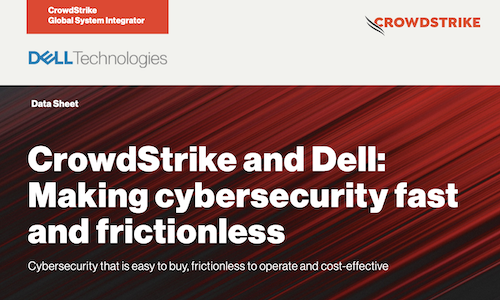
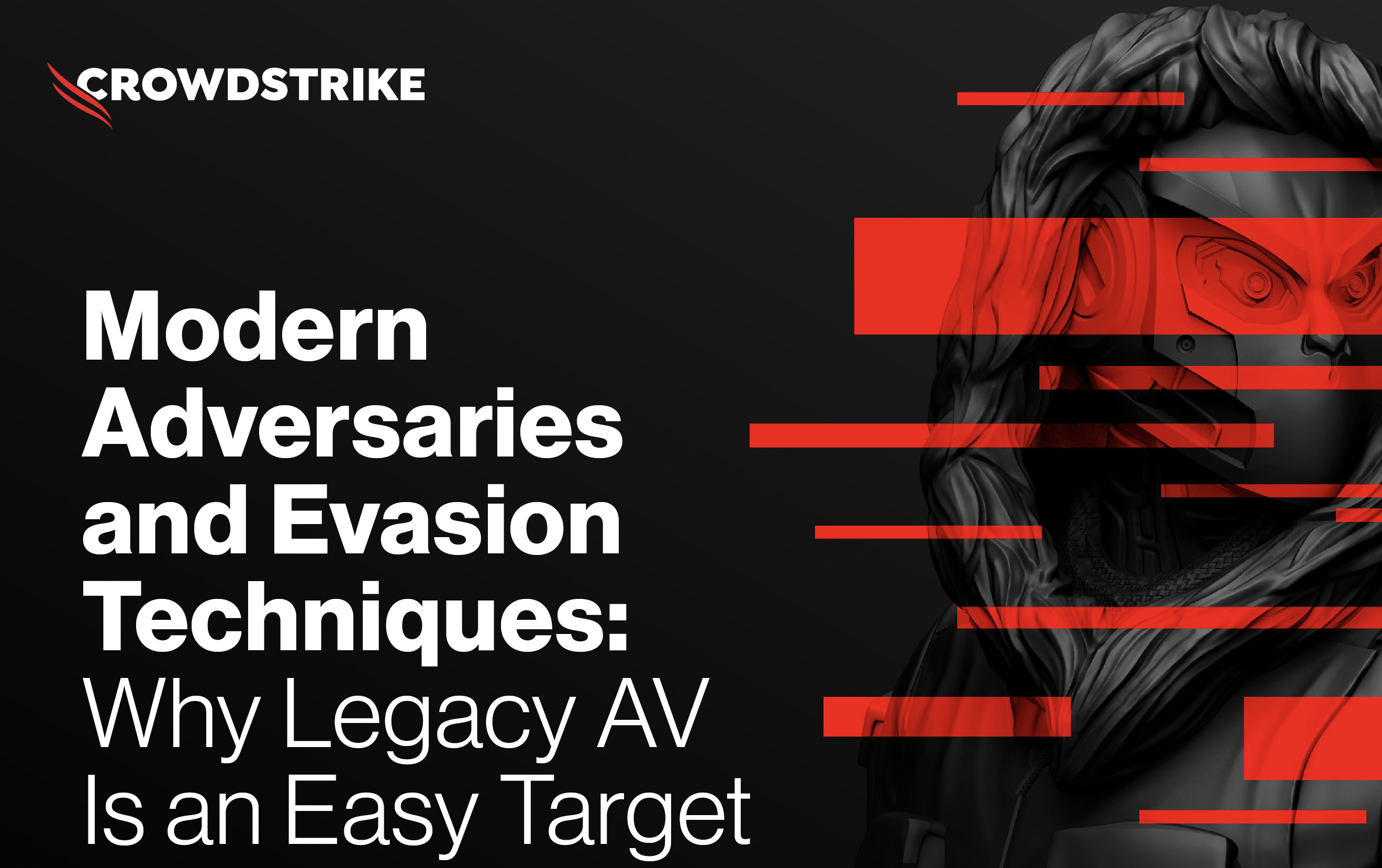
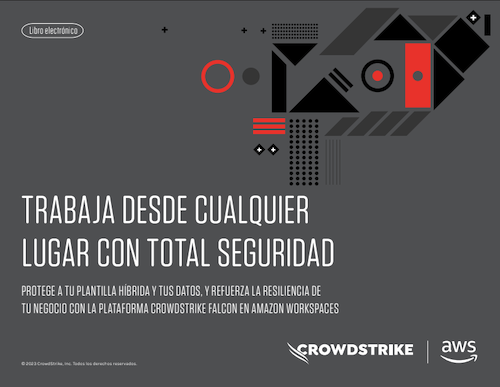
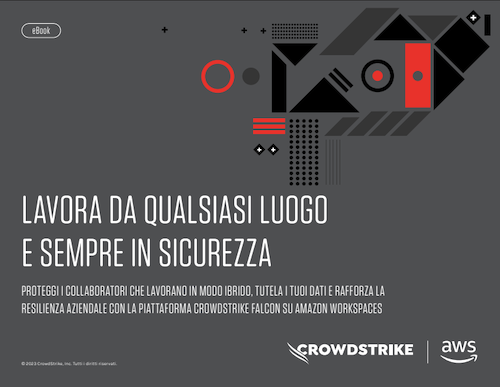
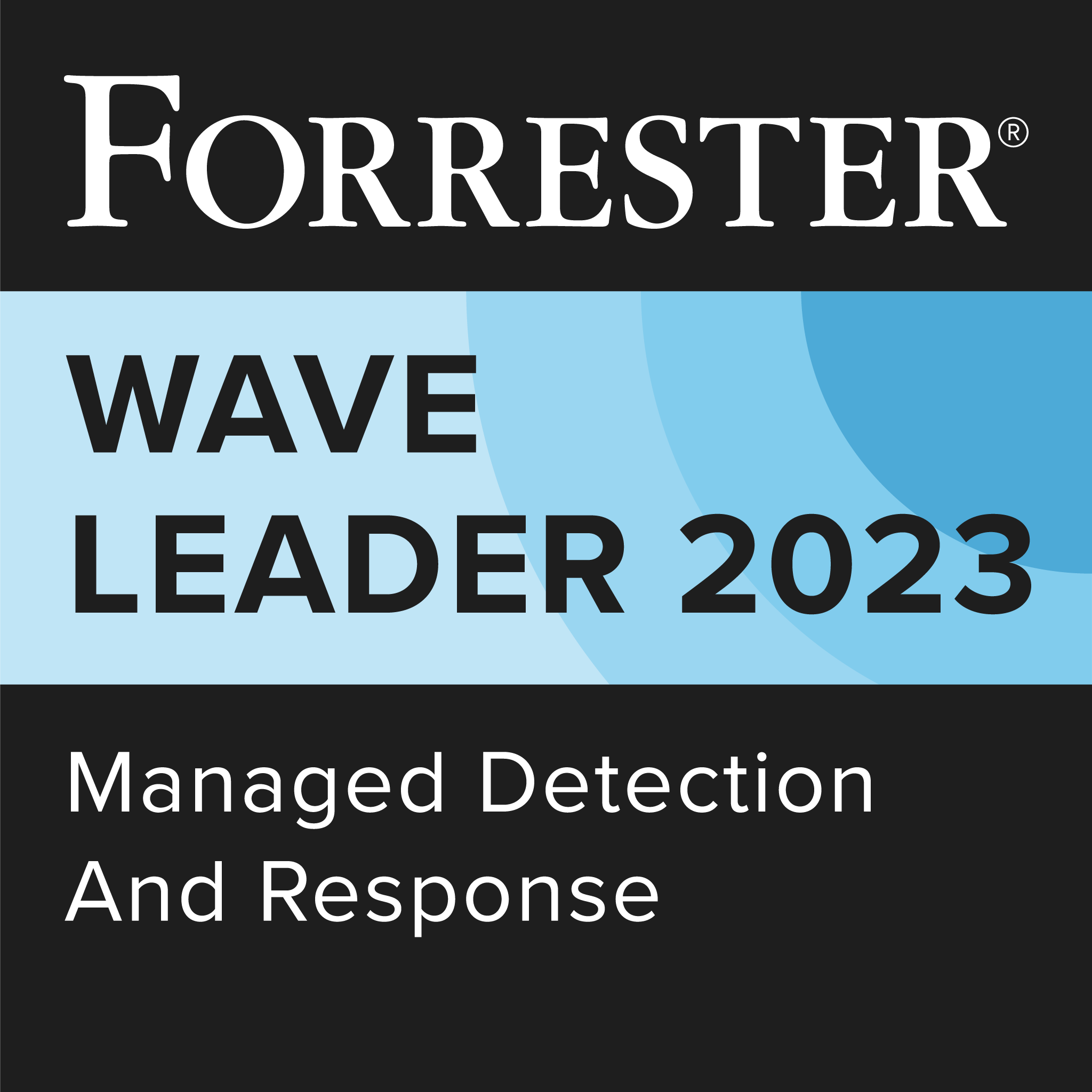



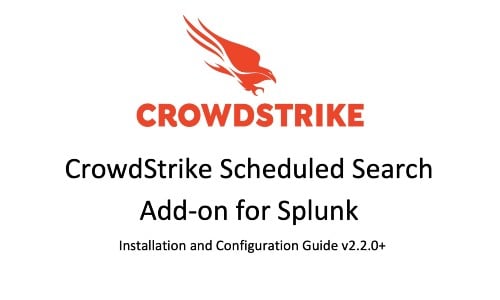

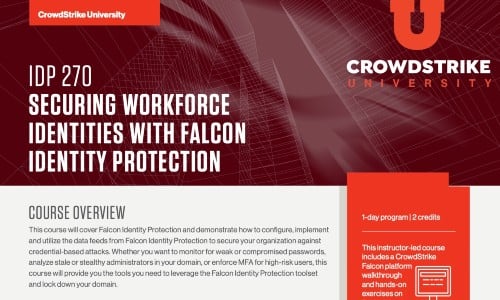




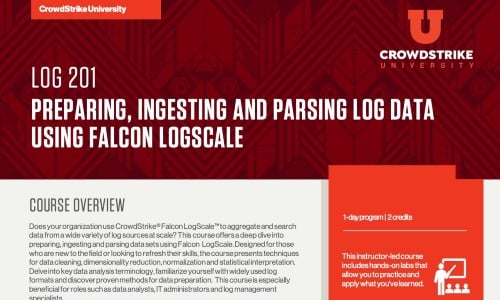

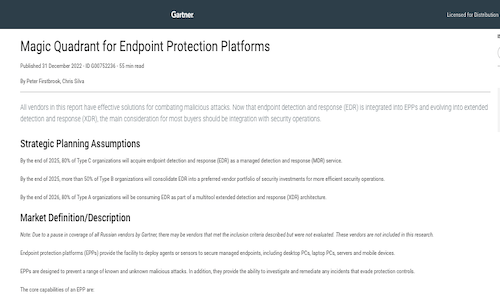
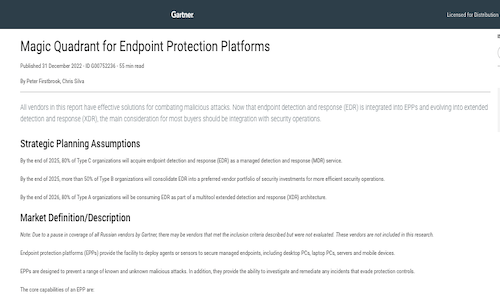
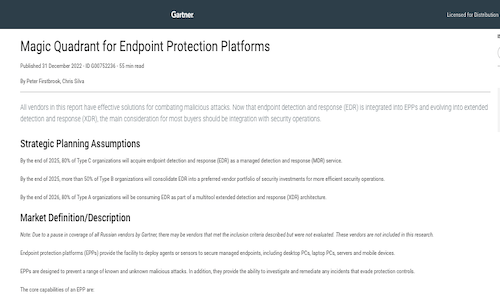
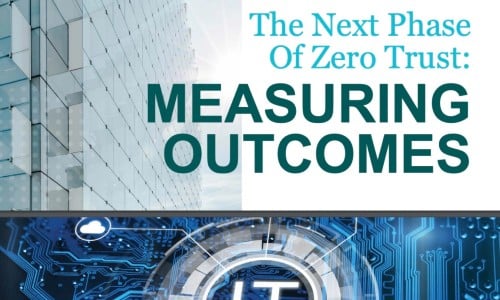









CrowdCast
2023 Global Threat Report Session 1: Understanding the Threat Landscape
Listen to CrowdCast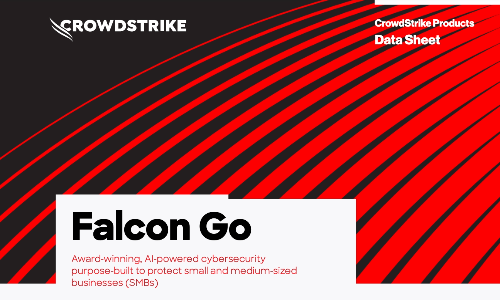



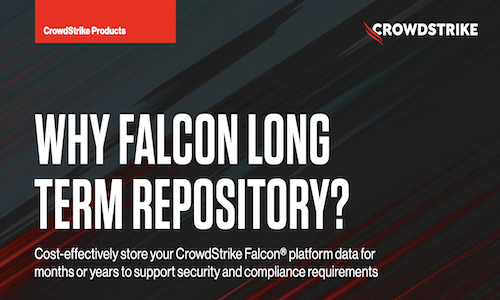
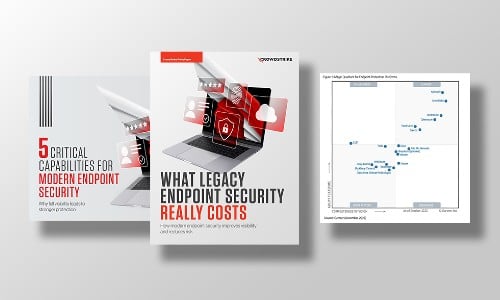




Data Sheet
CrowdStrike and Abnormal Security Integration Discovers and Remediates Compromised Email…
View data sheet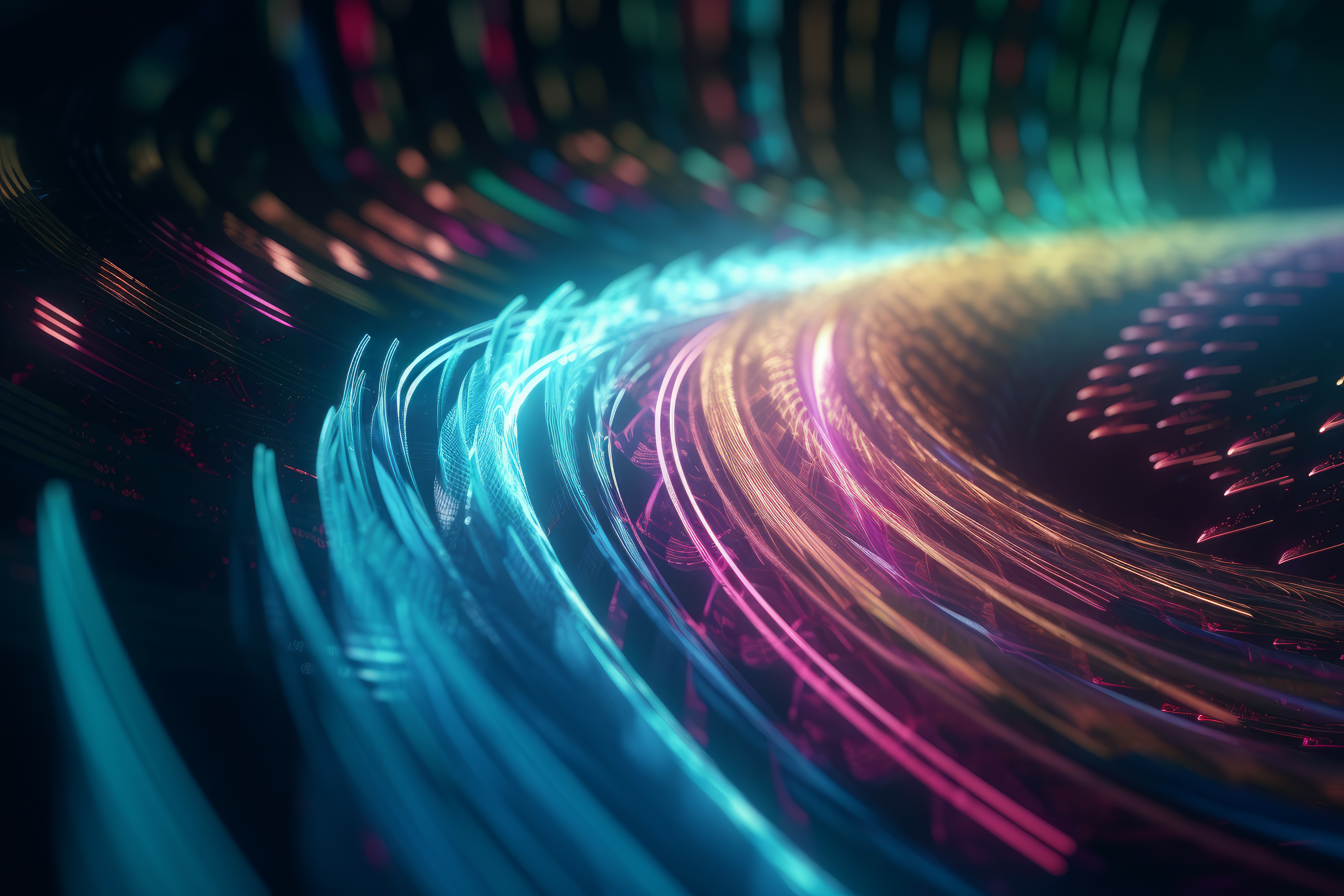
Customer Story
From Endpoint to Cloud, CoreWeave Consolidates Security Stack With CrowdStrike
View story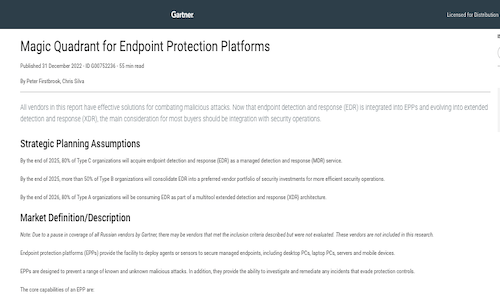
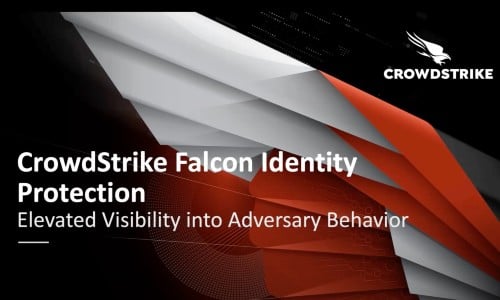



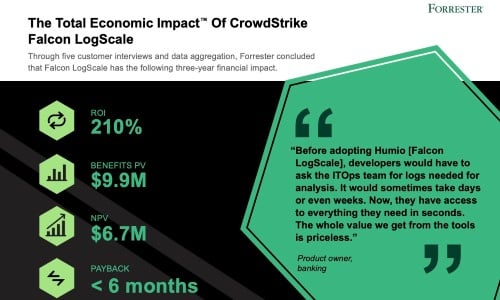


Customer Story
U.K. University Gains 24/7 Protection, Visibility and Response with CrowdStrike…
View story


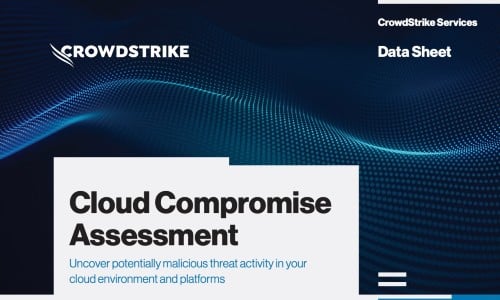

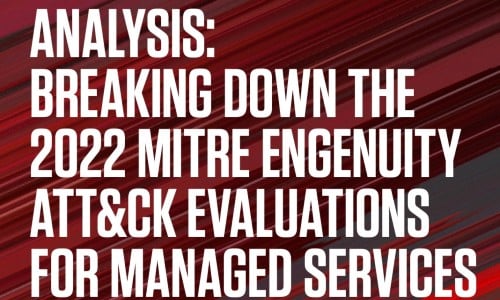
White Paper
Analysis: Breaking Down the 2022 MITRE Engenuity ATT&CK Evaluations for…
Read whitepaper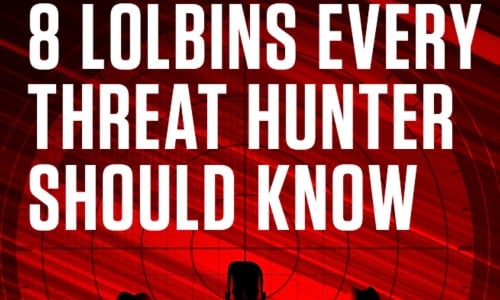
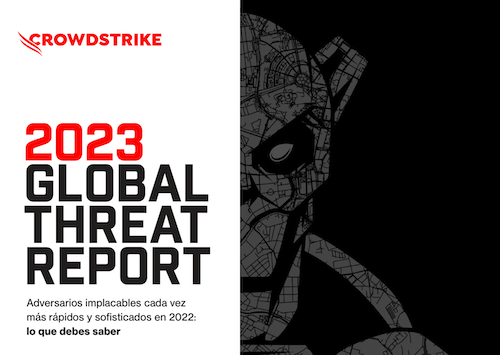

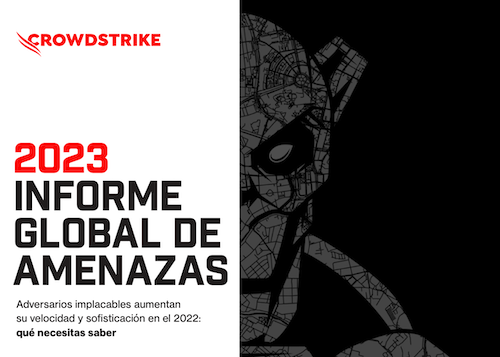

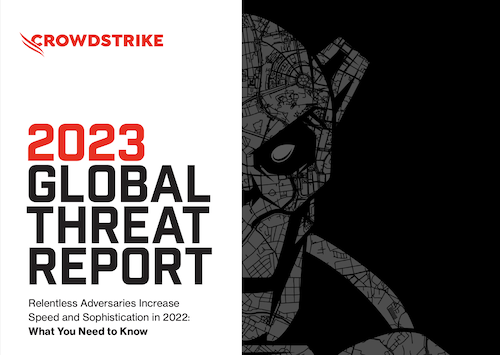




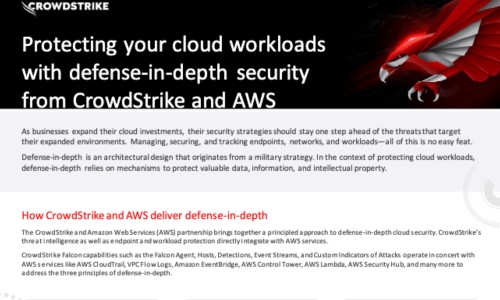
Data Sheet
Protecting your cloud workloads with defense-in-depth security from CrowdStrike and…
View data sheet

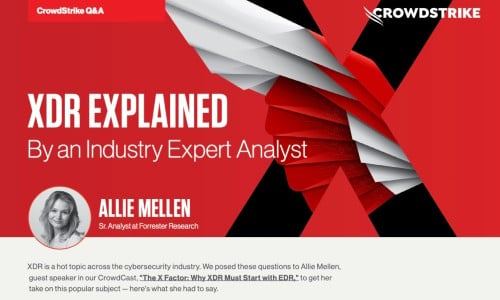

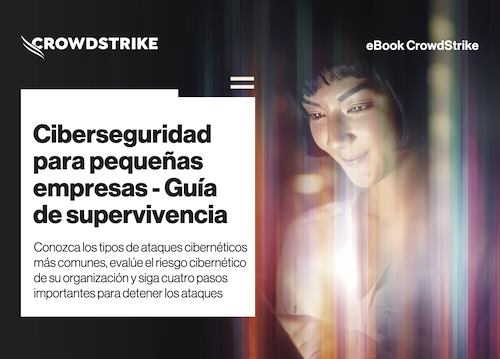

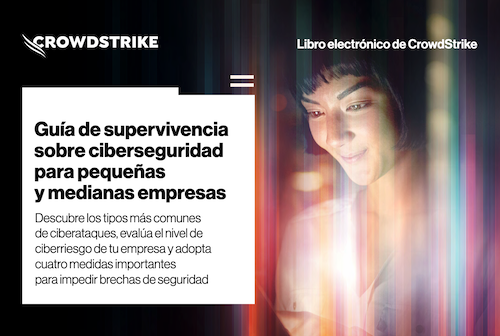
White Paper
Guía de supervivencia sobre ciberseguridad para pequeñas y medianas empresas
Read whitepaper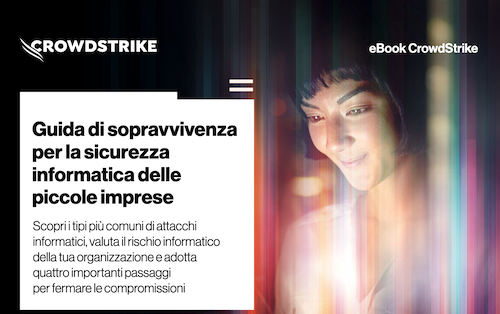
White Paper
Guida di sopravvivenza per la sicurezza informatica delle piccole imprese
Read whitepaper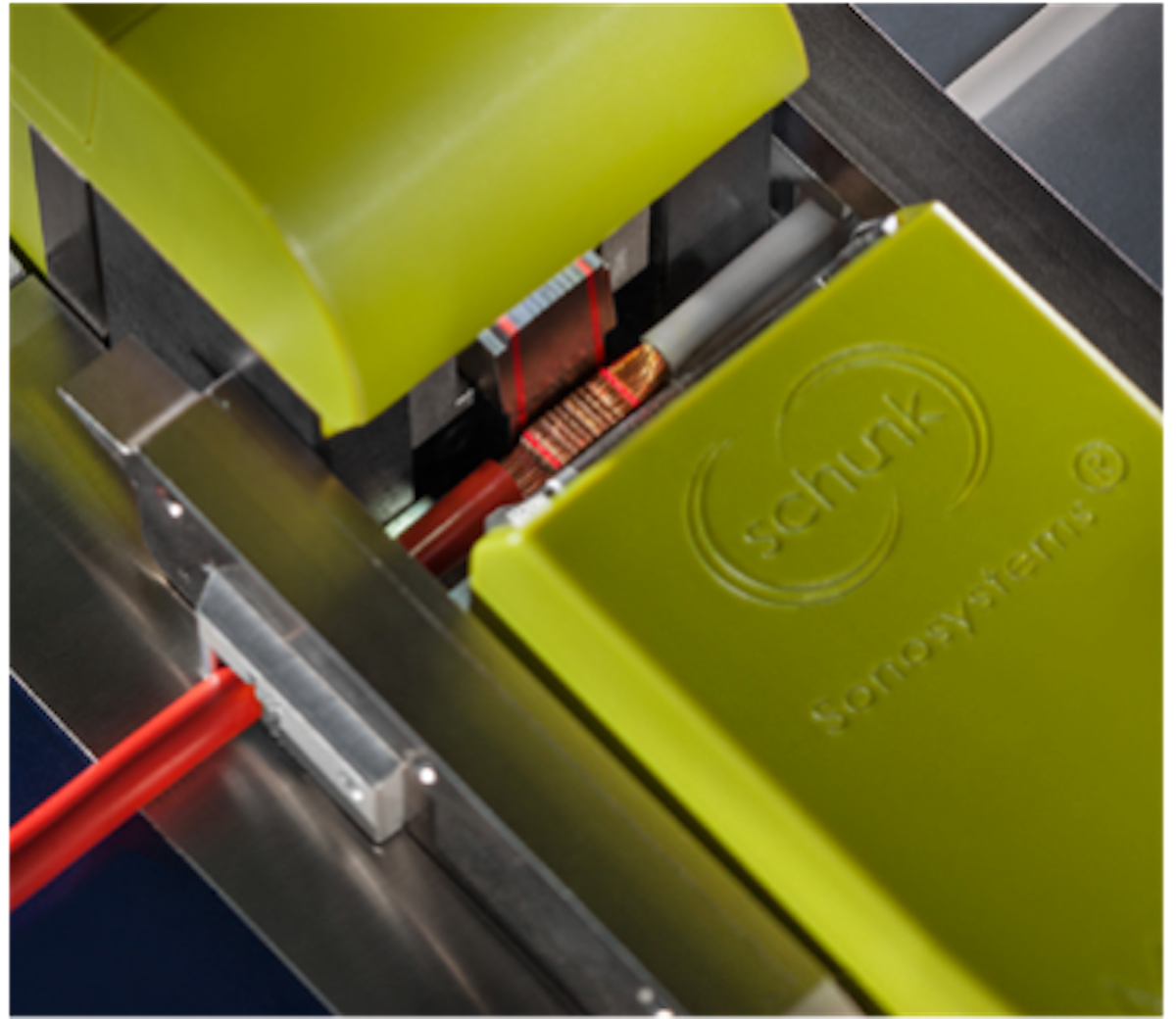
Customer Story
International High-Tech Company Protects IT Infrastructure with Cloud-Native CrowdStrike Security
View story



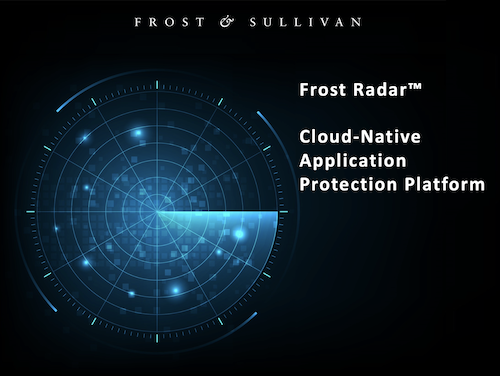
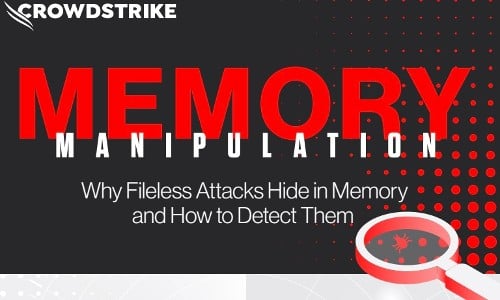

Customer Story
Netlify Achieves Real-Time Observability at Scale with CrowdStrike Falcon LogScale
View story

CrowdCast
Best Practices for Protecting the Hybrid Workforce with a Comprehensive…
Listen to CrowdCast


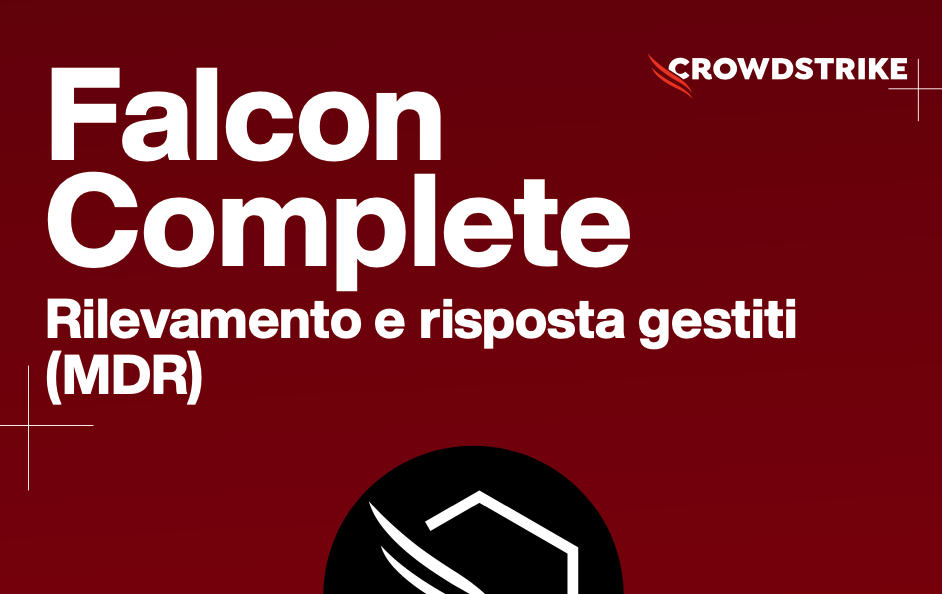


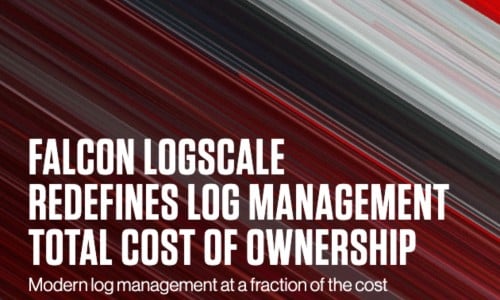
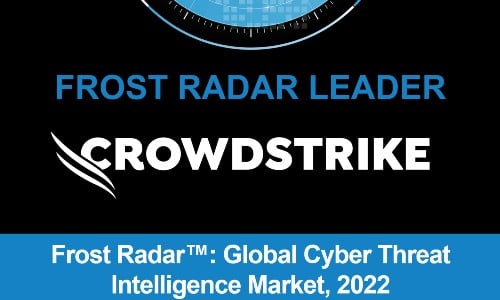



CrowdCast
Stop Modern Active Directory Threats with CrowdStrike, Okta, Zscaler and…
Listen to CrowdCast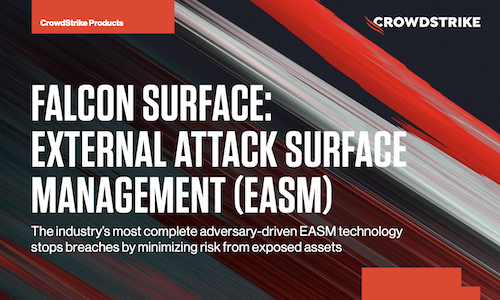


Customer Story
Berkshire Bank Accelerates Digital Transformation and Multi-Channel Customer Services with…
View story
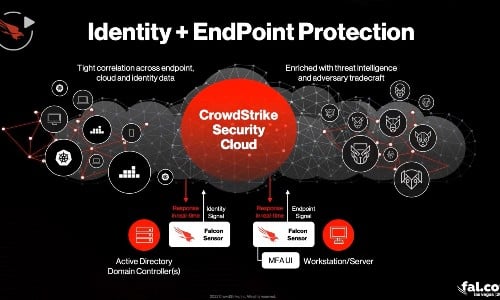



Customer Story
Australian Utility Provider, Jemena, Chooses CrowdStrike Falcon Complete to Transform…
View story
Customer Story
Leading Brazilian Automotive Business Saves Time and Increases Efficiency by…
View story

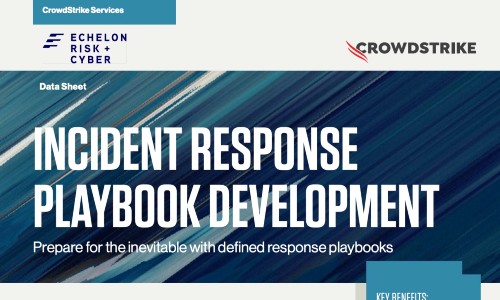

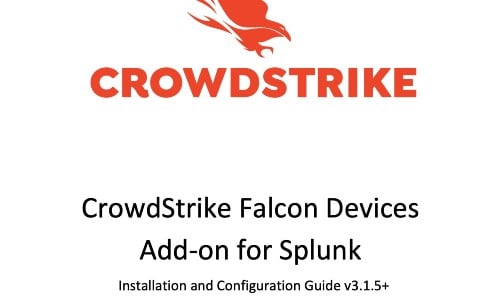




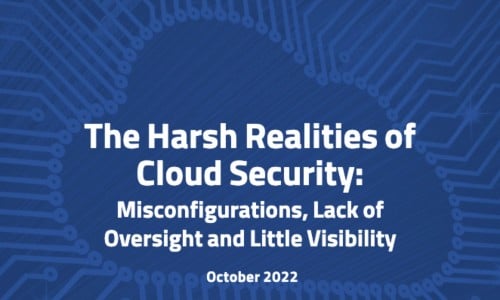

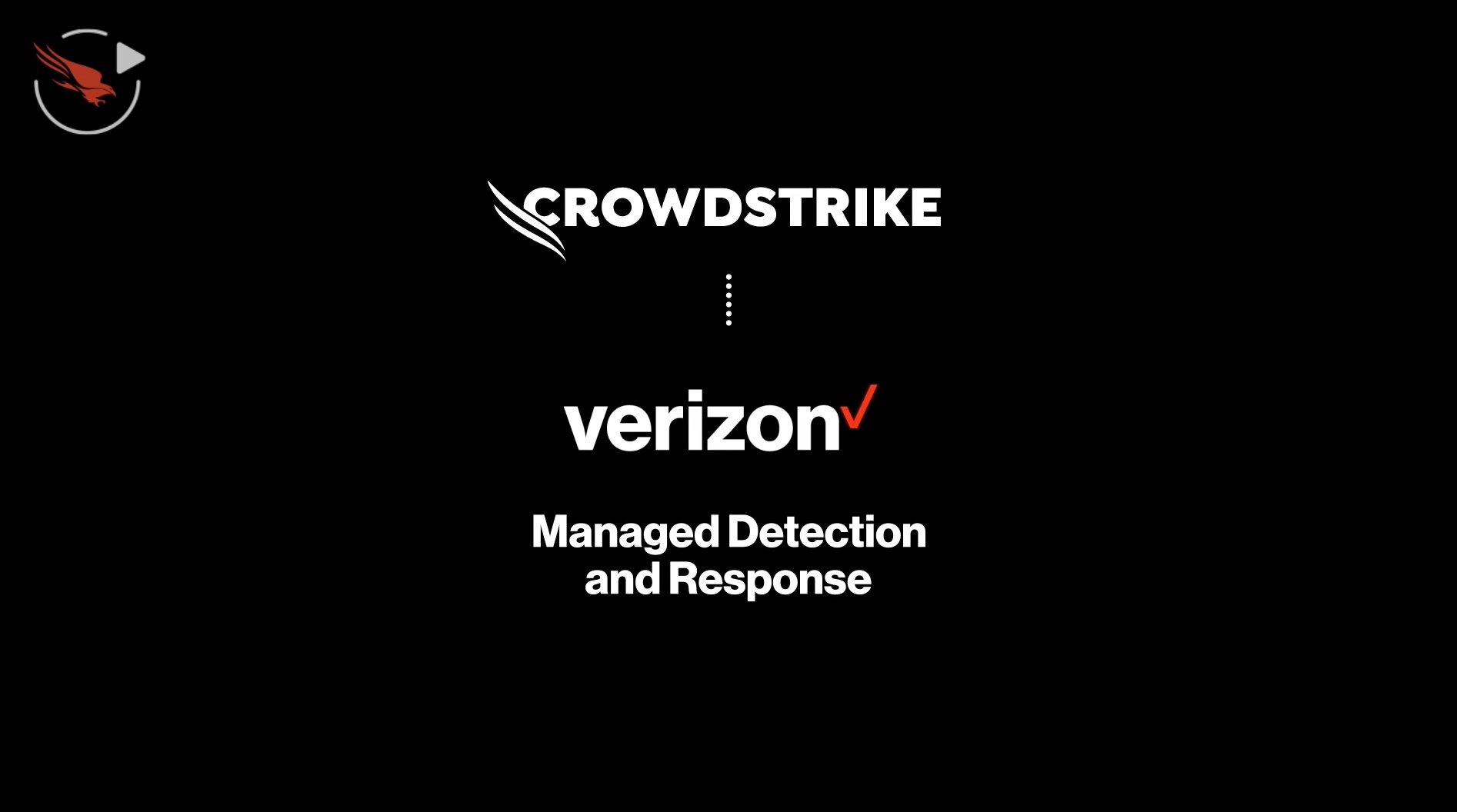
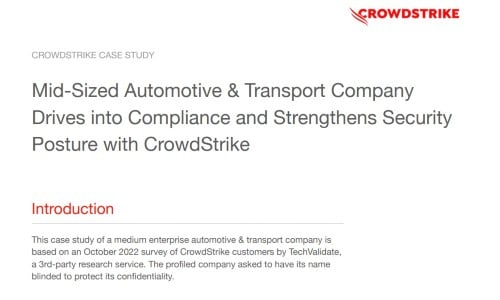



Customer Story
Pella Augments In-House Security Team with CrowdStrike Managed Services and…
View story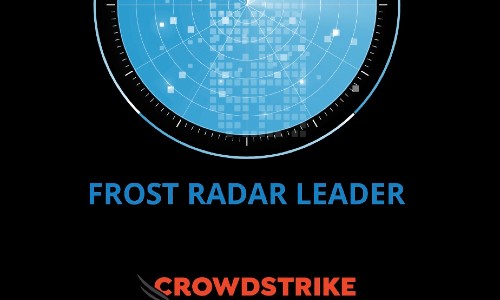
Report
2022 Frost Radar™ Leader: Crowdstrike’s Cloud-native Application Protection Platform (CNAPP)
View report


Customer Story
Europe Energy Protects Customer Data and Multimillion Euro Trading Transactions…
View story
Customer Story
Brazilian Fashion and Retail Business Protects 30 Million Customers' Financial…
View story
Customer Story
CrowdStrike Falcon LogScale at Remitly: Fintech Startup Transforms Raw Log…
View story


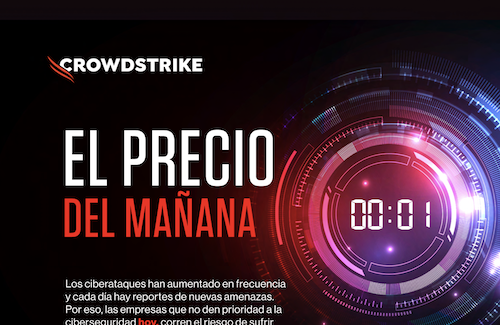
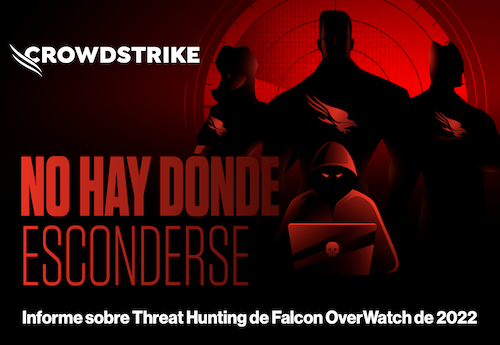
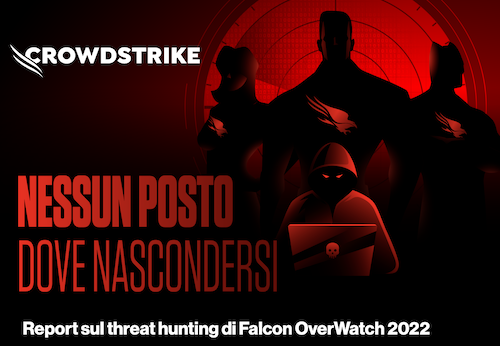
Infographic
Infografica Nessun posto dove nascondersi Report sul threat hunting di…
View infographic




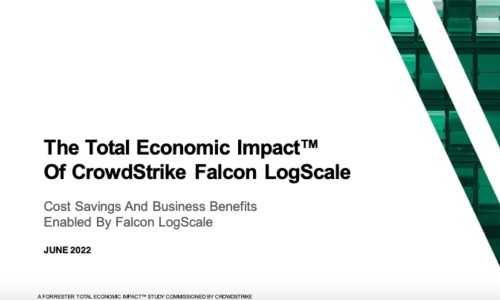
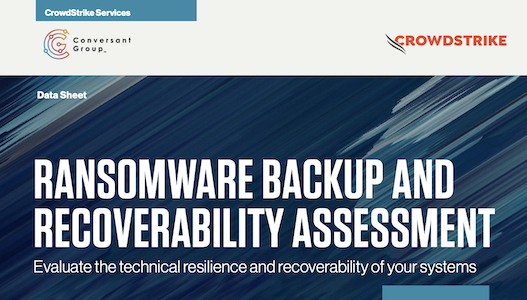









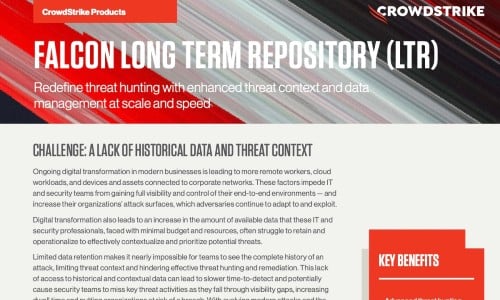

Infographic
Nowhere to Hide 2022 Falcon OverWatch Threat Hunting Report Infographic
View infographic
CrowdCast
CrowdCast: Nowhere to Hide: 2022 Falcon OverWatch Threat Hunting Report
Listen to CrowdCast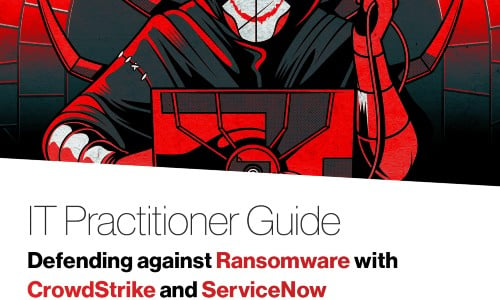
Guide
IT Practitioner Guide: Defending Against Ransomware with CrowdStrike and ServiceNow
View guide




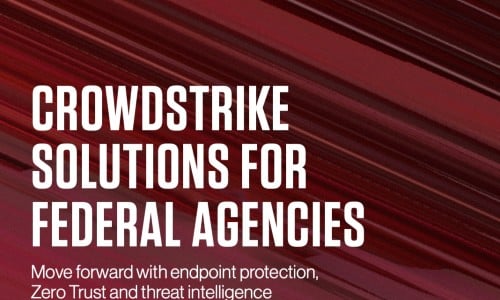
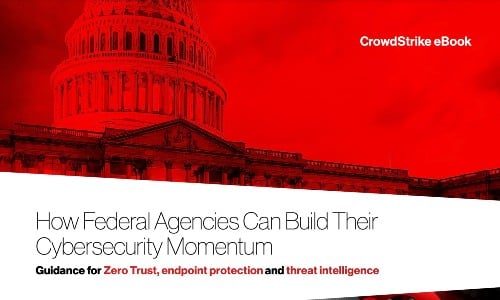




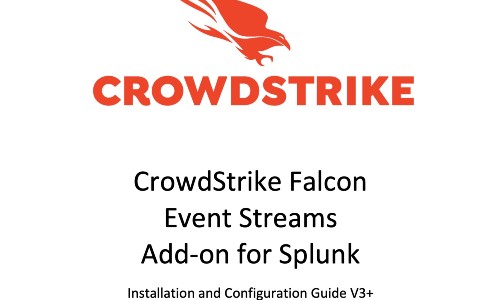





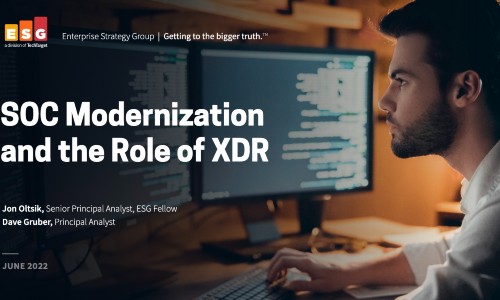

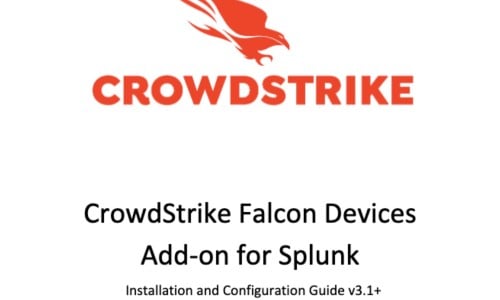

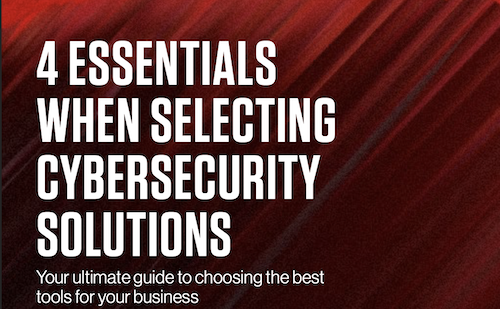
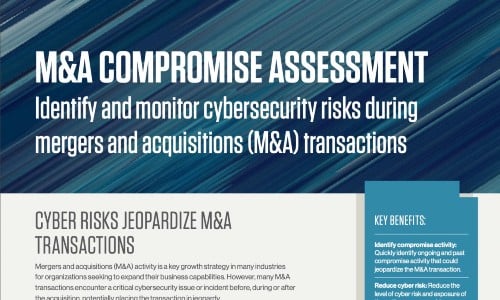
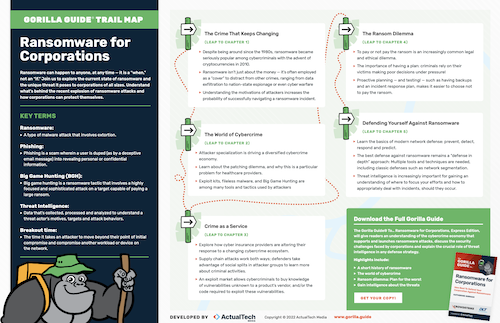
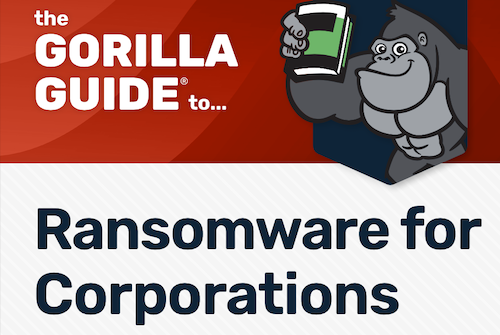







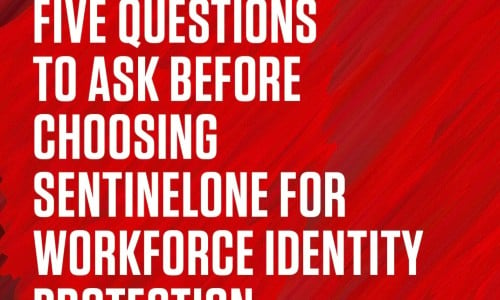
White Paper
Five Questions to Ask Before Choosing SentinelOne for Workforce Identity…
Read whitepaper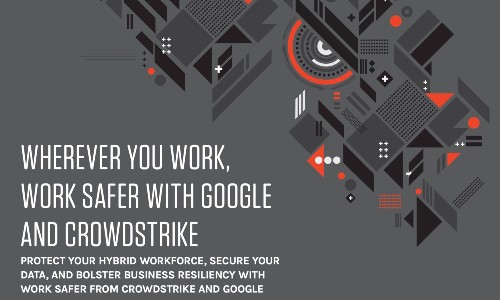

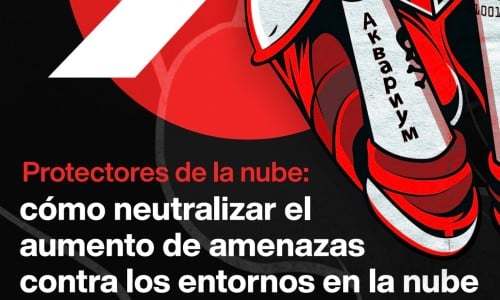




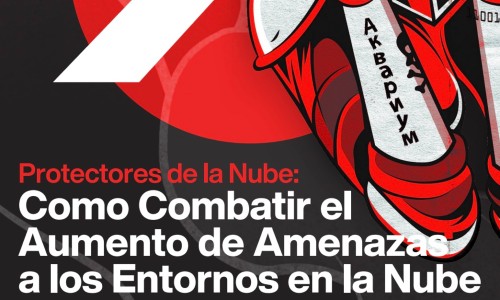

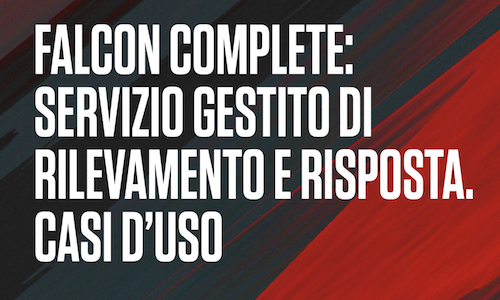
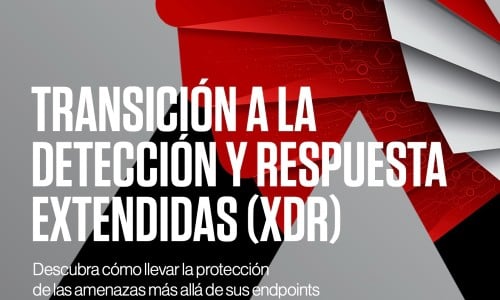
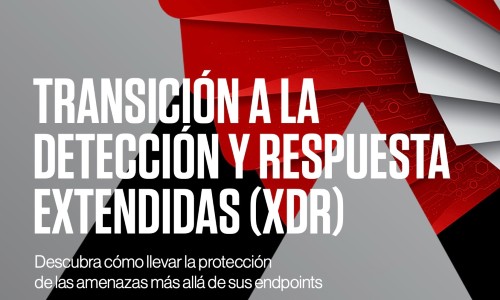



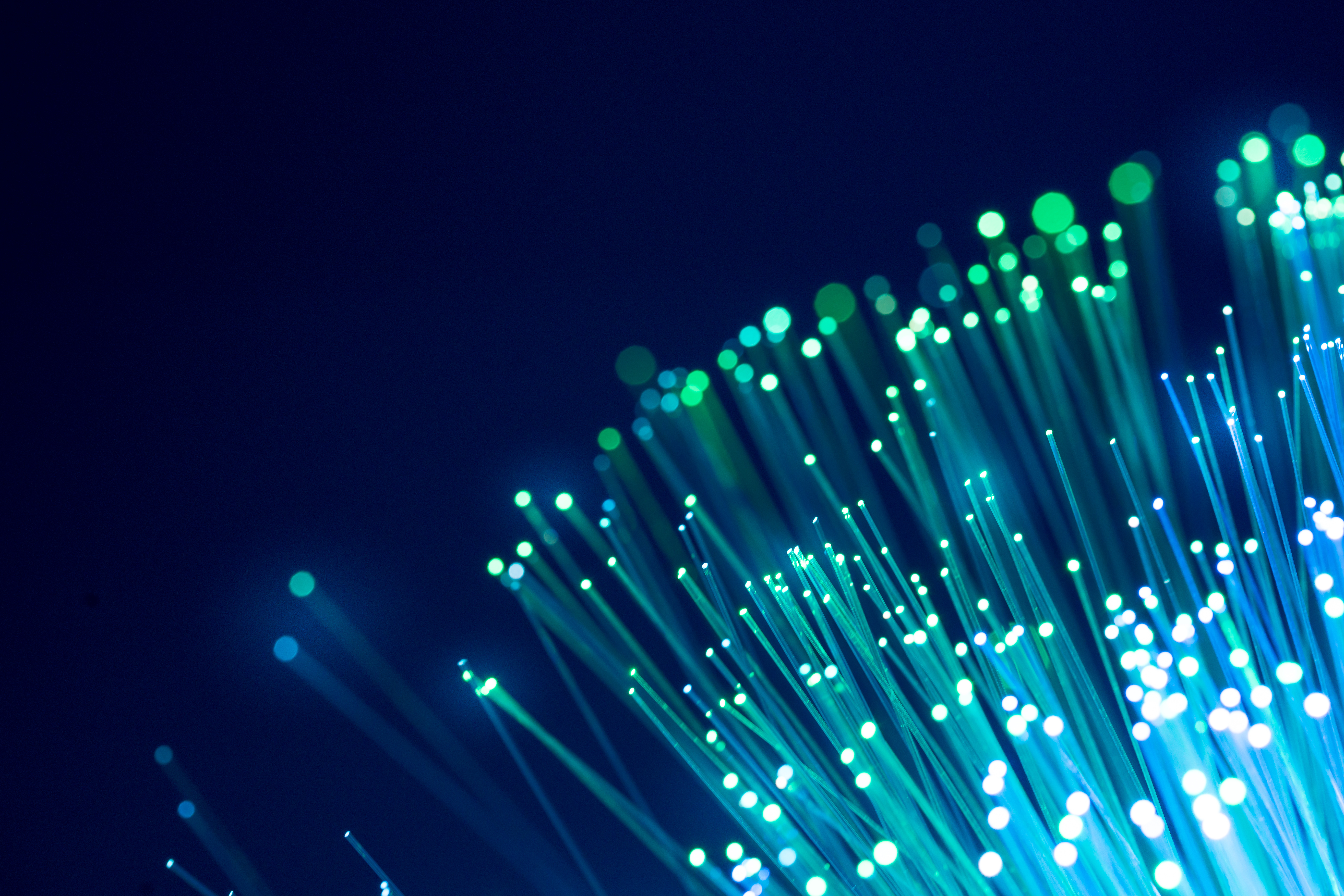
Customer Story
Global Data Analytics Company Builds Brand Reputation and “Bulletproof” Security…
View story
Customer Story
Healthcare Solutions Provider Rolls Out CrowdStrike Falcon to Secure Extensive…
View story


Customer Story
CrowdStrike Helps Engineering Consultancy Transform Protection and Reduce Time and…
View story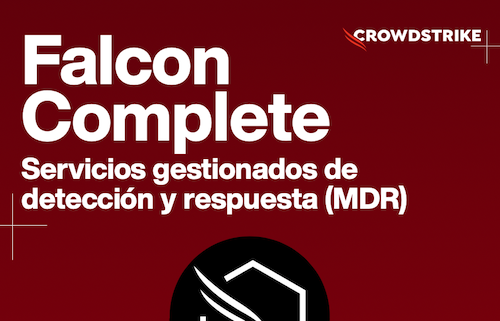


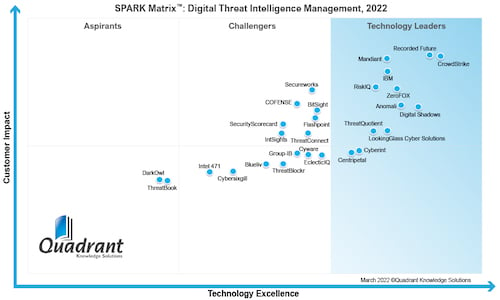


CrowdCast
Defeat the Adversary: Combat Advanced Supply Chain, Cloud and Identity-Based…
Listen to CrowdCast
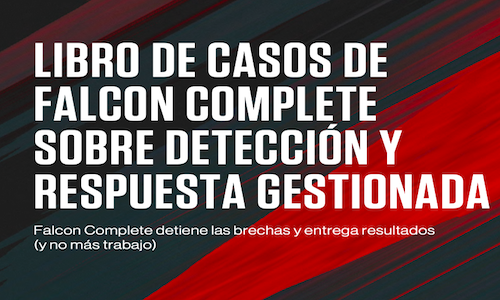

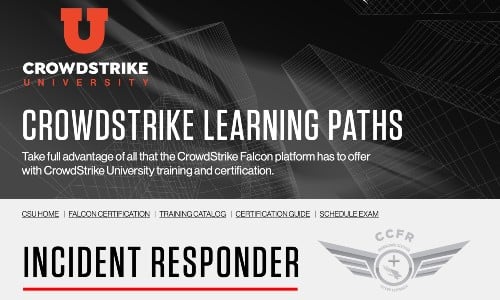

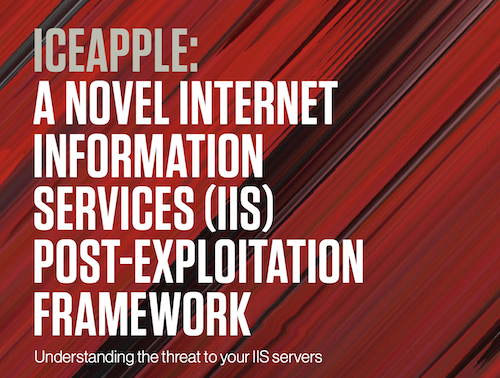
White Paper
Falcon OverWatch Proactive Threat Hunting Unearths IceApple Post-Exploitation Framework
Read whitepaper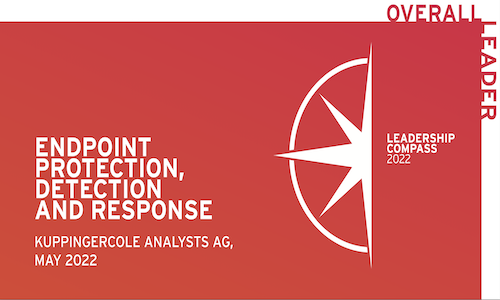


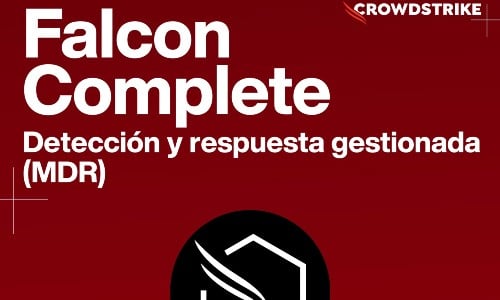
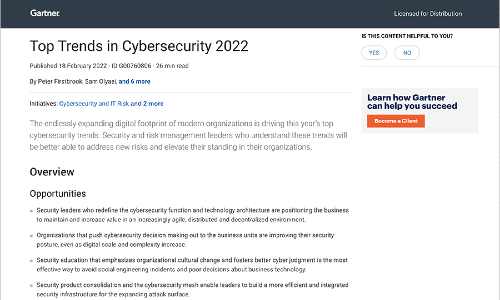

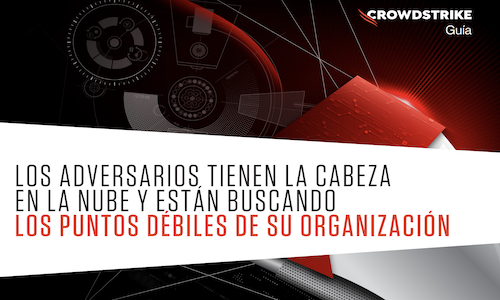
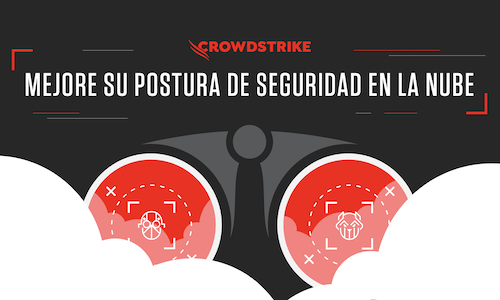



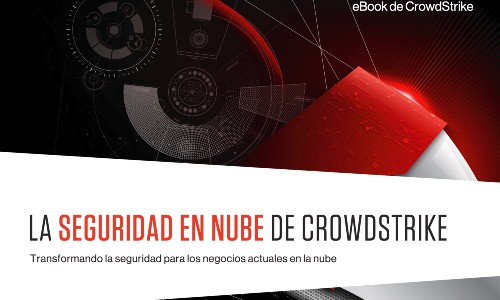

White Paper
Ransomware Preparedness: Insights from IT and Cybersecurity Professionals
Read whitepaper
Infographic
CrowdStrike and AWS: A defense-in-depth approach to protecting cloud workloads
View infographic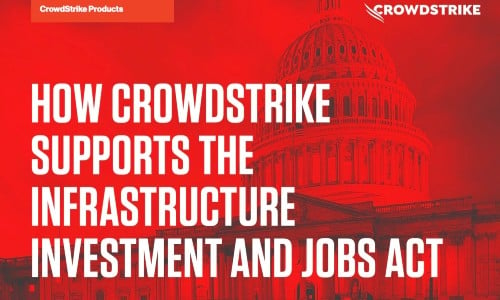

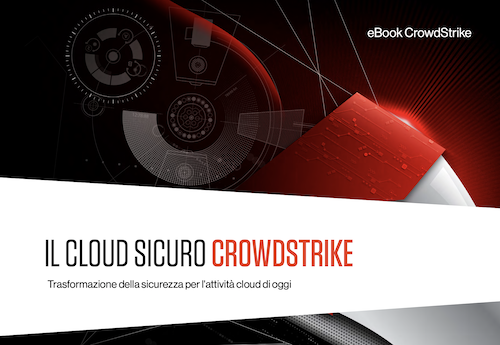






Customer Story
CrowdStrike Helps Leading Digital Recruitment Business Protect Personal Content for…
View story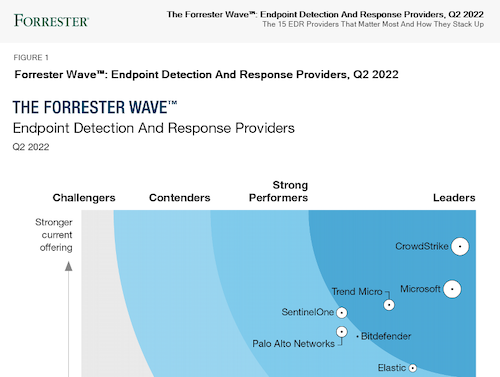


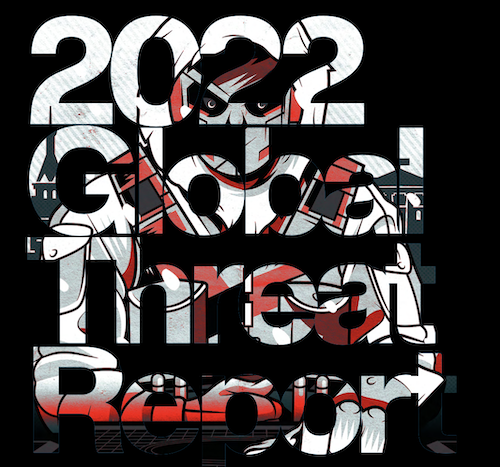
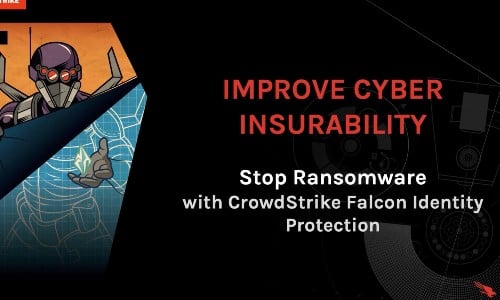




Infographic
Seis Puntos Fundamentales Para Proteger Aplicaciones Nativas De La Nube…
View infographic





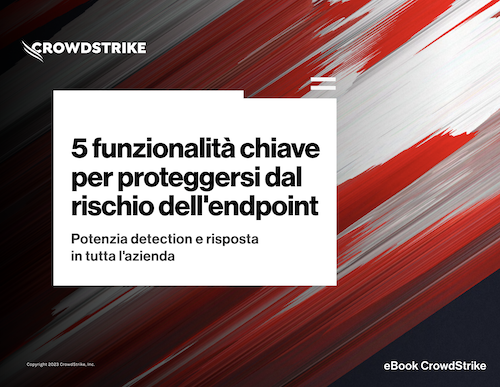

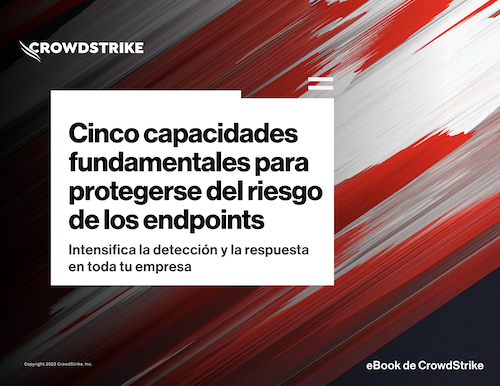
White Paper
Cinco capacidades fundamentales para protegerse del riesgo de los endpoints
Read whitepaper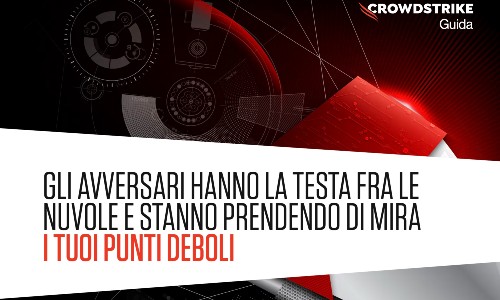

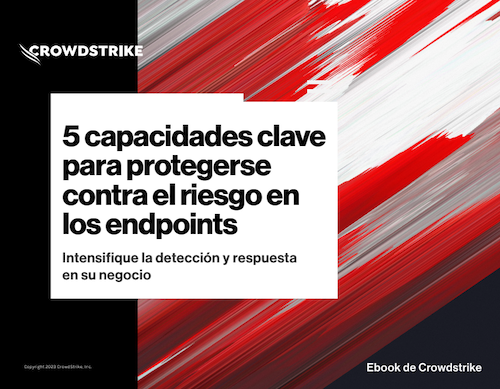


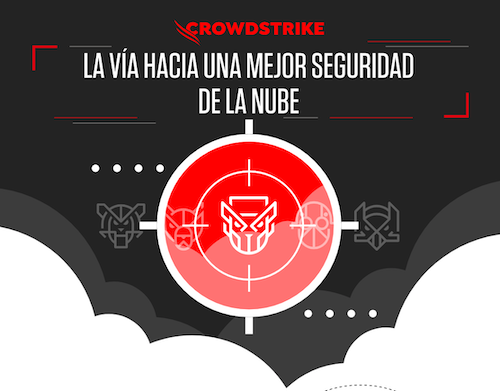
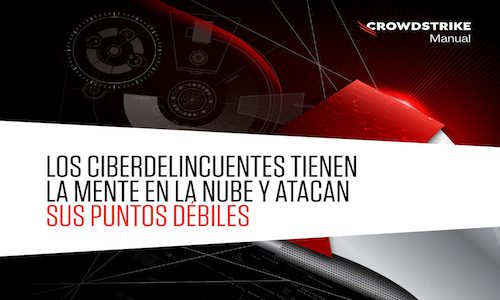
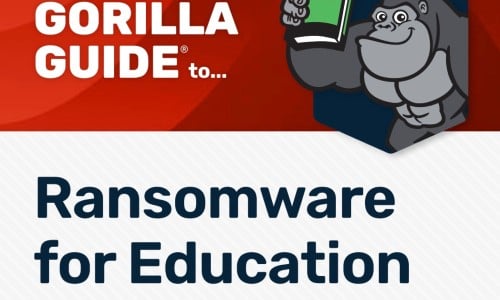

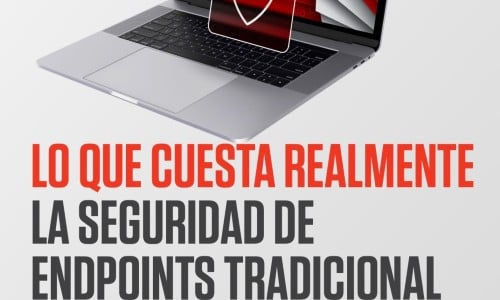

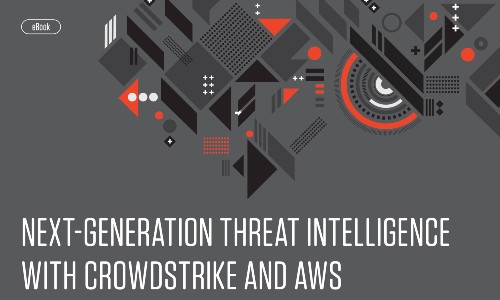


White Paper
Accelerate Your Cyber Insurance Initiatives with Falcon Identity Protection
Read whitepaper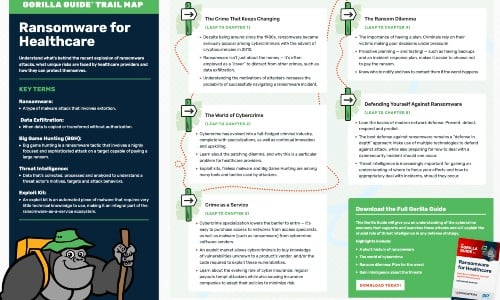


Customer Story
Australian Utility Provider Partners With CrowdStrike to Transform Cybersecurity Defense…
View story

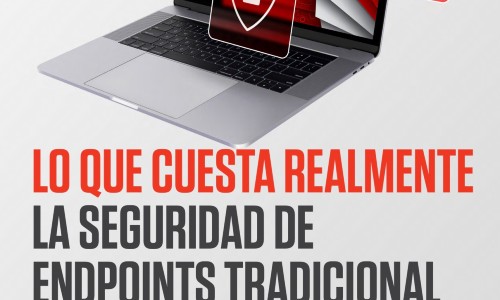




CrowdCast
Shared Responsibility Best Practices for Securing Public Cloud Platforms with…
Listen to CrowdCast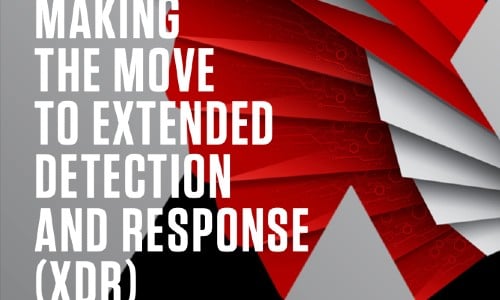

Customer Story
Banco Latinoamericano de Comercio Exterior, S.A. Finances LATAM Trade While…
View story
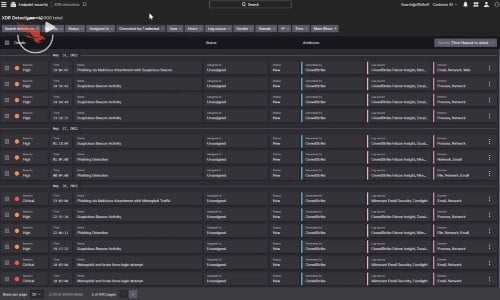
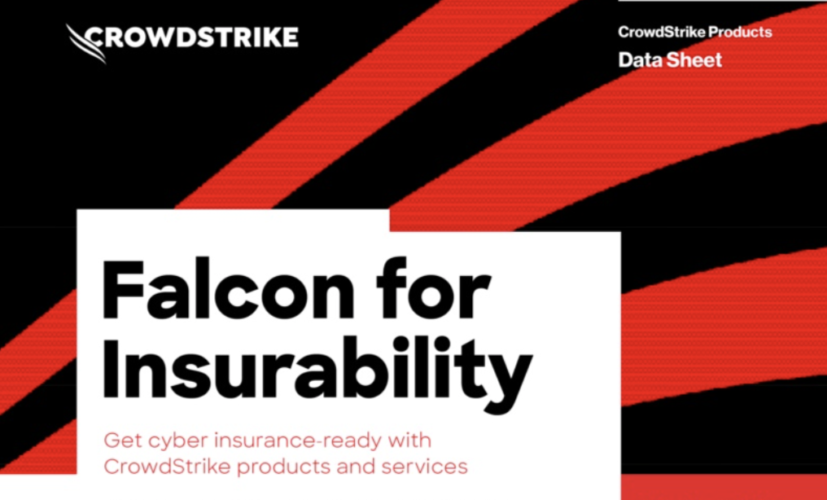


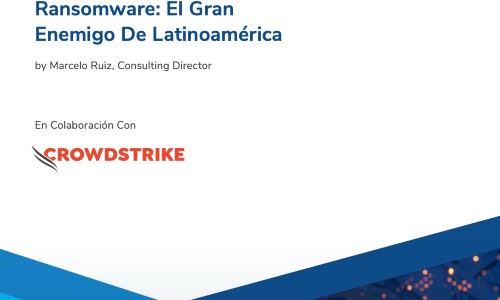


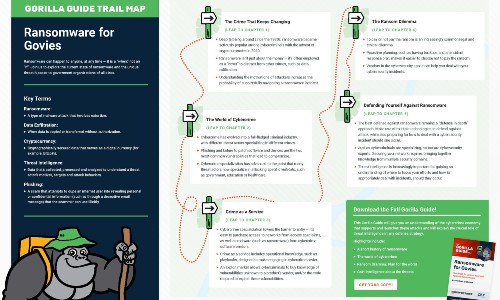


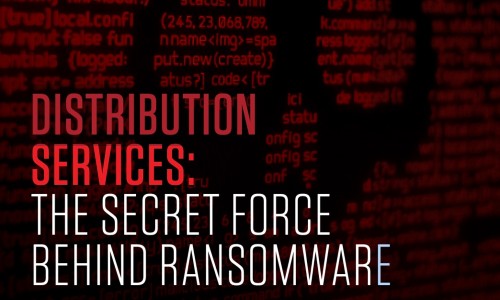


Customer Story
Innovative HR Solutions Provider BIPO Strengthens Security Posture and Bolsters…
View story




Customer Story
Mercedes-AMG PETRONAS Formula One Team Accelerates Security Program with CrowdStrike
View story
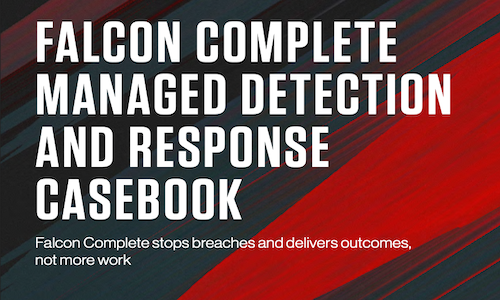
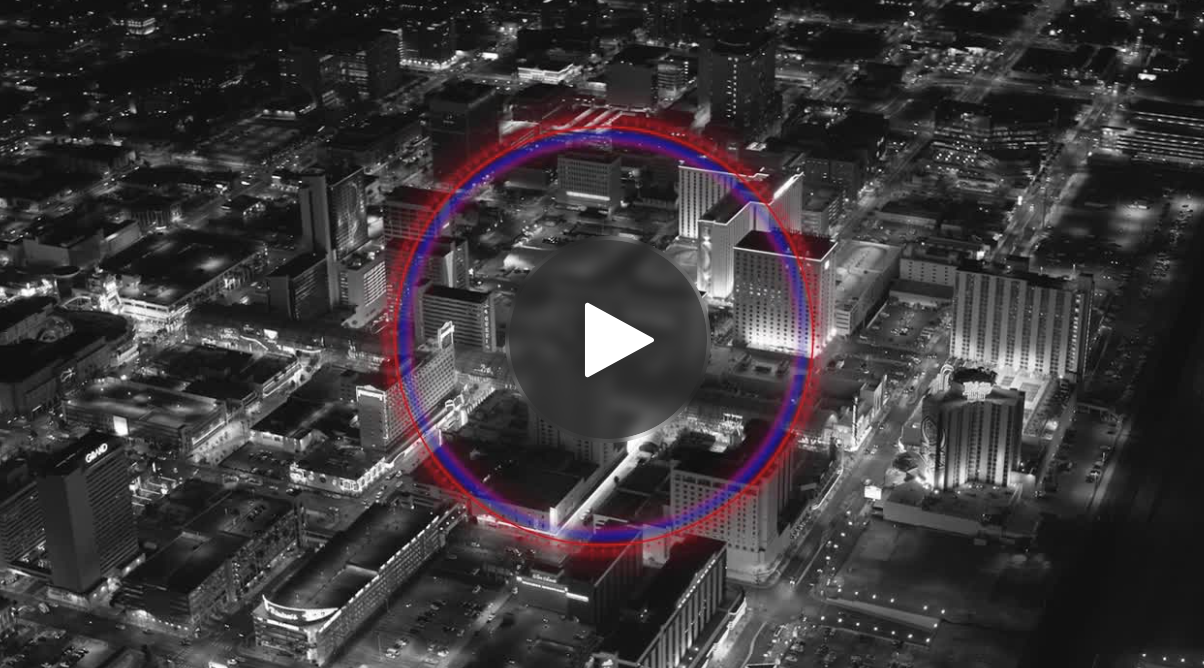



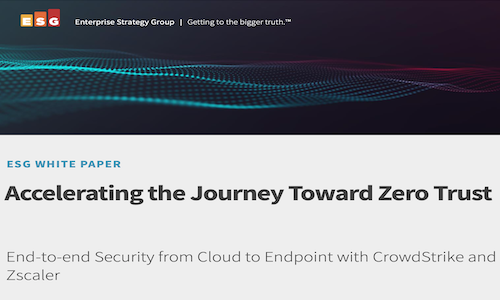
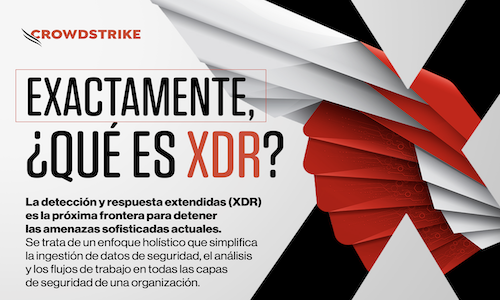
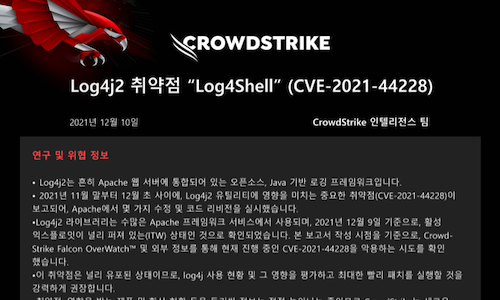
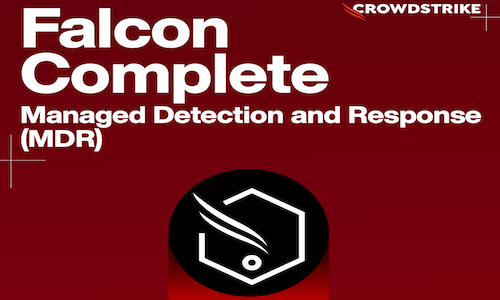


Customer Story
Cushman & Wakefield Extends Visibility Into Globally Distributed Endpoints
View story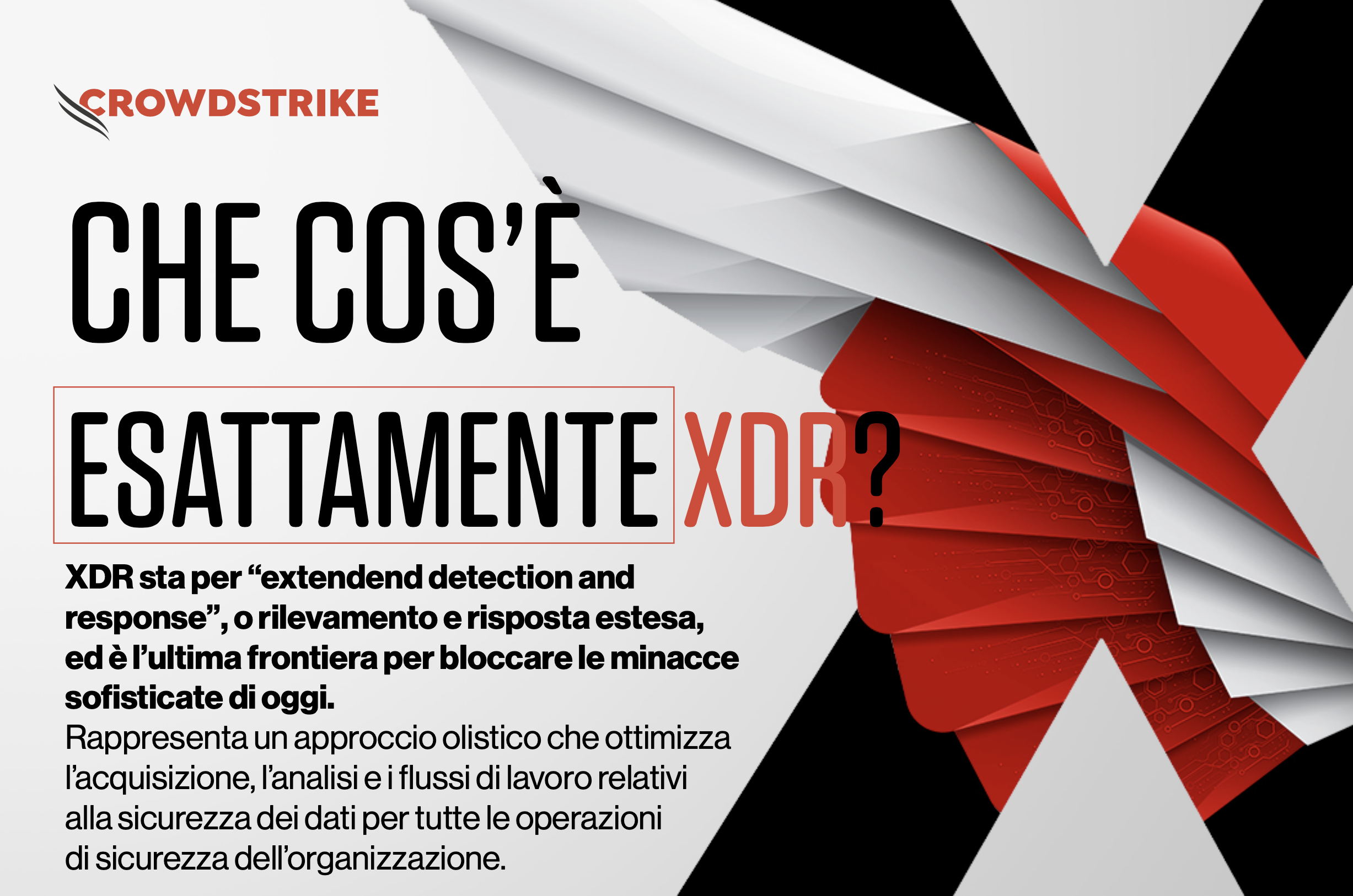

Customer Story
CrowdStrike Helps Inductive Automation Ensure Business Continuity for Critical Industry…
View story



Customer Story
CrowdStrike Enables Bionexo to Deliver Essential Medical Supplies to Thousands…
View story
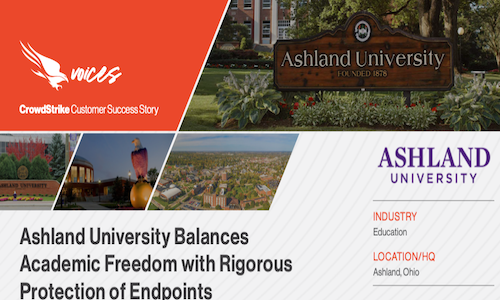
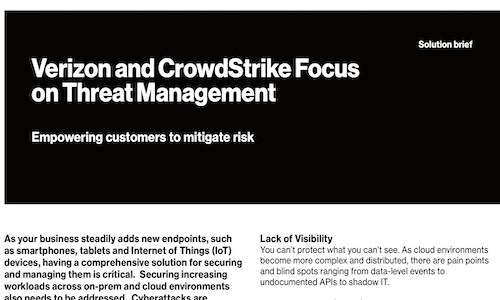
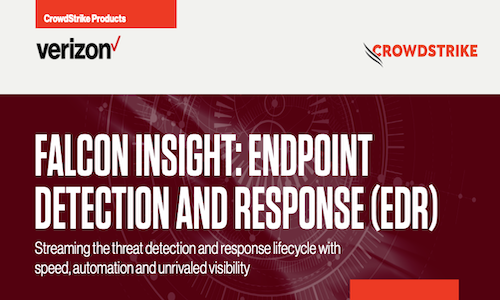


Customer Story
Coventry University Achieves First-Class Results with Enhanced Endpoint Security Strategy
View story



Customer Story
Navitas Centralizes Cybersecurity to Protect the Data of Students, Staff,…
View story





Customer Story
European Construction Supplier Repels Ransomware, Rebuilds Security Defenses
View story
CrowdCast
Accelerating the Journey Towards Zero Trust with CrowdStrike and Zscaler
Listen to CrowdCast
CrowdCast
How Effective Are Your Cybersecurity Solutions Against Today’s Threats?
Listen to CrowdCast

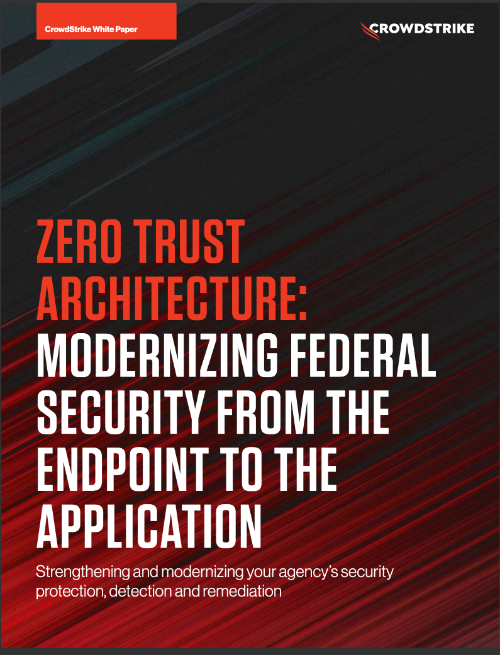
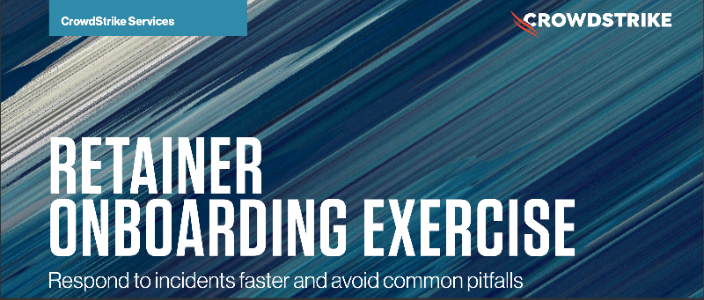
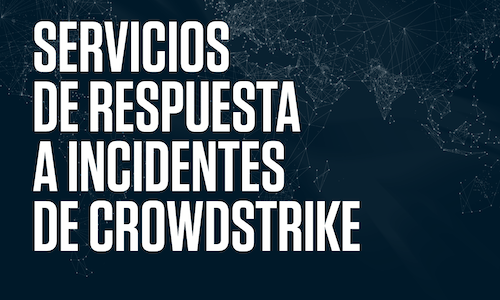

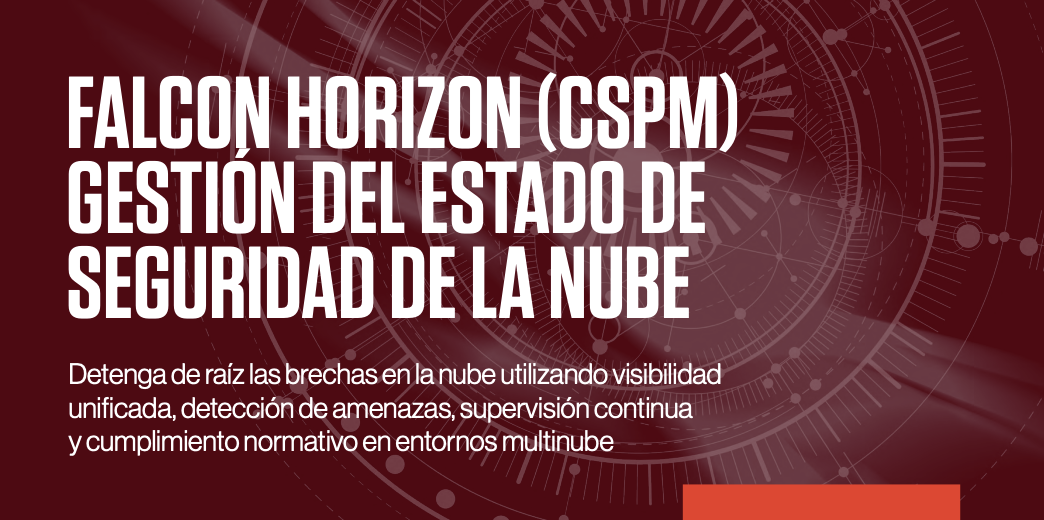

Customer Story
BOB Financial Digitally Transformed Security to Support Growth Leveraging Cloud…
View story
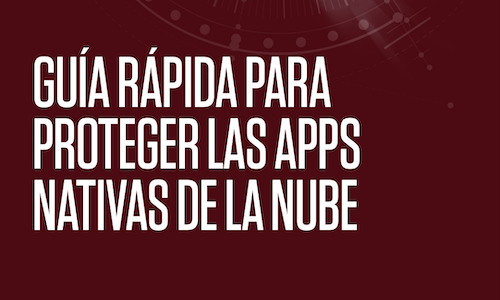

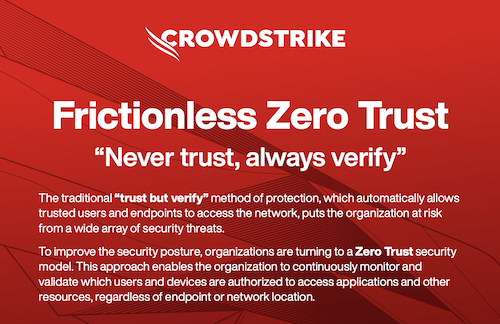







Customer Story
CTOS Protects Customer Data, Meets Strict Compliance and Expands Globally…
View story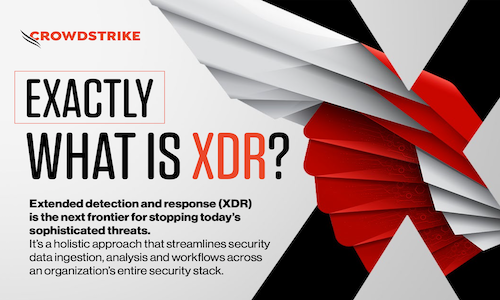






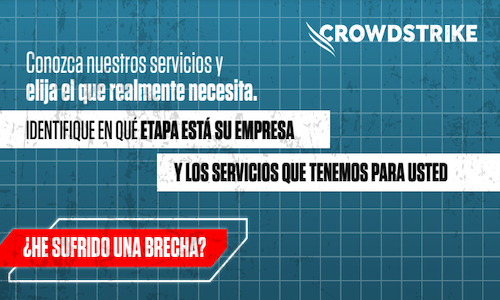
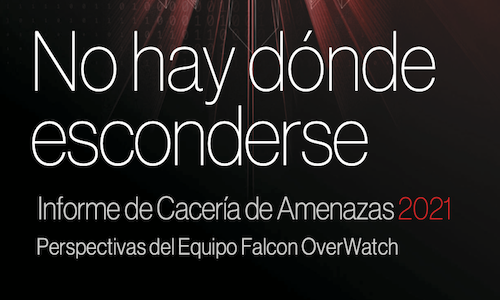


Customer Story
Greenhill Advises Global Finance Clients While Protecting Data With Leading…
View story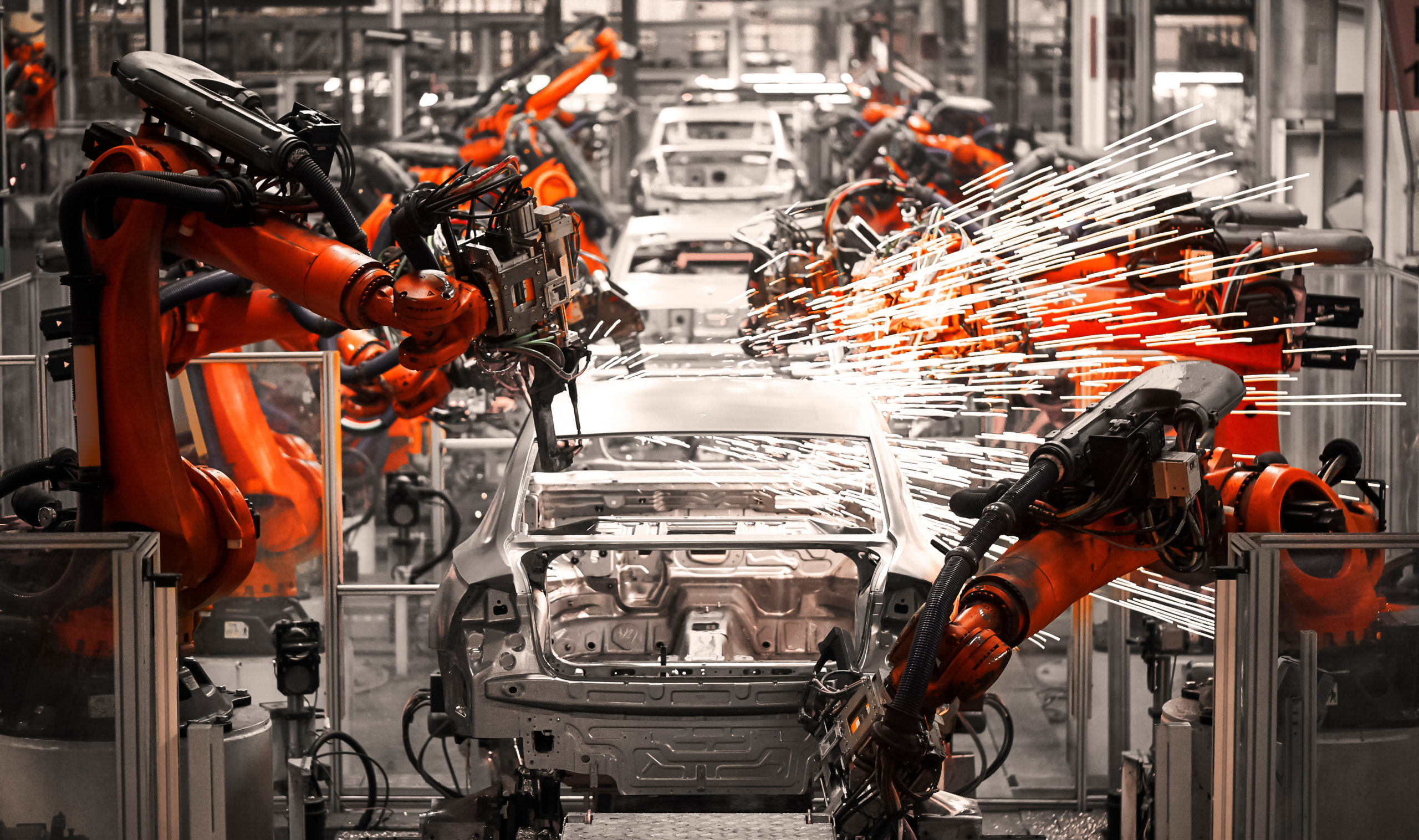









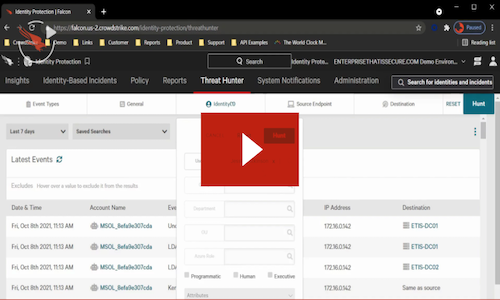
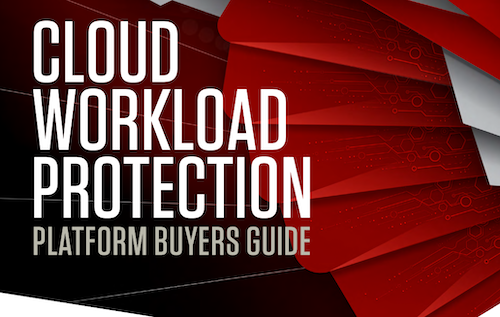
White Paper
CrowdStrike 2022 Falcon Cloud Security, Cloud Workload Protection Buyers Guide
Read whitepaper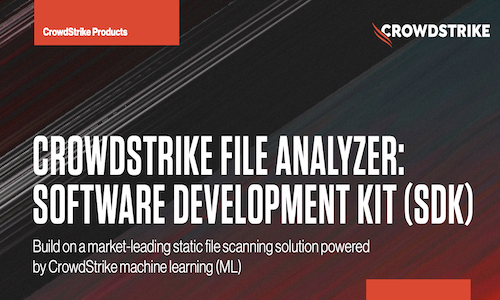
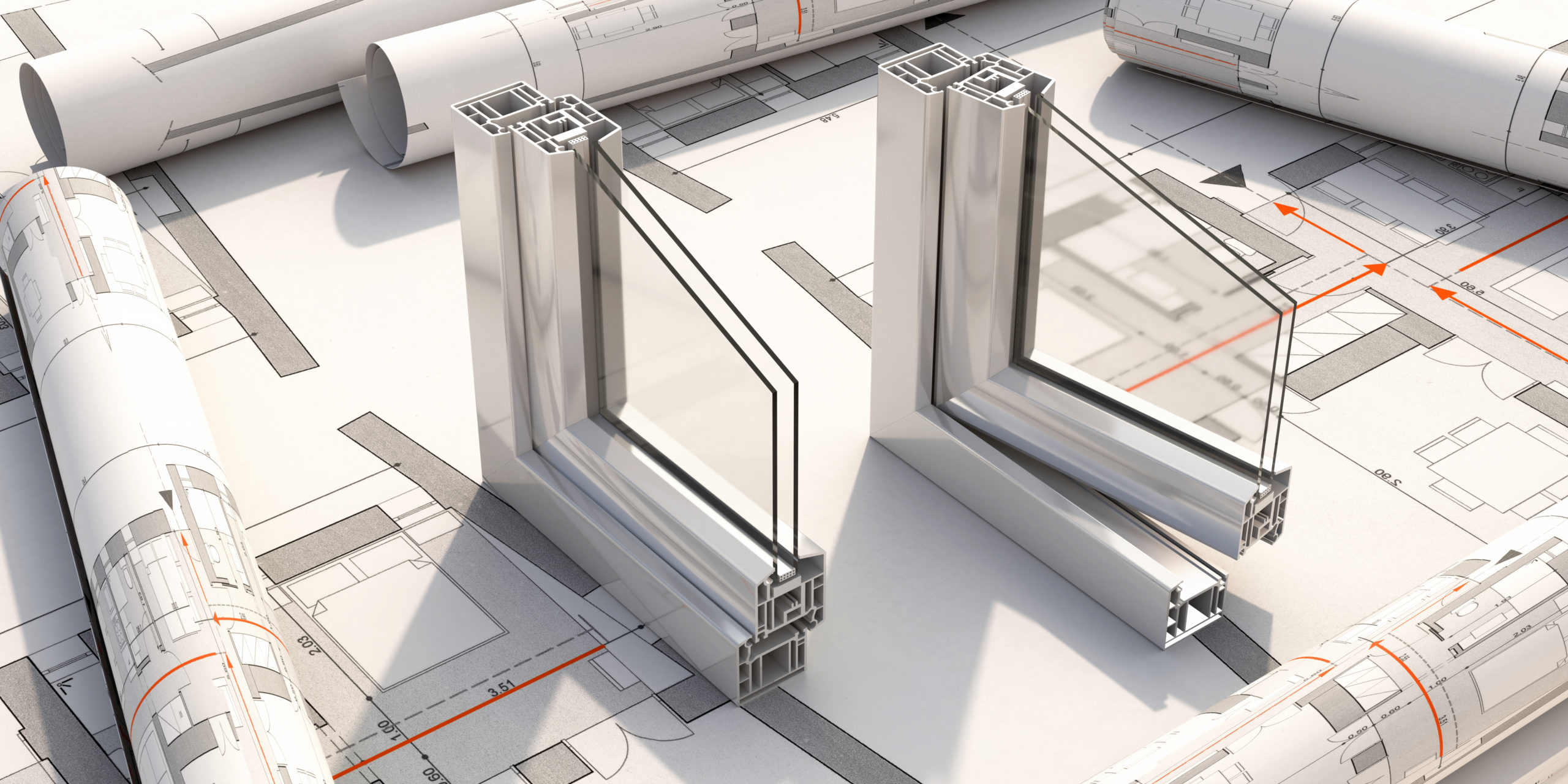
Customer Story
Leading Eurasian Raw Materials, Building Materials and Ceramic Tile Producer…
View story





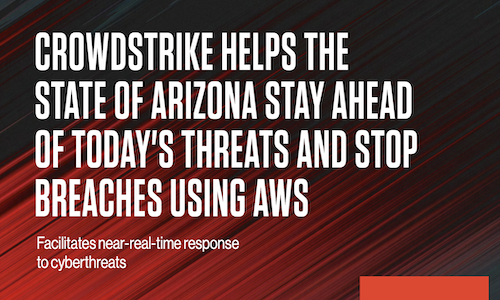
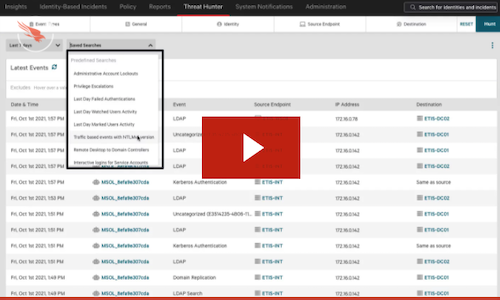
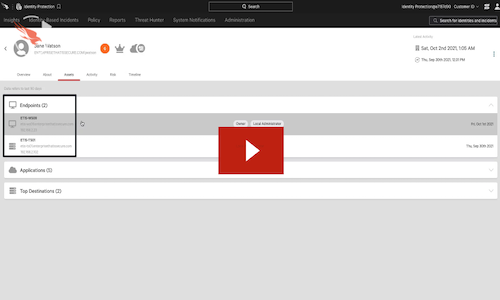
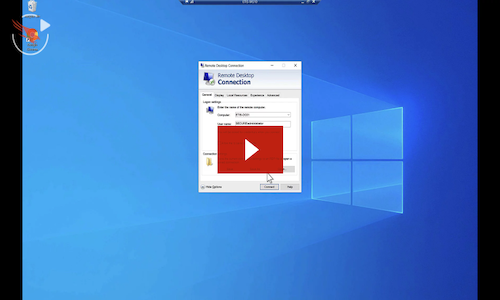

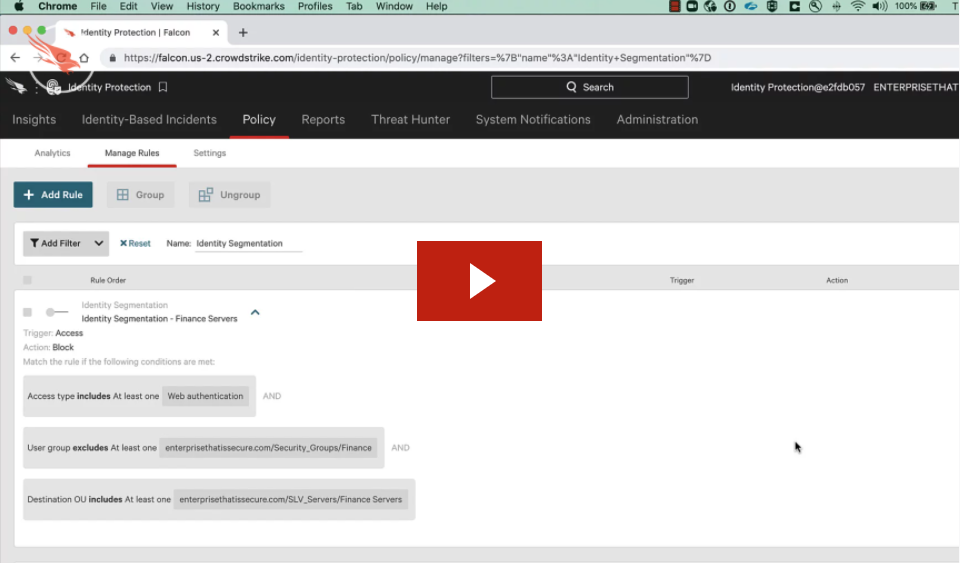
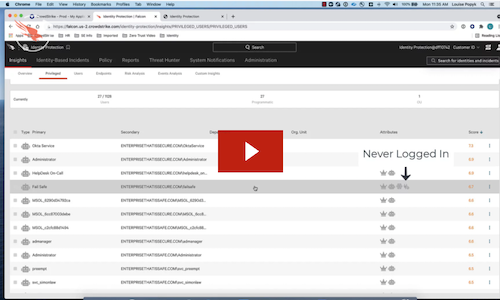



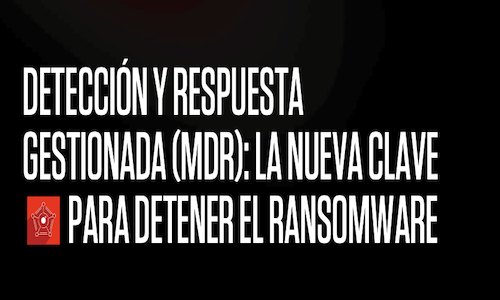

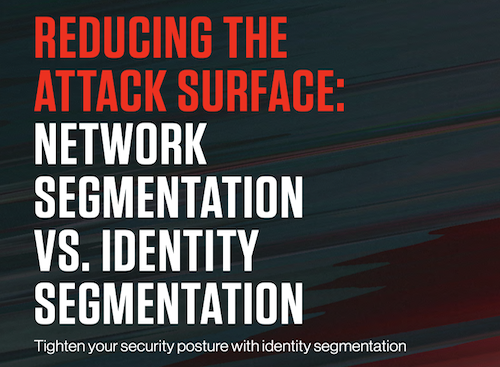
White Paper
Reducing the Attack Surface: Network Segmentation vs. Identity Segmentation
Read whitepaper



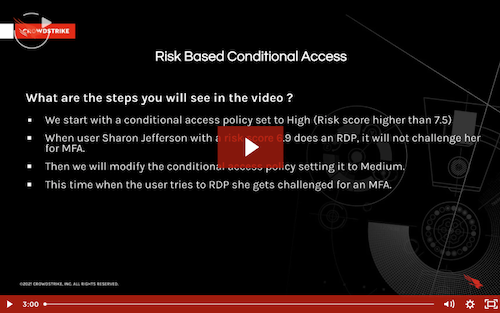



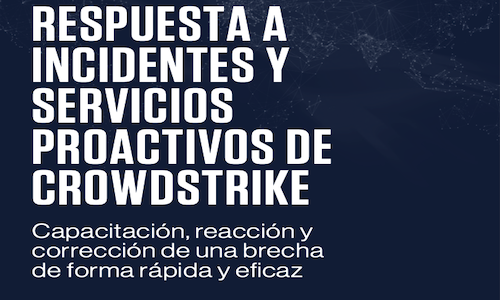
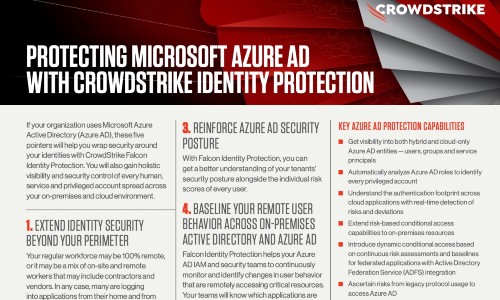



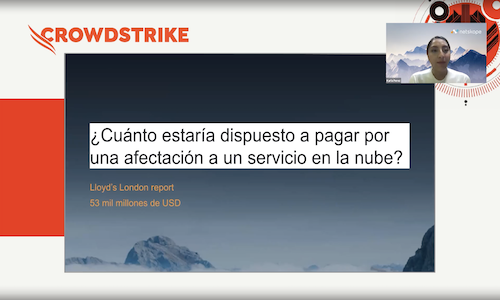


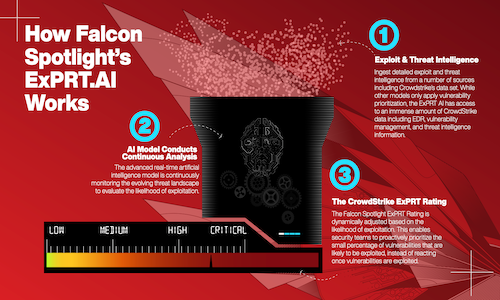


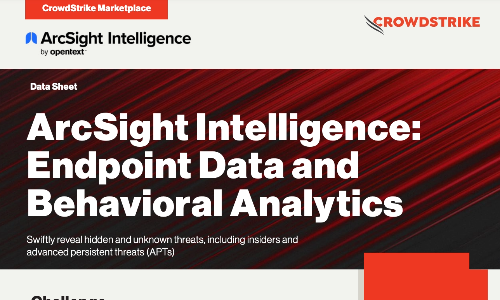



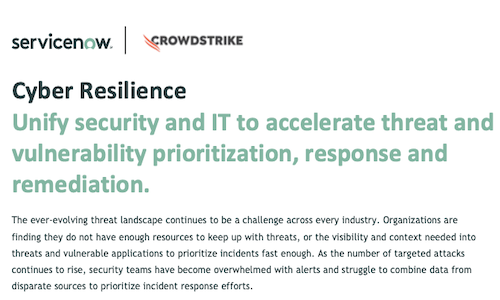



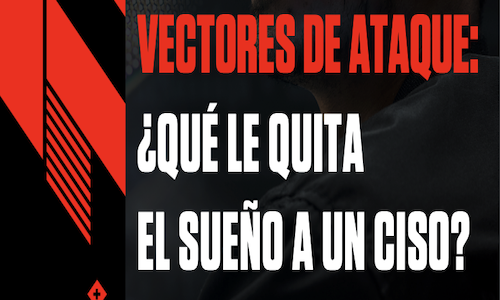
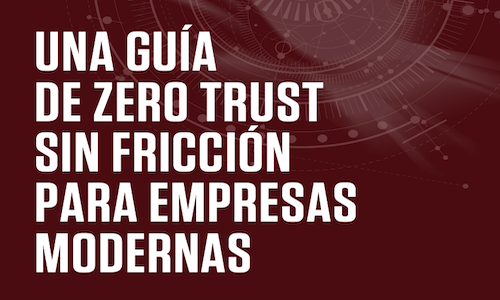













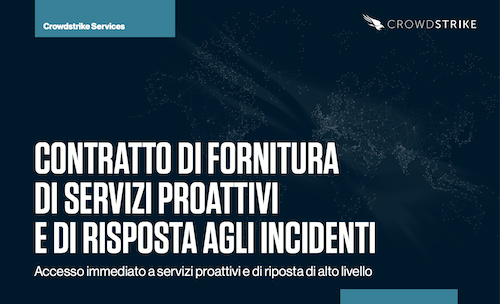
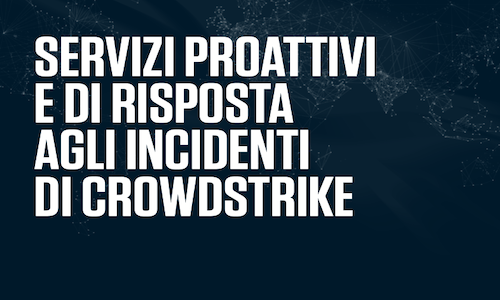


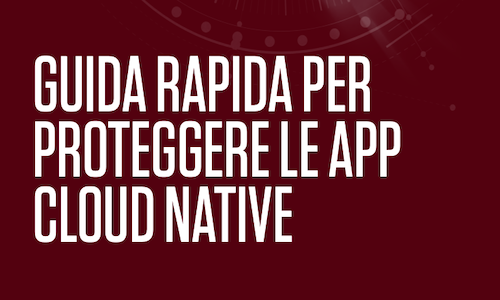




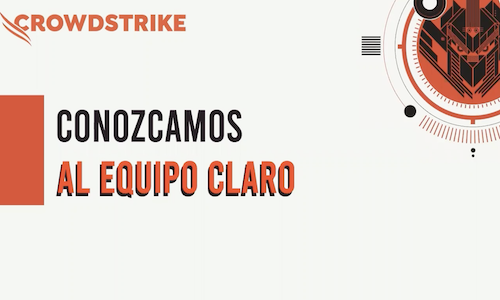





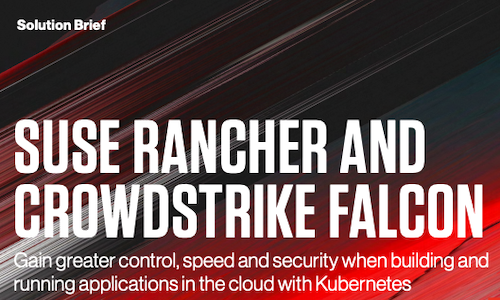

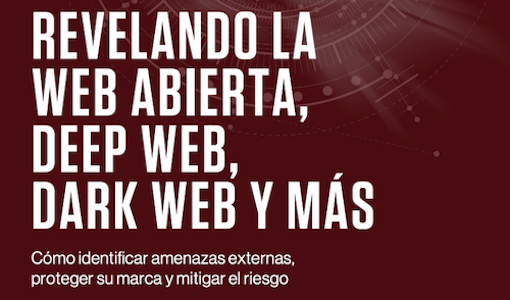


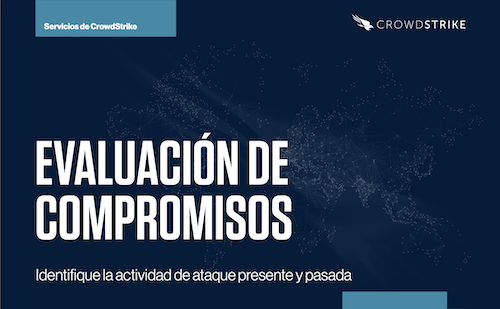
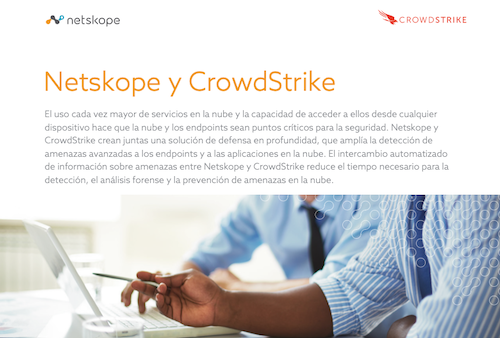

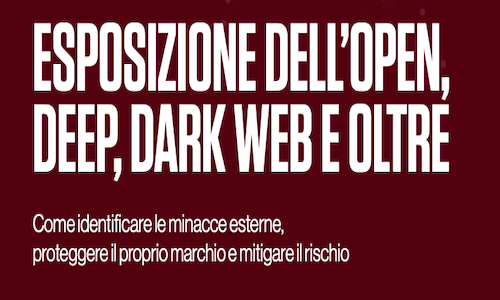
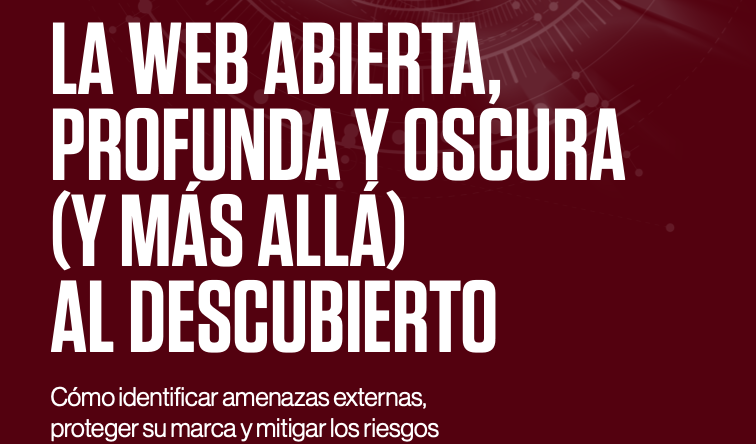
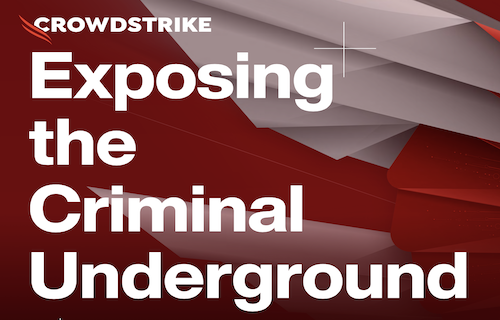
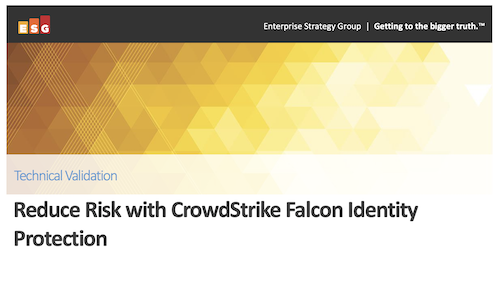
White Paper
ESG Technical Validation: Reduce Risk with CrowdStrike Falcon® Identity Protection
Read whitepaper
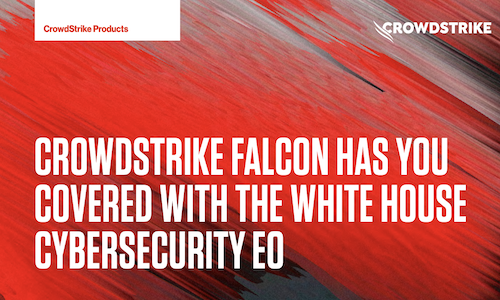

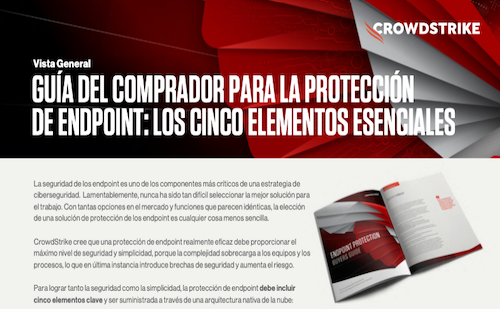


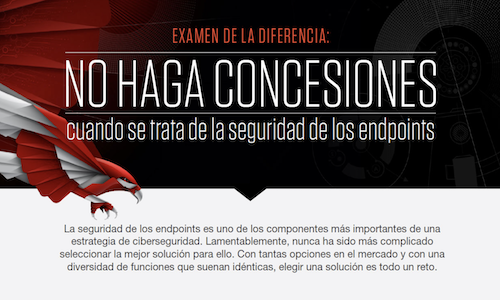



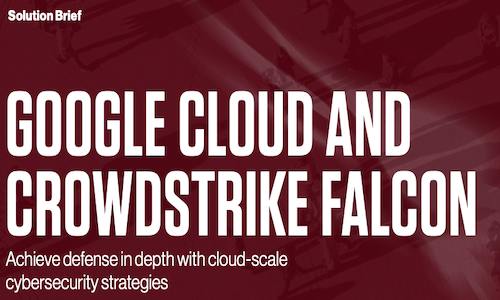
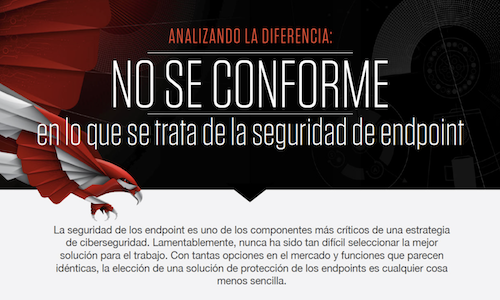
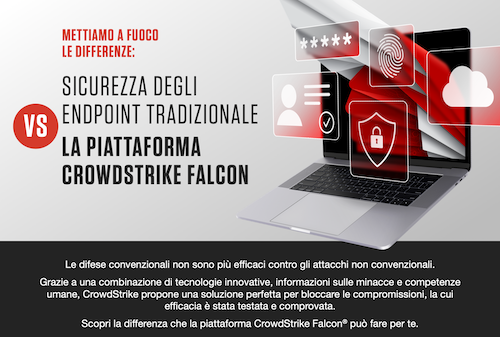
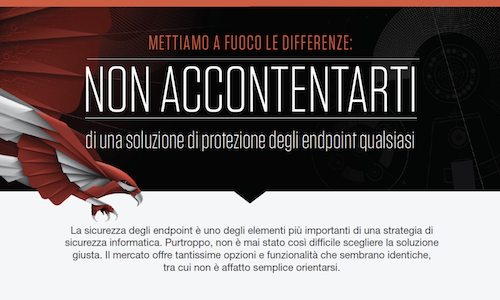
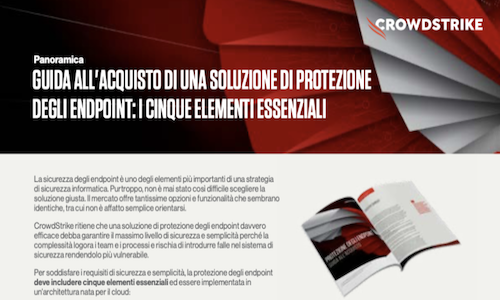
Infographic
Panoramica sulla Guida all'acquisto di una soluzione di protezione degli…
View infographic



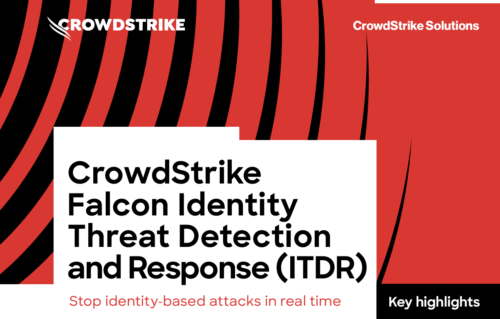




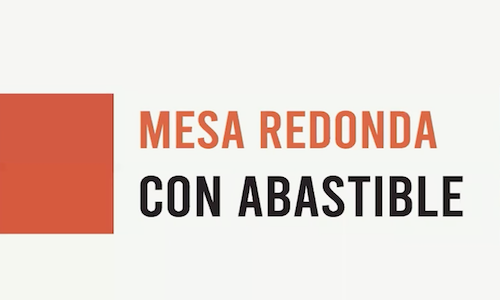

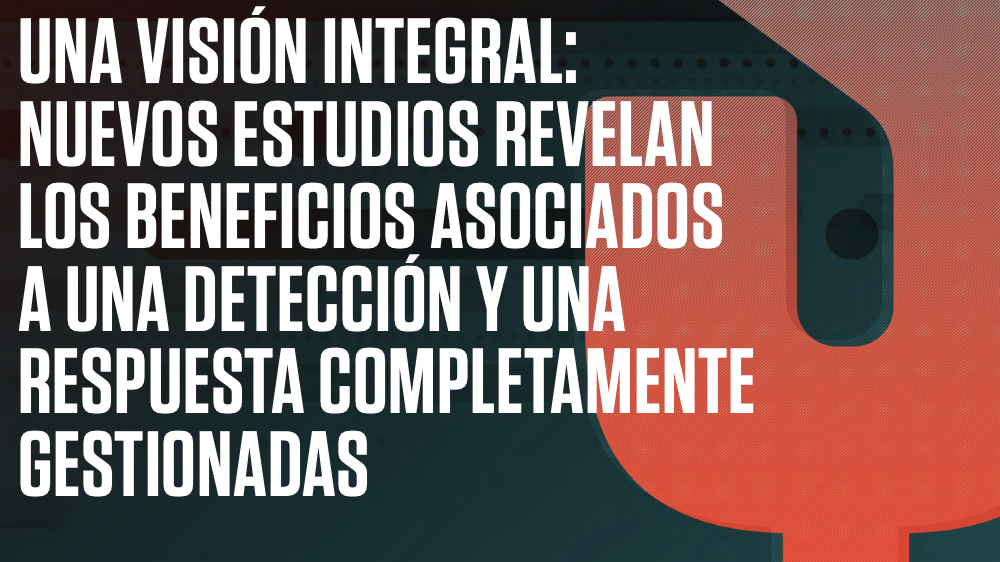
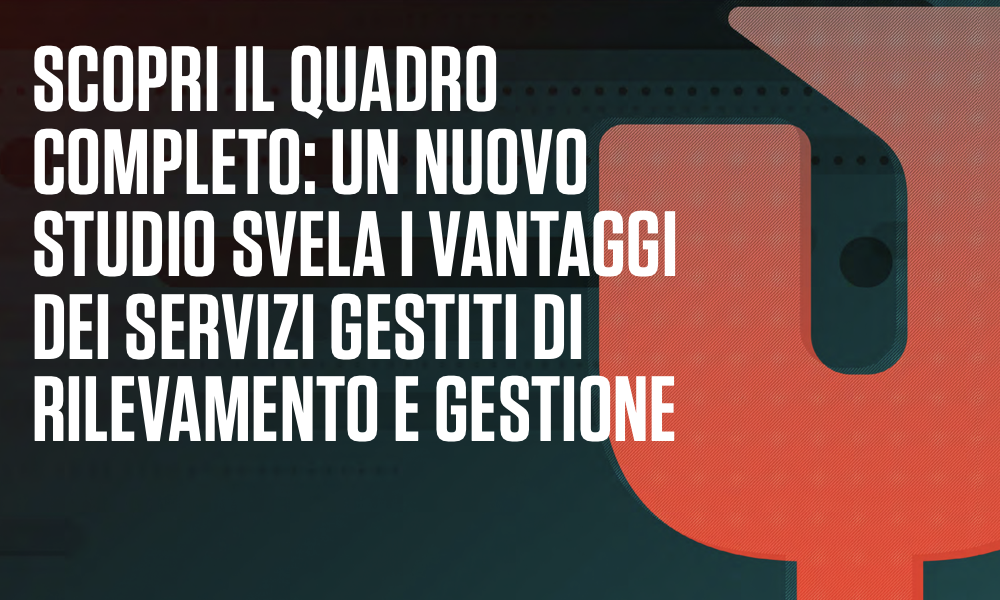
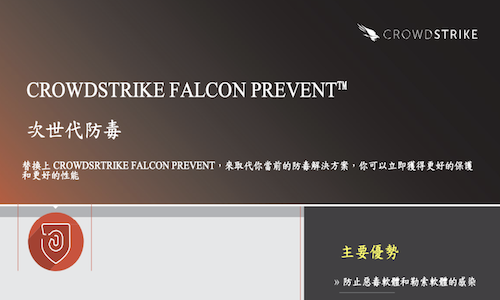



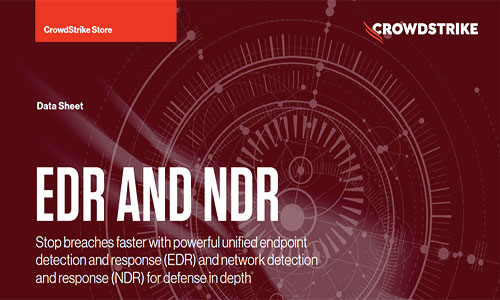
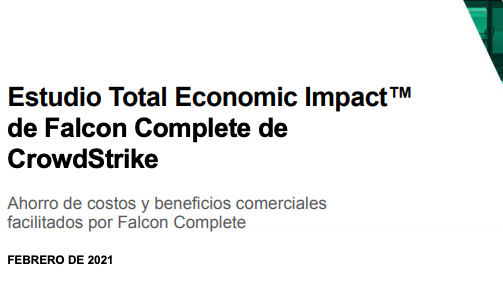



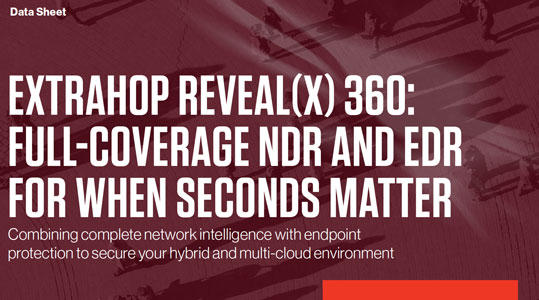
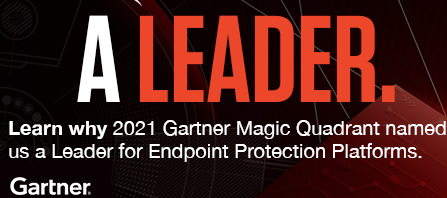







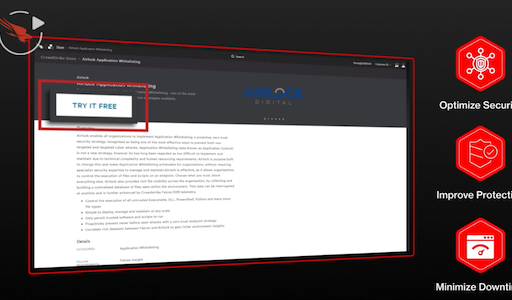



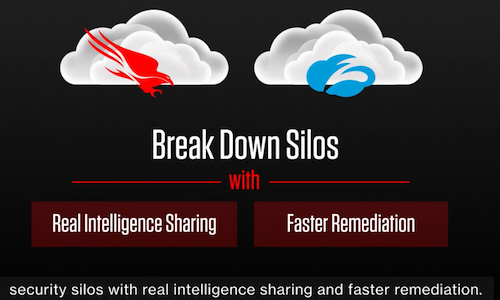

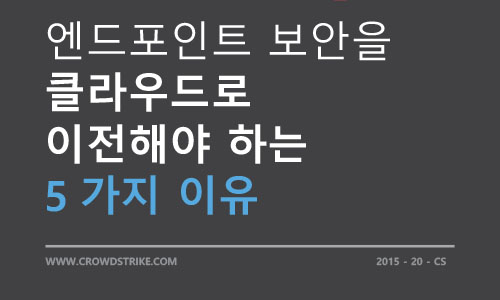


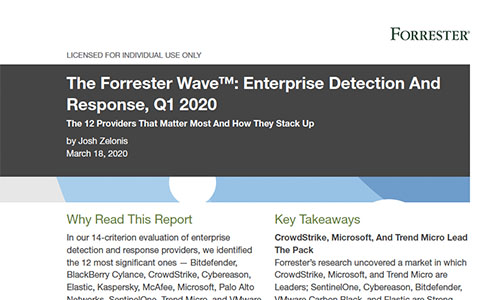
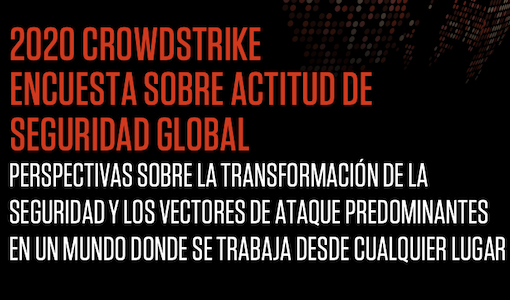
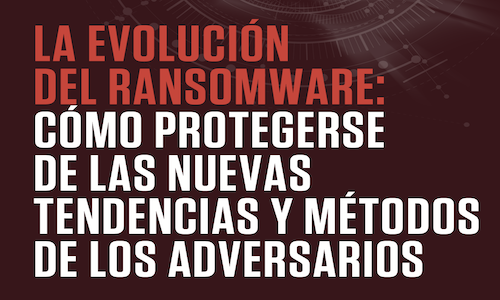
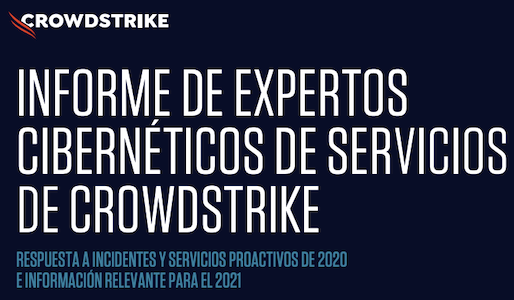
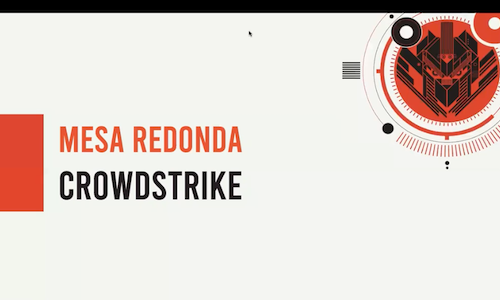
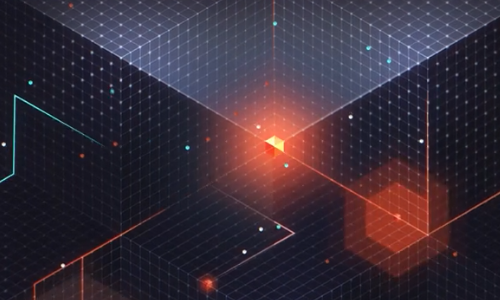


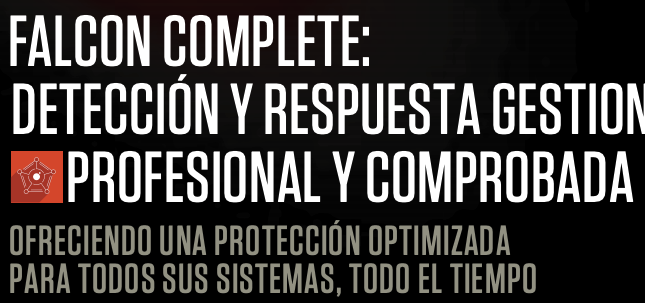
White Paper
Falcon Complete: Detección Y Respuesta Gestionada, Profesional Y Comprobada
Read whitepaper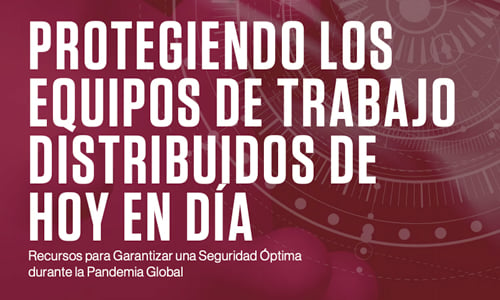

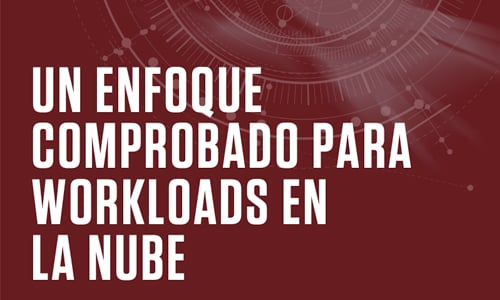
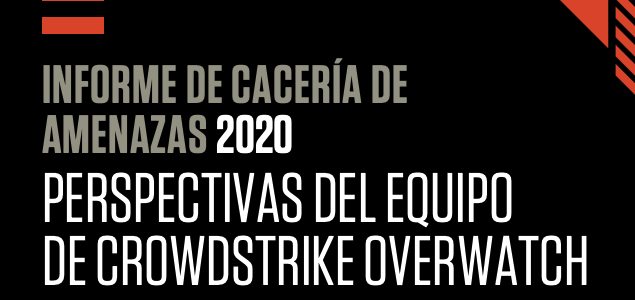


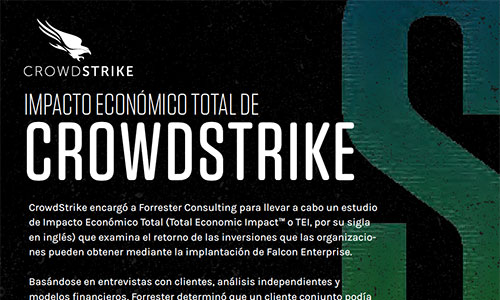



CrowdCast
The Maturation of Cloud-native Security: Securing Modern Apps and Infrastructure
Listen to CrowdCast
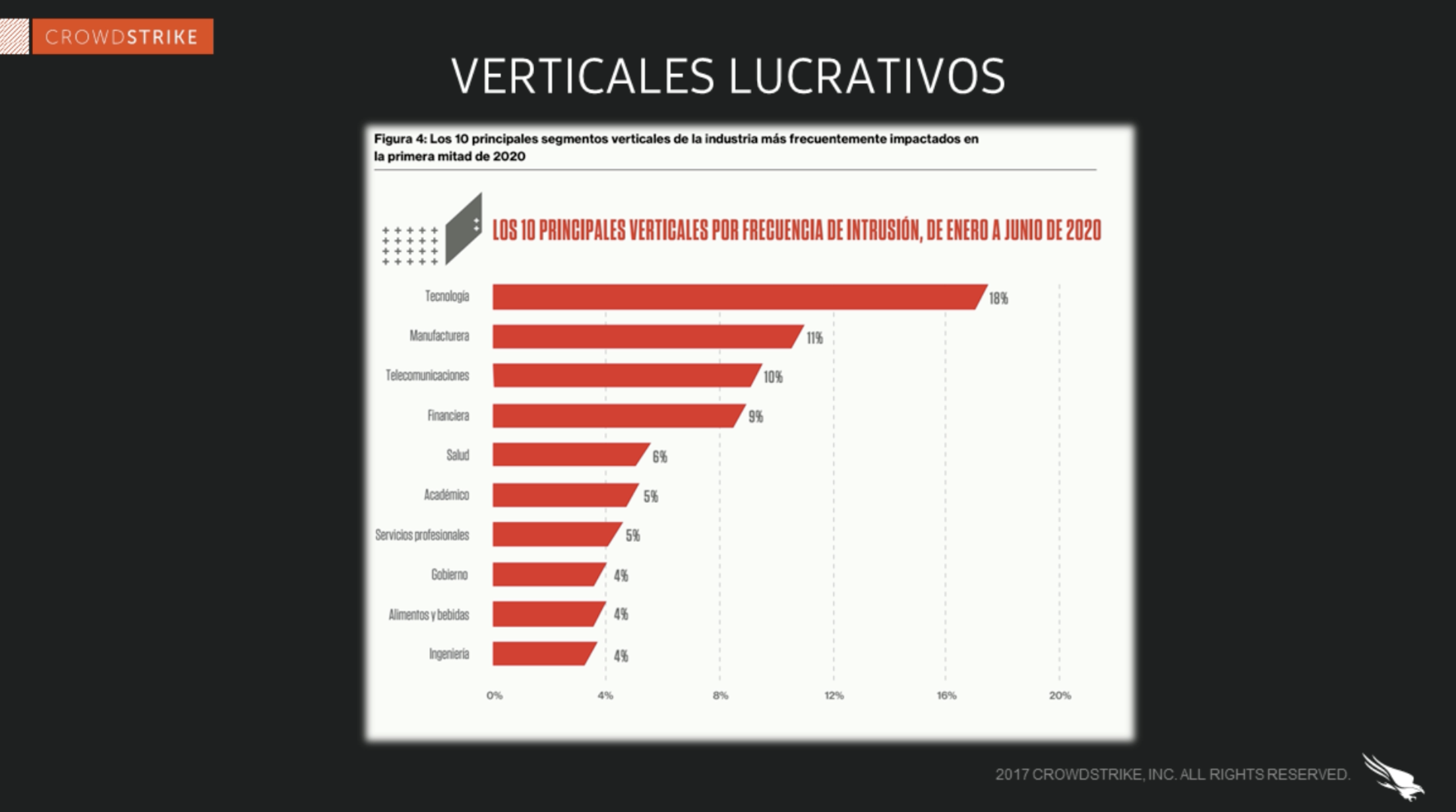


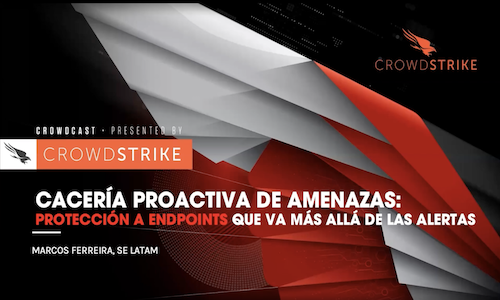





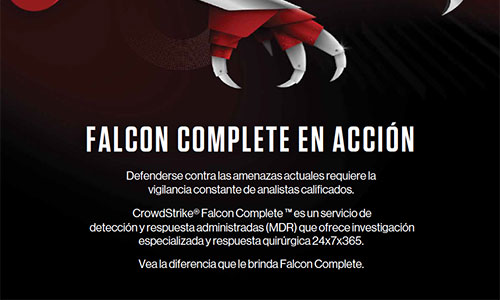


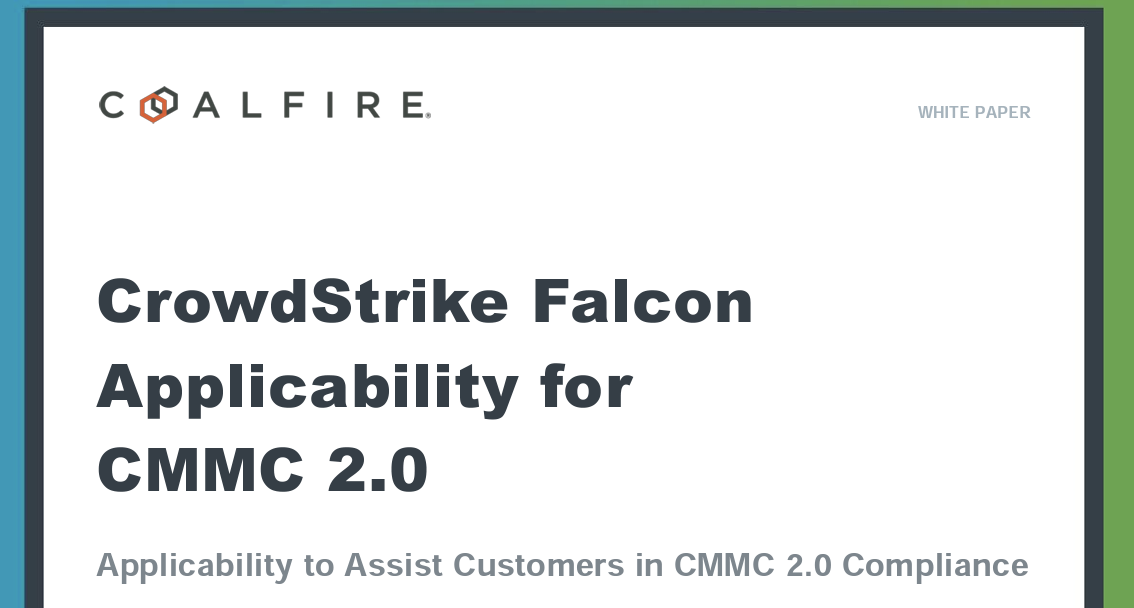











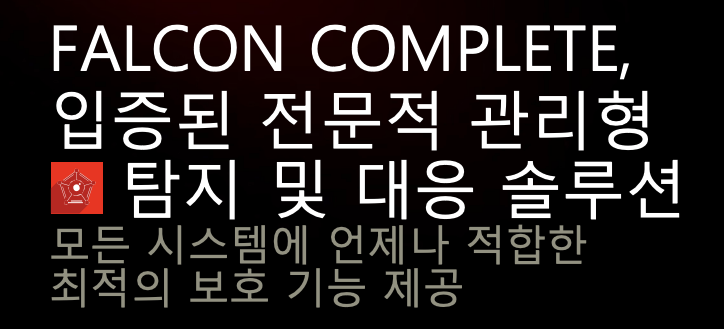


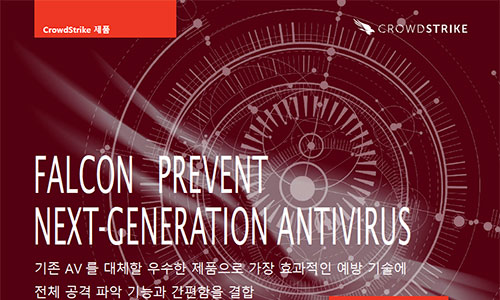
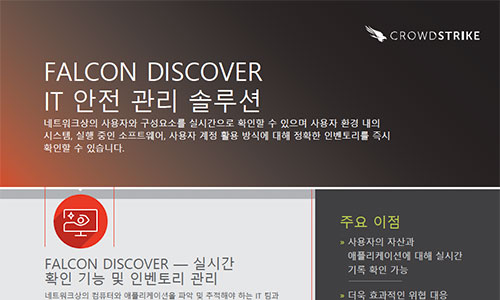




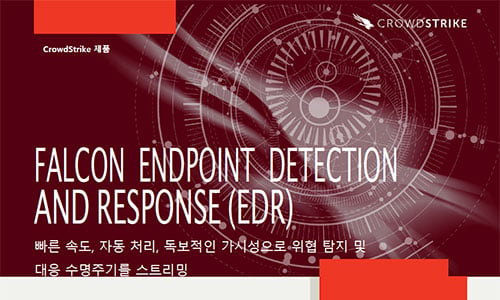







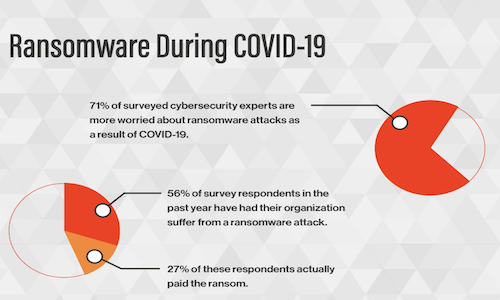





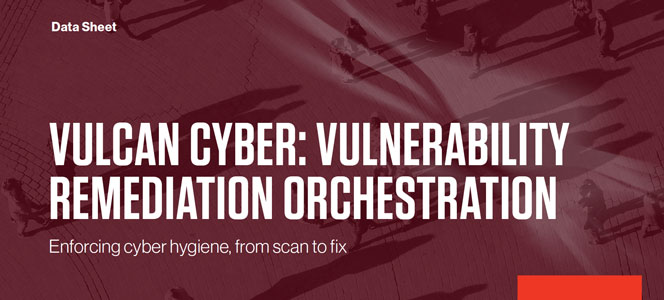


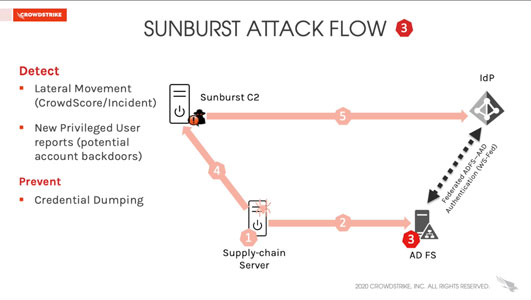

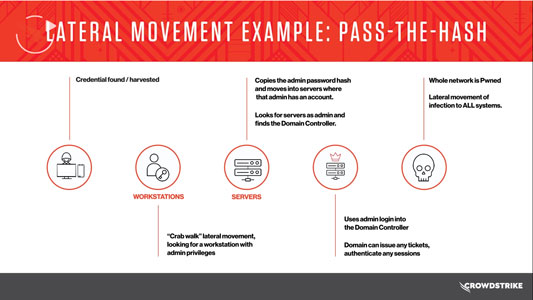





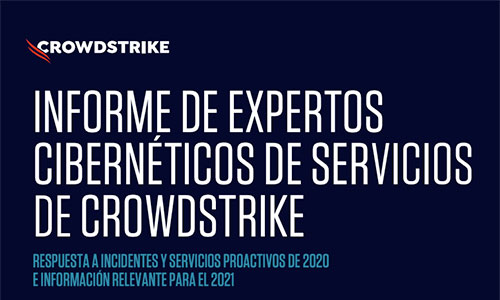
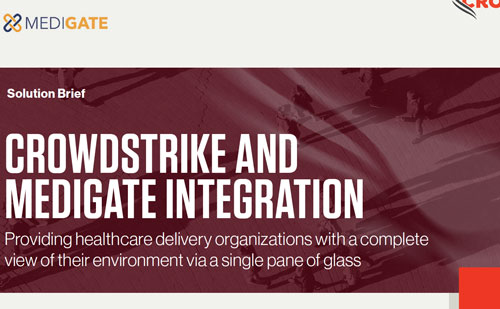
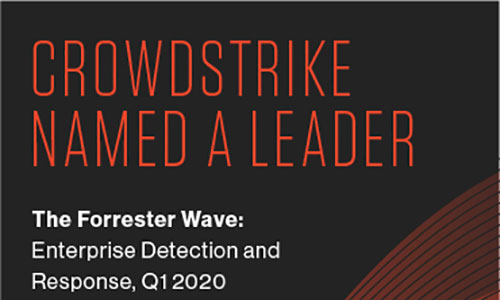
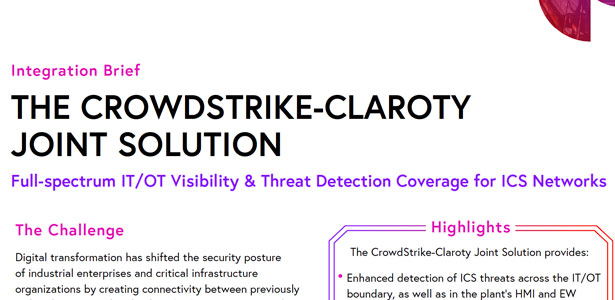



CrowdCast
Extending Security Controls to OT Networks with Claroty and CrowdStrike
Listen to CrowdCast
CrowdCast
Obsidian + CrowdStrike: Detection and Response Across Cloud and Endpoints
Listen to CrowdCast



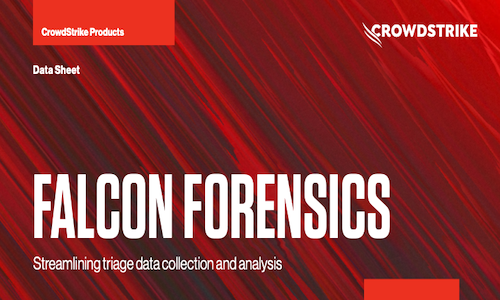



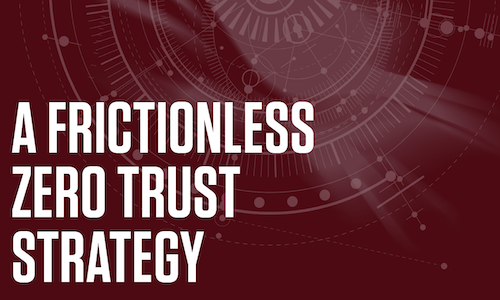

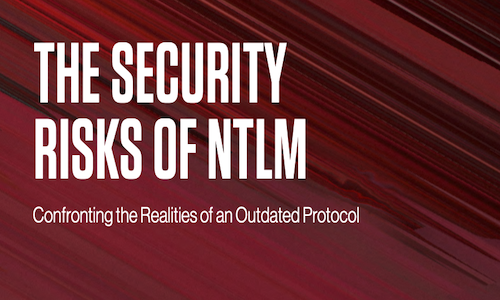




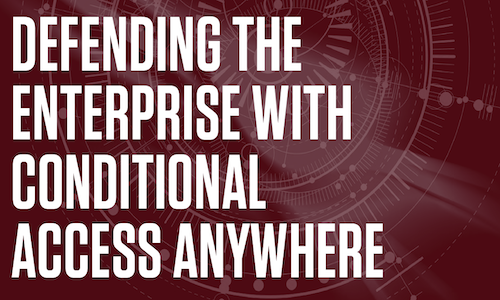











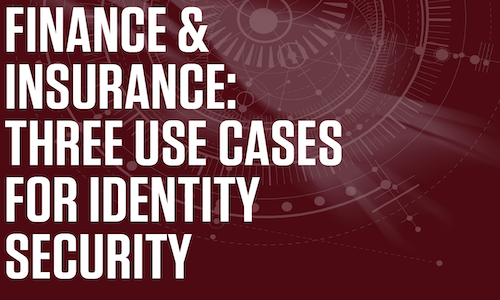

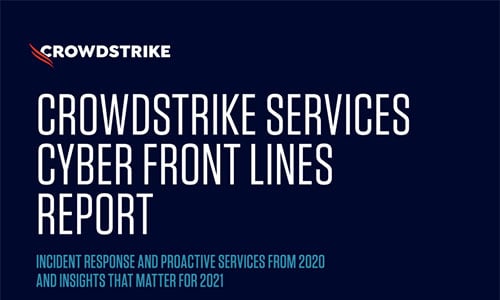




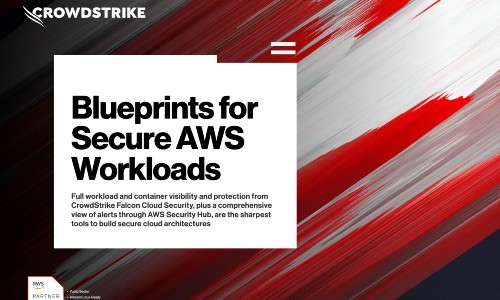
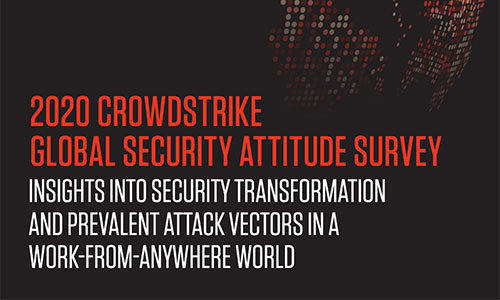




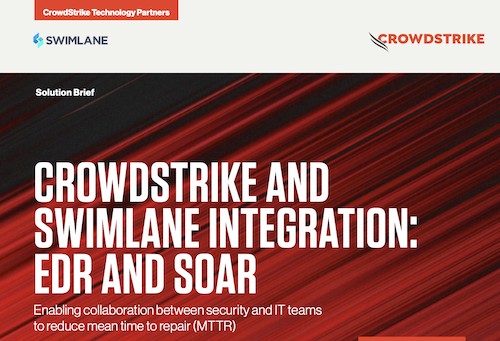











White Paper
GUÍA PARA COMPRADORES DE SERVICIOS GESTIONADOS DE DETECCIÓN Y RESPUESTA…
Read whitepaper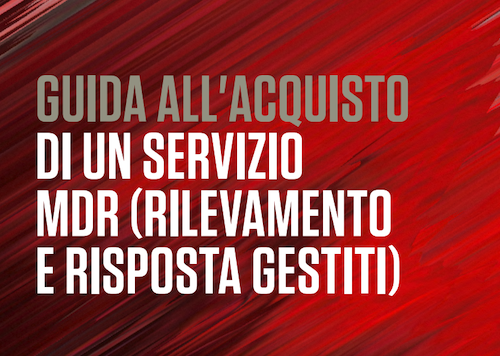



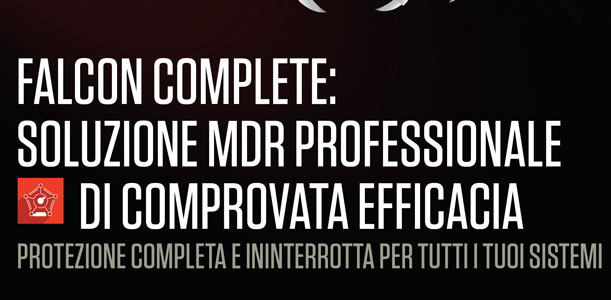

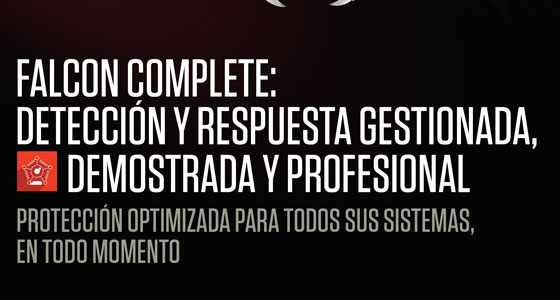
White Paper
Falcon Complete: Detección y Respuesta Gestionada, Demostrada y Profesional
Read whitepaper





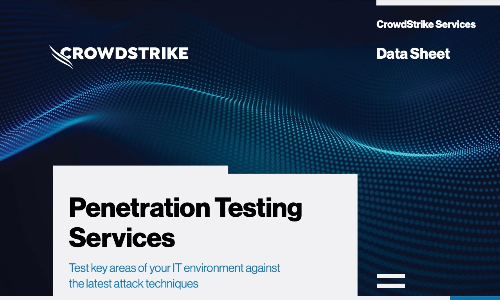




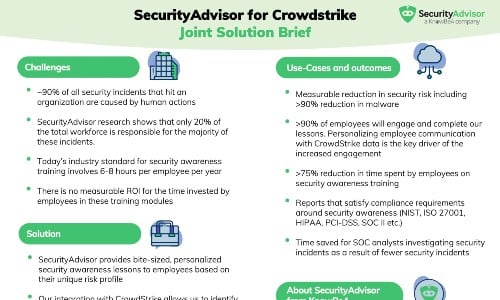
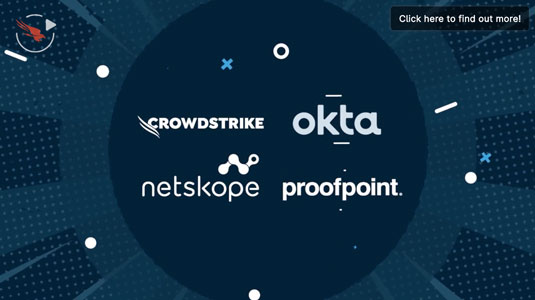

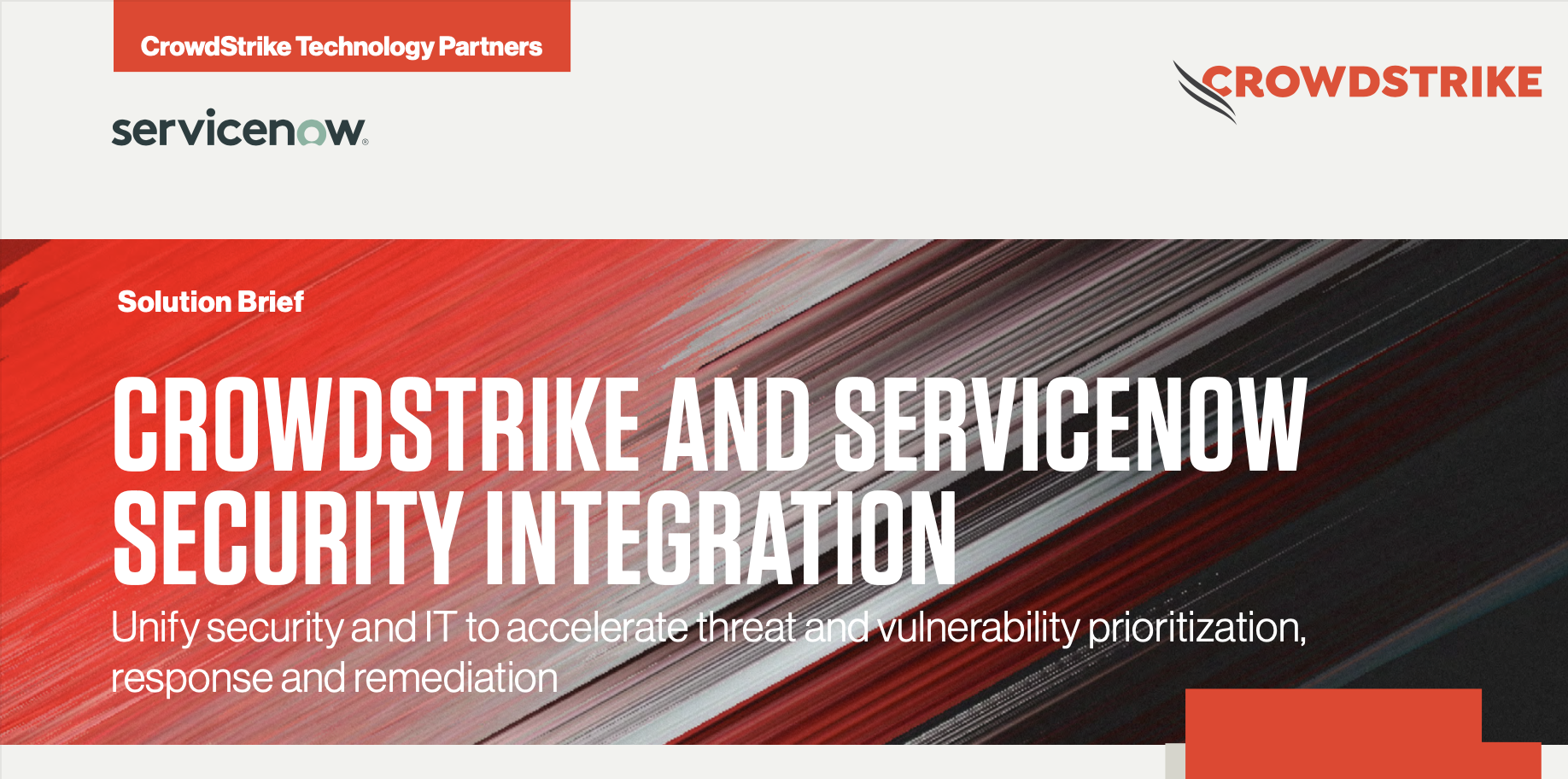
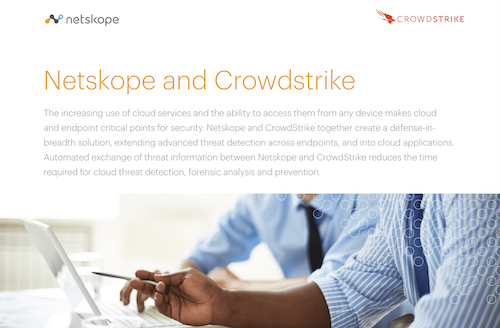









CrowdCast
Reconciling Cybersecurity Risks With Industrial Digital Transformation
Listen to CrowdCast



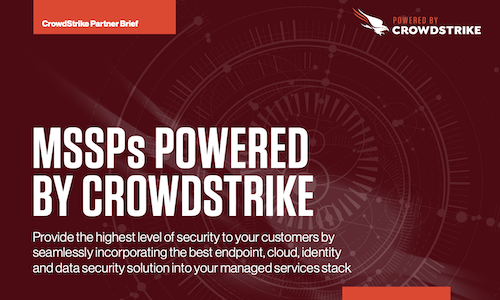









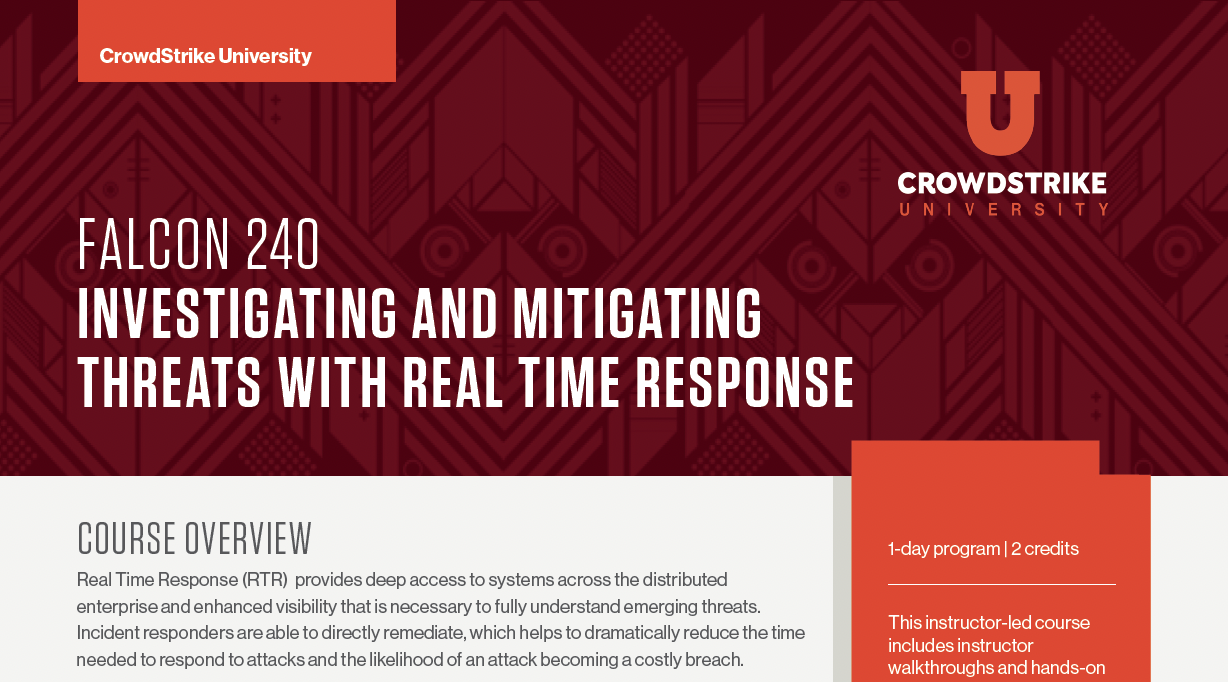

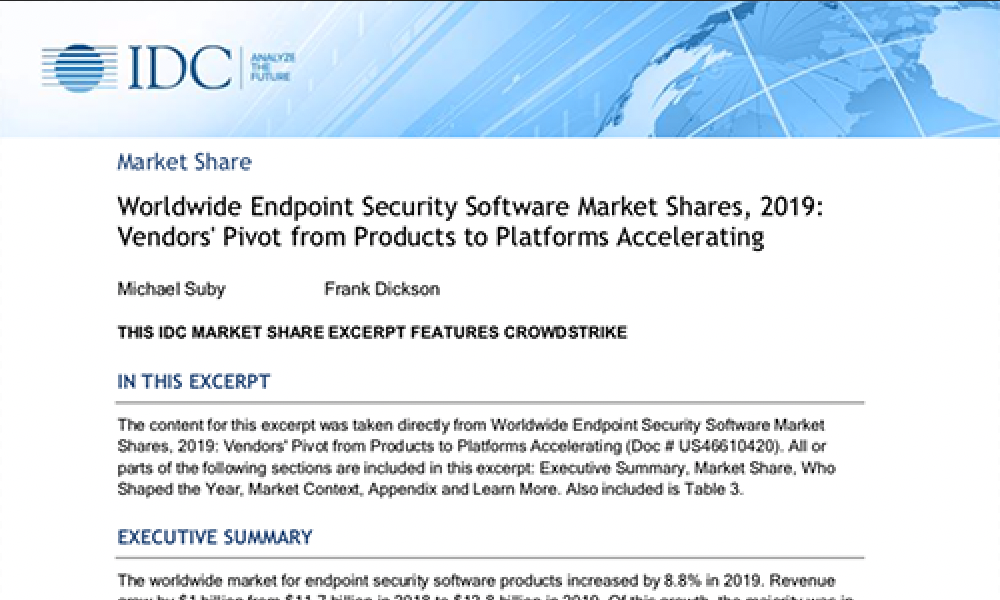





Report
CrowdStrike Intelligence Report: A Technical Analysis of the NetWalker Ransomware
View report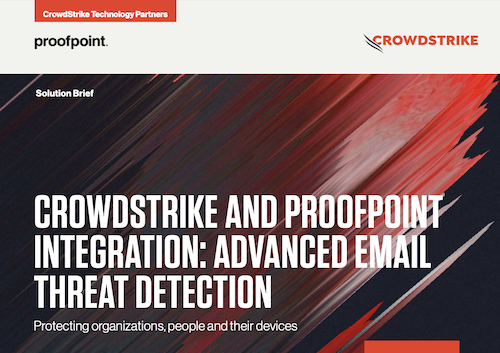


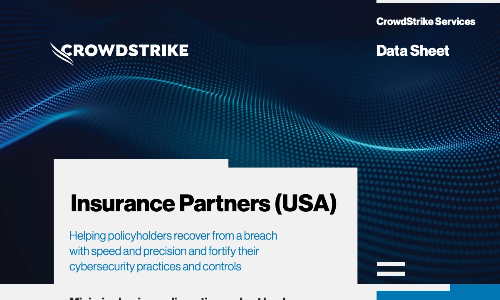



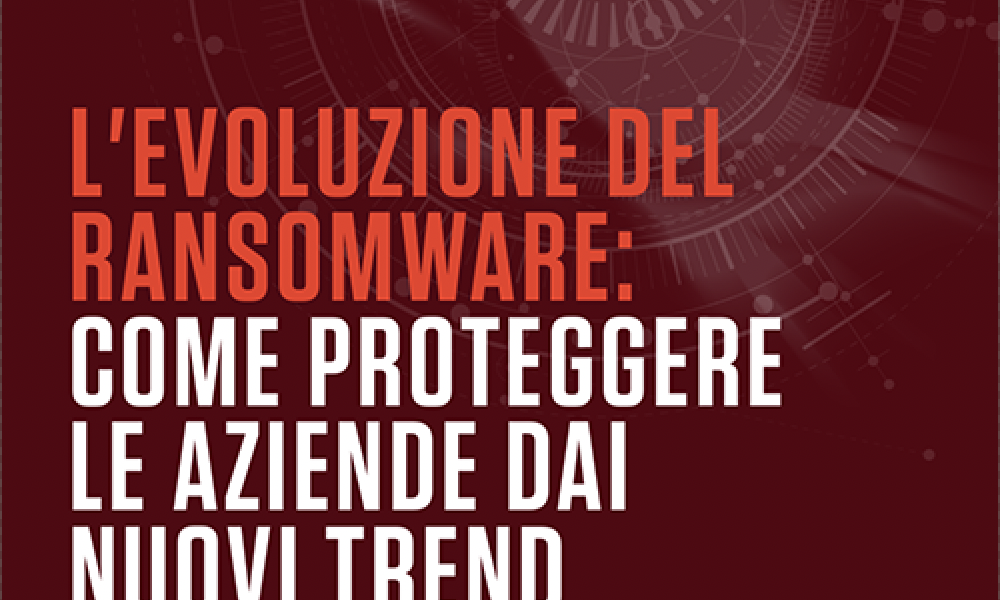
White Paper
L'evoluzione del ransomware: come proteggere le aziende dai nuovi trend…
Read whitepaper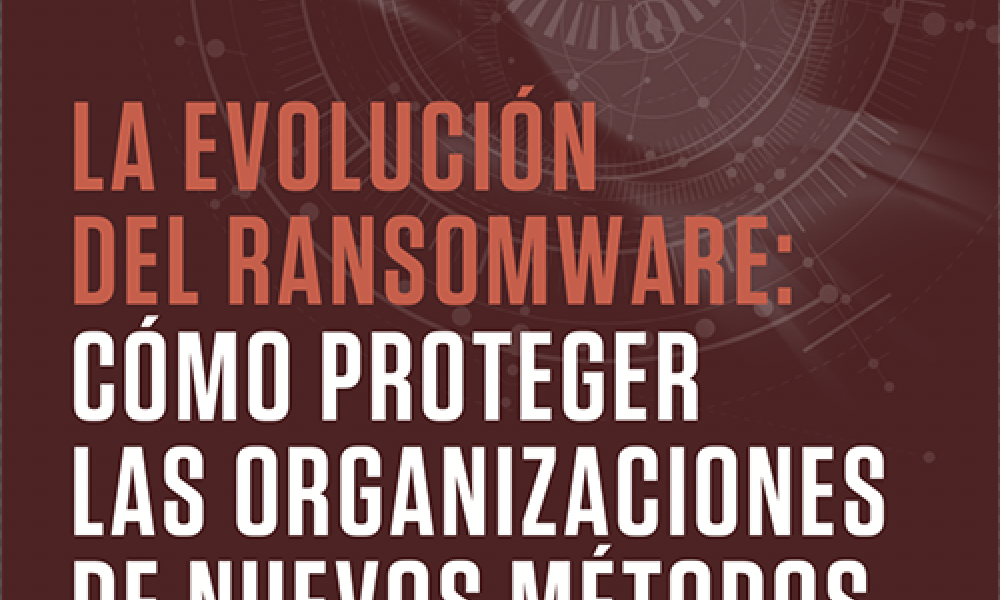
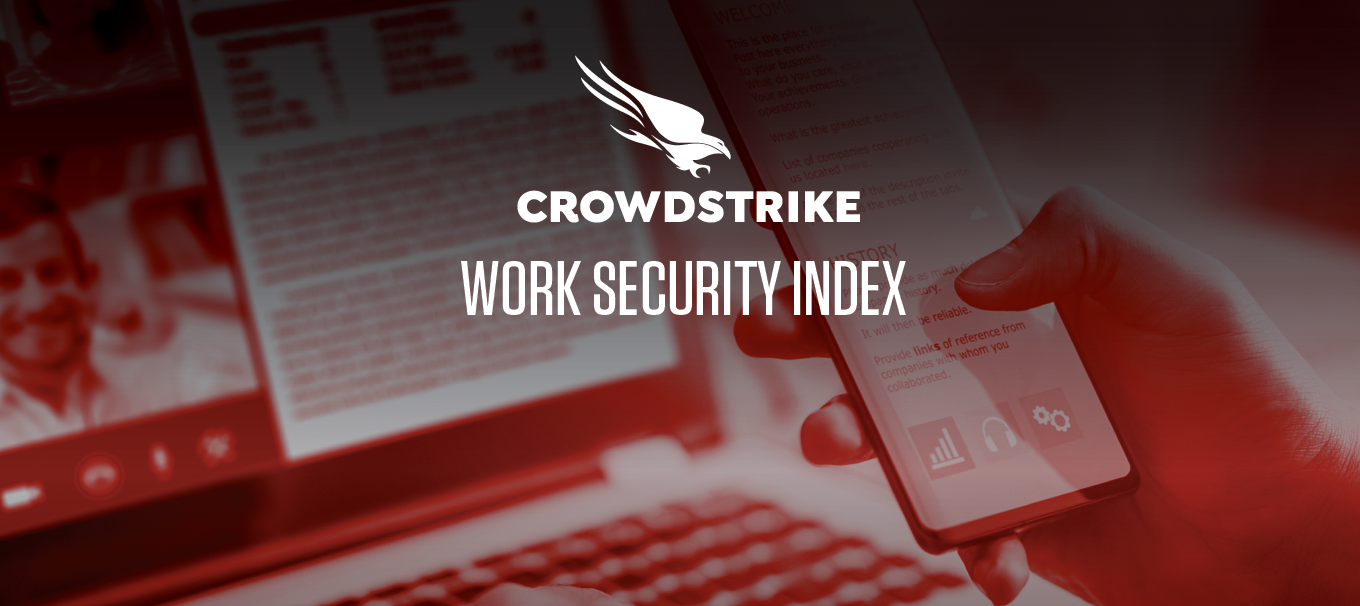

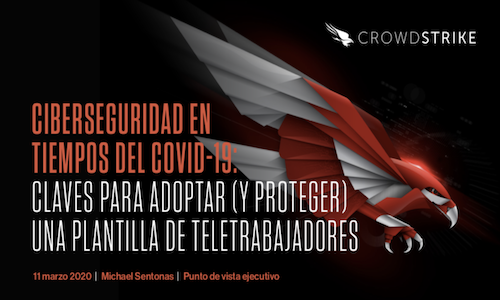
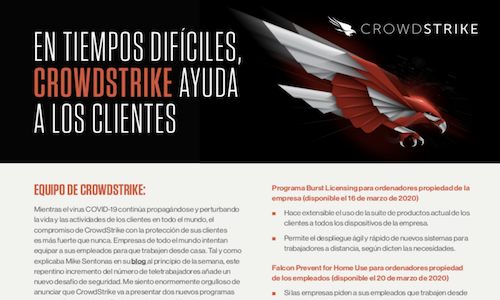

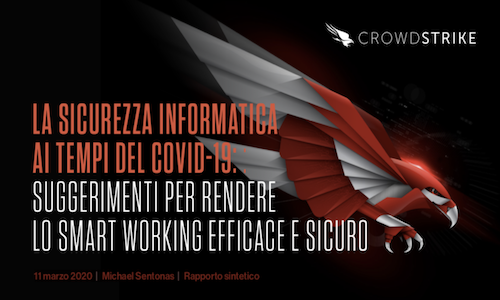
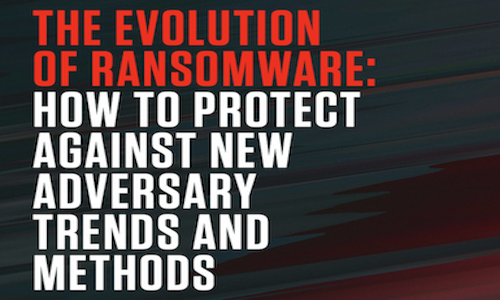



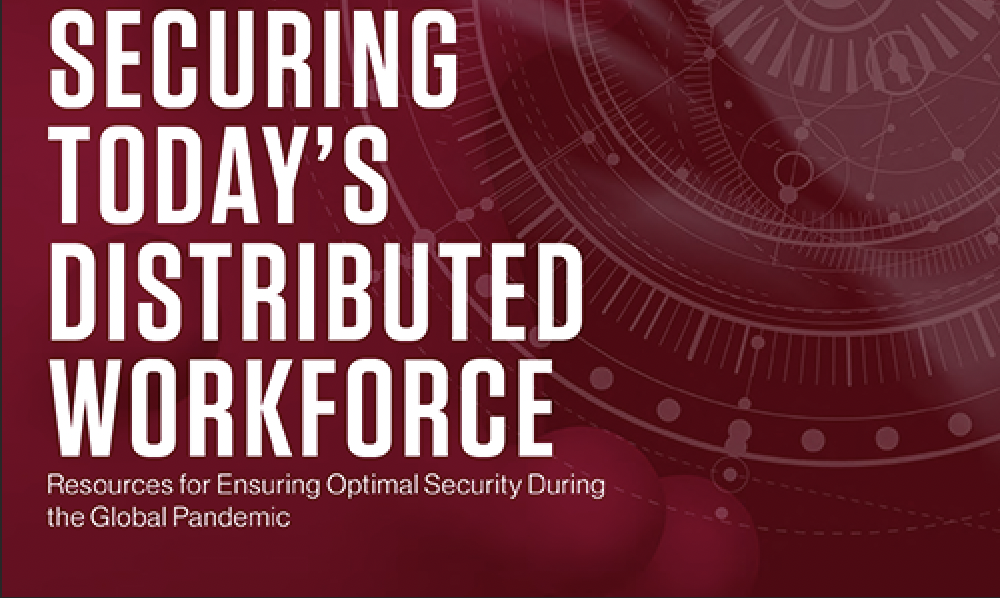


CrowdCast
Beyond COVID-19: Protecting People and Preventing Breaches in the “New…
Listen to CrowdCast
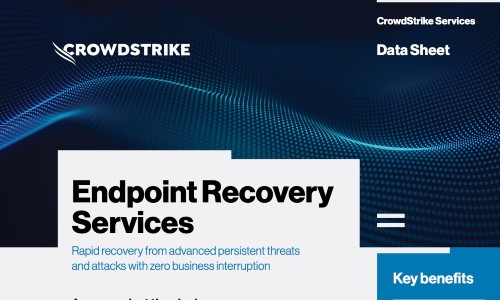

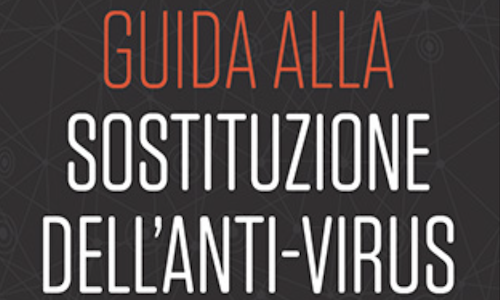

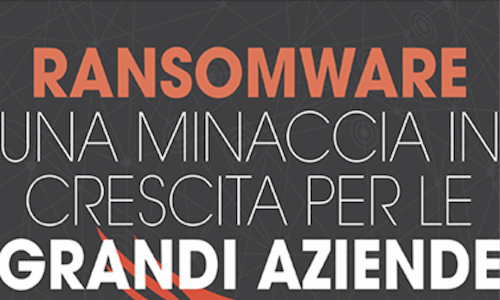


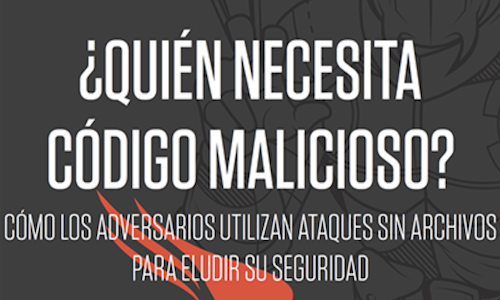
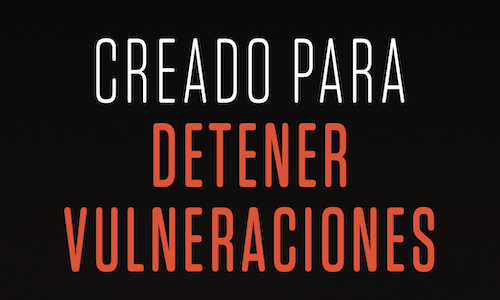







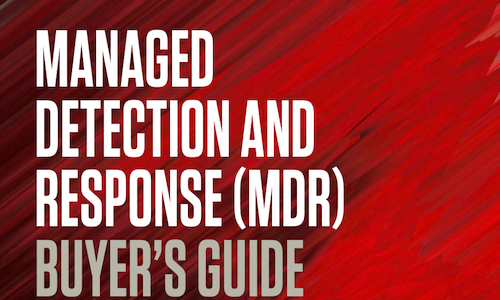
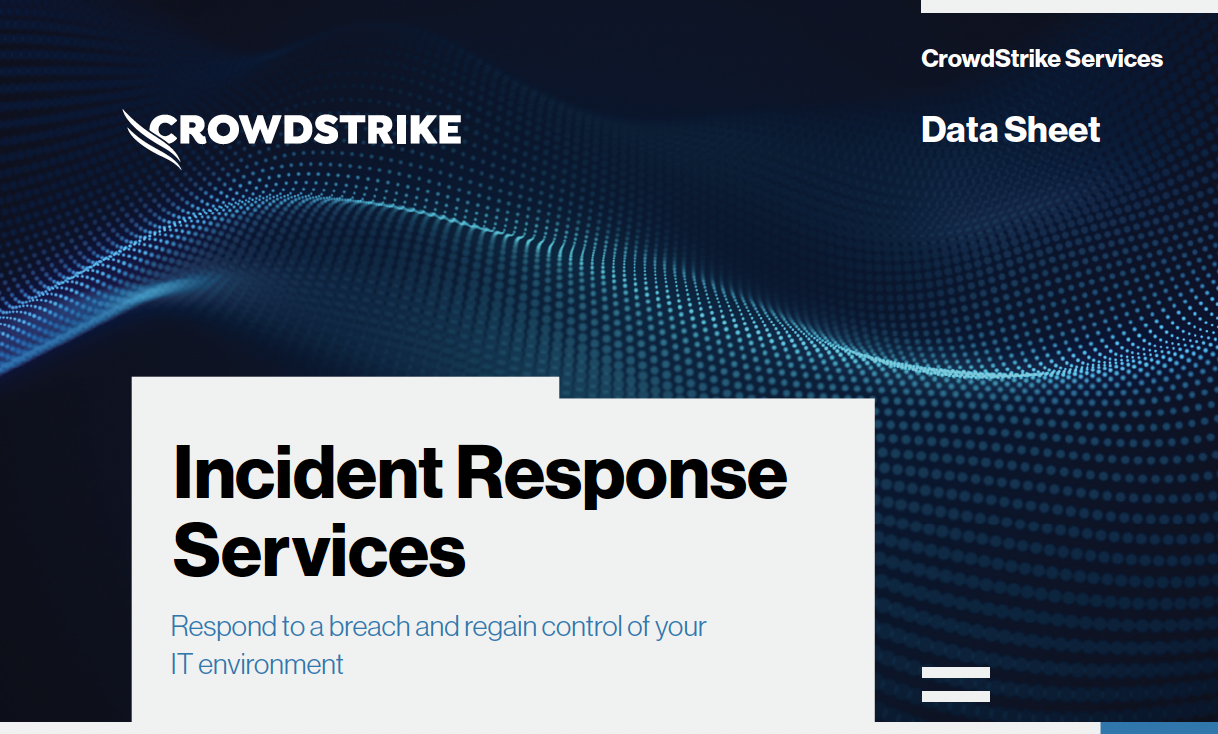
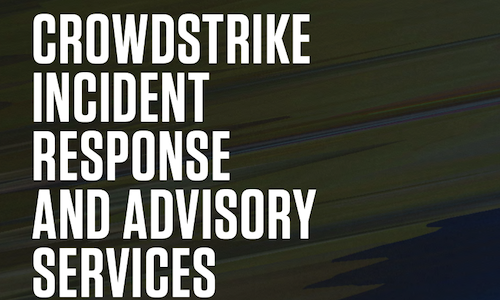




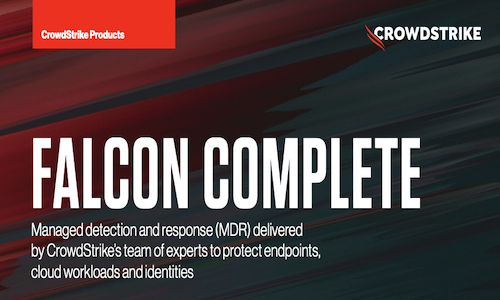


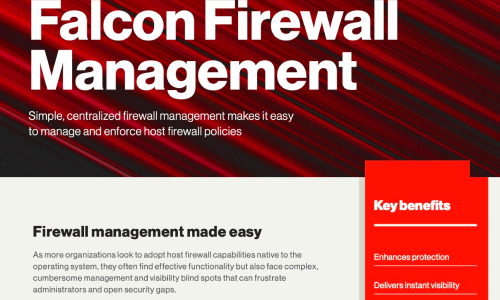


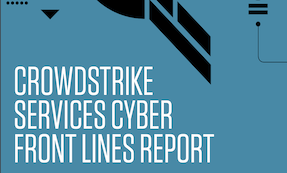
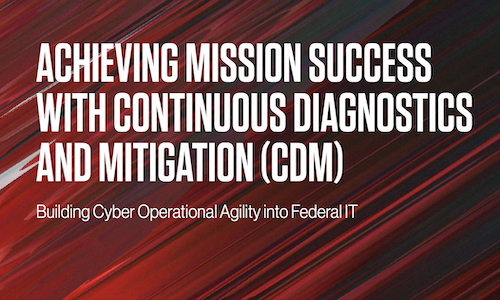
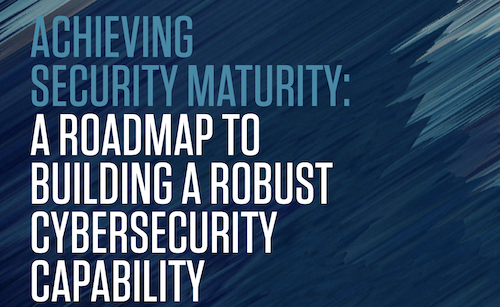


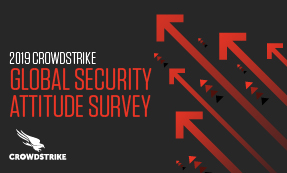
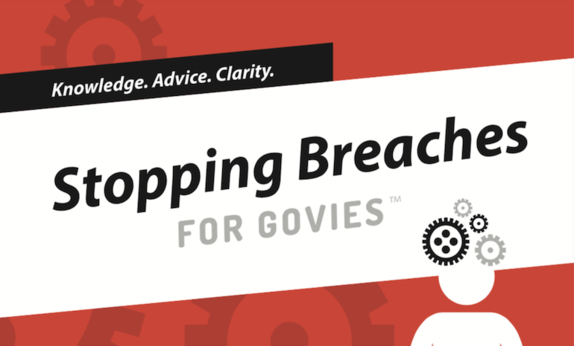


CrowdCast
Every Second Counts: Speed & Cybersecurity with Mercedes-AMG Petronas F1…
Listen to CrowdCast


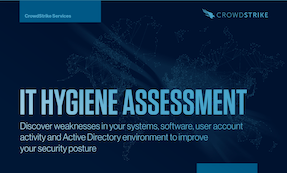

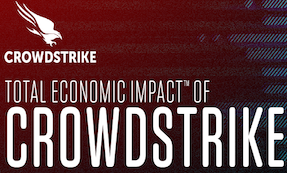

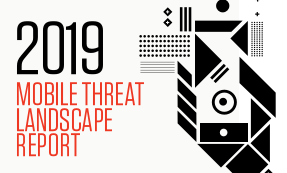
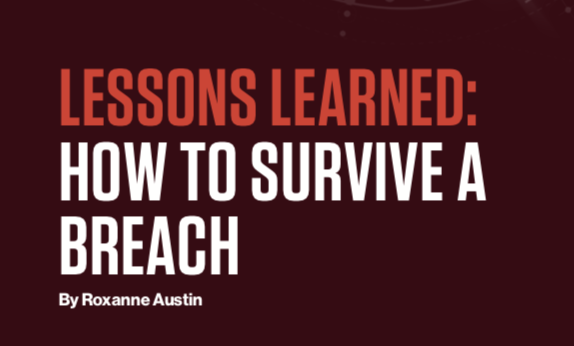


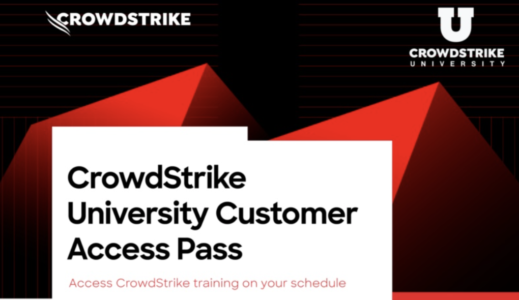
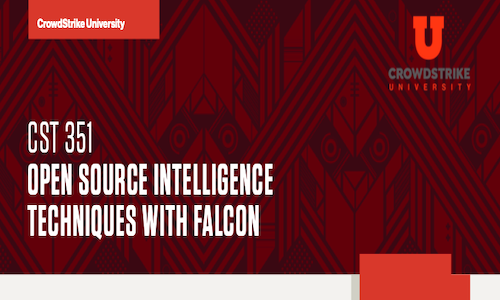

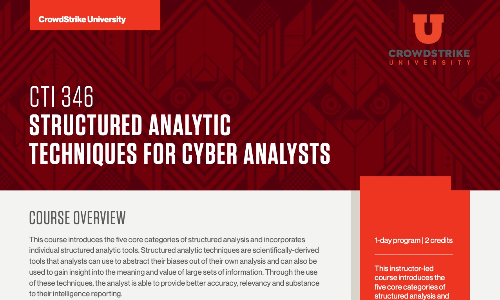
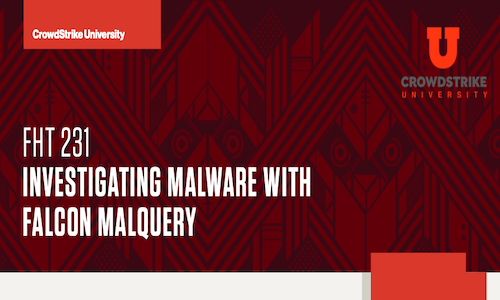

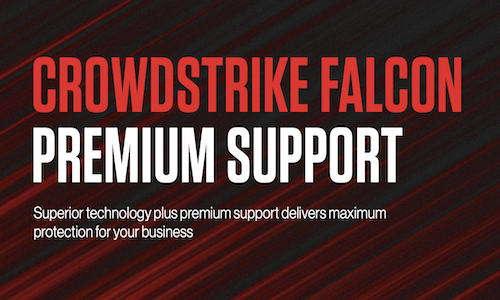

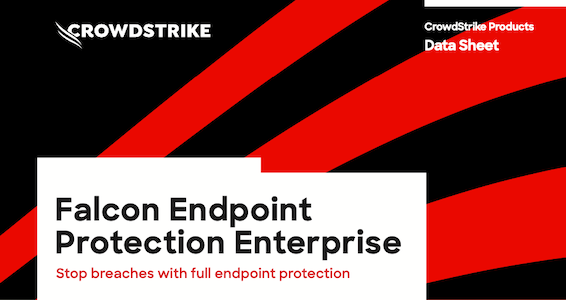




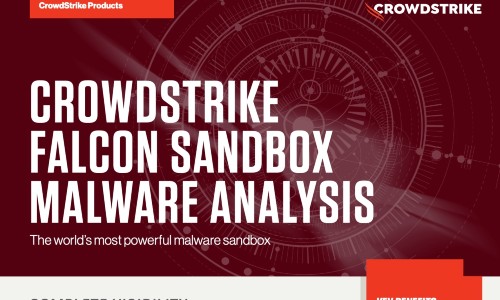
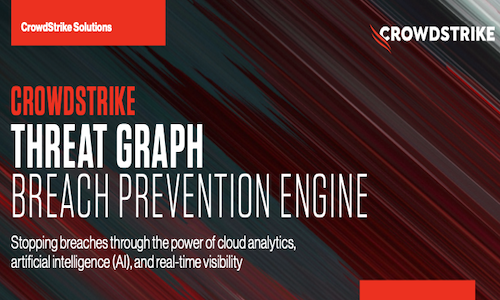



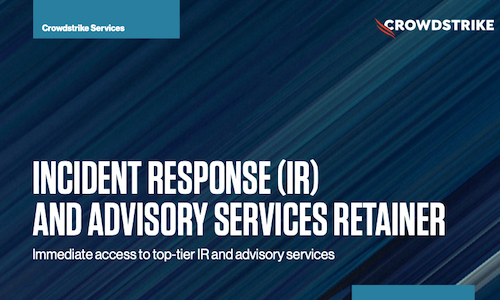

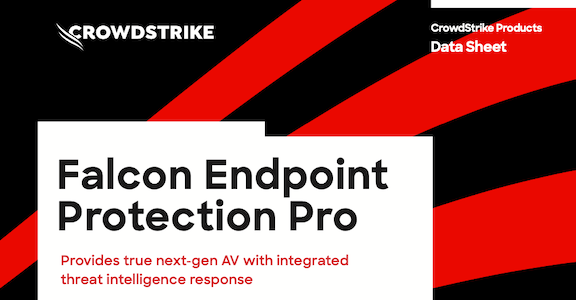





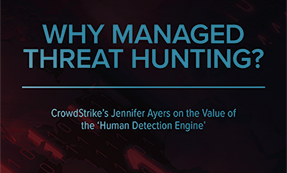
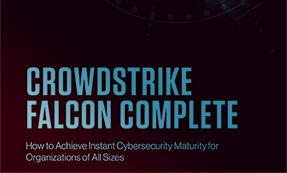





CrowdCast
The 1/10/60 Minute Challenge: A Framework for Stopping Breaches Faster
Listen to CrowdCast



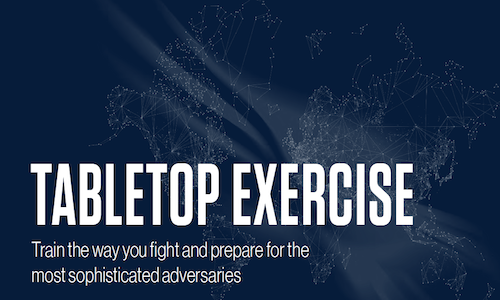







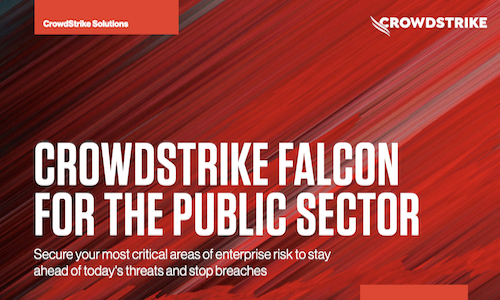





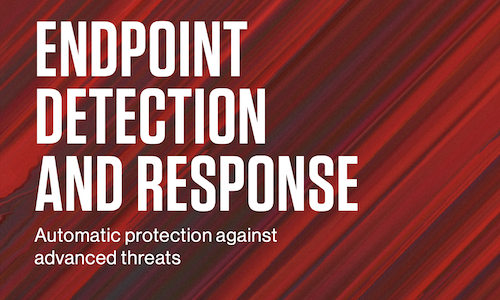


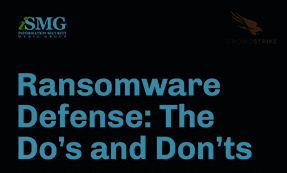
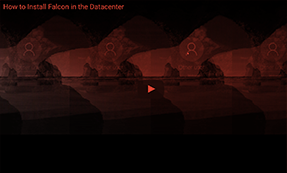










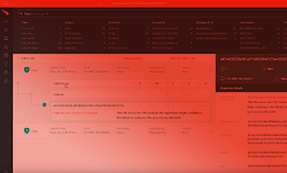
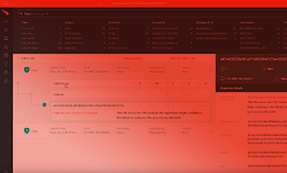


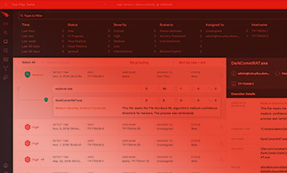
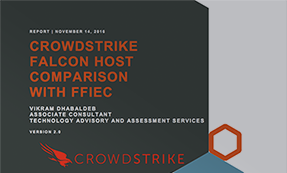
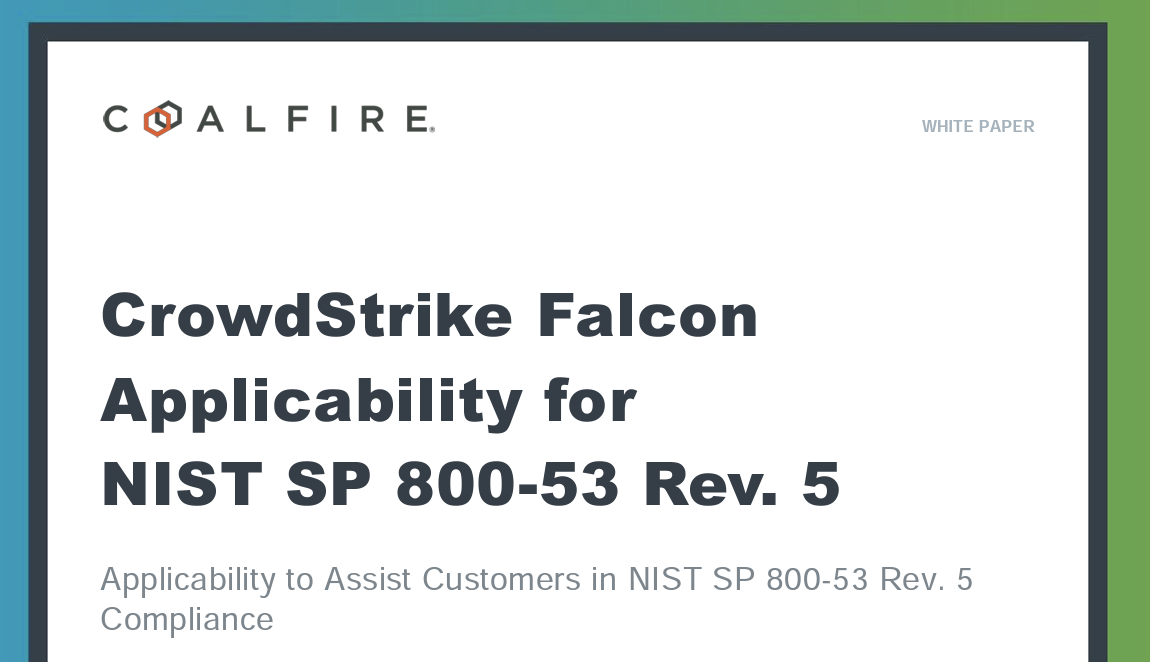


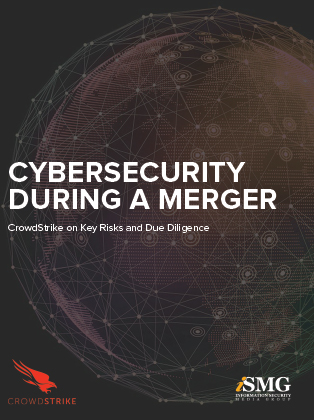
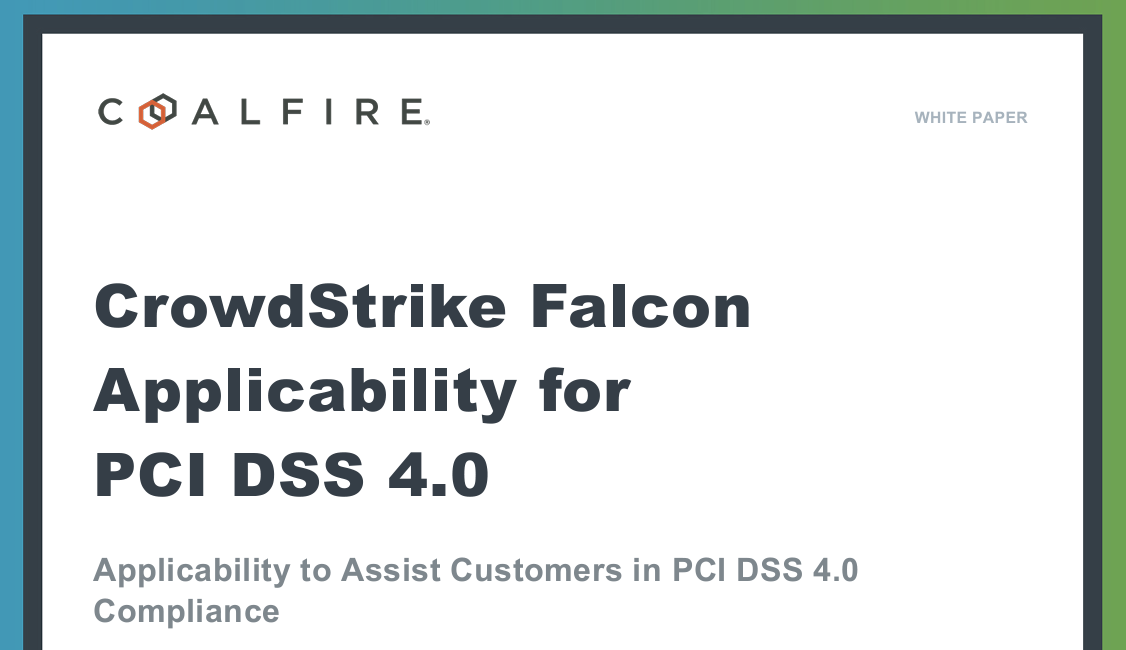

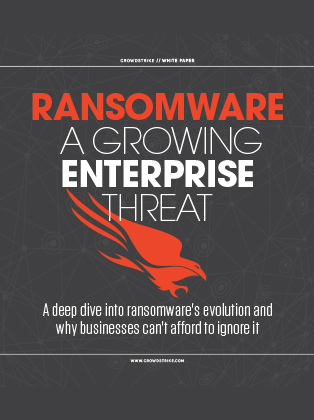

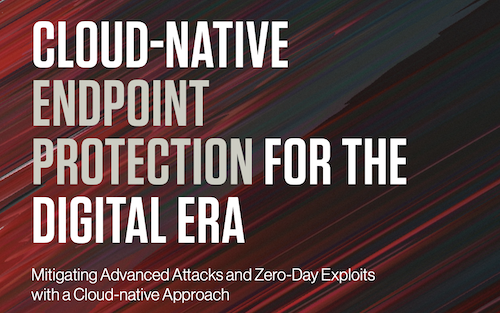
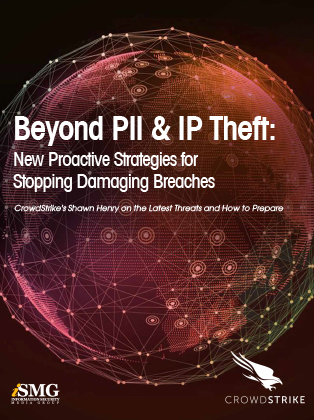


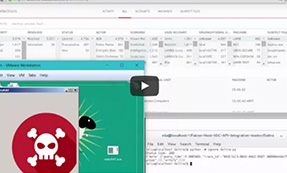
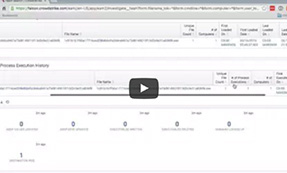

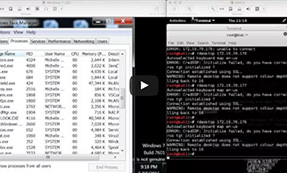
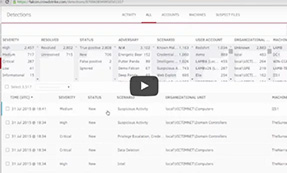

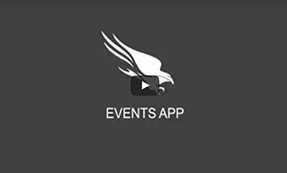
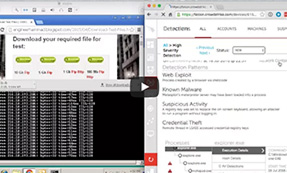











For technical information on installation, policy configuration and more, please visit the CrowdStrike Tech Hub.
Visit the Tech Hub